
 1:48
1:48
2024-02-07 13:33
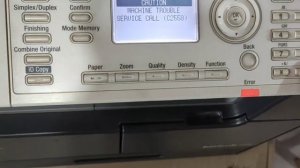
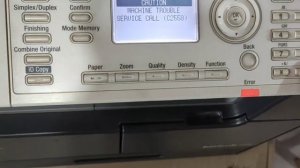 1:04
1:04
![Anette - Erjanik em (Official Video 2025)]() 3:36
3:36
![Любовь Попова - Прощай (Премьера клипа 2025)]() 3:44
3:44
![Ольга Бузова - Не надо (Премьера клипа 2025)]() 3:15
3:15
![Рейсан Магомедкеримов, Ренат Омаров - Бла-та-та (Премьера клипа 2025)]() 2:26
2:26
![MARSO - Дура (Премьера клипа 2025)]() 3:05
3:05
![Рейсан Магомедкеримов - Забываю (Премьера клипа 2025)]() 3:20
3:20
![Игорь Крутой - Зонтик (Премьера клипа 2025)]() 4:00
4:00
![ИЮЛА - Ты был прав (Премьера клипа 2025)]() 2:21
2:21
![Аля Вайш - По кругу (Премьера клипа 2025)]() 2:37
2:37
![INSTASAMKA - AGENT GIRL (Премьера клипа 2025)]() 3:24
3:24
![Азиз Абдуллох - Аллохнинг айтгани булади (Премьера клипа 2025)]() 3:40
3:40
![Сарвар Азим - Бахтим (Премьера клипа 2025)]() 4:10
4:10
![Magas - Без тебя (Премьера клипа 2025)]() 2:28
2:28
![MEDNA - Алё (Премьера клипа 2025)]() 2:28
2:28
![INSTASAMKA - BOSS (Премьера клипа 2025)]() 3:41
3:41
![Анна Бершадская - Новая я (Премьера клипа 2025)]() 2:41
2:41
![Жалолиддин Ахмадалиев - Тонг отгунча (Премьера клипа 2025)]() 4:44
4:44
![Lx24 - Сберегу (Премьера клипа 2025)]() 2:57
2:57
![Фати Царикаева - Стамбул (Премьера клипа 2025)]() 2:57
2:57
![MIA BOYKA - А он такой (Премьера клипа 2025)]() 2:24
2:24
![Пойман с поличным | Caught Stealing (2025)]() 1:46:45
1:46:45
![Никто 2 | Nobody 2 (2025)]() 1:29:27
1:29:27
![Диспетчер | Relay (2025)]() 1:51:56
1:51:56
![Ночная сучка | Nightbitch (2024)]() 1:39:36
1:39:36
![Улица Страха: Королева выпускного | Fear Street: Prom Queen (2025)]() 1:30:05
1:30:05
![Бастион 36 | Bastion 36 (2025)]() 2:04:58
2:04:58
![Мир юрского периода Возрождение | Jurassic World: Rebirth (2025)]() 2:13:53
2:13:53
![Дьявол | Diablo (2025)]() 1:31:20
1:31:20
![Источник вечной молодости | Fountain of Youth (2025)]() 2:05:22
2:05:22
![Обитель | The Home (2025)]() 1:34:43
1:34:43
![Вне юрисдикции | Exterritorial (2025)]() 1:49:09
1:49:09
![Откровения | Revelations (2025)]() 2:02:28
2:02:28
![Путь рыцаря | A Knight's War (2025)]() 1:43:53
1:43:53
![Соник 3 в кино | Sonic the Hedgehog 3 (2024)]() 1:50:21
1:50:21
![Финикийская схема | The Phoenician Scheme (2025)]() 1:41:27
1:41:27
![Белоснежка | Snow White (2025)]() 1:51:27
1:51:27
![Девушка из каюты №10 | The Woman in Cabin 10 (2025)]() 1:35:11
1:35:11
![Счастливчик Гилмор 2 | Happy Gilmore (2025)]() 1:57:36
1:57:36
![Раст | Rust (2024)]() 2:19:54
2:19:54
![Углубление (2025)]() 2:07:52
2:07:52
![Сборники «Простоквашино»]() 1:04:60
1:04:60
![Синдбад и семь галактик Сезон 1]() 10:23
10:23
![Приключения Пети и Волка]() 11:00
11:00
![Отважные мишки]() 13:00
13:00
![Супер Зак]() 11:38
11:38
![Мартышкины]() 7:09
7:09
![Команда Дино. Исследователи Сезон 1]() 13:10
13:10
![Последний книжный магазин]() 11:20
11:20
![Псэмми. Пять детей и волшебство Сезон 1]() 12:17
12:17
![Мотофайтеры]() 13:10
13:10
![Истории Баданаму Сезон 1]() 10:02
10:02
![Панда и петушок Лука]() 12:12
12:12
![Чемпионы]() 7:21
7:21
![Команда Дино. Исследователи Сезон 2]() 13:26
13:26
![Пип и Альба Сезон 1]() 11:02
11:02
![Корги по имени Моко. Защитники планеты]() 4:33
4:33
![Корги по имени Моко. Новый питомец]() 3:28
3:28
![Пластилинки]() 25:31
25:31
![Тодли Великолепный!]() 3:15
3:15
![Пакман в мире привидений]() 21:37
21:37
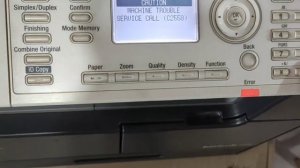
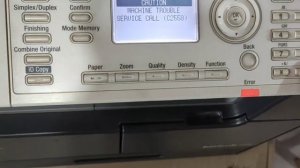 1:04
1:04Скачать видео
| 256x144 | ||
| 426x240 | ||
| 640x360 | ||
| 854x480 | ||
| 1280x720 | ||
| 1920x1080 |
 3:36
3:36
2025-10-18 10:11
 3:44
3:44
2025-10-21 09:25
 3:15
3:15
2025-10-18 10:02
 2:26
2:26
2025-10-22 14:10
 3:05
3:05
2025-10-17 11:37
 3:20
3:20
2025-10-16 11:19
 4:00
4:00
2025-10-18 10:19
 2:21
2:21
2025-10-18 10:16
 2:37
2:37
2025-10-23 11:33
 3:24
3:24
2025-10-17 11:33
 3:40
3:40
2025-10-18 10:34
 4:10
4:10
2025-10-11 12:49
 2:28
2:28
2025-10-17 12:00
 2:28
2:28
2025-10-21 09:22
 3:41
3:41
2025-10-23 13:04
 2:41
2:41
2025-10-22 14:02
 4:44
4:44
2025-10-19 10:46
 2:57
2:57
2025-10-11 12:26
 2:57
2:57
2025-10-15 10:54
 2:24
2:24
2025-10-14 12:10
0/0
 1:46:45
1:46:45
2025-10-02 20:45
 1:29:27
1:29:27
2025-09-07 22:44
 1:51:56
1:51:56
2025-09-24 11:35
 1:39:36
1:39:36
2025-01-01 23:55
 1:30:05
1:30:05
2025-06-16 20:00
 2:04:58
2:04:58
2025-04-26 17:36
 2:13:53
2:13:53
2025-08-09 11:00
 1:31:20
1:31:20
2025-06-25 14:54
 2:05:22
2:05:22
2025-05-30 00:57
 1:34:43
1:34:43
2025-09-09 12:49
 1:49:09
1:49:09
2025-08-13 10:53
 2:02:28
2:02:28
2025-04-25 00:41
 1:43:53
1:43:53
2025-07-16 20:59
 1:50:21
1:50:21
2025-01-23 19:58
 1:41:27
1:41:27
2025-06-30 07:40
 1:51:27
1:51:27
2025-06-25 22:36
 1:35:11
1:35:11
2025-10-13 12:06
 1:57:36
1:57:36
2025-08-21 17:43
 2:19:54
2:19:54
2025-05-12 21:51
 2:07:52
2:07:52
2025-02-18 18:05
0/0
 1:04:60
1:04:60
2025-09-02 13:47
2021-09-22 23:09
 11:00
11:00
2022-04-01 17:59
 13:00
13:00
2024-11-29 13:39
2021-09-22 22:07
 7:09
7:09
2025-04-01 16:06
2021-09-22 22:45
 11:20
11:20
2025-09-12 10:05
2021-09-22 22:23
 13:10
13:10
2024-11-27 14:57
2021-09-22 21:29
 12:12
12:12
2024-11-29 14:21
 7:21
7:21
2025-10-07 09:00
2021-09-22 22:54
2021-09-22 23:37
 4:33
4:33
2024-12-17 16:56
 3:28
3:28
2025-01-09 17:01
 25:31
25:31
2022-04-01 14:30
 3:15
3:15
2025-06-10 13:56
 21:37
21:37
2024-11-28 17:35
0/0

