
 0:30
0:30
2025-09-17 10:00

 6:14
6:14

 6:14
6:14
2025-08-22 09:00

 5:59
5:59

 5:59
5:59
2025-09-25 00:30

 14:38
14:38

 14:38
14:38
2025-09-04 14:51

 41:08
41:08

 41:08
41:08
2025-09-26 10:59

 2:32
2:32

 2:32
2:32
2025-08-26 08:30

 5:54
5:54

 5:54
5:54
2025-09-21 11:00

 4:06
4:06

 4:06
4:06
2025-09-04 05:51

 0:49
0:49

 0:49
0:49
2025-09-11 14:43

 13:20
13:20

 13:20
13:20
2025-09-03 21:34

 5:24
5:24

 5:24
5:24
2025-09-12 06:00

 6:48
6:48

 6:48
6:48
2023-09-19 23:34
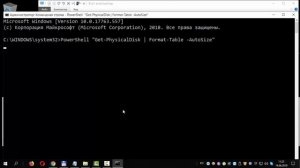
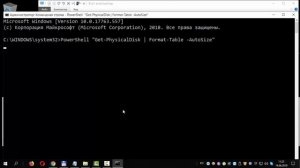 2:14
2:14
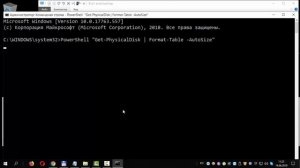
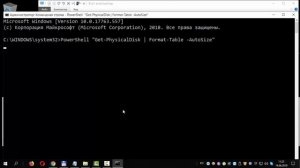 2:14
2:14
2023-09-11 01:39

 6:27
6:27

 6:27
6:27
2023-09-09 17:12

 13:29
13:29

 13:29
13:29
2025-09-23 15:27

 57:51
57:51

 57:51
57:51
2025-09-26 11:07

 0:27
0:27

 0:27
0:27
2025-09-23 20:02

 2:08
2:08
![Бекзод Хаккиев - Нолалар (Премьера клипа 2025)]() 4:07
4:07
![Хушнуд - Бевафо ёр (Премьера клипа 2025)]() 5:39
5:39
![Шамиль Кашешов - Когда мы встретились с тобой (Премьера клипа 2025)]() 3:10
3:10
![Ольга Стельмах – Не будем всё усложнять (Премьера клипа 2025)]() 4:01
4:01
![UMARO - 1-2-3 (Премьера клипа 2025)]() 2:52
2:52
![Алмас Багратиони - Дети света (Премьера клипа 2025)]() 2:52
2:52
![Джатдай - Тобою пленен (Премьера клипа 2025)]() 1:59
1:59
![Аброр Киличов - Тим-Тим (Премьера клипа 2025)]() 4:42
4:42
![Маша Шейх - Будь человеком (Премьера клипа 2025)]() 2:41
2:41
![Шохжахон Раҳмиддинов - Арзон (Премьера клипа 2025)]() 3:40
3:40
![Жамоладдин Аматов - Окибат (Премьера клипа 2025)]() 4:38
4:38
![Динара Швец - Нас не найти (Премьера клипа 2025)]() 3:46
3:46
![Женя Белоусова - Раненая птица (Премьера клипа 2025)]() 2:47
2:47
![Отабек Муминов - Кетябсан (Премьера клипа 2025)]() 3:17
3:17
![Бекзод Хаккиев - Айтаман (Премьера клипа 2025)]() 2:41
2:41
![Мужик из СИБИРИ (Александр Конев) - Поцелуи осени (Премьера клипа 2025)]() 2:59
2:59
![Азамат Исенгазин - Мой свет (Премьера 2025)]() 2:47
2:47
![Рустам Нахушев - Письмо (Лезгинка) Премьера клипа 2025]() 3:27
3:27
![Сергей Сухачёв - Я наизнанку жизнь (Премьера клипа 2025)]() 3:07
3:07
![ARTIX - На небе луна (Премьера клипа 2025)]() 2:59
2:59
![Гедда | Hedda (2025)]() 1:48:23
1:48:23
![Безжалостная | Stone Cold Fox (2025)]() 1:25:31
1:25:31
![Плохой Санта 2 | Bad Santa 2 (2016) (Гоблин)]() 1:34:55
1:34:55
![Чёрный телефон 2 | Black Phone 2 (2025)]() 1:53:55
1:53:55
![Французский любовник | French Lover (2025)]() 2:02:20
2:02:20
![Терминатор 2: Судный день | Terminator 2: Judgment Day (1991) (Гоблин)]() 2:36:13
2:36:13
![Однажды в Ирландии | The Guard (2011) (Гоблин)]() 1:32:16
1:32:16
![Франкенштейн | Frankenstein (2025)]() 2:32:29
2:32:29
![Богомол | Samagwi (2025)]() 1:53:29
1:53:29
![Большой Лебовски | The Big Lebowski (1998) (Гоблин)]() 1:56:59
1:56:59
![Чумовая пятница 2 | Freakier Friday (2025)]() 1:50:38
1:50:38
![Диспетчер | Relay (2025)]() 1:51:56
1:51:56
![Большой куш / Спи#дили | Snatch (2000) (Гоблин)]() 1:42:50
1:42:50
![Вальсируя с Брандо | Waltzing with Brando (2024)]() 1:44:15
1:44:15
![Порочный круг | Vicious (2025)]() 1:42:30
1:42:30
![Только ты | All of You (2025)]() 1:38:22
1:38:22
![Рок-н-рольщик | RocknRolla (2008) (Гоблин)]() 1:54:23
1:54:23
![Баллада о маленьком игроке | Ballad of a Small Player (2025)]() 1:42:60
1:42:60
![Хищник | Predator (1987) (Гоблин)]() 1:46:40
1:46:40
![Девушка из каюты №10 | The Woman in Cabin 10 (2025)]() 1:35:11
1:35:11
![Корги по имени Моко. Новый питомец]() 3:28
3:28
![Пингвиненок Пороро]() 7:42
7:42
![Отряд А. Игрушки-спасатели]() 13:06
13:06
![Мотофайтеры]() 13:10
13:10
![Команда Дино. Исследователи Сезон 2]() 13:26
13:26
![Карли – искательница приключений. Древнее королевство]() 13:00
13:00
![Панда и Антилопа]() 12:08
12:08
![Пип и Альба. Приключения в Соленой Бухте! Сезон 1]() 11:02
11:02
![Панда и петушок Лука]() 12:12
12:12
![Сборники «Оранжевая корова»]() 1:05:15
1:05:15
![Приключения Тайо]() 12:50
12:50
![Сборники «Приключения Пети и Волка»]() 1:50:38
1:50:38
![Школьный автобус Гордон]() 12:34
12:34
![Умка]() 7:11
7:11
![Таинственные золотые города]() 23:04
23:04
![Пиратская школа]() 11:06
11:06
![Сборники «Ну, погоди!»]() 1:10:01
1:10:01
![Зебра в клеточку]() 6:30
6:30
![Лудлвилль]() 7:09
7:09
![Неодети]() 11:27
11:27

 2:08
2:08Скачать Видео с Рутуба / RuTube
| 256x144 | ||
| 426x240 | ||
| 640x360 | ||
| 854x480 | ||
| 1280x720 | ||
| 1920x1080 |
 4:07
4:07
2025-11-11 17:31
 5:39
5:39
2025-11-23 13:40
 3:10
3:10
2025-11-22 12:41
 4:01
4:01
2025-11-21 13:05
 2:52
2:52
2025-11-14 12:21
 2:52
2:52
2025-11-20 13:43
 1:59
1:59
2025-11-15 12:25
 4:42
4:42
2025-11-17 14:30
 2:41
2:41
2025-11-12 12:48
 3:40
3:40
2025-11-21 13:31
 4:38
4:38
2025-11-11 17:38
 3:46
3:46
2025-11-12 12:20
 2:47
2:47
2025-11-11 17:49
 3:17
3:17
2025-11-15 12:47
 2:41
2:41
2025-11-17 14:22
 2:59
2:59
2025-11-21 13:10
 2:47
2:47
2025-11-19 11:44
 3:27
3:27
2025-11-12 14:36
 3:07
3:07
2025-11-14 13:22
 2:59
2:59
2025-11-18 12:12
0/0
 1:48:23
1:48:23
2025-11-05 19:47
 1:25:31
1:25:31
2025-11-10 21:11
 1:34:55
1:34:55
2025-09-23 22:53
 1:53:55
1:53:55
2025-11-05 19:47
 2:02:20
2:02:20
2025-10-01 12:06
 2:36:13
2:36:13
2025-10-07 09:27
 1:32:16
1:32:16
2025-09-23 22:53
 2:32:29
2:32:29
2025-11-17 11:22
 1:53:29
1:53:29
2025-10-01 12:06
 1:56:59
1:56:59
2025-09-23 22:53
 1:50:38
1:50:38
2025-10-16 16:08
 1:51:56
1:51:56
2025-09-24 11:35
 1:42:50
1:42:50
2025-09-23 22:53
 1:44:15
1:44:15
2025-11-07 20:19
 1:42:30
1:42:30
2025-10-14 20:27
 1:38:22
1:38:22
2025-10-01 12:16
 1:54:23
1:54:23
2025-09-23 22:53
 1:42:60
1:42:60
2025-10-31 10:53
 1:46:40
1:46:40
2025-10-07 09:27
 1:35:11
1:35:11
2025-10-13 12:06
0/0
 3:28
3:28
2025-01-09 17:01
 7:42
7:42
2024-12-17 12:21
 13:06
13:06
2024-11-28 16:30
 13:10
13:10
2024-11-27 14:57
2021-09-22 22:54
 13:00
13:00
2024-11-28 16:19
 12:08
12:08
2025-06-10 14:59
2021-09-22 23:36
 12:12
12:12
2024-11-29 14:21
 1:05:15
1:05:15
2025-09-30 13:45
 12:50
12:50
2024-12-17 13:25
 1:50:38
1:50:38
2025-10-29 16:37
 12:34
12:34
2024-12-02 14:42
 7:11
7:11
2025-01-13 11:05
 23:04
23:04
2025-01-09 17:26
 11:06
11:06
2022-04-01 15:56
 1:10:01
1:10:01
2025-07-25 20:16
 6:30
6:30
2022-03-31 13:09
 7:09
7:09
2023-07-06 19:20
 11:27
11:27
2025-10-10 18:25
0/0

