
 1:44
1:44
2023-12-04 17:47

 22:25
22:25

 22:25
22:25
2025-09-27 08:13

 16:10
16:10

 16:10
16:10
2025-09-26 07:53

 20:02
20:02

 20:02
20:02
2025-09-22 22:45

 32:00
32:00

 32:00
32:00
2025-09-23 14:00

 9:30
9:30

 9:30
9:30
2025-09-21 15:14

 18:38
18:38

 18:38
18:38
2025-09-22 19:26

 6:09
6:09

 6:09
6:09
2025-09-25 15:35

 3:15
3:15

 3:15
3:15
2025-09-26 09:43

 3:22
3:22

 3:22
3:22
2025-09-21 19:15

 3:40
3:40

 3:40
3:40
2025-09-23 14:37

 3:52
3:52

 3:52
3:52
2023-08-24 16:55

 2:46
2:46

 2:46
2:46
2025-09-25 19:00

 28:21
28:21

 28:21
28:21
2025-09-26 13:00

 13:45
13:45

 13:45
13:45
2025-09-24 06:55
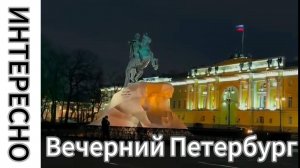
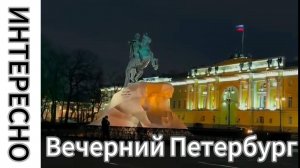 0:58
0:58
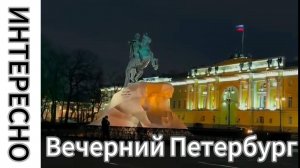
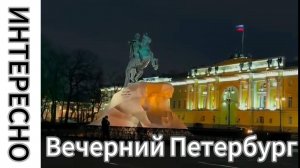 0:58
0:58
2025-09-14 21:14

 5:28
5:28

 5:28
5:28
2025-09-25 13:22

 12:17
12:17
![Ozoda - Chamadon (Official Video 2025)]() 5:23
5:23
![Леся Кир - Альфонс (Премьера клипа 2025)]() 3:23
3:23
![Жамоладдин Аматов - Окибат (Премьера клипа 2025)]() 4:38
4:38
![Шохжахон Раҳмиддинов - Арзон (Премьера клипа 2025)]() 3:40
3:40
![Карина Салагати - Сердце горца (Премьера клипа 2025)]() 3:18
3:18
![Ксения Рат - Этажи (Премьера клипа 2025)]() 2:37
2:37
![Мужик из СИБИРИ (Александр Конев) - Поцелуи осени (Премьера клипа 2025)]() 2:59
2:59
![Сергей Сухачёв - Я наизнанку жизнь (Премьера клипа 2025)]() 3:07
3:07
![Фрося - На столике (Премьера клипа 2025)]() 1:42
1:42
![Рузибек Кодиров - Бинафша (Премьера клипа 2025)]() 3:31
3:31
![SHAXO - Пьяница (Премьера клипа 2025)]() 3:32
3:32
![Маша Шейх - Будь человеком (Премьера клипа 2025)]() 2:41
2:41
![Шавкат Зулфикор & Нурзида Исаева - Одамнинг ёмони ёмон буларкан (Премьера клипа 2025)]() 8:21
8:21
![UMARO - 1-2-3 (Премьера клипа 2025)]() 2:52
2:52
![Бекзод Хаккиев - Айтаман (Премьера клипа 2025)]() 2:41
2:41
![Рейсан Магомедкеримов - Моя мадам (Премьера клипа 2025)]() 3:28
3:28
![Алмас Багратиони - Дети света (Премьера клипа 2025)]() 2:52
2:52
![Владимир Ждамиров, Игорь Кибирев - Тик так (Премьера 2025)]() 3:30
3:30
![NAIMAN - Плакала (Премьера клипа 2025)]() 2:21
2:21
![Tural Everest, Руслан Добрый - Красивая (Премьера клипа 2025)]() 3:16
3:16
![Школьный автобус | The Lost Bus (2025)]() 2:09:55
2:09:55
![Код 3 | Code 3 (2025)]() 1:39:56
1:39:56
![Баллада о маленьком игроке | Ballad of a Small Player (2025)]() 1:42:60
1:42:60
![Только ты | All of You (2025)]() 1:38:22
1:38:22
![Богомол | Samagwi (2025)]() 1:53:29
1:53:29
![Тот самый | Him (2025)]() 1:36:20
1:36:20
![Свинтусы | The Twits (2025)]() 1:42:50
1:42:50
![Протокол выхода | Exit Protocol (2025)]() 1:24:45
1:24:45
![Святые из Бундока | The Boondock Saints (1999) (Гоблин)]() 1:48:30
1:48:30
![Трон: Арес | Tron: Ares (2025)]() 1:52:27
1:52:27
![Только во сне | In Your Dreams (2025)]() 1:31:16
1:31:16
![Плохой Санта 2 | Bad Santa 2 (2016) (Гоблин)]() 1:34:55
1:34:55
![Бешеные псы | Reservoir Dogs (1991) (Гоблин)]() 1:39:10
1:39:10
![Гедда | Hedda (2025)]() 1:48:23
1:48:23
![Большое смелое красивое путешествие | A Big Bold Beautiful Journey (2025)]() 1:49:20
1:49:20
![Отчаянный | Desperado (1995) (Гоблин)]() 1:40:18
1:40:18
![Свайпнуть | Swiped (2025)]() 1:50:35
1:50:35
![Цельнометаллическая оболочка | Full Metal Jacket (1987) (Гоблин)]() 1:56:34
1:56:34
![Диспетчер | Relay (2025)]() 1:51:56
1:51:56
![Крысы: Ведьмачья история | The Rats: A Witcher Tale (2025)]() 1:23:01
1:23:01
![Таинственные золотые города]() 23:04
23:04
![Енотки]() 7:04
7:04
![Чуч-Мяуч]() 7:04
7:04
![Хвостатые песенки]() 7:00
7:00
![Полли Покет Сезон 1]() 21:30
21:30
![МегаМен: Полный заряд Сезон 1]() 10:42
10:42
![Роботы-пожарные]() 12:31
12:31
![Шахерезада. Нерассказанные истории Сезон 1]() 23:53
23:53
![Пластилинки]() 25:31
25:31
![Супер Зак]() 11:38
11:38
![Пип и Альба. Приключения в Соленой Бухте! Сезон 1]() 11:02
11:02
![Команда Дино. Исследователи Сезон 2]() 13:26
13:26
![Сборники «Зебра в клеточку»]() 45:30
45:30
![Забавные медвежата]() 13:00
13:00
![Панда и петушок Лука]() 12:12
12:12
![Новое ПРОСТОКВАШИНО]() 6:30
6:30
![Сандра - сказочный детектив Сезон 1]() 13:52
13:52
![МиниФорс]() 0:00
0:00
![Сборники «Ну, погоди!»]() 1:10:01
1:10:01
![Простоквашино. Финансовая грамотность]() 3:27
3:27

 12:17
12:17Скачать Видео с Рутуба / RuTube
| 256x144 | ||
| 640x360 | ||
| 1278x720 |
 5:23
5:23
2025-11-21 13:15
 3:23
3:23
2025-11-19 11:51
 4:38
4:38
2025-11-11 17:38
 3:40
3:40
2025-11-21 13:31
 3:18
3:18
2025-11-19 11:48
 2:37
2:37
2025-11-23 13:33
 2:59
2:59
2025-11-21 13:10
 3:07
3:07
2025-11-14 13:22
 1:42
1:42
2025-11-12 12:55
 3:31
3:31
2025-11-15 12:51
 3:32
3:32
2025-11-18 12:49
 2:41
2:41
2025-11-12 12:48
 8:21
8:21
2025-11-17 14:27
 2:52
2:52
2025-11-14 12:21
 2:41
2:41
2025-11-17 14:22
 3:28
3:28
2025-11-20 13:54
 2:52
2:52
2025-11-20 13:43
 3:30
3:30
2025-11-13 11:12
 2:21
2:21
2025-11-18 12:25
 3:16
3:16
2025-11-12 12:12
0/0
 2:09:55
2:09:55
2025-10-05 00:32
 1:39:56
1:39:56
2025-10-02 20:46
 1:42:60
1:42:60
2025-10-31 10:53
 1:38:22
1:38:22
2025-10-01 12:16
 1:53:29
1:53:29
2025-10-01 12:06
 1:36:20
1:36:20
2025-10-09 20:02
 1:42:50
1:42:50
2025-10-21 16:19
 1:24:45
1:24:45
2025-11-13 23:26
 1:48:30
1:48:30
2025-09-23 22:53
 1:52:27
1:52:27
2025-11-06 18:12
 1:31:16
1:31:16
2025-11-21 20:18
 1:34:55
1:34:55
2025-09-23 22:53
 1:39:10
1:39:10
2025-09-23 22:53
 1:48:23
1:48:23
2025-11-05 19:47
 1:49:20
1:49:20
2025-10-21 22:50
 1:40:18
1:40:18
2025-09-23 22:53
 1:50:35
1:50:35
2025-09-24 10:48
 1:56:34
1:56:34
2025-09-23 22:53
 1:51:56
1:51:56
2025-09-24 11:35
 1:23:01
1:23:01
2025-11-05 19:47
0/0
 23:04
23:04
2025-01-09 17:26
 7:04
7:04
2022-03-29 18:22
 7:04
7:04
2022-03-29 15:20
 7:00
7:00
2025-06-01 11:15
2021-09-22 23:09
2021-09-22 21:43
2021-09-23 00:12
2021-09-22 23:25
 25:31
25:31
2022-04-01 14:30
2021-09-22 22:07
2021-09-22 23:36
2021-09-22 22:54
 45:30
45:30
2025-09-17 18:49
 13:00
13:00
2024-12-02 13:15
 12:12
12:12
2024-11-29 14:21
 6:30
6:30
2018-04-03 10:35
2021-09-22 20:39
 0:00
0:00
2025-11-24 22:23
 1:10:01
1:10:01
2025-07-25 20:16
 3:27
3:27
2024-12-07 11:00
0/0

