
 5:54
5:54
2025-09-21 11:00
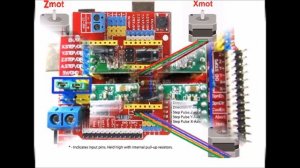
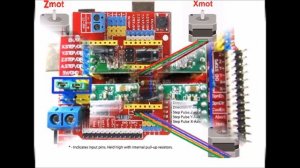 2:22
2:22
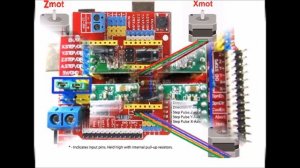
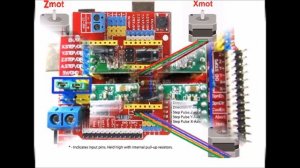 2:22
2:22
2023-12-04 04:02

 35:17
35:17

 35:17
35:17
2023-11-29 10:34
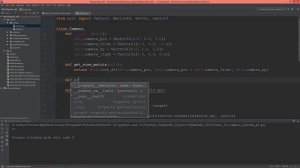
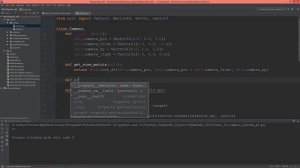 16:43
16:43
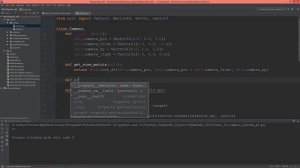
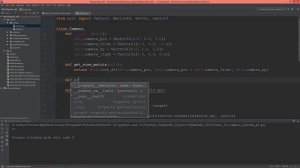 16:43
16:43
2023-12-02 09:05

 13:31
13:31

 13:31
13:31
2023-12-21 02:35

 6:35
6:35

 6:35
6:35
2025-09-11 19:58

 13:29
13:29

 13:29
13:29
2025-09-23 15:27

 55:20
55:20

 55:20
55:20
2025-09-26 19:00

 2:32
2:32

 2:32
2:32
2025-08-26 08:30

 5:59
5:59

 5:59
5:59
2025-09-25 00:30

 23:01
23:01

 23:01
23:01
2025-08-25 06:26
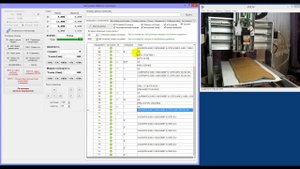
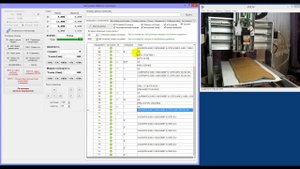 25:23
25:23
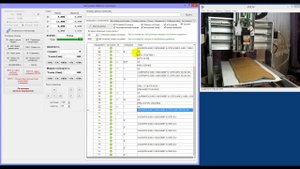
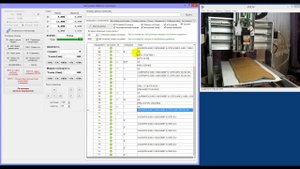 25:23
25:23
2019-06-16 18:40

 6:14
6:14

 6:14
6:14
2025-08-22 09:00

 0:27
0:27

 0:27
0:27
2025-09-23 20:02

 2:08
2:08

 2:08
2:08
2025-09-03 12:24

 0:30
0:30

 0:30
0:30
2025-09-17 10:00

 0:49
0:49

 0:49
0:49
2025-09-11 14:43

 2:52
2:52
![ARTEE - Ты моя (Премьера клипа 2025)]() 3:31
3:31
![Соня Белькевич - Подогналась (Премьера клипа 2025)]() 3:13
3:13
![Инна Вальтер - Татарский взгляд (Премьера клипа 2025)]() 3:14
3:14
![Zhamil Turan - Губки не целованы (Премьера клипа 2025)]() 2:37
2:37
![Аброр Киличов - Тим-Тим (Премьера клипа 2025)]() 4:42
4:42
![Ислам Итляшев - Не реви (Премьера клипа 2025)]() 2:41
2:41
![KLEO - Люли (Премьера клипа 2025)]() 2:32
2:32
![Отабек Муминов - Кетябсан (Премьера клипа 2025)]() 3:17
3:17
![UMARO - 1-2-3 (Премьера клипа 2025)]() 2:52
2:52
![Зульфия Чотчаева - Холодное сердце (Премьера клипа 2025)]() 2:52
2:52
![10AGE, Роса ft. С. Есенин - Вот уж вечер (Премьера клипа 2025)]() 4:01
4:01
![Рузибек Кодиров - Бинафша (Премьера клипа 2025)]() 3:31
3:31
![Динара Швец - Нас не найти (Премьера клипа 2025)]() 3:46
3:46
![ZAMA - Глаза цвета кофе (Премьера клипа 2025)]() 2:57
2:57
![ARTIX - На небе луна (Премьера клипа 2025)]() 2:59
2:59
![Сергей Сухачёв - Я наизнанку жизнь (Премьера клипа 2025)]() 3:07
3:07
![KhaliF - Я розы тебе принес (Премьера клипа 2025)]() 2:06
2:06
![Азамат Исенгазин - Мой свет (Премьера 2025)]() 2:47
2:47
![Enrasta - Франция (Премьера клипа 2025)]() 2:44
2:44
![Жамоладдин Аматов - Окибат (Премьера клипа 2025)]() 4:38
4:38
![Терминатор 2: Судный день | Terminator 2: Judgment Day (1991) (Гоблин)]() 2:36:13
2:36:13
![Богомол | Samagwi (2025)]() 1:53:29
1:53:29
![Святые из Бундока | The Boondock Saints (1999) (Гоблин)]() 1:48:30
1:48:30
![Порочный круг | Vicious (2025)]() 1:42:30
1:42:30
![Школьный автобус | The Lost Bus (2025)]() 2:09:55
2:09:55
![Рок-н-рольщик | RocknRolla (2008) (Гоблин)]() 1:54:23
1:54:23
![Плохой Cанта 2 | Bad Santa 2 (2016) (Гоблин)]() 1:28:32
1:28:32
![Девушка из каюты №10 | The Woman in Cabin 10 (2025)]() 1:35:11
1:35:11
![Все дьяволы здесь | All the Devils are Here (2025)]() 1:31:39
1:31:39
![Кей-поп-охотницы на демонов | KPop Demon Hunters (2025)]() 1:39:41
1:39:41
![Вальсируя с Брандо | Waltzing with Brando (2024)]() 1:44:15
1:44:15
![Очень голодные игры | The Starving Games (2013)]() 1:18:55
1:18:55
![Свайпнуть | Swiped (2025)]() 1:50:35
1:50:35
![Гедда | Hedda (2025)]() 1:48:23
1:48:23
![Супруги Роуз | The Roses (2025)]() 1:45:29
1:45:29
![Стив | Steve (2025)]() 1:33:34
1:33:34
![Мужчина у меня в подвале | The Man in My Basement (2025)]() 1:54:48
1:54:48
![Свинтусы | The Twits (2025)]() 1:42:50
1:42:50
![Убойная суббота | Playdate (2025)]() 1:34:35
1:34:35
![Большой Лебовски | The Big Lebowski (1998) (Гоблин)]() 1:56:59
1:56:59

 2:52
2:52Скачать Видео с Рутуба / RuTube
| 256x144 | ||
| 640x360 | ||
| 1280x720 | ||
| 1920x1080 |
 3:31
3:31
2025-11-14 19:59
 3:13
3:13
2025-11-14 11:41
 3:14
3:14
2025-11-18 11:36
 2:37
2:37
2025-11-13 11:00
 4:42
4:42
2025-11-17 14:30
 2:41
2:41
2025-11-18 12:35
 2:32
2:32
2025-11-11 12:30
 3:17
3:17
2025-11-15 12:47
 2:52
2:52
2025-11-14 12:21
 2:52
2:52
2025-11-18 11:48
 4:01
4:01
2025-11-11 17:26
 3:31
3:31
2025-11-15 12:51
 3:46
3:46
2025-11-12 12:20
 2:57
2:57
2025-11-13 11:03
 2:59
2:59
2025-11-18 12:12
 3:07
3:07
2025-11-14 13:22
 2:06
2:06
2025-11-11 18:00
 2:47
2:47
2025-11-19 11:44
 2:44
2:44
2025-11-20 21:37
 4:38
4:38
2025-11-11 17:38
0/0
 2:36:13
2:36:13
2025-10-07 09:27
 1:53:29
1:53:29
2025-10-01 12:06
 1:48:30
1:48:30
2025-09-23 22:53
 1:42:30
1:42:30
2025-10-14 20:27
 2:09:55
2:09:55
2025-10-05 00:32
 1:54:23
1:54:23
2025-09-23 22:53
 1:28:32
1:28:32
2025-10-07 09:27
 1:35:11
1:35:11
2025-10-13 12:06
 1:31:39
1:31:39
2025-10-02 20:46
 1:39:41
1:39:41
2025-10-29 16:30
 1:44:15
1:44:15
2025-11-07 20:19
 1:18:55
1:18:55
2025-11-21 14:16
 1:50:35
1:50:35
2025-09-24 10:48
 1:48:23
1:48:23
2025-11-05 19:47
 1:45:29
1:45:29
2025-10-23 18:26
 1:33:34
1:33:34
2025-10-08 12:27
 1:54:48
1:54:48
2025-10-01 15:17
 1:42:50
1:42:50
2025-10-21 16:19
 1:34:35
1:34:35
2025-11-19 10:39
 1:56:59
1:56:59
2025-09-23 22:53
0/0

