
 17:35
17:35
2022-02-22 19:32

 2:30
2:30

 2:30
2:30
2024-01-31 20:35

 3:15
3:15

 3:15
3:15
2024-08-26 20:45
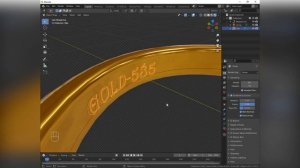
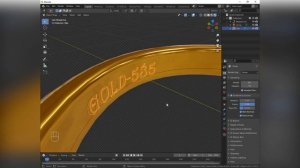 15:41
15:41
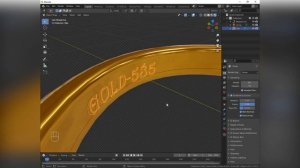
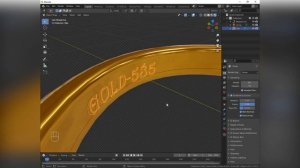 15:41
15:41
2023-11-17 03:25
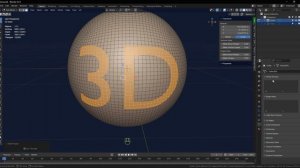
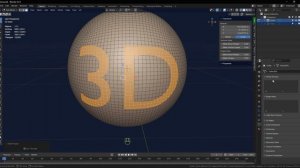 4:14
4:14
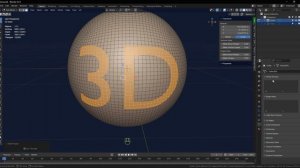
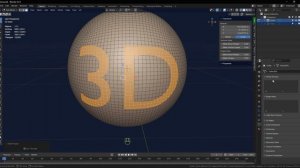 4:14
4:14
2025-05-12 01:15
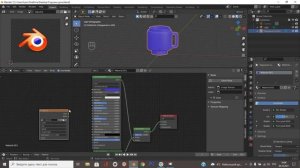
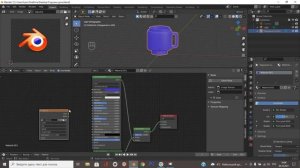 4:08
4:08
![Фрося - На столике (Премьера клипа 2025)]() 1:42
1:42
![Зульфия Чотчаева - Холодное сердце (Премьера клипа 2025)]() 2:52
2:52
![Азамат Исенгазин - Мой свет (Премьера 2025)]() 2:47
2:47
![АКУЛИЧ - Красные глаза (Премьера клипа 2025)]() 2:13
2:13
![ZAMA - Глаза цвета кофе (Премьера клипа 2025)]() 2:57
2:57
![Отабек Муминов - Кетябсан (Премьера клипа 2025)]() 3:17
3:17
![Соня Белькевич - Подогналась (Премьера клипа 2025)]() 3:13
3:13
![Like Nastya – Fly Girl (Official Video 2025)]() 2:01
2:01
![Аброр Киличов - Тим-Тим (Премьера клипа 2025)]() 4:42
4:42
![Шавкат Зулфикор & Нурзида Исаева - Одамнинг ёмони ёмон буларкан (Премьера клипа 2025)]() 8:21
8:21
![Инна Вальтер - Татарский взгляд (Премьера клипа 2025)]() 3:14
3:14
![Зара - Пилоты (Премьера клипа 2025)]() 3:51
3:51
![Женя Белоусова - Раненая птица (Премьера клипа 2025)]() 2:47
2:47
![Рузибек Кодиров - Бинафша (Премьера клипа 2025)]() 3:31
3:31
![Бекзод Хаккиев - Айтаман (Премьера клипа 2025)]() 2:41
2:41
![Эльдар Агачев - Путник (Премьера клипа 2025)]() 3:14
3:14
![Zhamil Turan - Губки не целованы (Премьера клипа 2025)]() 2:37
2:37
![UMARO - 1-2-3 (Премьера клипа 2025)]() 2:52
2:52
![Ахрор Гуломов - Ёмгирлар (Премьера клипа 2025)]() 3:49
3:49
![Даша Эпова - Мой любимый человек (Премьера клипа 2025)]() 2:11
2:11
![Баллада о маленьком игроке | Ballad of a Small Player (2025)]() 1:42:60
1:42:60
![Рок-н-рольщик | RocknRolla (2008) (Гоблин)]() 1:54:23
1:54:23
![Безжалостная | Stone Cold Fox (2025)]() 1:25:31
1:25:31
![Орудия | Weapons (2025)]() 2:08:34
2:08:34
![Святые из Бундока | The Boondock Saints (1999) (Гоблин)]() 1:48:30
1:48:30
![Однажды в Ирландии | The Guard (2011) (Гоблин)]() 1:32:16
1:32:16
![Протокол выхода | Exit Protocol (2025)]() 1:24:45
1:24:45
![Большой Лебовски | The Big Lebowski (1998) (Гоблин)]() 1:56:59
1:56:59
![Цельнометаллическая оболочка | Full Metal Jacket (1987) (Гоблин)]() 1:56:34
1:56:34
![Диспетчер | Relay (2025)]() 1:51:56
1:51:56
![Хищник | Predator (1987) (Гоблин)]() 1:46:40
1:46:40
![Порочный круг | Vicious (2025)]() 1:42:30
1:42:30
![Тот самый | Him (2025)]() 1:36:20
1:36:20
![Фантастическая четвёрка: Первые шаги | The Fantastic Four: First Steps (2025)]() 1:54:40
1:54:40
![Дом из динамита | A House of Dynamite (2025)]() 1:55:08
1:55:08
![Свинтусы | The Twits (2025)]() 1:42:50
1:42:50
![Плохой Cанта 2 | Bad Santa 2 (2016) (Гоблин)]() 1:28:32
1:28:32
![Пойман с поличным | Caught Stealing (2025)]() 1:46:45
1:46:45
![Богомол | Samagwi (2025)]() 1:53:29
1:53:29
![Терминатор 2: Судный день | Terminator 2: Judgment Day (1991) (Гоблин)]() 2:36:13
2:36:13
![Команда Дино. Исследователи Сезон 2]() 13:26
13:26
![Приключения Тайо]() 12:50
12:50
![Зебра в клеточку]() 6:30
6:30
![Тайны Медовой долины]() 7:01
7:01
![Супер Зак]() 11:38
11:38
![Пластилинки]() 25:31
25:31
![Пакман в мире привидений]() 21:37
21:37
![Команда Дино Сезон 1]() 12:08
12:08
![Панда и Антилопа]() 12:08
12:08
![Агент 203]() 21:08
21:08
![Пип и Альба Сезон 1]() 11:02
11:02
![Поймай Тинипин! Королевство эмоций]() 12:24
12:24
![Мотофайтеры]() 13:10
13:10
![Панда и петушок Лука]() 12:12
12:12
![Хвостатые песенки]() 7:00
7:00
![Шахерезада. Нерассказанные истории Сезон 1]() 23:53
23:53
![Пиратская школа]() 11:06
11:06
![Зомби Дамб]() 5:14
5:14
![Карли – искательница приключений. Древнее королевство]() 13:00
13:00
![Таинственные золотые города]() 23:04
23:04
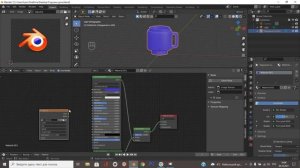
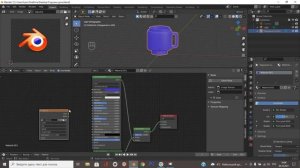 4:08
4:08Скачать Видео с Рутуба / RuTube
| 256x144 | ||
| 426x240 | ||
| 640x360 | ||
| 854x480 | ||
| 1280x720 | ||
| 1920x1080 |
 1:42
1:42
2025-11-12 12:55
 2:52
2:52
2025-11-18 11:48
 2:47
2:47
2025-11-19 11:44
 2:13
2:13
2025-11-15 12:35
 2:57
2:57
2025-11-13 11:03
 3:17
3:17
2025-11-15 12:47
 3:13
3:13
2025-11-14 11:41
 2:01
2:01
2025-11-10 13:14
 4:42
4:42
2025-11-17 14:30
 8:21
8:21
2025-11-17 14:27
 3:14
3:14
2025-11-18 11:36
 3:51
3:51
2025-11-11 12:22
 2:47
2:47
2025-11-11 17:49
 3:31
3:31
2025-11-15 12:51
 2:41
2:41
2025-11-17 14:22
 3:14
3:14
2025-11-12 12:52
 2:37
2:37
2025-11-13 11:00
 2:52
2:52
2025-11-14 12:21
 3:49
3:49
2025-11-15 12:54
 2:11
2:11
2025-11-15 12:28
0/0
 1:42:60
1:42:60
2025-10-31 10:53
 1:54:23
1:54:23
2025-09-23 22:53
 1:25:31
1:25:31
2025-11-10 21:11
 2:08:34
2:08:34
2025-09-24 22:05
 1:48:30
1:48:30
2025-09-23 22:53
 1:32:16
1:32:16
2025-09-23 22:53
 1:24:45
1:24:45
2025-11-13 23:26
 1:56:59
1:56:59
2025-09-23 22:53
 1:56:34
1:56:34
2025-09-23 22:53
 1:51:56
1:51:56
2025-09-24 11:35
 1:46:40
1:46:40
2025-10-07 09:27
 1:42:30
1:42:30
2025-10-14 20:27
 1:36:20
1:36:20
2025-10-09 20:02
 1:54:40
1:54:40
2025-09-24 11:35
 1:55:08
1:55:08
2025-10-29 16:30
 1:42:50
1:42:50
2025-10-21 16:19
 1:28:32
1:28:32
2025-10-07 09:27
 1:46:45
1:46:45
2025-10-02 20:45
 1:53:29
1:53:29
2025-10-01 12:06
 2:36:13
2:36:13
2025-10-07 09:27
0/0
2021-09-22 22:54
 12:50
12:50
2024-12-17 13:25
 6:30
6:30
2022-03-31 13:09
 7:01
7:01
2022-03-30 17:25
2021-09-22 22:07
 25:31
25:31
2022-04-01 14:30
 21:37
21:37
2024-11-28 17:35
2021-09-22 22:29
 12:08
12:08
2025-06-10 14:59
 21:08
21:08
2025-01-09 16:39
2021-09-22 23:37
 12:24
12:24
2024-11-27 13:24
 13:10
13:10
2024-11-27 14:57
 12:12
12:12
2024-11-29 14:21
 7:00
7:00
2025-06-01 11:15
2021-09-22 23:25
 11:06
11:06
2022-04-01 15:56
 5:14
5:14
2024-11-28 13:12
 13:00
13:00
2024-11-28 16:19
 23:04
23:04
2025-01-09 17:26
0/0

