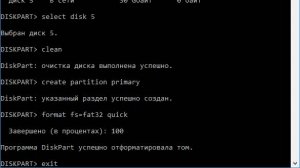
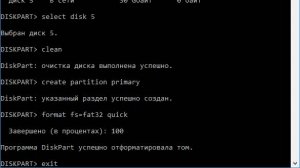 6:25
6:25
2025-01-29 16:57

 3:36
3:36

 3:36
3:36
2023-09-26 06:02

 1:12:39
1:12:39

 1:12:39
1:12:39
2025-11-26 19:00

 1:30:00
1:30:00

 1:30:00
1:30:00
2025-11-26 16:00

 55:58
55:58

 55:58
55:58
2025-11-27 20:22

 1:55:17
1:55:17

 1:55:17
1:55:17
2025-10-25 21:00

 50:45
50:45

 50:45
50:45
2025-11-27 19:00

 46:30
46:30

 46:30
46:30
2025-11-27 18:06

 1:11:18
1:11:18

 1:11:18
1:11:18
2025-11-27 06:57

 2:13:44
2:13:44

 2:13:44
2:13:44
2025-11-02 20:50

 32:20
32:20

 32:20
32:20
2025-11-27 16:00

 1:25:18
1:25:18

 1:25:18
1:25:18
2025-11-25 11:12

 46:26
46:26

 46:26
46:26
2025-11-26 18:05

 2:21:46
2:21:46

 2:21:46
2:21:46
2025-11-26 15:51

 1:34:33
1:34:33

 1:34:33
1:34:33
2025-11-25 22:03

 50:40
50:40

 50:40
50:40
2025-11-26 19:00

 27:10
27:10

 27:10
27:10
2025-11-27 11:10

 36:13
36:13
![Оксана Джелиева - Курортный роман (Премьера клипа 2025)]() 2:45
2:45
![Карина Салагати - Сердце горца (Премьера клипа 2025)]() 3:18
3:18
![Мужик из СИБИРИ (Александр Конев) - Поцелуи осени (Премьера клипа 2025)]() 2:59
2:59
![SHODI - Не верь, не бойся, не проси]() 2:49
2:49
![Любовь Попова - Вишнёвая девятка (Премьера 2025)]() 3:28
3:28
![POLAT - Лунная (Премьера клипа 2025)]() 2:34
2:34
![Рустам Батербиев - Ловушка (Премьера клипа 2025)]() 3:02
3:02
![Ozoda - Chamadon (Official Video 2025)]() 5:23
5:23
![Ахрор Гуломов - Ёмгирлар (Премьера клипа 2025)]() 3:49
3:49
![Кристина Лекси - Разбитое Сердце (Премьера клипа 2025)]() 2:36
2:36
![FEDUK - Ты была рядом (Премьера клипа 2025)]() 4:18
4:18
![Камилла - Не плачь, девчонка (Премьера клипа 2025)]() 3:10
3:10
![NAIMAN - Плакала (Премьера клипа 2025)]() 2:21
2:21
![RRuslan - Снова ночь (Премьера клипа 2025)]() 3:05
3:05
![Отабек Муминов - Кетябсан (Премьера клипа 2025)]() 3:17
3:17
![Аброр Киличов - Тим-Тим (Премьера клипа 2025)]() 4:42
4:42
![Азамат Исенгазин - Мой свет (Премьера 2025)]() 2:47
2:47
![Наталья Влади - Математика (Премьера клипа 2025)]() 2:30
2:30
![Дана Лахова - Только нам выбирать (Премьера клипа 2025)]() 2:21
2:21
![Хушнуд - Бевафо ёр (Премьера клипа 2025)]() 5:39
5:39
![Семейный план 2 | The Family Plan 2 (2025)]() 1:46:14
1:46:14
![Протокол выхода | Exit Protocol (2025)]() 1:24:45
1:24:45
![Гедда | Hedda (2025)]() 1:48:23
1:48:23
![Чумовая пятница 2 | Freakier Friday (2025)]() 1:50:38
1:50:38
![Хищник | Predator (1987) (Гоблин)]() 1:46:40
1:46:40
![Баллада о маленьком игроке | Ballad of a Small Player (2025)]() 1:42:60
1:42:60
![Супруги Роуз | The Roses (2025)]() 1:45:29
1:45:29
![Французский любовник | French Lover (2025)]() 2:02:20
2:02:20
![Пойман с поличным | Caught Stealing (2025)]() 1:46:45
1:46:45
![Только во сне | In Your Dreams (2025)]() 1:31:16
1:31:16
![После охоты | After the Hunt (2025)]() 2:20:25
2:20:25
![Все дьяволы здесь | All the Devils are Here (2025)]() 1:31:39
1:31:39
![Хищник: Планета смерти | Predator: Badlands (2025)]() 1:47:25
1:47:25
![Стив | Steve (2025)]() 1:33:34
1:33:34
![Девушка из каюты №10 | The Woman in Cabin 10 (2025)]() 1:35:11
1:35:11
![Безжалостная | Stone Cold Fox (2025)]() 1:25:31
1:25:31
![Чёрный телефон 2 | Black Phone 2 (2025)]() 1:53:55
1:53:55
![Трон: Арес | Tron: Ares (2025)]() 1:52:27
1:52:27
![Богомол | Samagwi (2025)]() 1:53:29
1:53:29
![Бешеные псы | Reservoir Dogs (1991) (Гоблин)]() 1:39:10
1:39:10
![МегаМен: Полный заряд Сезон 1]() 10:42
10:42
![Зебра в клеточку]() 6:30
6:30
![Супер Дино]() 12:41
12:41
![Космический рейнджер Роджер Сезон 1]() 11:32
11:32
![Артур и дети круглого стола]() 11:22
11:22
![Панда и Антилопа]() 12:08
12:08
![Истории Баданаму Сезон 1]() 10:02
10:02
![Тёплая анимация | Новая авторская анимация Союзмультфильма]() 10:46
10:46
![Тайны Медовой долины]() 7:01
7:01
![Люк - путешественник во времени]() 1:19:50
1:19:50
![Новогодние мультики – Союзмультфильм]() 7:04
7:04
![Котёнок Шмяк]() 11:04
11:04
![Игрушечный полицейский Сезон 1]() 7:19
7:19
![Папа Супергерой Сезон 1]() 4:28
4:28
![Тодли Великолепный!]() 3:15
3:15
![Енотки]() 7:04
7:04
![Отряд А. Игрушки-спасатели]() 13:06
13:06
![Карли – искательница приключений. Древнее королевство]() 13:00
13:00
![Простоквашино]() 6:48
6:48
![Забавные медвежата]() 13:00
13:00

 36:13
36:13Скачать Видео с Рутуба / RuTube
| 256x144 | ||
| 426x240 | ||
| 640x360 | ||
| 854x480 | ||
| 1280x720 | ||
| 1920x1080 |
 2:45
2:45
2025-11-27 12:36
 3:18
3:18
2025-11-19 11:48
 2:59
2:59
2025-11-21 13:10
 2:49
2:49
2025-11-26 14:57
 3:28
3:28
2025-11-26 14:40
 2:34
2:34
2025-11-21 13:26
 3:02
3:02
2025-11-27 10:43
 5:23
5:23
2025-11-21 13:15
 3:49
3:49
2025-11-15 12:54
 2:36
2:36
2025-11-27 12:50
 4:18
4:18
2025-11-27 12:25
 3:10
3:10
2025-11-27 12:41
 2:21
2:21
2025-11-18 12:25
 3:05
3:05
2025-11-25 11:19
 3:17
3:17
2025-11-15 12:47
 4:42
4:42
2025-11-17 14:30
 2:47
2:47
2025-11-19 11:44
 2:30
2:30
2025-11-26 12:08
 2:21
2:21
2025-11-25 10:43
 5:39
5:39
2025-11-23 13:40
0/0
 1:46:14
1:46:14
2025-11-26 06:44
 1:24:45
1:24:45
2025-11-13 23:26
 1:48:23
1:48:23
2025-11-05 19:47
 1:50:38
1:50:38
2025-10-16 16:08
 1:46:40
1:46:40
2025-10-07 09:27
 1:42:60
1:42:60
2025-10-31 10:53
 1:45:29
1:45:29
2025-10-23 18:26
 2:02:20
2:02:20
2025-10-01 12:06
 1:46:45
1:46:45
2025-10-02 20:45
 1:31:16
1:31:16
2025-11-21 20:18
 2:20:25
2:20:25
2025-11-27 19:24
 1:31:39
1:31:39
2025-10-02 20:46
 1:47:25
1:47:25
2025-11-27 03:58
 1:33:34
1:33:34
2025-10-08 12:27
 1:35:11
1:35:11
2025-10-13 12:06
 1:25:31
1:25:31
2025-11-10 21:11
 1:53:55
1:53:55
2025-11-05 19:47
 1:52:27
1:52:27
2025-11-06 18:12
 1:53:29
1:53:29
2025-10-01 12:06
 1:39:10
1:39:10
2025-09-23 22:53
0/0
2021-09-22 21:43
 6:30
6:30
2022-03-31 13:09
 12:41
12:41
2024-11-28 12:54
2021-09-22 21:49
 11:22
11:22
2023-05-11 14:51
 12:08
12:08
2025-06-10 14:59
2021-09-22 21:29
 10:46
10:46
2022-06-07 11:02
 7:01
7:01
2022-03-30 17:25
 1:19:50
1:19:50
2024-12-17 16:00
 7:04
7:04
2023-07-25 00:09
 11:04
11:04
2023-05-18 16:41
2021-09-22 21:03
2021-09-22 21:52
 3:15
3:15
2025-06-10 13:56
 7:04
7:04
2022-03-29 18:22
 13:06
13:06
2024-11-28 16:30
 13:00
13:00
2024-11-28 16:19
 6:48
6:48
2025-10-17 10:00
 13:00
13:00
2024-12-02 13:15
0/0

