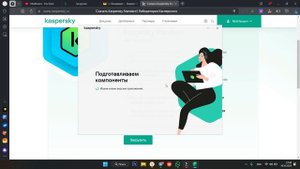
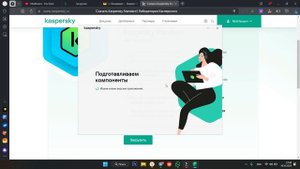 2:31
2:31
2025-05-26 03:26
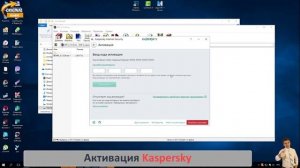
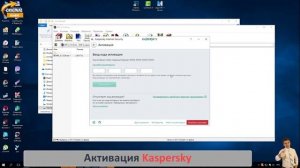 4:06
4:06
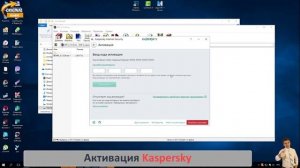
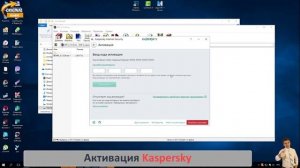 4:06
4:06
2023-12-07 06:06

 1:53:18
1:53:18

 1:53:18
1:53:18
2024-09-28 21:00

 26:01
26:01

 26:01
26:01
2024-09-26 19:17
![ДАР УБЕЖДЕНИЯ | НАДЕЖДА СЫСОЕВА]() 49:20
49:20
 49:20
49:20
2024-10-02 17:03

 32:07
32:07

 32:07
32:07
2024-09-30 15:00

 30:22
30:22

 30:22
30:22
2024-09-29 12:00

 54:23
54:23

 54:23
54:23
2024-09-28 15:18

 32:10
32:10

 32:10
32:10
2024-09-30 11:00

 1:09:36
1:09:36

 1:09:36
1:09:36
2024-09-25 17:56

 1:14:48
1:14:48

 1:14:48
1:14:48
2024-10-02 15:00

 2:02:01
2:02:01

 2:02:01
2:02:01
2024-09-29 23:00

 27:00
27:00

 27:00
27:00
2024-10-01 01:30

 46:36
46:36

 46:36
46:36
2024-09-27 18:09

 49:51
49:51

 49:51
49:51
2024-10-02 15:57

 1:05:04
1:05:04

 1:05:04
1:05:04
2024-09-30 22:40

 1:00:03
1:00:03

 1:00:03
1:00:03
2024-10-01 16:05

 1:25:42
1:25:42
![Артур Халатов - Девочка моя (Премьера клипа 2025)]() 2:37
2:37
![ESCO - За тобой (Премьера клипа 2025)]() 2:13
2:13
![Бьянка - Бренд (Премьера клипа 2025)]() 2:29
2:29
![KhaliF - Где бы не был я (Премьера клипа 2025)]() 2:53
2:53
![Бобур Ахмад - Куролмаслар (Премьера клипа 2025)]() 3:33
3:33
![Надежда Мельянцева - Котёнок, не плачь (Премьера клипа 2025)]() 3:02
3:02
![Илёс Юнусий - Каранг она якинларим (Премьера клипа 2025)]() 3:36
3:36
![Жасурбек Мирзажонов - Суймаганга суйкалдим (Премьера клипа 2025)]() 5:45
5:45
![BITTUEV - Не плачь (Премьера клипа 2025)]() 2:18
2:18
![Мужик из СИБИРИ (Александр Конев) - Не прощу (Премьера клипа 2025)]() 2:39
2:39
![Сардор Расулов - Етолмадим (Премьера клипа 2025)]() 4:15
4:15
![Сергей Одинцов - Девочка любимая (Премьера клипа 2025)]() 3:56
3:56
![Иброхим Уткиров - Коракуз (Премьера клипа 2025)]() 4:28
4:28
![Руслан Шанов - Особенная (Премьера клипа 2025)]() 2:16
2:16
![Мухит Бобоев - Маликам (Премьера клипа 2025)]() 3:18
3:18
![SHAXO - Негодяйка (Премьера клипа 2025)]() 3:27
3:27
![Tural Everest, Baarni - Ушедший покой (Премьера клипа 2025)]() 3:01
3:01
![NIKA DUBIK, Winter Spirit - Искры (Премьера клипа 2025)]() 4:27
4:27
![Tural Everest - Ночной город (Премьера клипа 2025)]() 3:00
3:00
![Сергей Завьялов - В дороге (Премьера клипа 2025)]() 3:14
3:14
![Стив | Steve (2025)]() 1:33:34
1:33:34
![F1 (2025)]() 2:35:53
2:35:53
![Государственный гимн | Americana (2025)]() 1:47:31
1:47:31
![Голос любви | Aline (2020)]() 2:05:43
2:05:43
![Терминатор 2: Судный день | Terminator 2: Judgment Day (1991) (Гоблин)]() 2:36:13
2:36:13
![Сумерки | Twilight (2008)]() 2:01:55
2:01:55
![Мужчина у меня в подвале | The Man in My Basement (2025)]() 1:54:48
1:54:48
![Элис, дорогая | Alice, Darling (2022)]() 1:29:30
1:29:30
![Обитель | The Home (2025)]() 1:34:43
1:34:43
![Только ты | All of You (2025)]() 1:38:22
1:38:22
![Сколько стоит жизнь? | What Is Life Worth (2020)]() 1:58:51
1:58:51
![Кей-поп-охотницы на демонов | KPop Demon Hunters (2025)]() 1:39:41
1:39:41
![Непрощённая | The Unforgivable (2021)]() 1:54:10
1:54:10
![Хищник | Predator (1987) (Гоблин)]() 1:46:40
1:46:40
![Эффект бабочки | The Butterfly Effect (2003)]() 1:53:35
1:53:35
![Супруги Роуз | The Roses (2025)]() 1:45:29
1:45:29
![Большое смелое красивое путешествие | A Big Bold Beautiful Journey (2025)]() 1:49:20
1:49:20
![Дом из динамита | A House of Dynamite (2025)]() 1:55:08
1:55:08
![Положитесь на Пита | Lean on Pete (2017)]() 2:02:04
2:02:04
![Плохие парни 2 | The Bad Guys 2 (2025)]() 1:43:51
1:43:51
![Команда Дино. Исследователи Сезон 2]() 13:26
13:26
![Команда Дино Сезон 2]() 12:31
12:31
![Ну, погоди! Каникулы]() 7:09
7:09
![Отряд А. Игрушки-спасатели]() 13:06
13:06
![Таинственные золотые города]() 23:04
23:04
![Псэмми. Пять детей и волшебство Сезон 1]() 12:17
12:17
![Пип и Альба Сезон 1]() 11:02
11:02
![Панда и петушок Лука]() 12:12
12:12
![Игрушечный полицейский Сезон 1]() 7:19
7:19
![Мультфильмы военных лет | Специальный проект к 80-летию Победы]() 7:20
7:20
![Новогодние мультики – Союзмультфильм]() 7:04
7:04
![Пингвиненок Пороро]() 7:42
7:42
![Врумиз. 1 сезон]() 13:10
13:10
![Отважные мишки]() 13:00
13:00
![Сборники «Оранжевая корова»]() 1:05:15
1:05:15
![Команда Дино Сезон 1]() 12:08
12:08
![Забавные медвежата]() 13:00
13:00
![Космический рейнджер Роджер Сезон 1]() 11:32
11:32
![Зомби Дамб]() 5:14
5:14
![Крутиксы]() 11:00
11:00

 1:25:42
1:25:42Скачать видео
| 256x144 | ||
| 640x360 | ||
| 1280x720 | ||
| 1920x1080 |
 2:37
2:37
2025-10-28 10:22
 2:13
2:13
2025-10-31 12:20
 2:29
2:29
2025-10-25 12:48
 2:53
2:53
2025-10-28 12:16
 3:33
3:33
2025-11-02 10:17
 3:02
3:02
2025-10-31 12:43
 3:36
3:36
2025-11-02 10:25
 5:45
5:45
2025-10-27 13:06
 2:18
2:18
2025-10-31 15:53
 2:39
2:39
2025-10-30 11:00
 4:15
4:15
2025-10-26 12:52
 3:56
3:56
2025-10-28 11:02
 4:28
4:28
2025-11-03 15:38
 2:16
2:16
2025-10-31 12:47
 3:18
3:18
2025-11-02 10:30
 3:27
3:27
2025-10-28 11:18
 3:01
3:01
2025-10-31 13:49
 4:27
4:27
2025-10-31 16:00
 3:00
3:00
2025-10-28 11:50
 3:14
3:14
2025-10-29 10:28
0/0
 1:33:34
1:33:34
2025-10-08 12:27
 2:35:53
2:35:53
2025-08-26 11:45
 1:47:31
1:47:31
2025-09-17 22:22
 2:05:43
2:05:43
2025-08-27 18:01
 2:36:13
2:36:13
2025-10-07 09:27
 2:01:55
2:01:55
2025-08-28 15:32
 1:54:48
1:54:48
2025-10-01 15:17
 1:29:30
1:29:30
2025-09-11 08:20
 1:34:43
1:34:43
2025-09-09 12:49
 1:38:22
1:38:22
2025-10-01 12:16
 1:58:51
1:58:51
2025-08-27 17:17
 1:39:41
1:39:41
2025-10-29 16:30
 1:54:10
1:54:10
2025-08-27 17:17
 1:46:40
1:46:40
2025-10-07 09:27
 1:53:35
1:53:35
2025-09-11 08:20
 1:45:29
1:45:29
2025-10-23 18:26
 1:49:20
1:49:20
2025-10-21 22:50
 1:55:08
1:55:08
2025-10-29 16:30
 2:02:04
2:02:04
2025-08-27 17:17
 1:43:51
1:43:51
2025-08-26 16:18
0/0
2021-09-22 22:54
2021-09-22 22:40
 7:09
7:09
2025-08-19 17:20
 13:06
13:06
2024-11-28 16:30
 23:04
23:04
2025-01-09 17:26
2021-09-22 22:23
2021-09-22 23:37
 12:12
12:12
2024-11-29 14:21
2021-09-22 21:03
 7:20
7:20
2025-05-03 12:34
 7:04
7:04
2023-07-25 00:09
 7:42
7:42
2024-12-17 12:21
2021-09-24 16:00
 13:00
13:00
2024-11-29 13:39
 1:05:15
1:05:15
2025-09-30 13:45
2021-09-22 22:29
 13:00
13:00
2024-12-02 13:15
2021-09-22 21:49
 5:14
5:14
2024-11-28 13:12
 11:00
11:00
2022-07-25 18:59
0/0

