
 32:16
32:16
2025-09-20 09:34

 2:59
2:59

 2:59
2:59
2025-03-06 03:00

 7:19
7:19

 7:19
7:19
2025-09-24 15:35

 1:23:24
1:23:24

 1:23:24
1:23:24
2025-09-18 12:00

 27:57
27:57

 27:57
27:57
2025-09-16 16:21

 8:30
8:30

 8:30
8:30
2025-09-12 15:00

 27:58
27:58

 27:58
27:58
2025-09-20 10:00

 7:40
7:40

 7:40
7:40
2025-09-25 17:00

 10:29
10:29

 10:29
10:29
2025-09-22 09:39
![Самые жестокие завоеватели в истории? / [История по Чёрному]](https://pic.rutubelist.ru/video/2025-09-22/8f/5b/8f5b92672e89625eec19c110dbe923b0.jpg?width=300)
 55:14
55:14
![Самые жестокие завоеватели в истории? / [История по Чёрному]](https://pic.rutubelist.ru/video/2025-09-22/8f/5b/8f5b92672e89625eec19c110dbe923b0.jpg?width=300)
 55:14
55:14
2025-09-23 12:00

 1:06:32
1:06:32

 1:06:32
1:06:32
2025-09-16 12:56
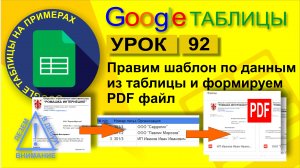
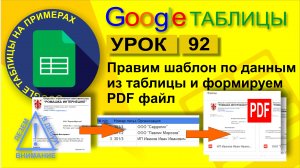 11:42
11:42
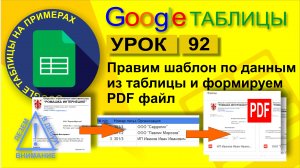
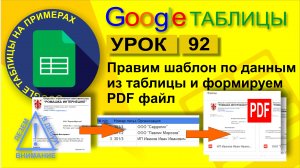 11:42
11:42
2022-03-08 12:54

 1:40
1:40

 1:40
1:40
2023-11-18 16:35

 9:14
9:14

 9:14
9:14
2023-10-25 17:34

 5:52
5:52

 5:52
5:52
2025-09-25 23:50

 1:50:16
1:50:16

 1:50:16
1:50:16
2025-09-15 14:19

 19:12
19:12

 19:12
19:12
2025-09-11 14:41

 23:31
23:31
![NAIMAN - Плакала (Премьера клипа 2025)]() 2:21
2:21
![Маша Шейх - Будь человеком (Премьера клипа 2025)]() 2:41
2:41
![АКУЛИЧ - Красные глаза (Премьера клипа 2025)]() 2:13
2:13
![Даша Эпова - Мой любимый человек (Премьера клипа 2025)]() 2:11
2:11
![Эльдар Агачев - Путник (Премьера клипа 2025)]() 3:14
3:14
![Джамила Икромова - Ошики пушаймонас (Премьера клипа 2025)]() 3:40
3:40
![Абрикоса, GOSHU - Удали из памяти (Премьера клипа 2025)]() 4:59
4:59
![Маракеш, Сергей Наговицын - До свидания, кореша (Премьера клипа 2025)]() 3:20
3:20
![Enrasta - За тобой (Премьера клипа 2025)]() 2:41
2:41
![ARTIX - На небе луна (Премьера клипа 2025)]() 2:59
2:59
![Сергей Сухачёв - Я наизнанку жизнь (Премьера клипа 2025)]() 3:07
3:07
![Азамат Ражабов - Нигорим (Премьера клипа 2025)]() 3:52
3:52
![Соня Белькевич, КРЕСТОВ - Малиновый закат (Премьера клипа 2025)]() 3:24
3:24
![Динара Швец - Нас не найти (Премьера клипа 2025)]() 3:46
3:46
![Джатдай - Тобою пленен (Премьера клипа 2025)]() 1:59
1:59
![Игорь Балан - Белая зима (Премьера 2025)]() 3:10
3:10
![Вика Ветер - Еще поживем (Премьера клипа 2025)]() 4:31
4:31
![Отабек Муминов - Кетябсан (Премьера клипа 2025)]() 3:17
3:17
![Tural Everest, Руслан Добрый - Красивая (Премьера клипа 2025)]() 3:16
3:16
![Аброр Киличов - Тим-Тим (Премьера клипа 2025)]() 4:42
4:42
![Свайпнуть | Swiped (2025)]() 1:50:35
1:50:35
![Не грози Южному Централу, попивая сок у себя в квартале | Don't Be a Menace to South Central (1995) (Гоблин)]() 1:28:57
1:28:57
![Заклятие 4: Последний обряд | The Conjuring: Last Rites (2025)]() 2:15:54
2:15:54
![Плохой Cанта 2 | Bad Santa 2 (2016) (Гоблин)]() 1:28:32
1:28:32
![Бешеные псы | Reservoir Dogs (1991) (Гоблин)]() 1:39:10
1:39:10
![Диспетчер | Relay (2025)]() 1:51:56
1:51:56
![Кровавый четверг | Thursday (1998) (Гоблин)]() 1:27:51
1:27:51
![Кей-поп-охотницы на демонов | KPop Demon Hunters (2025)]() 1:39:41
1:39:41
![Отчаянный | Desperado (1995) (Гоблин)]() 1:40:18
1:40:18
![Свинтусы | The Twits (2025)]() 1:42:50
1:42:50
![Девушка из каюты №10 | The Woman in Cabin 10 (2025)]() 1:35:11
1:35:11
![Протокол выхода | Exit Protocol (2025)]() 1:24:45
1:24:45
![Код 3 | Code 3 (2025)]() 1:39:56
1:39:56
![Крысы: Ведьмачья история | The Rats: A Witcher Tale (2025)]() 1:23:01
1:23:01
![Мужчина у меня в подвале | The Man in My Basement (2025)]() 1:54:48
1:54:48
![Рука, качающая колыбель | The Hand That Rocks the Cradle (2025)]() 1:44:57
1:44:57
![Французский любовник | French Lover (2025)]() 2:02:20
2:02:20
![Фантастическая четвёрка: Первые шаги | The Fantastic Four: First Steps (2025)]() 1:54:40
1:54:40
![Терминатор 2: Судный день | Terminator 2: Judgment Day (1991) (Гоблин)]() 2:36:13
2:36:13
![Большое смелое красивое путешествие | A Big Bold Beautiful Journey (2025)]() 1:49:20
1:49:20
![Команда Дино. Исследователи Сезон 1]() 13:10
13:10
![Поймай Тинипин! Королевство эмоций]() 12:24
12:24
![Енотки]() 7:04
7:04
![Отважные мишки]() 13:00
13:00
![Роботы-пожарные]() 12:31
12:31
![Последний книжный магазин]() 11:20
11:20
![Команда Дино Сезон 1]() 12:08
12:08
![Новое ПРОСТОКВАШИНО]() 6:30
6:30
![Рэй и пожарный патруль Сезон 1]() 13:27
13:27
![Новогодние мультики – Союзмультфильм]() 7:04
7:04
![Сборники «Простоквашино»]() 1:05:35
1:05:35
![Команда Дино. Исследователи Сезон 2]() 13:26
13:26
![Котёнок Шмяк]() 11:04
11:04
![Мотофайтеры]() 13:10
13:10
![Паровозик Титипо]() 13:42
13:42
![МиниФорс]() 0:00
0:00
![Пакман в мире привидений]() 21:37
21:37
![Артур и дети круглого стола]() 11:22
11:22
![Чуч-Мяуч]() 7:04
7:04
![Кадеты Баданаму Сезон 1]() 11:50
11:50

 23:31
23:31Скачать Видео с Рутуба / RuTube
| 256x144 | ||
| 432x232 | ||
| 640x360 | ||
| 856x480 | ||
| 1280x720 |
 2:21
2:21
2025-11-18 12:25
 2:41
2:41
2025-11-12 12:48
 2:13
2:13
2025-11-15 12:35
 2:11
2:11
2025-11-15 12:28
 3:14
3:14
2025-11-12 12:52
 3:40
3:40
2025-11-10 14:12
 4:59
4:59
2025-11-15 12:21
 3:20
3:20
2025-11-11 00:28
 2:41
2:41
2025-11-07 14:04
 2:59
2:59
2025-11-18 12:12
 3:07
3:07
2025-11-14 13:22
 3:52
3:52
2025-11-07 14:08
 3:24
3:24
2025-11-07 14:37
 3:46
3:46
2025-11-12 12:20
 1:59
1:59
2025-11-15 12:25
 3:10
3:10
2025-11-07 14:48
 4:31
4:31
2025-11-11 12:26
 3:17
3:17
2025-11-15 12:47
 3:16
3:16
2025-11-12 12:12
 4:42
4:42
2025-11-17 14:30
0/0
 1:50:35
1:50:35
2025-09-24 10:48
 1:28:57
1:28:57
2025-09-23 22:52
 2:15:54
2:15:54
2025-10-13 19:02
 1:28:32
1:28:32
2025-10-07 09:27
 1:39:10
1:39:10
2025-09-23 22:53
 1:51:56
1:51:56
2025-09-24 11:35
 1:27:51
1:27:51
2025-09-23 22:52
 1:39:41
1:39:41
2025-10-29 16:30
 1:40:18
1:40:18
2025-09-23 22:53
 1:42:50
1:42:50
2025-10-21 16:19
 1:35:11
1:35:11
2025-10-13 12:06
 1:24:45
1:24:45
2025-11-13 23:26
 1:39:56
1:39:56
2025-10-02 20:46
 1:23:01
1:23:01
2025-11-05 19:47
 1:54:48
1:54:48
2025-10-01 15:17
 1:44:57
1:44:57
2025-10-29 16:30
 2:02:20
2:02:20
2025-10-01 12:06
 1:54:40
1:54:40
2025-09-24 11:35
 2:36:13
2:36:13
2025-10-07 09:27
 1:49:20
1:49:20
2025-10-21 22:50
0/0
2021-09-22 22:45
 12:24
12:24
2024-11-27 13:24
 7:04
7:04
2022-03-29 18:22
 13:00
13:00
2024-11-29 13:39
2021-09-23 00:12
 11:20
11:20
2025-09-12 10:05
2021-09-22 22:29
 6:30
6:30
2018-04-03 10:35
2021-09-22 23:51
 7:04
7:04
2023-07-25 00:09
 1:05:35
1:05:35
2025-10-31 17:03
2021-09-22 22:54
 11:04
11:04
2023-05-18 16:41
 13:10
13:10
2024-11-27 14:57
 13:42
13:42
2024-11-28 14:12
 0:00
0:00
2025-11-19 04:07
 21:37
21:37
2024-11-28 17:35
 11:22
11:22
2023-05-11 14:51
 7:04
7:04
2022-03-29 15:20
2021-09-22 21:17
0/0

