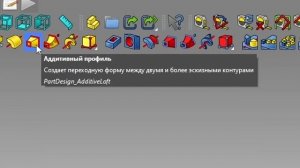
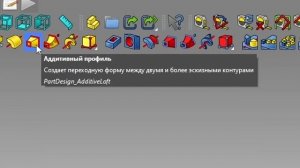 26:00
26:00
2023-12-22 07:08
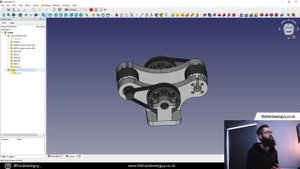
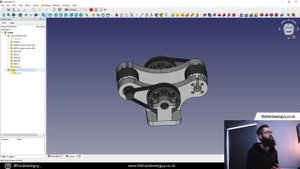 13:40
13:40
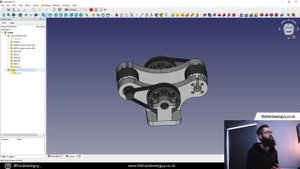
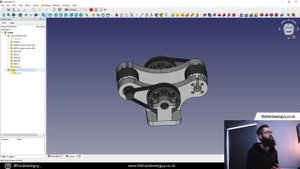 13:40
13:40
2023-11-30 21:44

 39:25
39:25

 39:25
39:25
2024-09-27 15:00
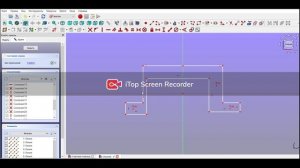
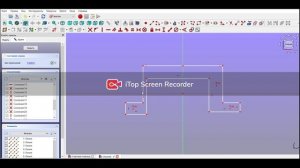 6:28
6:28
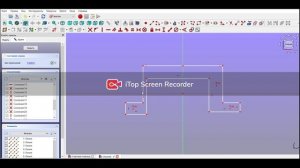
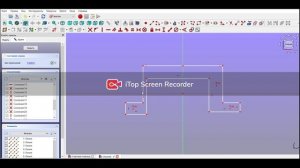 6:28
6:28
2024-10-14 08:00

 1:11:49
1:11:49

 1:11:49
1:11:49
2024-10-02 21:00

 15:29
15:29

 15:29
15:29
2023-12-21 02:11

 1:14:48
1:14:48

 1:14:48
1:14:48
2024-10-02 15:00

 29:05
29:05

 29:05
29:05
2024-09-26 12:57
![ДАР УБЕЖДЕНИЯ | НАДЕЖДА СЫСОЕВА]() 49:20
49:20
 49:20
49:20
2024-10-02 17:03

 1:05:04
1:05:04

 1:05:04
1:05:04
2024-09-30 22:40

 2:21:03
2:21:03

 2:21:03
2:21:03
2024-09-29 21:40
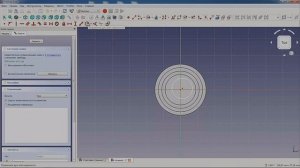
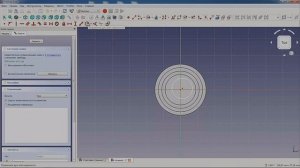 8:04
8:04
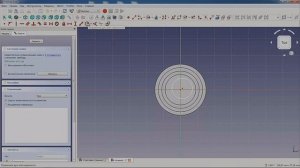
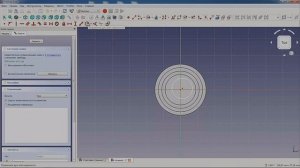 8:04
8:04
2023-08-10 11:45

 21:20
21:20

 21:20
21:20
2022-06-06 15:03

 1:53:18
1:53:18

 1:53:18
1:53:18
2024-09-28 21:00

 1:09:36
1:09:36

 1:09:36
1:09:36
2024-09-25 17:56

 1:32:37
1:32:37

 1:32:37
1:32:37
2024-11-28 13:51

 32:10
32:10

 32:10
32:10
2024-09-30 11:00

 26:01
26:01
![Magas - Только ты (Премьера клипа 2025)]() 3:04
3:04
![NIKA DUBIK, Winter Spirit - Искры (Премьера клипа 2025)]() 4:27
4:27
![KAYA - Девочки, отмена (Премьера клипа 2025)]() 3:53
3:53
![Иброхим Уткиров - Коракуз (Премьера клипа 2025)]() 4:28
4:28
![Илёс Юнусий - Каранг она якинларим (Премьера клипа 2025)]() 3:36
3:36
![Игорь Балан - Белая зима (Премьера 2025)]() 3:10
3:10
![Анжелика Агурбаш - Утро (Премьера клипа 2025)]() 3:33
3:33
![Азамат Ражабов - Нигорим (Премьера клипа 2025)]() 3:52
3:52
![Кравц - Пусть музыка играет (Премьера клипа 2025)]() 3:01
3:01
![Вусал Мирзаев - Слов не надо (Премьера клипа 2025)]() 2:19
2:19
![Искандар Шокалонов - Дустларим (Премьера 2025)]() 4:00
4:00
![Бахром Мирзо - Дустим (Премьера клипа 2025)]() 4:45
4:45
![Тахмина Умалатова - Не потеряй (Премьера клипа 2025)]() 4:10
4:10
![ESCO - За тобой (Премьера клипа 2025)]() 2:13
2:13
![Григорий Герасимов - Сгоревшие мосты (Премьера клипа 2025)]() 3:05
3:05
![Мухит Бобоев - Маликам (Премьера клипа 2025)]() 3:18
3:18
![Жамхур Хайруллаев - Битта дона (Премьера клипа 2025)]() 2:49
2:49
![A'Studio – Она не виновата (Премьера клипа 2025)]() 2:13
2:13
![Амина Магомедова - Не пара (Премьера 2025)]() 3:40
3:40
![Наталья Влади - Я обещаю (Премьера клипа 2025)]() 3:00
3:00
![Код 3 | Code 3 (2025)]() 1:39:56
1:39:56
![Свинтусы | The Twits (2025)]() 1:42:50
1:42:50
![Девушка из каюты №10 | The Woman in Cabin 10 (2025)]() 1:35:11
1:35:11
![Чёрный телефон 2 | Black Phone 2 (2025)]() 1:53:55
1:53:55
![Чумовая пятница 2 | Freakier Friday (2025)]() 1:50:38
1:50:38
![Плохой Санта 2 | Bad Santa 2 (2016) (Гоблин)]() 1:34:55
1:34:55
![Большое смелое красивое путешествие | A Big Bold Beautiful Journey (2025)]() 1:49:20
1:49:20
![Орудия | Weapons (2025)]() 2:08:34
2:08:34
![Терминатор 2: Судный день | Terminator 2: Judgment Day (1991) (Гоблин)]() 2:36:13
2:36:13
![Большой куш / Спи#дили | Snatch (2000) (Гоблин)]() 1:42:50
1:42:50
![Школьный автобус | The Lost Bus (2025)]() 2:09:55
2:09:55
![Крушащая машина | The Smashing Machine (2025)]() 2:03:12
2:03:12
![Хищник | Predator (1987) (Гоблин)]() 1:46:40
1:46:40
![Свайпнуть | Swiped (2025)]() 1:50:35
1:50:35
![Плохой Cанта 2 | Bad Santa 2 (2016) (Гоблин)]() 1:28:32
1:28:32
![Большой Лебовски | The Big Lebowski (1998) (Гоблин)]() 1:56:59
1:56:59
![Трон: Арес | Tron: Ares (2025)]() 1:52:27
1:52:27
![Гедда | Hedda (2025)]() 1:48:23
1:48:23
![Отчаянный | Desperado (1995) (Гоблин)]() 1:40:18
1:40:18
![Тот самый | Him (2025)]() 1:36:20
1:36:20
![Пип и Альба. Приключения в Соленой Бухте! Сезон 1]() 11:02
11:02
![Чуч-Мяуч]() 7:04
7:04
![Папа Супергерой Сезон 1]() 4:28
4:28
![Лудлвилль]() 7:09
7:09
![МегаМен: Полный заряд Сезон 1]() 10:42
10:42
![Хвостатые песенки]() 7:00
7:00
![Корги по имени Моко. Новый питомец]() 3:28
3:28
![Минифорс. Сила динозавров]() 12:51
12:51
![Корги по имени Моко. Домашние животные]() 1:13
1:13
![Енотки]() 7:04
7:04
![Поймай Тинипин! Королевство эмоций]() 12:24
12:24
![Рэй и пожарный патруль Сезон 1]() 13:27
13:27
![Команда Дино Сезон 1]() 12:08
12:08
![Ну, погоди! Каникулы]() 7:09
7:09
![Таинственные золотые города]() 23:04
23:04
![Псэмми. Пять детей и волшебство Сезон 1]() 12:17
12:17
![Сандра - сказочный детектив Сезон 1]() 13:52
13:52
![Приключения Тайо]() 12:50
12:50
![Истории Баданаму Сезон 1]() 10:02
10:02
![Простоквашино. Финансовая грамотность]() 3:27
3:27

 26:01
26:01Скачать видео
| 426x240 | ||
| 640x360 | ||
| 854x480 | ||
| 1280x720 | ||
| 1920x1080 |
 3:04
3:04
2025-11-05 00:49
 4:27
4:27
2025-10-31 16:00
 3:53
3:53
2025-11-06 12:59
 4:28
4:28
2025-11-03 15:38
 3:36
3:36
2025-11-02 10:25
 3:10
3:10
2025-11-07 14:48
 3:33
3:33
2025-11-02 10:06
 3:52
3:52
2025-11-07 14:08
 3:01
3:01
2025-11-07 14:41
 2:19
2:19
2025-11-07 14:25
 4:00
4:00
2025-11-02 10:12
 4:45
4:45
2025-11-04 18:26
 4:10
4:10
2025-11-06 11:31
 2:13
2:13
2025-10-31 12:20
 3:05
3:05
2025-11-06 12:13
 3:18
3:18
2025-11-02 10:30
 2:49
2:49
2025-11-06 13:20
 2:13
2:13
2025-10-31 12:53
 3:40
3:40
2025-11-05 00:22
 3:00
3:00
2025-11-03 12:33
0/0
 1:39:56
1:39:56
2025-10-02 20:46
 1:42:50
1:42:50
2025-10-21 16:19
 1:35:11
1:35:11
2025-10-13 12:06
 1:53:55
1:53:55
2025-11-05 19:47
 1:50:38
1:50:38
2025-10-16 16:08
 1:34:55
1:34:55
2025-09-23 22:53
 1:49:20
1:49:20
2025-10-21 22:50
 2:08:34
2:08:34
2025-09-24 22:05
 2:36:13
2:36:13
2025-10-07 09:27
 1:42:50
1:42:50
2025-09-23 22:53
 2:09:55
2:09:55
2025-10-05 00:32
 2:03:12
2:03:12
2025-11-07 20:11
 1:46:40
1:46:40
2025-10-07 09:27
 1:50:35
1:50:35
2025-09-24 10:48
 1:28:32
1:28:32
2025-10-07 09:27
 1:56:59
1:56:59
2025-09-23 22:53
 1:52:27
1:52:27
2025-11-06 18:12
 1:48:23
1:48:23
2025-11-05 19:47
 1:40:18
1:40:18
2025-09-23 22:53
 1:36:20
1:36:20
2025-10-09 20:02
0/0
2021-09-22 23:36
 7:04
7:04
2022-03-29 15:20
2021-09-22 21:52
 7:09
7:09
2023-07-06 19:20
2021-09-22 21:43
 7:00
7:00
2025-06-01 11:15
 3:28
3:28
2025-01-09 17:01
 12:51
12:51
2024-11-27 16:39
 1:13
1:13
2024-11-29 14:40
 7:04
7:04
2022-03-29 18:22
 12:24
12:24
2024-11-27 13:24
2021-09-22 23:51
2021-09-22 22:29
 7:09
7:09
2025-08-19 17:20
 23:04
23:04
2025-01-09 17:26
2021-09-22 22:23
2021-09-22 20:39
 12:50
12:50
2024-12-17 13:25
2021-09-22 21:29
 3:27
3:27
2024-12-07 11:00
0/0

