
 19:16
19:16
2024-10-11 09:23

 8:53
8:53

 8:53
8:53
2024-10-09 14:37

 4:36
4:36

 4:36
4:36
2023-11-30 10:16

 11:09
11:09

 11:09
11:09
2023-11-30 03:29

 7:16
7:16

 7:16
7:16
2024-10-09 21:46
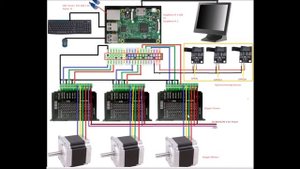
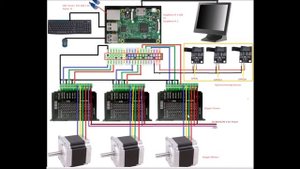 2:22
2:22
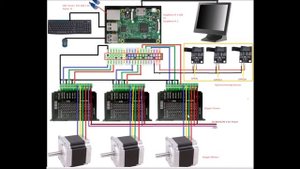
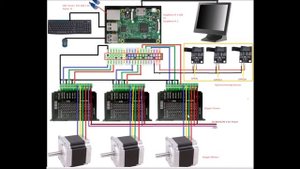 2:22
2:22
2024-10-11 09:22

 1:50
1:50

 1:50
1:50
2024-10-11 09:27

 0:41
0:41
![Enrasta - Франция (Премьера клипа 2025)]() 2:44
2:44
![Отабек Муминов - Кетябсан (Премьера клипа 2025)]() 3:17
3:17
![UMARO - 1-2-3 (Премьера клипа 2025)]() 2:52
2:52
![Рузибек Кодиров - Бинафша (Премьера клипа 2025)]() 3:31
3:31
![SHAXO - Пьяница (Премьера клипа 2025)]() 3:32
3:32
![Аброр Киличов - Тим-Тим (Премьера клипа 2025)]() 4:42
4:42
![Шавкат Зулфикор & Нурзида Исаева - Одамнинг ёмони ёмон буларкан (Премьера клипа 2025)]() 8:21
8:21
![Леся Кир - Альфонс (Премьера клипа 2025)]() 3:23
3:23
![Сергей Сухачёв - Я наизнанку жизнь (Премьера клипа 2025)]() 3:07
3:07
![ARTEE - Ты моя (Премьера клипа 2025)]() 3:31
3:31
![Зульфия Чотчаева - Холодное сердце (Премьера клипа 2025)]() 2:52
2:52
![Шохжахон Раҳмиддинов - Арзон (Премьера клипа 2025)]() 3:40
3:40
![Динара Швец - Нас не найти (Премьера клипа 2025)]() 3:46
3:46
![ZAMA - Глаза цвета кофе (Премьера клипа 2025)]() 2:57
2:57
![KLEO - Люли (Премьера клипа 2025)]() 2:32
2:32
![Джатдай - Тобою пленен (Премьера клипа 2025)]() 1:59
1:59
![ARTIX - На небе луна (Премьера клипа 2025)]() 2:59
2:59
![10AGE, Роса ft. С. Есенин - Вот уж вечер (Премьера клипа 2025)]() 4:01
4:01
![Zhamil Turan - Губки не целованы (Премьера клипа 2025)]() 2:37
2:37
![Абрикоса, GOSHU - Удали из памяти (Премьера клипа 2025)]() 4:59
4:59
![Рок-н-рольщик | RocknRolla (2008) (Гоблин)]() 1:54:23
1:54:23
![Код 3 | Code 3 (2025)]() 1:39:56
1:39:56
![Очень голодные игры | The Starving Games (2013)]() 1:18:55
1:18:55
![Убойная суббота | Playdate (2025)]() 1:34:35
1:34:35
![Кей-поп-охотницы на демонов | KPop Demon Hunters (2025)]() 1:39:41
1:39:41
![Отчаянный | Desperado (1995) (Гоблин)]() 1:40:18
1:40:18
![Пойман с поличным | Caught Stealing (2025)]() 1:46:45
1:46:45
![Крысы: Ведьмачья история | The Rats: A Witcher Tale (2025)]() 1:23:01
1:23:01
![Свайпнуть | Swiped (2025)]() 1:50:35
1:50:35
![Хищник | Predator (1987) (Гоблин)]() 1:46:40
1:46:40
![Трон: Арес | Tron: Ares (2025)]() 1:52:27
1:52:27
![Девушка из каюты №10 | The Woman in Cabin 10 (2025)]() 1:35:11
1:35:11
![Битва за битвой | One Battle After Another (2025)]() 2:41:45
2:41:45
![Плохой Cанта 2 | Bad Santa 2 (2016) (Гоблин)]() 1:28:32
1:28:32
![Заклятие 4: Последний обряд | The Conjuring: Last Rites (2025)]() 2:15:54
2:15:54
![Супергеройское кино | Superhero Movie (2008)]() 1:22:33
1:22:33
![Богомол | Samagwi (2025)]() 1:53:29
1:53:29
![Дом из динамита | A House of Dynamite (2025)]() 1:55:08
1:55:08
![Безжалостная | Stone Cold Fox (2025)]() 1:25:31
1:25:31
![Орудия | Weapons (2025)]() 2:08:34
2:08:34
![Котёнок Шмяк]() 11:04
11:04
![Врумиз. 1 сезон]() 13:10
13:10
![Шахерезада. Нерассказанные истории Сезон 1]() 23:53
23:53
![Новое ПРОСТОКВАШИНО]() 6:30
6:30
![Неодети]() 11:27
11:27
![Мартышкины]() 7:09
7:09
![Отважные мишки]() 13:00
13:00
![Сборники «Умка»]() 1:20:52
1:20:52
![Корги по имени Моко. Домашние животные]() 1:13
1:13
![Роботы-пожарные]() 12:31
12:31
![Мотофайтеры]() 13:10
13:10
![Простоквашино]() 6:48
6:48
![Зебра в клеточку]() 6:30
6:30
![МиниФорс]() 0:00
0:00
![Простоквашино. Финансовая грамотность]() 3:27
3:27
![Крутиксы]() 11:00
11:00
![Полли Покет Сезон 1]() 21:30
21:30
![Паровозик Титипо]() 13:42
13:42
![Корги по имени Моко. Новый питомец]() 3:28
3:28
![Енотки]() 7:04
7:04

 0:41
0:41Скачать Видео с Рутуба / RuTube
| 256x144 | ||
| 426x240 | ||
| 640x360 | ||
| 854x480 | ||
| 1280x720 | ||
| 1920x1080 |
 2:44
2:44
2025-11-20 21:37
 3:17
3:17
2025-11-15 12:47
 2:52
2:52
2025-11-14 12:21
 3:31
3:31
2025-11-15 12:51
 3:32
3:32
2025-11-18 12:49
 4:42
4:42
2025-11-17 14:30
 8:21
8:21
2025-11-17 14:27
 3:23
3:23
2025-11-19 11:51
 3:07
3:07
2025-11-14 13:22
 3:31
3:31
2025-11-14 19:59
 2:52
2:52
2025-11-18 11:48
 3:40
3:40
2025-11-21 13:31
 3:46
3:46
2025-11-12 12:20
 2:57
2:57
2025-11-13 11:03
 2:32
2:32
2025-11-11 12:30
 1:59
1:59
2025-11-15 12:25
 2:59
2:59
2025-11-18 12:12
 4:01
4:01
2025-11-11 17:26
 2:37
2:37
2025-11-13 11:00
 4:59
4:59
2025-11-15 12:21
0/0
 1:54:23
1:54:23
2025-09-23 22:53
 1:39:56
1:39:56
2025-10-02 20:46
 1:18:55
1:18:55
2025-11-21 14:16
 1:34:35
1:34:35
2025-11-19 10:39
 1:39:41
1:39:41
2025-10-29 16:30
 1:40:18
1:40:18
2025-09-23 22:53
 1:46:45
1:46:45
2025-10-02 20:45
 1:23:01
1:23:01
2025-11-05 19:47
 1:50:35
1:50:35
2025-09-24 10:48
 1:46:40
1:46:40
2025-10-07 09:27
 1:52:27
1:52:27
2025-11-06 18:12
 1:35:11
1:35:11
2025-10-13 12:06
 2:41:45
2:41:45
2025-11-14 13:17
 1:28:32
1:28:32
2025-10-07 09:27
 2:15:54
2:15:54
2025-10-13 19:02
 1:22:33
1:22:33
2025-11-21 14:16
 1:53:29
1:53:29
2025-10-01 12:06
 1:55:08
1:55:08
2025-10-29 16:30
 1:25:31
1:25:31
2025-11-10 21:11
 2:08:34
2:08:34
2025-09-24 22:05
0/0
 11:04
11:04
2023-05-18 16:41
2021-09-24 16:00
2021-09-22 23:25
 6:30
6:30
2018-04-03 10:35
 11:27
11:27
2025-10-10 18:25
 7:09
7:09
2025-04-01 16:06
 13:00
13:00
2024-11-29 13:39
 1:20:52
1:20:52
2025-09-19 17:54
 1:13
1:13
2024-11-29 14:40
2021-09-23 00:12
 13:10
13:10
2024-11-27 14:57
 6:48
6:48
2025-10-17 10:00
 6:30
6:30
2022-03-31 13:09
 0:00
0:00
2025-11-23 08:21
 3:27
3:27
2024-12-07 11:00
 11:00
11:00
2022-07-25 18:59
2021-09-22 23:09
 13:42
13:42
2024-11-28 14:12
 3:28
3:28
2025-01-09 17:01
 7:04
7:04
2022-03-29 18:22
0/0

