
 1:57:17
1:57:17
2025-12-20 21:00

 3:10:29
3:10:29

 3:10:29
3:10:29
2025-12-20 12:46

 3:12:39
3:12:39

 3:12:39
3:12:39
2023-12-21 11:54

 1:51:06
1:51:06

 1:51:06
1:51:06
2025-12-19 21:20

 1:35:29
1:35:29

 1:35:29
1:35:29
2025-12-21 19:00

 2:32:19
2:32:19

 2:32:19
2:32:19
2023-09-10 18:25

 1:58:59
1:58:59

 1:58:59
1:58:59
2025-12-20 23:40

 2:58:11
2:58:11

 2:58:11
2:58:11
2023-09-20 15:09

 2:13:54
2:13:54

 2:13:54
2:13:54
2025-12-07 21:00

 2:40:56
2:40:56

 2:40:56
2:40:56
2025-12-17 16:07

 1:02:30
1:02:30

 1:02:30
1:02:30
2025-12-17 16:25

 1:29:13
1:29:13

 1:29:13
1:29:13
2025-12-18 16:00

 42:45
42:45

 42:45
42:45
2025-12-21 12:00

 2:21:38
2:21:38

 2:21:38
2:21:38
2025-12-17 16:07

 2:37:05
2:37:05

 2:37:05
2:37:05
2025-12-17 16:07

 2:33:32
2:33:32

 2:33:32
2:33:32
2025-12-17 16:08

 2:11:45
2:11:45

 2:11:45
2:11:45
2025-12-21 16:19
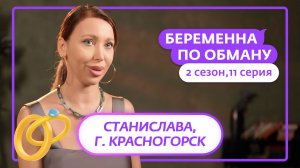
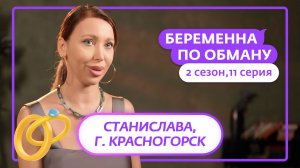 1:03:19
1:03:19
![Артем Пика - Мало мне тебя (remix) Премьера клипа 2025]() 2:37
2:37
![Monika Chwajoł - Zostań tu jeszcze (Official Video 2025)]() 2:41
2:41
![Ahmed Shad - Сердце на части (Премьера клипа 2025)]() 2:49
2:49
![Жасурбек Мавлонов - Дилором (Премьера клипа 2025)]() 4:25
4:25
![Зареена Заирова - Ман кетаман (Премьера клипа 2025)]() 5:08
5:08
![Ислом Мирзо - Одам булиб колганлар (Премьера клипа 2025)]() 5:22
5:22
![Рейсан Магомедкеримов - Девочка-зима (Премьера клипа 2025)]() 2:52
2:52
![Клава Кока - СПЛЕТНИ. ШУМ. ЛУК (Премьера клипа 2025)]() 2:11
2:11
![Cvetocek7 - Поцелуй (Премьера клипа 2025)]() 2:13
2:13
![Бекзод Хаккиев - Ёр-ёр (Премьера клипа 2025)]() 4:10
4:10
![Karna.val - Мы в клуб (Премьера клипа 2025)]() 2:39
2:39
![Шамиль Кашешов - Стенами (Премьера клипа 2025)]() 3:15
3:15
![6ix9ine, MARGO - BURATINO (Премьера клипа 2025)]() 3:15
3:15
![Рухсора Отажонова - Бахтлимисан (Премьера клипа 2025)]() 3:04
3:04
![Ислам Итляшев - Вредина (Премьера клипа 2025)]() 2:08
2:08
![Zemfira Ararat - Отпусти меня (Премьера клипа 2025)]() 3:45
3:45
![DJ Serzh - Танцуем грустно (Премьера клипа 2025)]() 3:36
3:36
![MILEN - Шёпотом (Премьера 2025)]() 4:45
4:45
![Руслан Добрый - Всё прошло (Премьера клипа 2025)]() 2:24
2:24
![Илхомжон Ражабов - Кет-кет (Премьера клипа 2025)]() 3:44
3:44
![Супруги Роуз | The Roses (2025)]() 1:45:29
1:45:29
![Порочный круг | Vicious (2025)]() 1:42:30
1:42:30
![Хищник | Predator (1987) (Гоблин)]() 1:46:40
1:46:40
![Гедда | Hedda (2025)]() 1:48:23
1:48:23
![Кей-поп-охотницы на демонов | KPop Demon Hunters (2025)]() 1:39:41
1:39:41
![Школьный автобус | The Lost Bus (2025)]() 2:09:55
2:09:55
![Чёрный телефон 2 | Black Phone 2 (2025)]() 1:53:55
1:53:55
![Протокол выхода | Exit Protocol (2025)]() 1:24:45
1:24:45
![Крысы: Ведьмачья история | The Rats: A Witcher Tale (2025)]() 1:23:01
1:23:01
![Мой тайный Санта | My Secret Santa (2025)]() 1:32:26
1:32:26
![Хищник: Планета смерти | Predator: Badlands (2025)]() 1:47:25
1:47:25
![Баллада о маленьком игроке | Ballad of a Small Player (2025)]() 1:42:60
1:42:60
![Шматрица | Matrix (1999) (Гоблин)]() 2:17:10
2:17:10
![Вальсируя с Брандо | Waltzing with Brando (2024)]() 1:44:15
1:44:15
![Франкенштейн | Frankenstein (2025)]() 2:32:29
2:32:29
![Безжалостная | Stone Cold Fox (2025)]() 1:25:31
1:25:31
![Дом из динамита | A House of Dynamite (2025)]() 1:55:08
1:55:08
![Мерв | Merv (2025)]() 1:46:56
1:46:56
![Девушка из каюты №10 | The Woman in Cabin 10 (2025)]() 1:35:11
1:35:11
![Боже. Как. Смешно. | Oh. What. Fun. (2025)]() 1:47:58
1:47:58
![Лудлвилль]() 7:09
7:09
![Корги по имени Моко. Защитники планеты]() 4:33
4:33
![Мотофайтеры]() 13:10
13:10
![Сборники «Умка»]() 3:09:60
3:09:60
![Сборники «Простоквашино»]() 1:05:35
1:05:35
![Умка]() 7:11
7:11
![Артур и дети круглого стола]() 11:22
11:22
![Супер Дино]() 12:41
12:41
![Сборники «Оранжевая корова»]() 1:05:01
1:05:01
![Команда Дино Сезон 1]() 12:08
12:08
![Сандра - сказочный детектив Сезон 1]() 13:52
13:52
![Команда Дино Сезон 2]() 12:31
12:31
![Пип и Альба. Приключения в Соленой Бухте! Сезон 1]() 11:02
11:02
![Паровозик Титипо]() 13:42
13:42
![Таинственные золотые города]() 23:04
23:04
![Простоквашино. Финансовая грамотность]() 3:27
3:27
![Отважные мишки]() 13:00
13:00
![Пакман в мире привидений]() 21:37
21:37
![Роботы-пожарные]() 12:31
12:31
![Агент 203]() 21:08
21:08
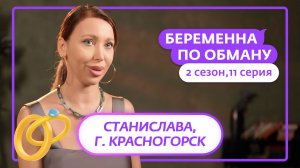
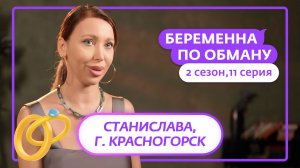 1:03:19
1:03:19Скачать Видео с Рутуба / RuTube
| 256x144 | ||
| 426x240 | ||
| 640x360 | ||
| 854x480 | ||
| 1280x720 | ||
| 1920x1080 |
 2:37
2:37
2025-12-12 17:49
 2:41
2:41
2025-12-19 10:25
 2:49
2:49
2025-12-17 15:57
 4:25
4:25
2025-12-20 15:38
 5:08
5:08
2025-12-11 10:33
 5:22
5:22
2025-12-16 14:04
 2:52
2:52
2025-12-11 01:49
 2:11
2:11
2025-12-13 12:04
 2:13
2:13
2025-12-19 10:15
 4:10
4:10
2025-12-13 11:55
 2:39
2:39
2025-12-12 17:16
 3:15
3:15
2025-12-12 18:18
 3:15
3:15
2025-12-13 10:14
 3:04
3:04
2025-12-19 10:19
 2:08
2:08
2025-12-16 13:04
 3:45
3:45
2025-12-16 13:34
 3:36
3:36
2025-12-11 10:29
 4:45
4:45
2025-12-19 10:39
 2:24
2:24
2025-12-11 01:31
 3:44
3:44
2025-12-13 12:07
0/0
 1:45:29
1:45:29
2025-10-23 18:26
 1:42:30
1:42:30
2025-10-14 20:27
 1:46:40
1:46:40
2025-10-07 09:27
 1:48:23
1:48:23
2025-11-05 19:47
 1:39:41
1:39:41
2025-10-29 16:30
 2:09:55
2:09:55
2025-10-05 00:32
 1:53:55
1:53:55
2025-11-05 19:47
 1:24:45
1:24:45
2025-11-13 23:26
 1:23:01
1:23:01
2025-11-05 19:47
 1:32:26
1:32:26
2025-12-04 12:35
 1:47:25
1:47:25
2025-11-27 03:58
 1:42:60
1:42:60
2025-10-31 10:53
 2:17:10
2:17:10
2025-11-17 12:53
 1:44:15
1:44:15
2025-11-07 20:19
 2:32:29
2:32:29
2025-11-17 11:22
 1:25:31
1:25:31
2025-11-10 21:11
 1:55:08
1:55:08
2025-10-29 16:30
 1:46:56
1:46:56
2025-12-12 13:56
 1:35:11
1:35:11
2025-10-13 12:06
 1:47:58
1:47:58
2025-12-09 13:32
0/0
 7:09
7:09
2023-07-06 19:20
 4:33
4:33
2024-12-17 16:56
 13:10
13:10
2024-11-27 14:57
 3:09:60
3:09:60
2025-12-11 18:53
 1:05:35
1:05:35
2025-10-31 17:03
 7:11
7:11
2025-01-13 11:05
 11:22
11:22
2023-05-11 14:51
 12:41
12:41
2024-11-28 12:54
 1:05:01
1:05:01
2025-12-12 12:24
2021-09-22 22:29
2021-09-22 20:39
2021-09-22 22:40
2021-09-22 23:36
 13:42
13:42
2024-11-28 14:12
 23:04
23:04
2025-01-09 17:26
 3:27
3:27
2024-12-07 11:00
 13:00
13:00
2024-11-29 13:39
 21:37
21:37
2024-11-28 17:35
2021-09-23 00:12
 21:08
21:08
2025-01-09 16:39
0/0

