
 46:36
46:36
2024-09-27 18:09

 1:53:18
1:53:18

 1:53:18
1:53:18
2024-09-28 21:00

 1:25:42
1:25:42

 1:25:42
1:25:42
2024-09-30 20:00

 32:07
32:07

 32:07
32:07
2024-09-30 15:00
![ДАР УБЕЖДЕНИЯ | НАДЕЖДА СЫСОЕВА]() 49:20
49:20
 49:20
49:20
2024-10-02 17:03

 2:02:01
2:02:01

 2:02:01
2:02:01
2024-09-29 23:00

 1:59
1:59

 1:59
1:59
2024-02-02 00:39

 27:00
27:00

 27:00
27:00
2024-10-01 01:30

 1:14:48
1:14:48

 1:14:48
1:14:48
2024-10-02 15:00

 1:01:35
1:01:35

 1:01:35
1:01:35
2024-09-25 19:21

 26:01
26:01

 26:01
26:01
2024-09-26 19:17

 6:02
6:02

 6:02
6:02
2023-08-12 08:18

 1:30
1:30

 1:30
1:30
2023-09-25 20:49

 2:22
2:22

 2:22
2:22
2023-09-25 21:06
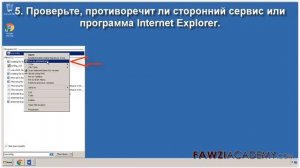
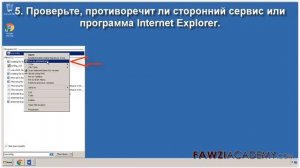 2:42
2:42
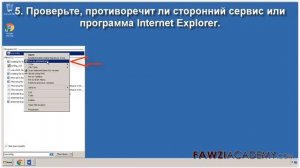
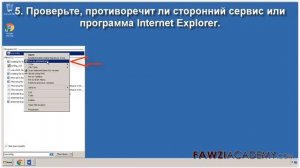 2:42
2:42
2023-09-21 11:54

 14:30
14:30

 14:30
14:30
2023-09-29 12:14
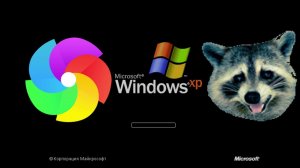
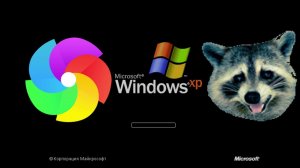 7:37
7:37
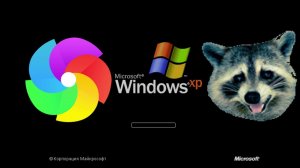
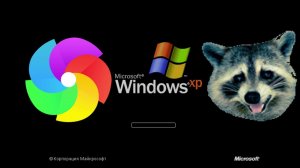 7:37
7:37
2022-08-13 22:52

 45:46
45:46
![Roza Zərgərli, Мурад Байкаев - Неизбежная любовь (Премьера клипа 2025)]() 2:34
2:34
![KAYA - Девочки, отмена (Премьера клипа 2025)]() 3:53
3:53
![A'Studio – Она не виновата (Премьера клипа 2025)]() 2:13
2:13
![Tural Everest, Baarni - Ушедший покой (Премьера клипа 2025)]() 3:01
3:01
![Руслан Шанов - Особенная (Премьера клипа 2025)]() 2:16
2:16
![EDGAR - Мой брат (Премьера клипа 2025)]() 3:33
3:33
![Нодир Иброҳимов - Жоним мени (Премьера клипа 2025)]() 4:01
4:01
![Анжелика Агурбаш - Утро (Премьера клипа 2025)]() 3:33
3:33
![Соня Белькевич, КРЕСТОВ - Малиновый закат (Премьера клипа 2025)]() 3:24
3:24
![NYUSHA, ChinKong - Непогода (Премьера клипа 2025)]() 3:17
3:17
![Равшанбек Балтаев - Кастюм (Премьера клипа 2025)]() 3:59
3:59
![Иброхим Уткиров - Коракуз (Премьера клипа 2025)]() 4:28
4:28
![NIKA DUBIK, Winter Spirit - Искры (Премьера клипа 2025)]() 4:27
4:27
![Наталья Влади - Я обещаю (Премьера клипа 2025)]() 3:00
3:00
![Гайрат Усмонов - Унутаман (Премьера клипа 2025)]() 5:17
5:17
![Азамат Ражабов - Нигорим (Премьера клипа 2025)]() 3:52
3:52
![Вусал Мирзаев - Слов не надо (Премьера клипа 2025)]() 2:19
2:19
![Слава - В сердце бьёт молния (Премьера клипа 2025)]() 3:30
3:30
![Абдуллах Борлаков, Мекка Борлакова - Звездная ночь (Премьера клипа 2025)]() 4:25
4:25
![Alex Lim, Игорь Крутой - Вокзал (Премьера клипа 2025)]() 3:32
3:32
![Школьный автобус | The Lost Bus (2025)]() 2:09:55
2:09:55
![Баллада о маленьком игроке | Ballad of a Small Player (2025)]() 1:42:60
1:42:60
![Властелин колец: Две сорванные башни | The Lord of the Rings: The Two Towers (2002) (Гоблин)]() 2:58:60
2:58:60
![Мужчина у меня в подвале | The Man in My Basement (2025)]() 1:54:48
1:54:48
![Большой Лебовски | The Big Lebowski (1998) (Гоблин)]() 1:56:59
1:56:59
![Фантастическая четвёрка: Первые шаги | The Fantastic Four: First Steps (2025)]() 1:54:40
1:54:40
![Дом из динамита | A House of Dynamite (2025)]() 1:55:08
1:55:08
![Чёрный телефон 2 | Black Phone 2 (2025)]() 1:53:55
1:53:55
![От заката до рассвета | From Dusk Till Dawn (1995) (Гоблин)]() 1:47:54
1:47:54
![Однажды в Ирландии | The Guard (2011) (Гоблин)]() 1:32:16
1:32:16
![Пойман с поличным | Caught Stealing (2025)]() 1:46:45
1:46:45
![Чумовая пятница 2 | Freakier Friday (2025)]() 1:50:38
1:50:38
![Гедда | Hedda (2025)]() 1:48:23
1:48:23
![Супруги Роуз | The Roses (2025)]() 1:45:29
1:45:29
![Плохой Санта 2 | Bad Santa 2 (2016) (Гоблин)]() 1:34:55
1:34:55
![Крушащая машина | The Smashing Machine (2025)]() 2:03:12
2:03:12
![Диспетчер | Relay (2025)]() 1:51:56
1:51:56
![Код 3 | Code 3 (2025)]() 1:39:56
1:39:56
![Рок-н-рольщик | RocknRolla (2008) (Гоблин)]() 1:54:23
1:54:23
![Только ты | All of You (2025)]() 1:38:22
1:38:22
![Отважные мишки]() 13:00
13:00
![Тодли Великолепный!]() 3:15
3:15
![Сандра - сказочный детектив Сезон 1]() 13:52
13:52
![Зебра в клеточку]() 6:30
6:30
![Забавные медвежата]() 13:00
13:00
![МиниФорс]() 0:00
0:00
![Простоквашино]() 6:48
6:48
![Последний книжный магазин]() 11:20
11:20
![Кадеты Баданаму Сезон 1]() 11:50
11:50
![Команда Дино. Исследователи Сезон 2]() 13:26
13:26
![Супер Зак]() 11:38
11:38
![Умка]() 7:11
7:11
![Новогодние мультики – Союзмультфильм]() 7:04
7:04
![Сборники «Умка»]() 1:20:52
1:20:52
![Артур и дети круглого стола]() 11:22
11:22
![Пиратская школа]() 11:06
11:06
![Врумиз. 1 сезон]() 13:10
13:10
![Сборники «Приключения Пети и Волка»]() 1:50:38
1:50:38
![Приключения Пети и Волка]() 11:00
11:00
![Тайны Медовой долины]() 7:01
7:01

 45:46
45:46Скачать видео
| 192x144 | ||
| 480x360 |
 2:34
2:34
2025-11-05 11:45
 3:53
3:53
2025-11-06 12:59
 2:13
2:13
2025-10-31 12:53
 3:01
3:01
2025-10-31 13:49
 2:16
2:16
2025-10-31 12:47
 3:33
3:33
2025-11-07 13:31
 4:01
4:01
2025-11-02 10:14
 3:33
3:33
2025-11-02 10:06
 3:24
3:24
2025-11-07 14:37
 3:17
3:17
2025-11-07 13:37
 3:59
3:59
2025-11-04 18:03
 4:28
4:28
2025-11-03 15:38
 4:27
4:27
2025-10-31 16:00
 3:00
3:00
2025-11-03 12:33
 5:17
5:17
2025-11-06 13:07
 3:52
3:52
2025-11-07 14:08
 2:19
2:19
2025-11-07 14:25
 3:30
3:30
2025-11-02 09:52
 4:25
4:25
2025-11-07 13:49
 3:32
3:32
2025-10-31 15:50
0/0
 2:09:55
2:09:55
2025-10-05 00:32
 1:42:60
1:42:60
2025-10-31 10:53
 2:58:60
2:58:60
2025-09-23 22:52
 1:54:48
1:54:48
2025-10-01 15:17
 1:56:59
1:56:59
2025-09-23 22:53
 1:54:40
1:54:40
2025-09-24 11:35
 1:55:08
1:55:08
2025-10-29 16:30
 1:53:55
1:53:55
2025-11-05 19:47
 1:47:54
1:47:54
2025-09-23 22:53
 1:32:16
1:32:16
2025-09-23 22:53
 1:46:45
1:46:45
2025-10-02 20:45
 1:50:38
1:50:38
2025-10-16 16:08
 1:48:23
1:48:23
2025-11-05 19:47
 1:45:29
1:45:29
2025-10-23 18:26
 1:34:55
1:34:55
2025-09-23 22:53
 2:03:12
2:03:12
2025-11-07 20:11
 1:51:56
1:51:56
2025-09-24 11:35
 1:39:56
1:39:56
2025-10-02 20:46
 1:54:23
1:54:23
2025-09-23 22:53
 1:38:22
1:38:22
2025-10-01 12:16
0/0
 13:00
13:00
2024-11-29 13:39
 3:15
3:15
2025-06-10 13:56
2021-09-22 20:39
 6:30
6:30
2022-03-31 13:09
 13:00
13:00
2024-12-02 13:15
 0:00
0:00
2025-11-08 22:03
 6:48
6:48
2025-10-17 10:00
 11:20
11:20
2025-09-12 10:05
2021-09-22 21:17
2021-09-22 22:54
2021-09-22 22:07
 7:11
7:11
2025-01-13 11:05
 7:04
7:04
2023-07-25 00:09
 1:20:52
1:20:52
2025-09-19 17:54
 11:22
11:22
2023-05-11 14:51
 11:06
11:06
2022-04-01 15:56
2021-09-24 16:00
 1:50:38
1:50:38
2025-10-29 16:37
 11:00
11:00
2022-04-01 17:59
 7:01
7:01
2022-03-30 17:25
0/0

