
 32:10
32:10
2024-09-30 11:00
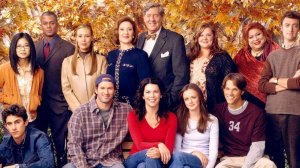
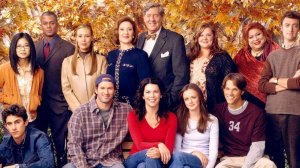 42:34
42:34
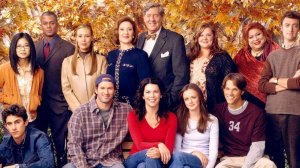
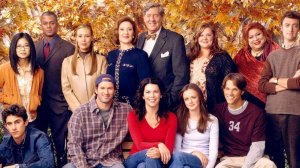 42:34
42:34
2024-09-28 10:21

 8:27
8:27

 8:27
8:27
2023-12-02 17:03

 7:27
7:27

 7:27
7:27
2023-11-27 18:19
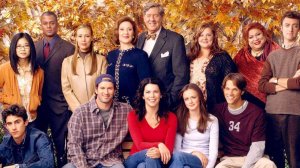
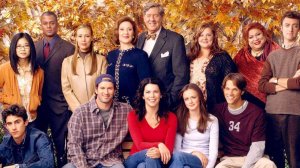 41:40
41:40
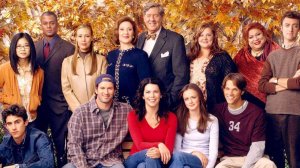
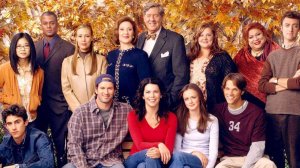 41:40
41:40
2024-09-28 10:21

 8:12
8:12

 8:12
8:12
2023-12-02 15:25

 1:14:48
1:14:48

 1:14:48
1:14:48
2024-10-02 15:00

 1:44
1:44

 1:44
1:44
2025-05-06 12:45

 58:46
58:46

 58:46
58:46
2024-09-27 18:00

 1:53:18
1:53:18

 1:53:18
1:53:18
2024-09-28 21:00

 2:21:03
2:21:03

 2:21:03
2:21:03
2024-09-29 21:40

 6:15
6:15

 6:15
6:15
2022-03-20 09:44

 4:55
4:55

 4:55
4:55
2022-03-13 09:58

 29:05
29:05

 29:05
29:05
2024-09-26 12:57

 1:09:36
1:09:36

 1:09:36
1:09:36
2024-09-25 17:56

 30:22
30:22

 30:22
30:22
2024-09-29 12:00

 26:01
26:01

 26:01
26:01
2024-09-26 19:17

 54:23
54:23
![Наталья Влади - Я обещаю (Премьера клипа 2025)]() 3:00
3:00
![Хабибулло Хамроз - Хуп деб куёринг (Премьера клипа 2025)]() 4:04
4:04
![Бьянка - Бренд (Премьера клипа 2025)]() 2:29
2:29
![KhaliF - Где бы не был я (Премьера клипа 2025)]() 2:53
2:53
![Артур Халатов - Девочка моя (Премьера клипа 2025)]() 2:37
2:37
![Рустам Нахушев, Зульфия Чотчаева - Каюсь (Премьера клипа 2025)]() 3:20
3:20
![Сергей Завьялов - В дороге (Премьера клипа 2025)]() 3:14
3:14
![Виктория Качур - Одного тебя люблю (Премьера клипа 2025)]() 3:59
3:59
![Слава - В сердце бьёт молния (Премьера клипа 2025)]() 3:30
3:30
![Руслан Гасанов, Роман Ткаченко - Друзьям (Премьера клипа 2025)]() 3:20
3:20
![Зафар Эргашов & Фируз Рузметов - Лабларидан (Премьера клипа 2025)]() 4:13
4:13
![SHAXO - Негодяйка (Премьера клипа 2025)]() 3:27
3:27
![Иброхим Уткиров - Коракуз (Премьера клипа 2025)]() 4:28
4:28
![ARTIX - Ай, джана-джана (Премьера клипа 2025)]() 2:24
2:24
![Мухит Бобоев - Маликам (Премьера клипа 2025)]() 3:18
3:18
![Tural Everest, Baarni - Ушедший покой (Премьера клипа 2025)]() 3:01
3:01
![Алим Аталиков - Как царица (Премьера клипа 2025)]() 3:25
3:25
![Gulinur - Nishatar (Official Video 2025)]() 3:40
3:40
![Надежда Мельянцева - Котёнок, не плачь (Премьера клипа 2025)]() 3:02
3:02
![Жасурбек Мирзажонов - Суймаганга суйкалдим (Премьера клипа 2025)]() 5:45
5:45
![Когда ты закончишь спасать мир | When You Finish Saving the World (2022)]() 1:27:40
1:27:40
![Дикари | The Savages (2007)]() 1:54:19
1:54:19
![Голый пистолет | The Naked Gun (2025)]() 1:26:24
1:26:24
![Рука, качающая колыбель | The Hand That Rocks the Cradle (2025)]() 1:44:57
1:44:57
![Супруги Роуз | The Roses (2025)]() 1:45:29
1:45:29
![Диспетчер | Relay (2025)]() 1:51:56
1:51:56
![Пойман с поличным | Caught Stealing (2025)]() 1:46:45
1:46:45
![Непрощённая | The Unforgivable (2021)]() 1:54:10
1:54:10
![Никто 2 | Nobody 2 (2025)]() 1:29:27
1:29:27
![Стив | Steve (2025)]() 1:33:34
1:33:34
![Свинья | Pig (2021)]() 1:31:23
1:31:23
![Плохой Cанта 2 | Bad Santa 2 (2016) (Гоблин)]() 1:28:32
1:28:32
![Порочный круг | Vicious (2025)]() 1:42:30
1:42:30
![Только ты | All of You (2025)]() 1:38:22
1:38:22
![Французский любовник | French Lover (2025)]() 2:02:20
2:02:20
![Заклятие 4: Последний обряд | The Conjuring: Last Rites (2025)]() 2:15:54
2:15:54
![Дом из динамита | A House of Dynamite (2025)]() 1:55:08
1:55:08
![Лос-Анджелес в огне | Kings (2017)]() 1:29:27
1:29:27
![Эффект бабочки | The Butterfly Effect (2003)]() 1:53:35
1:53:35
![Хани, не надо! | Honey Don't! (2025)]() 1:29:32
1:29:32
![Космический рейнджер Роджер Сезон 1]() 11:32
11:32
![Мотофайтеры]() 13:10
13:10
![Корги по имени Моко. Новый питомец]() 3:28
3:28
![Супер Дино]() 12:41
12:41
![Сборники «Ну, погоди!»]() 1:10:01
1:10:01
![Новое ПРОСТОКВАШИНО]() 6:30
6:30
![Школьный автобус Гордон]() 12:34
12:34
![Синдбад и семь галактик Сезон 1]() 10:23
10:23
![Пакман в мире привидений]() 21:37
21:37
![Карли – искательница приключений. Древнее королевство]() 13:00
13:00
![Пингвиненок Пороро]() 7:42
7:42
![Панда и петушок Лука]() 12:12
12:12
![Чуч-Мяуч]() 7:04
7:04
![Команда Дино. Исследователи Сезон 2]() 13:26
13:26
![Сборники «Умка»]() 1:20:52
1:20:52
![Паровозик Титипо]() 13:42
13:42
![Сборники «Оранжевая корова»]() 1:05:15
1:05:15
![Панда и Антилопа]() 12:08
12:08
![Новогодние мультики – Союзмультфильм]() 7:04
7:04
![Корги по имени Моко. Домашние животные]() 1:13
1:13

 54:23
54:23Скачать видео
| 256x144 | ||
| 640x360 | ||
| 1280x720 | ||
| 1920x1080 |
 3:00
3:00
2025-11-03 12:33
 4:04
4:04
2025-10-28 13:40
 2:29
2:29
2025-10-25 12:48
 2:53
2:53
2025-10-28 12:16
 2:37
2:37
2025-10-28 10:22
 3:20
3:20
2025-10-30 10:39
 3:14
3:14
2025-10-29 10:28
 3:59
3:59
2025-10-24 12:00
 3:30
3:30
2025-11-02 09:52
 3:20
3:20
2025-10-25 12:59
 4:13
4:13
2025-10-29 10:10
 3:27
3:27
2025-10-28 11:18
 4:28
4:28
2025-11-03 15:38
 2:24
2:24
2025-10-28 12:09
 3:18
3:18
2025-11-02 10:30
 3:01
3:01
2025-10-31 13:49
 3:25
3:25
2025-10-29 10:18
 3:40
3:40
2025-10-31 13:38
 3:02
3:02
2025-10-31 12:43
 5:45
5:45
2025-10-27 13:06
0/0
 1:27:40
1:27:40
2025-08-27 17:17
 1:54:19
1:54:19
2025-08-27 18:01
 1:26:24
1:26:24
2025-09-03 13:20
 1:44:57
1:44:57
2025-10-29 16:30
 1:45:29
1:45:29
2025-10-23 18:26
 1:51:56
1:51:56
2025-09-24 11:35
 1:46:45
1:46:45
2025-10-02 20:45
 1:54:10
1:54:10
2025-08-27 17:17
 1:29:27
1:29:27
2025-09-07 22:44
 1:33:34
1:33:34
2025-10-08 12:27
 1:31:23
1:31:23
2025-08-27 18:01
 1:28:32
1:28:32
2025-10-07 09:27
 1:42:30
1:42:30
2025-10-14 20:27
 1:38:22
1:38:22
2025-10-01 12:16
 2:02:20
2:02:20
2025-10-01 12:06
 2:15:54
2:15:54
2025-10-13 19:02
 1:55:08
1:55:08
2025-10-29 16:30
 1:29:27
1:29:27
2025-08-28 15:32
 1:53:35
1:53:35
2025-09-11 08:20
 1:29:32
1:29:32
2025-09-15 11:39
0/0
2021-09-22 21:49
 13:10
13:10
2024-11-27 14:57
 3:28
3:28
2025-01-09 17:01
 12:41
12:41
2024-11-28 12:54
 1:10:01
1:10:01
2025-07-25 20:16
 6:30
6:30
2018-04-03 10:35
 12:34
12:34
2024-12-02 14:42
2021-09-22 23:09
 21:37
21:37
2024-11-28 17:35
 13:00
13:00
2024-11-28 16:19
 7:42
7:42
2024-12-17 12:21
 12:12
12:12
2024-11-29 14:21
 7:04
7:04
2022-03-29 15:20
2021-09-22 22:54
 1:20:52
1:20:52
2025-09-19 17:54
 13:42
13:42
2024-11-28 14:12
 1:05:15
1:05:15
2025-09-30 13:45
 12:08
12:08
2025-06-10 14:59
 7:04
7:04
2023-07-25 00:09
 1:13
1:13
2024-11-29 14:40
0/0

