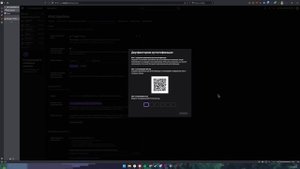
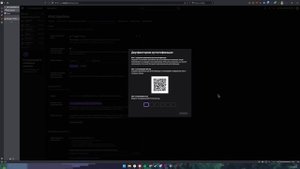 0:59
0:59
2024-02-15 22:34
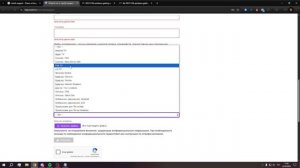
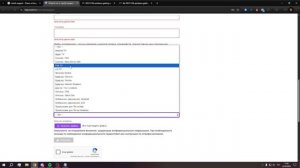 1:12
1:12
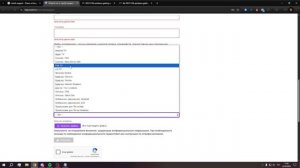
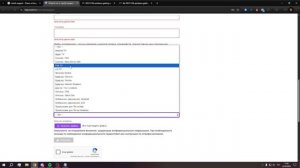 1:12
1:12
2025-05-09 01:40
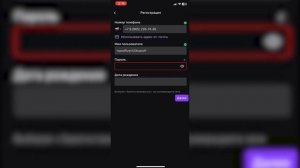
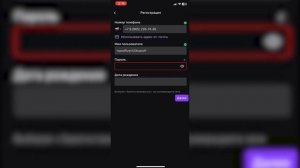 1:25
1:25
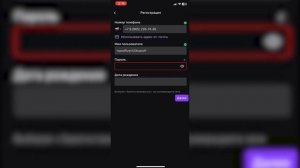
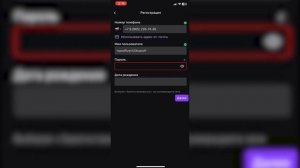 1:25
1:25
2023-12-29 23:03

 3:48
3:48

 3:48
3:48
2025-05-13 01:00

 1:32:37
1:32:37

 1:32:37
1:32:37
2024-11-28 13:51

 46:36
46:36

 46:36
46:36
2024-09-27 18:09

 45:46
45:46

 45:46
45:46
2024-09-30 17:31

 1:25:42
1:25:42

 1:25:42
1:25:42
2024-09-30 20:00

 1:00:03
1:00:03

 1:00:03
1:00:03
2024-10-01 16:05

 1:14:48
1:14:48

 1:14:48
1:14:48
2024-10-02 15:00

 30:22
30:22

 30:22
30:22
2024-09-29 12:00

 1:01:35
1:01:35

 1:01:35
1:01:35
2024-09-25 19:21

 2:02:01
2:02:01

 2:02:01
2:02:01
2024-09-29 23:00
![ДАР УБЕЖДЕНИЯ | НАДЕЖДА СЫСОЕВА]() 49:20
49:20
 49:20
49:20
2024-10-02 17:03

 49:51
49:51

 49:51
49:51
2024-10-02 15:57

 29:05
29:05

 29:05
29:05
2024-09-26 12:57

 26:01
26:01

 26:01
26:01
2024-09-26 19:17

 39:25
39:25
![Selena Gomez - In The Dark (Official Video 2025)]() 3:04
3:04
![Гор Мартиросян - 101 роза (Премьера клипа 2025)]() 4:26
4:26
![Илёс Юнусий - Каранг она якинларим (Премьера клипа 2025)]() 3:36
3:36
![SERYABKINA, Брутто - Светофоры (Премьера клипа 2025)]() 3:49
3:49
![Ислам Итляшев - Не вспоминай (Премьера клипа 2025)]() 2:52
2:52
![Шерзодбек Жонибеков - Дадажон (Премьера клипа 2025)]() 3:02
3:02
![Сергей Одинцов - Девочка любимая (Премьера клипа 2025)]() 3:56
3:56
![BITTUEV - Не плачь (Премьера клипа 2025)]() 2:18
2:18
![Слава - В сердце бьёт молния (Премьера клипа 2025)]() 3:30
3:30
![Сардор Расулов - Етолмадим (Премьера клипа 2025)]() 4:15
4:15
![Рустам Нахушев, Зульфия Чотчаева - Каюсь (Премьера клипа 2025)]() 3:20
3:20
![Жасурбек Мирзажонов - Суймаганга суйкалдим (Премьера клипа 2025)]() 5:45
5:45
![Алибек Казаров - Чужая жена (Премьера клипа 2025)]() 2:37
2:37
![SHAXO - Негодяйка (Премьера клипа 2025)]() 3:27
3:27
![Светлана Ларионова - Осень отстой (Премьера клипа 2025)]() 3:30
3:30
![Наталья Влади - Я обещаю (Премьера клипа 2025)]() 3:00
3:00
![Руслан Гасанов, Роман Ткаченко - Друзьям (Премьера клипа 2025)]() 3:20
3:20
![Alex Lim, Игорь Крутой - Вокзал (Премьера клипа 2025)]() 3:32
3:32
![Иброхим Уткиров - Коракуз (Премьера клипа 2025)]() 4:28
4:28
![Виктория Качур - Одного тебя люблю (Премьера клипа 2025)]() 3:59
3:59
![Богомол | Samagwi (2025)]() 1:53:29
1:53:29
![Терминатор 2: Судный день | Terminator 2: Judgment Day (1991) (Гоблин)]() 2:36:13
2:36:13
![Обитель | The Home (2025)]() 1:34:43
1:34:43
![Только ты | All of You (2025)]() 1:38:22
1:38:22
![Французский любовник | French Lover (2025)]() 2:02:20
2:02:20
![Храброе сердце | Braveheart (1995)]() 2:57:46
2:57:46
![Когда ты закончишь спасать мир | When You Finish Saving the World (2022)]() 1:27:40
1:27:40
![Пойман с поличным | Caught Stealing (2025)]() 1:46:45
1:46:45
![Голос любви | Aline (2020)]() 2:05:43
2:05:43
![Дикари | The Savages (2007)]() 1:54:19
1:54:19
![Сумерки | Twilight (2008)]() 2:01:55
2:01:55
![Государственный гимн | Americana (2025)]() 1:47:31
1:47:31
![Плохие парни 2 | The Bad Guys 2 (2025)]() 1:43:51
1:43:51
![Фантастическая четвёрка: Первые шаги | The Fantastic Four: First Steps (2025)]() 1:54:40
1:54:40
![Одноклассницы | St. Trinian's (2007)]() 1:36:32
1:36:32
![Мальчишник в Таиланде | Changeland (2019)]() 1:25:47
1:25:47
![Непрощённая | The Unforgivable (2021)]() 1:54:10
1:54:10
![Плюшевый пузырь | The Beanie Bubble (2023)]() 1:50:15
1:50:15
![Заклятие 4: Последний обряд | The Conjuring: Last Rites (2025)]() 2:15:54
2:15:54
![F1 (2025)]() 2:35:53
2:35:53
![Пластилинки]() 25:31
25:31
![Простоквашино. Финансовая грамотность]() 3:27
3:27
![Пакман в мире привидений]() 21:37
21:37
![Команда Дино Сезон 1]() 12:08
12:08
![Мотофайтеры]() 13:10
13:10
![МегаМен: Полный заряд Сезон 1]() 10:42
10:42
![Хвостатые песенки]() 7:00
7:00
![Панда и Антилопа]() 12:08
12:08
![Космический рейнджер Роджер Сезон 1]() 11:32
11:32
![Чуч-Мяуч]() 7:04
7:04
![Мультфильмы военных лет | Специальный проект к 80-летию Победы]() 7:20
7:20
![Минифорс. Сила динозавров]() 12:51
12:51
![Команда Дино. Исследователи Сезон 2]() 13:26
13:26
![Команда Дино. Исследователи Сезон 1]() 13:10
13:10
![Сборники «Зебра в клеточку»]() 45:30
45:30
![Сборники «Оранжевая корова»]() 1:05:15
1:05:15
![Рэй и пожарный патруль Сезон 1]() 13:27
13:27
![Истории Баданаму Сезон 1]() 10:02
10:02
![МиниФорс]() 0:00
0:00
![Корги по имени Моко. Домашние животные]() 1:13
1:13

 39:25
39:25Скачать видео
| 256x144 | ||
| 640x360 | ||
| 1280x720 | ||
| 1920x1080 |
 3:04
3:04
2025-10-24 11:30
 4:26
4:26
2025-10-25 12:55
 3:36
3:36
2025-11-02 10:25
 3:49
3:49
2025-10-25 12:52
 2:52
2:52
2025-10-28 10:47
 3:02
3:02
2025-10-25 13:03
 3:56
3:56
2025-10-28 11:02
 2:18
2:18
2025-10-31 15:53
 3:30
3:30
2025-11-02 09:52
 4:15
4:15
2025-10-26 12:52
 3:20
3:20
2025-10-30 10:39
 5:45
5:45
2025-10-27 13:06
 2:37
2:37
2025-10-30 10:49
 3:27
3:27
2025-10-28 11:18
 3:30
3:30
2025-10-24 11:42
 3:00
3:00
2025-11-03 12:33
 3:20
3:20
2025-10-25 12:59
 3:32
3:32
2025-10-31 15:50
 4:28
4:28
2025-11-03 15:38
 3:59
3:59
2025-10-24 12:00
0/0
 1:53:29
1:53:29
2025-10-01 12:06
 2:36:13
2:36:13
2025-10-07 09:27
 1:34:43
1:34:43
2025-09-09 12:49
 1:38:22
1:38:22
2025-10-01 12:16
 2:02:20
2:02:20
2025-10-01 12:06
 2:57:46
2:57:46
2025-08-31 01:03
 1:27:40
1:27:40
2025-08-27 17:17
 1:46:45
1:46:45
2025-10-02 20:45
 2:05:43
2:05:43
2025-08-27 18:01
 1:54:19
1:54:19
2025-08-27 18:01
 2:01:55
2:01:55
2025-08-28 15:32
 1:47:31
1:47:31
2025-09-17 22:22
 1:43:51
1:43:51
2025-08-26 16:18
 1:54:40
1:54:40
2025-09-24 11:35
 1:36:32
1:36:32
2025-08-28 15:32
 1:25:47
1:25:47
2025-08-27 17:17
 1:54:10
1:54:10
2025-08-27 17:17
 1:50:15
1:50:15
2025-08-27 18:32
 2:15:54
2:15:54
2025-10-13 19:02
 2:35:53
2:35:53
2025-08-26 11:45
0/0
 25:31
25:31
2022-04-01 14:30
 3:27
3:27
2024-12-07 11:00
 21:37
21:37
2024-11-28 17:35
2021-09-22 22:29
 13:10
13:10
2024-11-27 14:57
2021-09-22 21:43
 7:00
7:00
2025-06-01 11:15
 12:08
12:08
2025-06-10 14:59
2021-09-22 21:49
 7:04
7:04
2022-03-29 15:20
 7:20
7:20
2025-05-03 12:34
 12:51
12:51
2024-11-27 16:39
2021-09-22 22:54
2021-09-22 22:45
 45:30
45:30
2025-09-17 18:49
 1:05:15
1:05:15
2025-09-30 13:45
2021-09-22 23:51
2021-09-22 21:29
 0:00
0:00
2025-11-04 18:44
 1:13
1:13
2024-11-29 14:40
0/0

