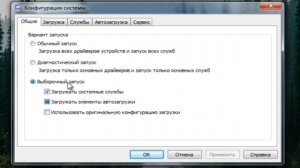
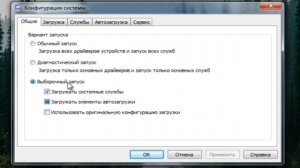 1:45
1:45
2023-10-01 01:21
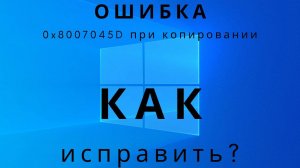
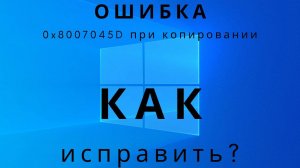 4:57
4:57
![TASSO - Таю (Премьера клипа 2025)]() 3:23
3:23
![Анна Бершадская - Новая я (Премьера клипа 2025)]() 2:41
2:41
![Премьера клипа! Игорь Крутой — Зонтик]() 4:00
4:00
![Taylor Swift - The Fate of Ophelia (Official Video 2025)]() 3:58
3:58
![Зара - Я несла свою беду (Премьера клипа 2025)]() 3:36
3:36
![INSTASAMKA - AGENT GIRL (Премьера клипа 2025)]() 3:24
3:24
![MIA BOYKA - А он такой (Премьера клипа 2025)]() 2:24
2:24
![ARTEE - Лети (Премьера клипа 2025)]() 3:13
3:13
![Премьера клипа! Мария Зайцева – Жаль моя]() 4:25
4:25
![Рейсан Магомедкеримов, Ренат Омаров - Бла-та-та (Премьера клипа 2025)]() 2:26
2:26
![Сардор Хайруллаев - Келма (Премьера клипа 2025)]() 4:10
4:10
![ИЮЛА - Ты был прав (Премьера клипа 2025)]() 2:21
2:21
![Олег Семенов - Бархатный сезон (Премьера клипа 2025)]() 3:51
3:51
![Фати Царикаева - Стамбул (Премьера клипа 2025)]() 2:57
2:57
![MILEN - Украду тебя (Премьера 2025)]() 3:40
3:40
![Зафар Эргашов - Мусофирда каридим (Премьера клипа 2025)]() 4:58
4:58
![Рустам Батербиев - Пора расстаться (Премьера клипа 2025)]() 2:38
2:38
![МАРАТ & АРНИ - Стала женой (Премьера клипа 2025)]() 3:51
3:51
![Рейсан Магомедкеримов - Забываю (Премьера клипа 2025)]() 3:20
3:20
![Игорь Крутой - Зонтик (Премьера клипа 2025)]() 4:00
4:00
![Мир юрского периода Возрождение | Jurassic World: Rebirth (2025)]() 2:13:53
2:13:53
![Финикийская схема | The Phoenician Scheme (2025)]() 1:41:27
1:41:27
![Сверху вниз | Highest 2 Lowest (2025)]() 2:13:21
2:13:21
![Заклятие 4: Последний обряд | The Conjuring: Last Rites (2025)]() 2:15:54
2:15:54
![Школьный автобус | The Lost Bus (2025)]() 2:09:55
2:09:55
![Дроп | Drop (2025)]() 1:35:31
1:35:31
![Дьявол | Diablo (2025)]() 1:31:20
1:31:20
![Моя мертвая подруга Зои | My Dead Friend Zoe (2024)]() 1:42:40
1:42:40
![Белоснежка | Snow White (2025)]() 1:51:27
1:51:27
![Как приручить дракона | How to Train Your Dragon (2025)]() 2:05:23
2:05:23
![Фантастическая четвёрка: Первые шаги | The Fantastic Four: First Steps (2025)]() 1:54:40
1:54:40
![Вульфмен | Wolf Man (2025)]() 1:42:55
1:42:55
![Город демонов | Oni Goroshi (2025)]() 1:48:12
1:48:12
![Хани, не надо! | Honey Don't! (2025)]() 1:29:32
1:29:32
![Вне юрисдикции | Exterritorial (2025)]() 1:49:09
1:49:09
![Тот самый | Him (2025)]() 1:36:20
1:36:20
![Синг-Синг | Sing Sing (2024)]() 1:46:50
1:46:50
![Углубление (2025)]() 2:07:52
2:07:52
![Долина эха | Echo Valley (2025)]() 1:44:37
1:44:37
![Плохие парни 2 | The Bad Guys 2 (2025)]() 1:43:51
1:43:51
![Врумиз. 1 сезон]() 13:10
13:10
![МиниФорс Сезон 1]() 13:12
13:12
![Команда Дино Сезон 1]() 12:08
12:08
![Школьный автобус Гордон]() 12:34
12:34
![Простоквашино]() 6:48
6:48
![Мартышкины]() 7:09
7:09
![Зебра в клеточку]() 6:30
6:30
![Тайны Медовой долины]() 7:01
7:01
![Пиратская школа]() 11:06
11:06
![Супер Дино]() 12:41
12:41
![Псэмми. Пять детей и волшебство Сезон 1]() 12:17
12:17
![Космический рейнджер Роджер Сезон 1]() 11:32
11:32
![Лудлвилль]() 7:09
7:09
![Корги по имени Моко. Защитники планеты]() 4:33
4:33
![Сборники «Простоквашино»]() 1:04:60
1:04:60
![Игрушечный полицейский Сезон 1]() 7:19
7:19
![Минифорс. Сила динозавров]() 12:51
12:51
![МиниФорс]() 0:00
0:00
![Крутиксы]() 11:00
11:00
![Простоквашино. Финансовая грамотность]() 3:27
3:27
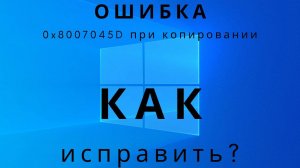
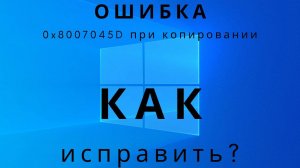 4:57
4:57Скачать видео
| 232x144 | ||
| 578x360 | ||
| 1156x720 |
 3:23
3:23
2025-10-16 10:00
 2:41
2:41
2025-10-22 14:02
 4:00
4:00
2025-10-18 17:45
 3:58
3:58
2025-10-17 11:48
 3:36
3:36
2025-10-18 10:07
 3:24
3:24
2025-10-17 11:33
 2:24
2:24
2025-10-14 12:10
 3:13
3:13
2025-10-18 09:47
 4:25
4:25
2025-10-18 17:45
 2:26
2:26
2025-10-22 14:10
 4:10
4:10
2025-10-13 12:31
 2:21
2:21
2025-10-18 10:16
 3:51
3:51
2025-10-16 10:57
 2:57
2:57
2025-10-15 10:54
 3:40
3:40
2025-10-15 11:15
 4:58
4:58
2025-10-18 10:31
 2:38
2:38
2025-10-16 11:06
 3:51
3:51
2025-10-16 11:41
 3:20
3:20
2025-10-16 11:19
 4:00
4:00
2025-10-18 10:19
0/0
 2:13:53
2:13:53
2025-08-09 11:00
 1:41:27
1:41:27
2025-06-30 07:40
 2:13:21
2:13:21
2025-09-09 12:49
 2:15:54
2:15:54
2025-10-13 19:02
 2:09:55
2:09:55
2025-10-05 00:32
 1:35:31
1:35:31
2025-05-08 13:13
 1:31:20
1:31:20
2025-06-25 14:54
 1:42:40
1:42:40
2025-05-16 16:49
 1:51:27
1:51:27
2025-06-25 22:36
 2:05:23
2:05:23
2025-07-18 18:28
 1:54:40
1:54:40
2025-09-24 11:35
 1:42:55
1:42:55
2025-02-06 16:11
 1:48:12
1:48:12
2025-08-12 17:48
 1:29:32
1:29:32
2025-09-15 11:39
 1:49:09
1:49:09
2025-08-13 10:53
 1:36:20
1:36:20
2025-10-09 20:02
 1:46:50
1:46:50
2025-02-11 12:05
 2:07:52
2:07:52
2025-02-18 18:05
 1:44:37
1:44:37
2025-08-03 10:47
 1:43:51
1:43:51
2025-08-26 16:18
0/0
2021-09-24 16:00
2021-09-23 00:15
2021-09-22 22:29
 12:34
12:34
2024-12-02 14:42
 6:48
6:48
2025-10-17 10:00
 7:09
7:09
2025-04-01 16:06
 6:30
6:30
2022-03-31 13:09
 7:01
7:01
2022-03-30 17:25
 11:06
11:06
2022-04-01 15:56
 12:41
12:41
2024-11-28 12:54
2021-09-22 22:23
2021-09-22 21:49
 7:09
7:09
2023-07-06 19:20
 4:33
4:33
2024-12-17 16:56
 1:04:60
1:04:60
2025-09-02 13:47
2021-09-22 21:03
 12:51
12:51
2024-11-27 16:39
 0:00
0:00
2025-10-22 22:24
 11:00
11:00
2022-07-25 18:59
 3:27
3:27
2024-12-07 11:00
0/0

