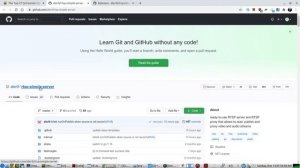
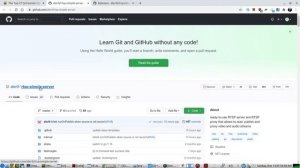 2:36
2:36
2023-11-29 19:24

 57:51
57:51

 57:51
57:51
2025-09-26 11:07

 6:35
6:35

 6:35
6:35
2025-09-11 19:58

 23:01
23:01

 23:01
23:01
2025-08-25 06:26

 4:06
4:06

 4:06
4:06
2025-09-04 05:51

 2:32
2:32

 2:32
2:32
2025-08-26 08:30

 13:06
13:06

 13:06
13:06
2025-09-19 03:50

 2:08
2:08

 2:08
2:08
2025-09-03 12:24

 0:27
0:27

 0:27
0:27
2025-09-23 20:02

 13:29
13:29

 13:29
13:29
2025-09-23 15:27

 5:54
5:54

 5:54
5:54
2025-09-21 11:00

 3:56
3:56

 3:56
3:56
2025-08-26 10:37

 1:11
1:11

 1:11
1:11
2025-09-22 05:01

 4:43
4:43

 4:43
4:43
2025-08-22 11:57

 11:47
11:47

 11:47
11:47
2025-09-15 14:52

 13:20
13:20

 13:20
13:20
2025-09-03 21:34

 55:20
55:20

 55:20
55:20
2025-09-26 19:00

 5:59
5:59
![Маракеш, Сергей Наговицын - До свидания, кореша (Премьера клипа 2025)]() 3:20
3:20
![Маша Шейх - Будь человеком (Премьера клипа 2025)]() 2:41
2:41
![Зульфия Чотчаева - Холодное сердце (Премьера клипа 2025)]() 2:52
2:52
![Фрося - На столике (Премьера клипа 2025)]() 1:42
1:42
![Аброр Киличов - Тим-Тим (Премьера клипа 2025)]() 4:42
4:42
![Бекзод Хаккиев - Айтаман (Премьера клипа 2025)]() 2:41
2:41
![Сирожиддин Шарипов - Хазонлар (Премьера клипа 2025)]() 3:09
3:09
![Леся Кир - Альфонс (Премьера клипа 2025)]() 3:23
3:23
![KhaliF - Я розы тебе принес (Премьера клипа 2025)]() 2:06
2:06
![Tural Everest, Руслан Добрый - Красивая (Премьера клипа 2025)]() 3:16
3:16
![KLEO - Люли (Премьера клипа 2025)]() 2:32
2:32
![NAIMAN - Плакала (Премьера клипа 2025)]() 2:21
2:21
![Отабек Муминов - Кетябсан (Премьера клипа 2025)]() 3:17
3:17
![Жамоладдин Аматов - Окибат (Премьера клипа 2025)]() 4:38
4:38
![Вика Ветер - Еще поживем (Премьера клипа 2025)]() 4:31
4:31
![Эльдар Агачев - Путник (Премьера клипа 2025)]() 3:14
3:14
![Рузибек Кодиров - Бинафша (Премьера клипа 2025)]() 3:31
3:31
![Катя Маркеданец - Мама (Премьера клипа 2025)]() 3:32
3:32
![UMARO - 1-2-3 (Премьера клипа 2025)]() 2:52
2:52
![Динара Швец - Нас не найти (Премьера клипа 2025)]() 3:46
3:46
![Однажды в Ирландии | The Guard (2011) (Гоблин)]() 1:32:16
1:32:16
![Орудия | Weapons (2025)]() 2:08:34
2:08:34
![Не грози Южному Централу, попивая сок у себя в квартале | Don't Be a Menace to South Central (1995) (Гоблин)]() 1:28:57
1:28:57
![Школьный автобус | The Lost Bus (2025)]() 2:09:55
2:09:55
![Вальсируя с Брандо | Waltzing with Brando (2024)]() 1:44:15
1:44:15
![Фантастическая четвёрка: Первые шаги | The Fantastic Four: First Steps (2025)]() 1:54:40
1:54:40
![Бешеные псы | Reservoir Dogs (1991) (Гоблин)]() 1:39:10
1:39:10
![Супруги Роуз | The Roses (2025)]() 1:45:29
1:45:29
![Свайпнуть | Swiped (2025)]() 1:50:35
1:50:35
![Большой куш / Спи#дили | Snatch (2000) (Гоблин)]() 1:42:50
1:42:50
![Протокол выхода | Exit Protocol (2025)]() 1:24:45
1:24:45
![Диспетчер | Relay (2025)]() 1:51:56
1:51:56
![Большой Лебовски | The Big Lebowski (1998) (Гоблин)]() 1:56:59
1:56:59
![Убойная суббота | Playdate (2025)]() 1:34:35
1:34:35
![Французский любовник | French Lover (2025)]() 2:02:20
2:02:20
![Чёрный телефон 2 | Black Phone 2 (2025)]() 1:53:55
1:53:55
![Тот самый | Him (2025)]() 1:36:20
1:36:20
![Порочный круг | Vicious (2025)]() 1:42:30
1:42:30
![Франкенштейн | Frankenstein (2025)]() 2:32:29
2:32:29
![Трон: Арес | Tron: Ares (2025)]() 1:52:27
1:52:27
![Паровозик Титипо]() 13:42
13:42
![Приключения Тайо]() 12:50
12:50
![Команда Дино Сезон 1]() 12:08
12:08
![Корги по имени Моко. Домашние животные]() 1:13
1:13
![Школьный автобус Гордон]() 12:34
12:34
![Хвостатые песенки]() 7:00
7:00
![Корги по имени Моко. Защитники планеты]() 4:33
4:33
![Мартышкины]() 7:09
7:09
![Тодли Великолепный!]() 3:15
3:15
![Лудлвилль]() 7:09
7:09
![Монсики]() 6:30
6:30
![Пластилинки]() 25:31
25:31
![Супер Зак]() 11:38
11:38
![Мультфильмы военных лет | Специальный проект к 80-летию Победы]() 7:20
7:20
![Сандра - сказочный детектив Сезон 1]() 13:52
13:52
![Рэй и пожарный патруль Сезон 1]() 13:27
13:27
![Мотофайтеры]() 13:10
13:10
![Команда Дино Сезон 2]() 12:31
12:31
![Пингвиненок Пороро]() 7:42
7:42
![Пакман в мире привидений]() 21:37
21:37

 5:59
5:59Скачать Видео с Рутуба / RuTube
| 256x144 | ||
| 426x240 | ||
| 640x360 | ||
| 854x480 | ||
| 1280x720 |
 3:20
3:20
2025-11-11 00:28
 2:41
2:41
2025-11-12 12:48
 2:52
2:52
2025-11-18 11:48
 1:42
1:42
2025-11-12 12:55
 4:42
4:42
2025-11-17 14:30
 2:41
2:41
2025-11-17 14:22
 3:09
3:09
2025-11-09 16:47
 3:23
3:23
2025-11-19 11:51
 2:06
2:06
2025-11-11 18:00
 3:16
3:16
2025-11-12 12:12
 2:32
2:32
2025-11-11 12:30
 2:21
2:21
2025-11-18 12:25
 3:17
3:17
2025-11-15 12:47
 4:38
4:38
2025-11-11 17:38
 4:31
4:31
2025-11-11 12:26
 3:14
3:14
2025-11-12 12:52
 3:31
3:31
2025-11-15 12:51
 3:32
3:32
2025-11-17 14:20
 2:52
2:52
2025-11-14 12:21
 3:46
3:46
2025-11-12 12:20
0/0
 1:32:16
1:32:16
2025-09-23 22:53
 2:08:34
2:08:34
2025-09-24 22:05
 1:28:57
1:28:57
2025-09-23 22:52
 2:09:55
2:09:55
2025-10-05 00:32
 1:44:15
1:44:15
2025-11-07 20:19
 1:54:40
1:54:40
2025-09-24 11:35
 1:39:10
1:39:10
2025-09-23 22:53
 1:45:29
1:45:29
2025-10-23 18:26
 1:50:35
1:50:35
2025-09-24 10:48
 1:42:50
1:42:50
2025-09-23 22:53
 1:24:45
1:24:45
2025-11-13 23:26
 1:51:56
1:51:56
2025-09-24 11:35
 1:56:59
1:56:59
2025-09-23 22:53
 1:34:35
1:34:35
2025-11-19 10:39
 2:02:20
2:02:20
2025-10-01 12:06
 1:53:55
1:53:55
2025-11-05 19:47
 1:36:20
1:36:20
2025-10-09 20:02
 1:42:30
1:42:30
2025-10-14 20:27
 2:32:29
2:32:29
2025-11-17 11:22
 1:52:27
1:52:27
2025-11-06 18:12
0/0
 13:42
13:42
2024-11-28 14:12
 12:50
12:50
2024-12-17 13:25
2021-09-22 22:29
 1:13
1:13
2024-11-29 14:40
 12:34
12:34
2024-12-02 14:42
 7:00
7:00
2025-06-01 11:15
 4:33
4:33
2024-12-17 16:56
 7:09
7:09
2025-04-01 16:06
 3:15
3:15
2025-06-10 13:56
 7:09
7:09
2023-07-06 19:20
 6:30
6:30
2022-03-29 19:16
 25:31
25:31
2022-04-01 14:30
2021-09-22 22:07
 7:20
7:20
2025-05-03 12:34
2021-09-22 20:39
2021-09-22 23:51
 13:10
13:10
2024-11-27 14:57
2021-09-22 22:40
 7:42
7:42
2024-12-17 12:21
 21:37
21:37
2024-11-28 17:35
0/0

