
 3:28
3:28
2024-10-11 04:45

 1:58
1:58

 1:58
1:58
2024-04-25 23:35

 0:53
0:53

 0:53
0:53
2023-11-30 00:45

 46:36
46:36

 46:36
46:36
2024-09-27 18:09
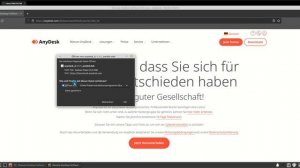
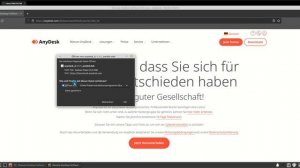 2:24
2:24
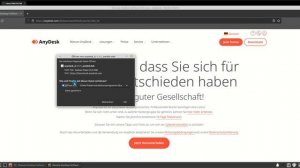
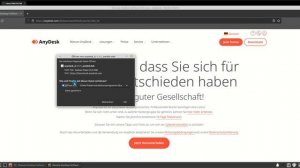 2:24
2:24
2024-02-02 10:38

 58:46
58:46

 58:46
58:46
2024-09-27 18:00

 1:14:48
1:14:48

 1:14:48
1:14:48
2024-10-02 15:00

 54:23
54:23

 54:23
54:23
2024-09-28 15:18

 1:09:36
1:09:36

 1:09:36
1:09:36
2024-09-25 17:56

 1:25:42
1:25:42

 1:25:42
1:25:42
2024-09-30 20:00

 26:01
26:01

 26:01
26:01
2024-09-26 19:17

 4:07
4:07

 4:07
4:07
2023-02-24 18:28

 39:25
39:25

 39:25
39:25
2024-09-27 15:00

 1:32:37
1:32:37

 1:32:37
1:32:37
2024-11-28 13:51

 27:00
27:00

 27:00
27:00
2024-10-01 01:30

 29:05
29:05

 29:05
29:05
2024-09-26 12:57

 2:21:03
2:21:03

 2:21:03
2:21:03
2024-09-29 21:40

 32:10
32:10
![ARTEE - Лети (Премьера клипа 2025)]() 3:13
3:13
![Любовь Попова - Прощай (Премьера клипа 2025)]() 3:44
3:44
![Зара - Танго о двух влюбленных кораблях (Премьера клипа 2025)]() 3:10
3:10
![Сергей Сухачёв - Розовый туман (Премьера клипа 2025)]() 3:13
3:13
![Фаррух Хамраев - Отажоним булсайди (Премьера клипа 2025)]() 3:08
3:08
![Гор Мартиросян - 101 роза (Премьера клипа 2025)]() 4:26
4:26
![Сардор Расулов - Етолмадим (Премьера клипа 2025)]() 4:15
4:15
![INSTASAMKA - AGENT GIRL (Премьера клипа 2025)]() 3:24
3:24
![Tural Everest - Ночной город (Премьера клипа 2025)]() 3:00
3:00
![Алмас Багратиони - Сила веры (Премьера клипа 2025)]() 3:18
3:18
![Anette - Erjanik em (Official Video 2025)]() 3:36
3:36
![Светлана Ларионова - Осень отстой (Премьера клипа 2025)]() 3:30
3:30
![Артур Халатов - Девочка моя (Премьера клипа 2025)]() 2:37
2:37
![KhaliF - Где бы не был я (Премьера клипа 2025)]() 2:53
2:53
![Рейсан Магомедкеримов, Ренат Омаров - Бла-та-та (Премьера клипа 2025)]() 2:26
2:26
![Magas - Без тебя (Премьера клипа 2025)]() 2:28
2:28
![Жасурбек Мирзажонов - Суймаганга суйкалдим (Премьера клипа 2025)]() 5:45
5:45
![Бьянка - Бренд (Премьера клипа 2025)]() 2:29
2:29
![Дана Лахова - Одинокая луна (Премьера клипа 2025)]() 2:15
2:15
![Шерзодбек Жонибеков - Дадажон (Премьера клипа 2025)]() 3:02
3:02
![Я видел свет | I Saw the Light (2015)]() 2:03:50
2:03:50
![Когда ты закончишь спасать мир | When You Finish Saving the World (2022)]() 1:27:40
1:27:40
![Фантастическая четвёрка: Первые шаги | The Fantastic Four: First Steps (2025)]() 1:54:40
1:54:40
![Только ты | All of You (2025)]() 1:38:22
1:38:22
![Пойман с поличным | Caught Stealing (2025)]() 1:46:45
1:46:45
![Чумовая пятница 2 | Freakier Friday (2025)]() 1:50:38
1:50:38
![Вечеринка только начинается | The Party's Just Beginning (2018)]() 1:31:20
1:31:20
![Терминатор 2: Судный день | Terminator 2: Judgment Day (1991) (Гоблин)]() 2:36:13
2:36:13
![Дикари | The Savages (2007)]() 1:54:19
1:54:19
![Обитель | The Home (2025)]() 1:34:43
1:34:43
![Элис, дорогая | Alice, Darling (2022)]() 1:29:30
1:29:30
![Эффект бабочки | The Butterfly Effect (2003)]() 1:53:35
1:53:35
![Свинья | Pig (2021)]() 1:31:23
1:31:23
![Стив | Steve (2025)]() 1:33:34
1:33:34
![Диспетчер | Relay (2025)]() 1:51:56
1:51:56
![Никто 2 | Nobody 2 (2025)]() 1:29:27
1:29:27
![Государственный гимн | Americana (2025)]() 1:47:31
1:47:31
![Порочный круг | Vicious (2025)]() 1:42:30
1:42:30
![Лучшее Рождество! | Nativity! (2009)]() 1:46:00
1:46:00
![Французский любовник | French Lover (2025)]() 2:02:20
2:02:20
![Корги по имени Моко. Защитники планеты]() 4:33
4:33
![Простоквашино. Финансовая грамотность]() 3:27
3:27
![Новогодние мультики – Союзмультфильм]() 7:04
7:04
![Тайны Медовой долины]() 7:01
7:01
![Крутиксы]() 11:00
11:00
![Паровозик Титипо]() 13:42
13:42
![Лудлвилль]() 7:09
7:09
![Мультфильмы военных лет | Специальный проект к 80-летию Победы]() 7:20
7:20
![МиниФорс]() 0:00
0:00
![Отважные мишки]() 13:00
13:00
![Простоквашино]() 6:48
6:48
![Школьный автобус Гордон]() 12:34
12:34
![Мотофайтеры]() 13:10
13:10
![Тёплая анимация | Новая авторская анимация Союзмультфильма]() 10:21
10:21
![Тодли Великолепный!]() 3:15
3:15
![Чуч-Мяуч]() 7:04
7:04
![Зомби Дамб]() 5:14
5:14
![Люк - путешественник во времени]() 1:19:50
1:19:50
![Таинственные золотые города]() 23:04
23:04
![МиниФорс Сезон 1]() 13:12
13:12

 32:10
32:10Скачать видео
| 256x144 | ||
| 640x360 | ||
| 1280x720 | ||
| 1920x1080 |
 3:13
3:13
2025-10-18 09:47
 3:44
3:44
2025-10-21 09:25
 3:10
3:10
2025-10-27 10:52
 3:13
3:13
2025-10-24 12:18
 3:08
3:08
2025-10-18 10:28
 4:26
4:26
2025-10-25 12:55
 4:15
4:15
2025-10-26 12:52
 3:24
3:24
2025-10-17 11:33
 3:00
3:00
2025-10-28 11:50
 3:18
3:18
2025-10-24 12:09
 3:36
3:36
2025-10-18 10:11
 3:30
3:30
2025-10-24 11:42
 2:37
2:37
2025-10-28 10:22
 2:53
2:53
2025-10-28 12:16
 2:26
2:26
2025-10-22 14:10
 2:28
2:28
2025-10-17 12:00
 5:45
5:45
2025-10-27 13:06
 2:29
2:29
2025-10-25 12:48
 2:15
2:15
2025-10-22 14:16
 3:02
3:02
2025-10-25 13:03
0/0
 2:03:50
2:03:50
2025-08-15 19:31
 1:27:40
1:27:40
2025-08-27 17:17
 1:54:40
1:54:40
2025-09-24 11:35
 1:38:22
1:38:22
2025-10-01 12:16
 1:46:45
1:46:45
2025-10-02 20:45
 1:50:38
1:50:38
2025-10-16 16:08
 1:31:20
1:31:20
2025-08-27 17:17
 2:36:13
2:36:13
2025-10-07 09:27
 1:54:19
1:54:19
2025-08-27 18:01
 1:34:43
1:34:43
2025-09-09 12:49
 1:29:30
1:29:30
2025-09-11 08:20
 1:53:35
1:53:35
2025-09-11 08:20
 1:31:23
1:31:23
2025-08-27 18:01
 1:33:34
1:33:34
2025-10-08 12:27
 1:51:56
1:51:56
2025-09-24 11:35
 1:29:27
1:29:27
2025-09-07 22:44
 1:47:31
1:47:31
2025-09-17 22:22
 1:42:30
1:42:30
2025-10-14 20:27
 1:46:00
1:46:00
2025-08-27 17:17
 2:02:20
2:02:20
2025-10-01 12:06
0/0
 4:33
4:33
2024-12-17 16:56
 3:27
3:27
2024-12-07 11:00
 7:04
7:04
2023-07-25 00:09
 7:01
7:01
2022-03-30 17:25
 11:00
11:00
2022-07-25 18:59
 13:42
13:42
2024-11-28 14:12
 7:09
7:09
2023-07-06 19:20
 7:20
7:20
2025-05-03 12:34
 0:00
0:00
2025-10-29 01:12
 13:00
13:00
2024-11-29 13:39
 6:48
6:48
2025-10-17 10:00
 12:34
12:34
2024-12-02 14:42
 13:10
13:10
2024-11-27 14:57
 10:21
10:21
2025-09-11 10:05
 3:15
3:15
2025-06-10 13:56
 7:04
7:04
2022-03-29 15:20
 5:14
5:14
2024-11-28 13:12
 1:19:50
1:19:50
2024-12-17 16:00
 23:04
23:04
2025-01-09 17:26
2021-09-23 00:15
0/0

