
 10:15
10:15
2025-09-05 21:15

 15:23
15:23

 15:23
15:23
2025-09-18 10:10

 4:59
4:59

 4:59
4:59
2025-09-21 19:07

 14:23
14:23

 14:23
14:23
2025-09-20 21:12

 2:52
2:52

 2:52
2:52
2025-09-21 00:05

 4:20
4:20

 4:20
4:20
2025-09-22 15:33

 29:57
29:57

 29:57
29:57
2025-09-22 08:00

 20:49
20:49

 20:49
20:49
2025-09-21 17:32

 39:46
39:46

 39:46
39:46
2025-09-20 18:00

 37:29
37:29

 37:29
37:29
2025-09-17 09:00

 37:08
37:08

 37:08
37:08
2025-09-21 16:02
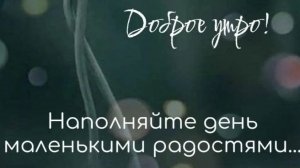
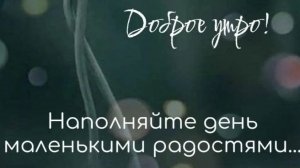 25:54
25:54
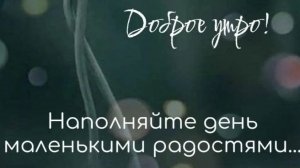
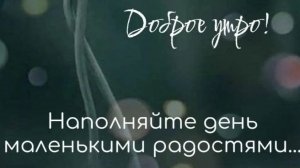 25:54
25:54
2025-09-23 15:00

 18:07
18:07

 18:07
18:07
2025-09-19 16:33

 37:19
37:19

 37:19
37:19
2025-09-20 21:37

 22:08
22:08

 22:08
22:08
2025-09-17 21:03

 18:23
18:23

 18:23
18:23
2025-09-18 11:47

 22:49
22:49

 22:49
22:49
2025-09-19 15:58

 9:08
9:08
![Taylor Swift - The Fate of Ophelia (Official Video 2025)]() 3:58
3:58
![Премьера клипа! Артур Пирожков - ALARM]() 3:22
3:22
![Lx24 - Сберегу (Премьера клипа 2025)]() 2:57
2:57
![Фаррух Хамраев - Отажоним булсайди (Премьера клипа 2025)]() 3:08
3:08
![Рейсан Магомедкеримов - Забываю (Премьера клипа 2025)]() 3:20
3:20
![ARTIX, SHAXO - Дождь (Премьера клипа 2025)]() 5:23
5:23
![TASSO - Таю (Премьера клипа 2025)]() 3:23
3:23
![Азиз Абдуллох - Аллохнинг айтгани булади (Премьера клипа 2025)]() 3:40
3:40
![Женя Белоусова - Кто тебе сказал (Премьера клипа 2025)]() 3:27
3:27
![Фати Царикаева - Стамбул (Премьера клипа 2025)]() 2:57
2:57
![TXT - Can’t Stop]() 2:38
2:38
![Премьера клипа! Ваня Дмитриенко - Настоящая]() 3:33
3:33
![Премьера клипа! Мария Зайцева – Жаль моя]() 4:25
4:25
![Артур Пирожков - ALARM (Премьера клипа 2025)]() 3:22
3:22
![Динара Швец - Новая история (Премьера клипа 2025)]() 3:45
3:45
![Игорь Кибирев - Пьяная ночь (Премьера клипа 2025)]() 3:08
3:08
![Азамат Ражабов - Отам (Премьера клипа 2025)]() 4:38
4:38
![Игорь Крутой - Зонтик (Премьера клипа 2025)]() 4:00
4:00
![Анвар Нишонов - Тулкилар (Премьера клипа 2025)]() 3:38
3:38
![Сардор Хайруллаев - Келма (Премьера клипа 2025)]() 4:10
4:10
![Школьный автобус | The Lost Bus (2025)]() 2:09:55
2:09:55
![Город демонов | Oni Goroshi (2025)]() 1:48:12
1:48:12
![Сверху вниз | Highest 2 Lowest (2025)]() 2:13:21
2:13:21
![Синг-Синг | Sing Sing (2024)]() 1:46:50
1:46:50
![Электрический штат | The Electric State (2025)]() 2:08:34
2:08:34
![F1 (2025)]() 2:35:53
2:35:53
![Счастливчик Гилмор 2 | Happy Gilmore (2025)]() 1:57:36
1:57:36
![Бастион 36 | Bastion 36 (2025)]() 2:04:58
2:04:58
![Мужчина у меня в подвале | The Man in My Basement (2025)]() 1:54:48
1:54:48
![Блиц | Blitz (2024)]() 2:00:30
2:00:30
![Опустошение | Havoc (2025)]() 1:47:26
1:47:26
![Раст | Rust (2024)]() 2:19:54
2:19:54
![Улица Страха: Королева выпускного | Fear Street: Prom Queen (2025)]() 1:30:05
1:30:05
![Источник вечной молодости | Fountain of Youth (2025)]() 2:05:22
2:05:22
![Девушка из каюты №10 | The Woman in Cabin 10 (2025)]() 1:35:11
1:35:11
![Вне юрисдикции | Exterritorial (2025)]() 1:49:09
1:49:09
![Вульфмен | Wolf Man (2025)]() 1:42:55
1:42:55
![Углубление (2025)]() 2:07:52
2:07:52
![Как приручить дракона | How to Train Your Dragon (2025)]() 2:05:23
2:05:23
![M3GAN 2 | M3GAN 2.0 (2025)]() 2:00:03
2:00:03
![ЛЕГО Супергерои Marvel: Чёрная пантера (2018) / LEGO Marvel: Black Panther - Trouble in Wakanda]()
 22:04
22:04
![Смурфики (2011) / The Smurfs]()
 1:42:44
1:42:44
![Альфа и Омега 3: Большие Волчьи Игры (2013) / Alpha and Omega 3: The Great Wolf Games]()
 45:01
45:01
![Оз: Возвращение в Изумрудный Город (2013) / Legends of Oz: Dorothy's Return]()
 1:32:03
1:32:03
![Альфа и Омега 2: Приключения праздничного воя (2013) / Alpha and Omega 2: A Howl-iday Adventure]()
 45:08
45:08
![Союз зверей (2010) / Animals United]()
 1:33:07
1:33:07
![Земля до начала времён 13: Сила дружбы (2007) / The Land Before Time XIII]()
 1:15:39
1:15:39
![ЛЕГО Манки Кид: Рождение героя (2020) / Lego Monkie Kid: A Hero Is Born]()
 45:00
45:00
![Земля до начала времён 5: Таинственный остров (1997) / The Land Before Time V]()
 1:13:30
1:13:30
![Земля до начала времён 9: Путешествие к Большой Воде (2002) / The Land Before Time IX]()
 1:14:38
1:14:38
![Плохие парни: Очень плохой праздник (2023) / The Bad Guys: A Very Bad Holiday]()
 22:30
22:30
![Земля до начала времён 2: Приключения в Великой Долине (1994) / The Land Before Time II]()
 1:13:31
1:13:31
![Альфа и Омега 7: Большое обледенение (2016) / Alpha and Omega 7: The Big Fureeze]()
 45:06
45:06
![Земля до начала времён 7: Камень Холодного Огня (2000) / The Land Before Time VII]()
 1:14:10
1:14:10
![Земля до начала времён 3: В поисках воды (1995) / The Land Before Time III]()
 1:10:48
1:10:48
![Девочки из Эквестрии. Легенды вечнозелёного леса (2016) / Equestria Girls. Legend of Everfree]()
 1:13:14
1:13:14
![Шерлок Гномс (2018) / Sherlock Gnomes]()
 1:26:19
1:26:19
![Странные чары (2015) / Strange Magic]()
 1:39:20
1:39:20
![Плохие парни 2 (2025) / The Bad Guys 2]()
 1:43:47
1:43:47
![Плохие парни: Жутковатое ограбление (2024) / The Bad Guys: Haunted Heist]()
 22:03
22:03

 9:08
9:08Скачать видео
| 256x144 | ||
| 426x240 | ||
| 640x360 | ||
| 854x480 | ||
| 1280x720 | ||
| 1920x1080 |
 3:58
3:58
2025-10-17 11:48
 3:22
3:22
2025-10-20 15:41
 2:57
2:57
2025-10-11 12:26
 3:08
3:08
2025-10-18 10:28
 3:20
3:20
2025-10-16 11:19
 5:23
5:23
2025-10-14 11:01
 3:23
3:23
2025-10-16 10:00
 3:40
3:40
2025-10-18 10:34
 3:27
3:27
2025-10-16 11:15
 2:57
2:57
2025-10-15 10:54
 2:38
2:38
2025-10-20 06:00
 3:33
3:33
2025-10-18 17:45
 4:25
4:25
2025-10-18 17:45
 3:22
3:22
2025-10-20 14:44
 3:45
3:45
2025-10-15 10:45
 3:08
3:08
2025-10-16 11:32
 4:38
4:38
2025-10-11 12:52
 4:00
4:00
2025-10-18 10:19
 3:38
3:38
2025-10-11 12:45
 4:10
4:10
2025-10-13 12:31
0/0
 2:09:55
2:09:55
2025-10-05 00:32
 1:48:12
1:48:12
2025-08-12 17:48
 2:13:21
2:13:21
2025-09-09 12:49
 1:46:50
1:46:50
2025-02-11 12:05
 2:08:34
2:08:34
2025-03-21 19:58
 2:35:53
2:35:53
2025-08-26 11:45
 1:57:36
1:57:36
2025-08-21 17:43
 2:04:58
2:04:58
2025-04-26 17:36
 1:54:48
1:54:48
2025-10-01 15:17
 2:00:30
2:00:30
2025-01-18 21:22
 1:47:26
1:47:26
2025-08-02 13:33
 2:19:54
2:19:54
2025-05-12 21:51
 1:30:05
1:30:05
2025-06-16 20:00
 2:05:22
2:05:22
2025-05-30 00:57
 1:35:11
1:35:11
2025-10-13 12:06
 1:49:09
1:49:09
2025-08-13 10:53
 1:42:55
1:42:55
2025-02-06 16:11
 2:07:52
2:07:52
2025-02-18 18:05
 2:05:23
2:05:23
2025-07-18 18:28
 2:00:03
2:00:03
2025-07-19 19:23
0/0

 22:04
22:04
2025-10-21 18:01

 1:42:44
1:42:44
2025-09-27 18:00

 45:01
45:01
2025-10-10 18:00

 1:32:03
1:32:03
2025-10-19 18:00

 45:08
45:08
2025-10-08 18:00

 1:33:07
1:33:07
2025-10-15 18:01

 1:15:39
1:15:39
2025-10-06 18:00

 45:00
45:00
2025-10-07 18:00

 1:13:30
1:13:30
2025-09-20 18:00

 1:14:38
1:14:38
2025-09-28 18:00

 22:30
22:30
2025-09-19 18:00

 1:13:31
1:13:31
2025-09-13 18:00

 45:06
45:06
2025-10-18 18:00

 1:14:10
1:14:10
2025-09-24 18:00

 1:10:48
1:10:48
2025-09-15 18:00

 1:13:14
1:13:14
2025-10-01 18:00

 1:26:19
1:26:19
2025-09-25 18:00

 1:39:20
1:39:20
2025-10-13 18:00

 1:43:47
1:43:47
2025-09-23 18:00

 22:03
22:03
2025-09-21 18:00
0/0

