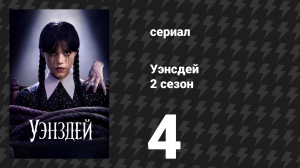
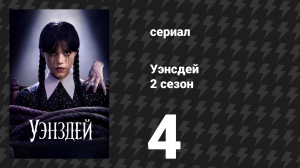 1:00:20
1:00:20
2025-08-06 12:47
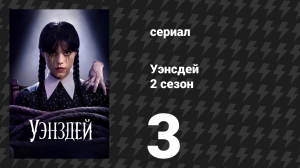
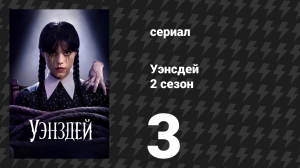 59:49
59:49
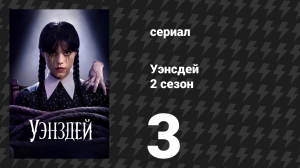
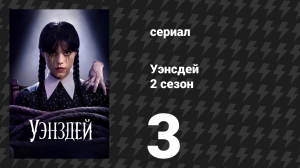 59:49
59:49
2025-08-06 13:12
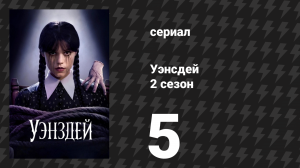
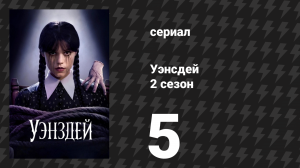 51:36
51:36
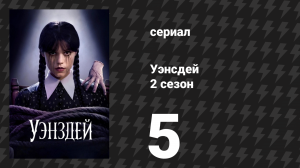
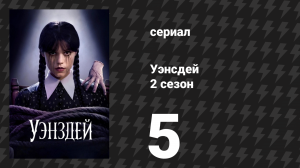 51:36
51:36
2025-09-03 11:56

 2:15
2:15

 2:15
2:15
2025-09-25 22:19

 23:31
23:31

 23:31
23:31
2025-09-28 11:00
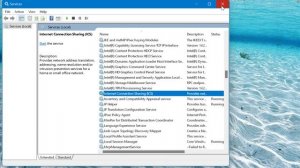
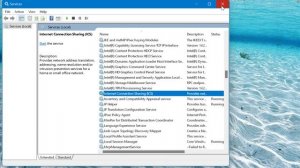 1:08
1:08
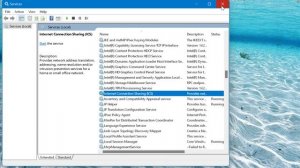
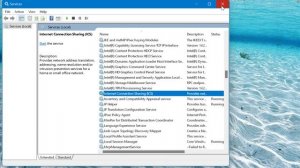 1:08
1:08
2023-12-02 16:59

 3:18
3:18

 3:18
3:18
2025-04-22 16:00

 8:32
8:32

 8:32
8:32
2024-11-11 11:20

 34:56
34:56

 34:56
34:56
2025-09-12 16:44

 3:20
3:20

 3:20
3:20
2025-09-11 10:37

 10:29
10:29

 10:29
10:29
2025-09-22 09:39

 2:32
2:32

 2:32
2:32
2023-10-25 10:32

 6:24
6:24

 6:24
6:24
2023-09-28 01:00

 15:01
15:01

 15:01
15:01
2021-11-10 10:28

 1:06:32
1:06:32

 1:06:32
1:06:32
2025-09-16 12:56

 8:30
8:30

 8:30
8:30
2025-09-12 15:00

 5:52
5:52

 5:52
5:52
2025-09-25 23:50

 4:18
4:18
![Нодир Иброҳимов - Жоним мени (Премьера клипа 2025)]() 4:01
4:01
![Гайрат Усмонов - Унутаман (Премьера клипа 2025)]() 5:17
5:17
![Слава - В сердце бьёт молния (Премьера клипа 2025)]() 3:30
3:30
![Антон Макарский - Не уходи (Премьера клипа 2025)]() 3:41
3:41
![Искандар Шокалонов - Дустларим (Премьера 2025)]() 4:00
4:00
![Вусал Мирзаев - Слов не надо (Премьера клипа 2025)]() 2:19
2:19
![Жамхур Хайруллаев - Битта дона (Премьера клипа 2025)]() 2:49
2:49
![Анжелика Агурбаш - Утро (Премьера клипа 2025)]() 3:33
3:33
![Тахмина Умалатова - Не потеряй (Премьера клипа 2025)]() 4:10
4:10
![Наталья Влади - Я обещаю (Премьера клипа 2025)]() 3:00
3:00
![Бахром Мирзо - Дустим (Премьера клипа 2025)]() 4:45
4:45
![Бриджит - Ласковый май (Премьера клипа 2025)]() 3:20
3:20
![Bruno Mars ft. Ed Sheeran – Home to You (Official Video 2025)]() 3:25
3:25
![Соня Белькевич, КРЕСТОВ - Малиновый закат (Премьера клипа 2025)]() 3:24
3:24
![NYUSHA, ChinKong - Непогода (Премьера клипа 2025)]() 3:17
3:17
![Иброхим Уткиров - Коракуз (Премьера клипа 2025)]() 4:28
4:28
![Зара - Прерванный полет (Премьера клипа 2025)]() 5:08
5:08
![Равшанбек Балтаев - Кастюм (Премьера клипа 2025)]() 3:59
3:59
![KAYA - Девочки, отмена (Премьера клипа 2025)]() 3:53
3:53
![Соня Белькевич, Олег Семенов - Увы, мадам (Премьера 2025)]() 3:33
3:33
![Богомол | Samagwi (2025)]() 1:53:29
1:53:29
![Дом из динамита | A House of Dynamite (2025)]() 1:55:08
1:55:08
![Чёрный телефон 2 | Black Phone 2 (2025)]() 1:53:55
1:53:55
![Все дьяволы здесь | All the Devils are Here (2025)]() 1:31:39
1:31:39
![Гедда | Hedda (2025)]() 1:48:23
1:48:23
![Терминатор 2: Судный день | Terminator 2: Judgment Day (1991) (Гоблин)]() 2:36:13
2:36:13
![Цельнометаллическая оболочка | Full Metal Jacket (1987) (Гоблин)]() 1:56:34
1:56:34
![Вальсируя с Брандо | Waltzing with Brando (2024)]() 1:44:15
1:44:15
![Мужчина у меня в подвале | The Man in My Basement (2025)]() 1:54:48
1:54:48
![Святые из Бундока | The Boondock Saints (1999) (Гоблин)]() 1:48:30
1:48:30
![От заката до рассвета | From Dusk Till Dawn (1995) (Гоблин)]() 1:47:54
1:47:54
![Свайпнуть | Swiped (2025)]() 1:50:35
1:50:35
![Рука, качающая колыбель | The Hand That Rocks the Cradle (2025)]() 1:44:57
1:44:57
![Только ты | All of You (2025)]() 1:38:22
1:38:22
![Девушка из каюты №10 | The Woman in Cabin 10 (2025)]() 1:35:11
1:35:11
![Школьный автобус | The Lost Bus (2025)]() 2:09:55
2:09:55
![Плохой Cанта 2 | Bad Santa 2 (2016) (Гоблин)]() 1:28:32
1:28:32
![Диспетчер | Relay (2025)]() 1:51:56
1:51:56
![Крысы: Ведьмачья история | The Rats: A Witcher Tale (2025)]() 1:23:01
1:23:01
![Криминальное чтиво | Pulp Fiction (1994) (Гоблин)]() 2:32:48
2:32:48
![Полли Покет Сезон 1]() 21:30
21:30
![Умка]() 7:11
7:11
![Зомби Дамб]() 5:14
5:14
![Папа Супергерой Сезон 1]() 4:28
4:28
![Тайны Медовой долины]() 7:01
7:01
![Отряд А. Игрушки-спасатели]() 13:06
13:06
![Пип и Альба Сезон 1]() 11:02
11:02
![Корги по имени Моко. Новый питомец]() 3:28
3:28
![Отважные мишки]() 13:00
13:00
![Новое ПРОСТОКВАШИНО]() 6:30
6:30
![Зебра в клеточку]() 6:30
6:30
![Панда и петушок Лука]() 12:12
12:12
![Хвостатые песенки]() 7:00
7:00
![Монсики]() 6:30
6:30
![Команда Дино. Исследователи Сезон 2]() 13:26
13:26
![Пип и Альба. Приключения в Соленой Бухте! Сезон 1]() 11:02
11:02
![Новогодние мультики – Союзмультфильм]() 7:04
7:04
![Чемпионы]() 7:35
7:35
![Паровозик Титипо]() 13:42
13:42
![Карли – искательница приключений. Древнее королевство]() 13:00
13:00

 4:18
4:18Скачать видео
| 256x144 | ||
| 426x240 | ||
| 640x360 | ||
| 854x480 | ||
| 1280x720 | ||
| 1920x1080 |
 4:01
4:01
2025-11-02 10:14
 5:17
5:17
2025-11-06 13:07
 3:30
3:30
2025-11-02 09:52
 3:41
3:41
2025-11-05 11:55
 4:00
4:00
2025-11-02 10:12
 2:19
2:19
2025-11-07 14:25
 2:49
2:49
2025-11-06 13:20
 3:33
3:33
2025-11-02 10:06
 4:10
4:10
2025-11-06 11:31
 3:00
3:00
2025-11-03 12:33
 4:45
4:45
2025-11-04 18:26
 3:20
3:20
2025-11-07 13:34
 3:25
3:25
2025-11-02 10:34
 3:24
3:24
2025-11-07 14:37
 3:17
3:17
2025-11-07 13:37
 4:28
4:28
2025-11-03 15:38
 5:08
5:08
2025-10-31 12:50
 3:59
3:59
2025-11-04 18:03
 3:53
3:53
2025-11-06 12:59
 3:33
3:33
2025-11-07 15:10
0/0
 1:53:29
1:53:29
2025-10-01 12:06
 1:55:08
1:55:08
2025-10-29 16:30
 1:53:55
1:53:55
2025-11-05 19:47
 1:31:39
1:31:39
2025-10-02 20:46
 1:48:23
1:48:23
2025-11-05 19:47
 2:36:13
2:36:13
2025-10-07 09:27
 1:56:34
1:56:34
2025-09-23 22:53
 1:44:15
1:44:15
2025-11-07 20:19
 1:54:48
1:54:48
2025-10-01 15:17
 1:48:30
1:48:30
2025-09-23 22:53
 1:47:54
1:47:54
2025-09-23 22:53
 1:50:35
1:50:35
2025-09-24 10:48
 1:44:57
1:44:57
2025-10-29 16:30
 1:38:22
1:38:22
2025-10-01 12:16
 1:35:11
1:35:11
2025-10-13 12:06
 2:09:55
2:09:55
2025-10-05 00:32
 1:28:32
1:28:32
2025-10-07 09:27
 1:51:56
1:51:56
2025-09-24 11:35
 1:23:01
1:23:01
2025-11-05 19:47
 2:32:48
2:32:48
2025-09-23 22:52
0/0
2021-09-22 23:09
 7:11
7:11
2025-01-13 11:05
 5:14
5:14
2024-11-28 13:12
2021-09-22 21:52
 7:01
7:01
2022-03-30 17:25
 13:06
13:06
2024-11-28 16:30
2021-09-22 23:37
 3:28
3:28
2025-01-09 17:01
 13:00
13:00
2024-11-29 13:39
 6:30
6:30
2018-04-03 10:35
 6:30
6:30
2022-03-31 13:09
 12:12
12:12
2024-11-29 14:21
 7:00
7:00
2025-06-01 11:15
 6:30
6:30
2022-03-29 19:16
2021-09-22 22:54
2021-09-22 23:36
 7:04
7:04
2023-07-25 00:09
 7:35
7:35
2025-11-01 09:00
 13:42
13:42
2024-11-28 14:12
 13:00
13:00
2024-11-28 16:19
0/0

