
 20:53
20:53
2024-10-11 04:30

 8:60
8:60

 8:60
8:60
2025-07-12 08:50

 48:24
48:24

 48:24
48:24
2024-05-03 21:30

 4:22
4:22

 4:22
4:22
2025-07-12 08:50

 5:12
5:12

 5:12
5:12
2025-04-12 07:39

 3:36
3:36

 3:36
3:36
2025-04-12 12:01

 5:47
5:47

 5:47
5:47
2023-12-04 00:03

 17:29
17:29

 17:29
17:29
2024-02-07 03:54

 1:05
1:05

 1:05
1:05
2023-12-04 03:33
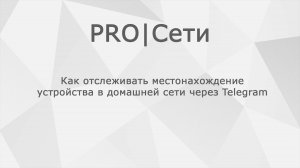
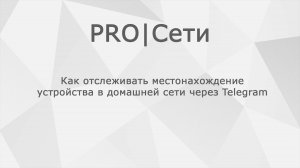 2:21
2:21
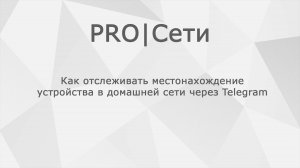
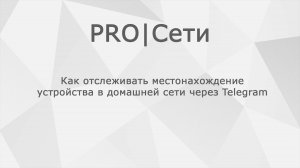 2:21
2:21
2024-09-18 22:35

 5:32
5:32

 5:32
5:32
2024-02-07 04:29

 1:32:37
1:32:37

 1:32:37
1:32:37
2024-11-28 13:51

 27:00
27:00

 27:00
27:00
2024-10-01 01:30

 54:23
54:23

 54:23
54:23
2024-09-28 15:18

 2:02:01
2:02:01

 2:02:01
2:02:01
2024-09-29 23:00

 30:22
30:22

 30:22
30:22
2024-09-29 12:00

 49:51
49:51

 49:51
49:51
2024-10-02 15:57

 1:05:04
1:05:04
![Руслан Шанов - Особенная (Премьера клипа 2025)]() 2:16
2:16
![Искандар Шокалонов - Дустларим (Премьера 2025)]() 4:00
4:00
![Гор Мартиросян - 101 роза (Премьера клипа 2025)]() 4:26
4:26
![Бонухон & Сардорбек Машарипов - Шанс (Премьера клипа 2025)]() 3:28
3:28
![Мужик из СИБИРИ (Александр Конев) - Не прощу (Премьера клипа 2025)]() 2:39
2:39
![Хабибулло Хамроз - Хуп деб куёринг (Премьера клипа 2025)]() 4:04
4:04
![Нодир Иброҳимов - Жоним мени (Премьера клипа 2025)]() 4:01
4:01
![Зафар Эргашов & Фируз Рузметов - Лабларидан (Премьера клипа 2025)]() 4:13
4:13
![Бьянка - Бренд (Премьера клипа 2025)]() 2:29
2:29
![Руслан Гасанов, Роман Ткаченко - Друзьям (Премьера клипа 2025)]() 3:20
3:20
![Жасурбек Мирзажонов - Суймаганга суйкалдим (Премьера клипа 2025)]() 5:45
5:45
![Алибек Казаров - Чужая жена (Премьера клипа 2025)]() 2:37
2:37
![Сардор Расулов - Етолмадим (Премьера клипа 2025)]() 4:15
4:15
![Бобур Ахмад - Куролмаслар (Премьера клипа 2025)]() 3:33
3:33
![KhaliF - Где бы не был я (Премьера клипа 2025)]() 2:53
2:53
![Надежда Мельянцева - Котёнок, не плачь (Премьера клипа 2025)]() 3:02
3:02
![Артур Халатов - Девочка моя (Премьера клипа 2025)]() 2:37
2:37
![Слава - В сердце бьёт молния (Премьера клипа 2025)]() 3:30
3:30
![Инна Вальтер - Роза (Премьера клипа 2025)]() 3:18
3:18
![Ислам Итляшев - Не вспоминай (Премьера клипа 2025)]() 2:52
2:52
![Храброе сердце | Braveheart (1995)]() 2:57:46
2:57:46
![Французский любовник | French Lover (2025)]() 2:02:20
2:02:20
![Свинтусы | The Twits (2025)]() 1:42:50
1:42:50
![Терминатор 2: Судный день | Terminator 2: Judgment Day (1991) (Гоблин)]() 2:36:13
2:36:13
![Фантастическая четвёрка: Первые шаги | The Fantastic Four: First Steps (2025)]() 1:54:40
1:54:40
![Сверху вниз | Highest 2 Lowest (2025)]() 2:13:21
2:13:21
![Хани, не надо! | Honey Don't! (2025)]() 1:29:32
1:29:32
![Школьный автобус | The Lost Bus (2025)]() 2:09:55
2:09:55
![Только ты | All of You (2025)]() 1:38:22
1:38:22
![Дом из динамита | A House of Dynamite (2025)]() 1:55:08
1:55:08
![Лос-Анджелес в огне | Kings (2017)]() 1:29:27
1:29:27
![Непрощённая | The Unforgivable (2021)]() 1:54:10
1:54:10
![Элис, дорогая | Alice, Darling (2022)]() 1:29:30
1:29:30
![Дикари | The Savages (2007)]() 1:54:19
1:54:19
![Обитель | The Home (2025)]() 1:34:43
1:34:43
![Вечеринка только начинается | The Party's Just Beginning (2018)]() 1:31:20
1:31:20
![Супруги Роуз | The Roses (2025)]() 1:45:29
1:45:29
![Баллада о маленьком игроке | Ballad of a Small Player (2025)]() 1:42:60
1:42:60
![Девушка из каюты №10 | The Woman in Cabin 10 (2025)]() 1:35:11
1:35:11
![Заклятие 4: Последний обряд | The Conjuring: Last Rites (2025)]() 2:15:54
2:15:54
![Чуч-Мяуч]() 7:04
7:04
![Крутиксы]() 11:00
11:00
![МиниФорс Сезон 1]() 13:12
13:12
![Новогодние мультики – Союзмультфильм]() 7:04
7:04
![Отважные мишки]() 13:00
13:00
![Агент 203]() 21:08
21:08
![Артур и дети круглого стола]() 11:22
11:22
![Пингвиненок Пороро]() 7:42
7:42
![Синдбад и семь галактик Сезон 1]() 10:23
10:23
![Сборники «Оранжевая корова»]() 1:05:15
1:05:15
![МиниФорс]() 0:00
0:00
![Последний книжный магазин]() 11:20
11:20
![Космический рейнджер Роджер Сезон 1]() 11:32
11:32
![Таинственные золотые города]() 23:04
23:04
![Хвостатые песенки]() 7:00
7:00
![Приключения Пети и Волка]() 11:00
11:00
![Поймай Тинипин! Королевство эмоций]() 12:24
12:24
![Сборники «Зебра в клеточку»]() 45:30
45:30
![Полли Покет Сезон 1]() 21:30
21:30
![Команда Дино Сезон 1]() 12:08
12:08

 1:05:04
1:05:04Скачать видео
| 256x144 | ||
| 426x240 | ||
| 640x360 | ||
| 854x480 | ||
| 1280x720 | ||
| 1920x1080 |
 2:16
2:16
2025-10-31 12:47
 4:00
4:00
2025-11-02 10:12
 4:26
4:26
2025-10-25 12:55
 3:28
3:28
2025-10-24 11:20
 2:39
2:39
2025-10-30 11:00
 4:04
4:04
2025-10-28 13:40
 4:01
4:01
2025-11-02 10:14
 4:13
4:13
2025-10-29 10:10
 2:29
2:29
2025-10-25 12:48
 3:20
3:20
2025-10-25 12:59
 5:45
5:45
2025-10-27 13:06
 2:37
2:37
2025-10-30 10:49
 4:15
4:15
2025-10-26 12:52
 3:33
3:33
2025-11-02 10:17
 2:53
2:53
2025-10-28 12:16
 3:02
3:02
2025-10-31 12:43
 2:37
2:37
2025-10-28 10:22
 3:30
3:30
2025-11-02 09:52
 3:18
3:18
2025-10-28 10:36
 2:52
2:52
2025-10-28 10:47
0/0
 2:57:46
2:57:46
2025-08-31 01:03
 2:02:20
2:02:20
2025-10-01 12:06
 1:42:50
1:42:50
2025-10-21 16:19
 2:36:13
2:36:13
2025-10-07 09:27
 1:54:40
1:54:40
2025-09-24 11:35
 2:13:21
2:13:21
2025-09-09 12:49
 1:29:32
1:29:32
2025-09-15 11:39
 2:09:55
2:09:55
2025-10-05 00:32
 1:38:22
1:38:22
2025-10-01 12:16
 1:55:08
1:55:08
2025-10-29 16:30
 1:29:27
1:29:27
2025-08-28 15:32
 1:54:10
1:54:10
2025-08-27 17:17
 1:29:30
1:29:30
2025-09-11 08:20
 1:54:19
1:54:19
2025-08-27 18:01
 1:34:43
1:34:43
2025-09-09 12:49
 1:31:20
1:31:20
2025-08-27 17:17
 1:45:29
1:45:29
2025-10-23 18:26
 1:42:60
1:42:60
2025-10-31 10:53
 1:35:11
1:35:11
2025-10-13 12:06
 2:15:54
2:15:54
2025-10-13 19:02
0/0
 7:04
7:04
2022-03-29 15:20
 11:00
11:00
2022-07-25 18:59
2021-09-23 00:15
 7:04
7:04
2023-07-25 00:09
 13:00
13:00
2024-11-29 13:39
 21:08
21:08
2025-01-09 16:39
 11:22
11:22
2023-05-11 14:51
 7:42
7:42
2024-12-17 12:21
2021-09-22 23:09
 1:05:15
1:05:15
2025-09-30 13:45
 0:00
0:00
2025-11-03 03:07
 11:20
11:20
2025-09-12 10:05
2021-09-22 21:49
 23:04
23:04
2025-01-09 17:26
 7:00
7:00
2025-06-01 11:15
 11:00
11:00
2022-04-01 17:59
 12:24
12:24
2024-11-27 13:24
 45:30
45:30
2025-09-17 18:49
2021-09-22 23:09
2021-09-22 22:29
0/0

