
 3:41
3:41
2023-11-15 01:21

 3:44
3:44

 3:44
3:44
2024-01-30 10:31

 0:33
0:33

 0:33
0:33
2025-02-22 15:21

 17:29
17:29

 17:29
17:29
2025-03-01 10:27

 0:49
0:49

 0:49
0:49
2025-05-11 20:06

 8:14
8:14

 8:14
8:14
2024-11-12 13:00

 2:44
2:44

 2:44
2:44
2024-01-21 08:42

 53:53
53:53

 53:53
53:53
2024-09-06 20:02

 1:35
1:35

 1:35
1:35
2024-04-23 08:11

 1:21
1:21

 1:21
1:21
2025-05-17 11:25

 2:41
2:41

 2:41
2:41
2024-05-02 08:29

 0:43
0:43

 0:43
0:43
2022-08-13 12:39

 15:47
15:47

 15:47
15:47
2022-04-13 09:00

 6:27
6:27

 6:27
6:27
2023-10-21 12:39

 3:20
3:20

 3:20
3:20
2022-11-25 11:33

 5:44
5:44

 5:44
5:44
2023-08-04 11:47
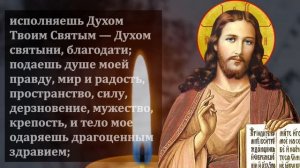
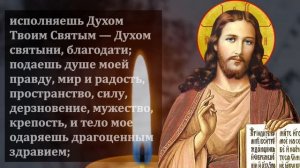 3:48
3:48
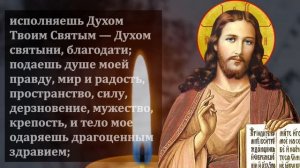
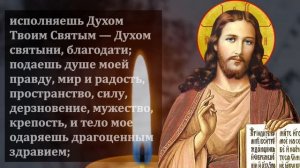 3:48
3:48
2023-09-24 20:56

 30:14
30:14
![BITTUEV - Не плачь (Премьера клипа 2025)]() 2:18
2:18
![KAYA - Девочки, отмена (Премьера клипа 2025)]() 3:53
3:53
![Анжелика Агурбаш - Утро (Премьера клипа 2025)]() 3:33
3:33
![Тахмина Умалатова - Не потеряй (Премьера клипа 2025)]() 4:10
4:10
![Мужик из СИБИРИ (Александр Конев) - Не прощу (Премьера клипа 2025)]() 2:39
2:39
![A'Studio – Она не виновата (Премьера клипа 2025)]() 2:13
2:13
![Бобур Ахмад - Куролмаслар (Премьера клипа 2025)]() 3:33
3:33
![Bruno Mars ft. Ed Sheeran – Home to You (Official Video 2025)]() 3:25
3:25
![Cvetocek7 - Запретила (Премьера клипа 2025)]() 2:49
2:49
![Гайрат Усмонов - Унутаман (Премьера клипа 2025)]() 5:17
5:17
![Марина Хлебникова, Russell Ray - Солнышко (Премьера клипа 2025)]() 4:42
4:42
![Сергей Завьялов - В дороге (Премьера клипа 2025)]() 3:14
3:14
![Хабибулло Хамроз - Хуп деб куёринг (Премьера клипа 2025)]() 4:04
4:04
![ARTIX - Ай, джана-джана (Премьера клипа 2025)]() 2:24
2:24
![Илёс Юнусий - Каранг она якинларим (Премьера клипа 2025)]() 3:36
3:36
![SHAXO - Негодяйка (Премьера клипа 2025)]() 3:27
3:27
![Magas - Только ты (Премьера клипа 2025)]() 3:04
3:04
![Слава - В сердце бьёт молния (Премьера клипа 2025)]() 3:30
3:30
![Алибек Казаров - Чужая жена (Премьера клипа 2025)]() 2:37
2:37
![Сергей Одинцов - Девочка любимая (Премьера клипа 2025)]() 3:56
3:56
![Однажды в Ирландии | The Guard (2011) (Гоблин)]() 1:32:16
1:32:16
![Пойман с поличным | Caught Stealing (2025)]() 1:46:45
1:46:45
![Свинтусы | The Twits (2025)]() 1:42:50
1:42:50
![Святые из Бундока | The Boondock Saints (1999) (Гоблин)]() 1:48:30
1:48:30
![Код 3 | Code 3 (2025)]() 1:39:56
1:39:56
![Школьный автобус | The Lost Bus (2025)]() 2:09:55
2:09:55
![Отчаянный | Desperado (1995) (Гоблин)]() 1:40:18
1:40:18
![Супруги Роуз | The Roses (2025)]() 1:45:29
1:45:29
![Диспетчер | Relay (2025)]() 1:51:56
1:51:56
![Дом из динамита | A House of Dynamite (2025)]() 1:55:08
1:55:08
![Кровавый четверг | Thursday (1998) (Гоблин)]() 1:27:51
1:27:51
![Не грози Южному Централу, попивая сок у себя в квартале | Don't Be a Menace to South Central (1995) (Гоблин)]() 1:28:57
1:28:57
![Большой Лебовски | The Big Lebowski (1998) (Гоблин)]() 1:56:59
1:56:59
![Мужчина у меня в подвале | The Man in My Basement (2025)]() 1:54:48
1:54:48
![Цельнометаллическая оболочка | Full Metal Jacket (1987) (Гоблин)]() 1:56:34
1:56:34
![Трон: Арес | Tron: Ares (2025)]() 1:52:27
1:52:27
![Только ты | All of You (2025)]() 1:38:22
1:38:22
![Властелин колец: Возвращение бомжа | The Lord of the Rings: The Return of the King (2003) (Гоблин)]() 3:21:07
3:21:07
![Плохой Cанта 2 | Bad Santa 2 (2016) (Гоблин)]() 1:28:32
1:28:32
![Гедда | Hedda (2025)]() 1:48:23
1:48:23
![Мартышкины]() 7:09
7:09
![Супер Дино]() 12:41
12:41
![Пип и Альба. Приключения в Соленой Бухте! Сезон 1]() 11:02
11:02
![Приключения Пети и Волка]() 11:00
11:00
![МегаМен: Полный заряд Сезон 1]() 10:42
10:42
![Пип и Альба Сезон 1]() 11:02
11:02
![Рэй и пожарный патруль Сезон 1]() 13:27
13:27
![Пиратская школа]() 11:06
11:06
![Сандра - сказочный детектив Сезон 1]() 13:52
13:52
![Папа Супергерой Сезон 1]() 4:28
4:28
![Зомби Дамб]() 5:14
5:14
![Пластилинки]() 25:31
25:31
![Оранжевая корова]() 6:30
6:30
![Отважные мишки]() 13:00
13:00
![Котёнок Шмяк]() 11:04
11:04
![Роботы-пожарные]() 12:31
12:31
![Истории Баданаму Сезон 1]() 10:02
10:02
![Минифорс. Сила динозавров]() 12:51
12:51
![Паровозик Титипо]() 13:42
13:42
![Отряд А. Игрушки-спасатели]() 13:06
13:06

 30:14
30:14Скачать видео
| 256x144 | ||
| 426x240 | ||
| 640x360 | ||
| 854x480 | ||
| 1280x720 | ||
| 1920x1080 |
 2:18
2:18
2025-10-31 15:53
 3:53
3:53
2025-11-06 12:59
 3:33
3:33
2025-11-02 10:06
 4:10
4:10
2025-11-06 11:31
 2:39
2:39
2025-10-30 11:00
 2:13
2:13
2025-10-31 12:53
 3:33
3:33
2025-11-02 10:17
 3:25
3:25
2025-11-02 10:34
 2:49
2:49
2025-11-04 17:50
 5:17
5:17
2025-11-06 13:07
 4:42
4:42
2025-11-06 13:16
 3:14
3:14
2025-10-29 10:28
 4:04
4:04
2025-10-28 13:40
 2:24
2:24
2025-10-28 12:09
 3:36
3:36
2025-11-02 10:25
 3:27
3:27
2025-10-28 11:18
 3:04
3:04
2025-11-05 00:49
 3:30
3:30
2025-11-02 09:52
 2:37
2:37
2025-10-30 10:49
 3:56
3:56
2025-10-28 11:02
0/0
 1:32:16
1:32:16
2025-09-23 22:53
 1:46:45
1:46:45
2025-10-02 20:45
 1:42:50
1:42:50
2025-10-21 16:19
 1:48:30
1:48:30
2025-09-23 22:53
 1:39:56
1:39:56
2025-10-02 20:46
 2:09:55
2:09:55
2025-10-05 00:32
 1:40:18
1:40:18
2025-09-23 22:53
 1:45:29
1:45:29
2025-10-23 18:26
 1:51:56
1:51:56
2025-09-24 11:35
 1:55:08
1:55:08
2025-10-29 16:30
 1:27:51
1:27:51
2025-09-23 22:52
 1:28:57
1:28:57
2025-09-23 22:52
 1:56:59
1:56:59
2025-09-23 22:53
 1:54:48
1:54:48
2025-10-01 15:17
 1:56:34
1:56:34
2025-09-23 22:53
 1:52:27
1:52:27
2025-11-06 18:12
 1:38:22
1:38:22
2025-10-01 12:16
 3:21:07
3:21:07
2025-09-23 22:52
 1:28:32
1:28:32
2025-10-07 09:27
 1:48:23
1:48:23
2025-11-05 19:47
0/0
 7:09
7:09
2025-04-01 16:06
 12:41
12:41
2024-11-28 12:54
2021-09-22 23:36
 11:00
11:00
2022-04-01 17:59
2021-09-22 21:43
2021-09-22 23:37
2021-09-22 23:51
 11:06
11:06
2022-04-01 15:56
2021-09-22 20:39
2021-09-22 21:52
 5:14
5:14
2024-11-28 13:12
 25:31
25:31
2022-04-01 14:30
 6:30
6:30
2022-03-31 18:49
 13:00
13:00
2024-11-29 13:39
 11:04
11:04
2023-05-18 16:41
2021-09-23 00:12
2021-09-22 21:29
 12:51
12:51
2024-11-27 16:39
 13:42
13:42
2024-11-28 14:12
 13:06
13:06
2024-11-28 16:30
0/0

