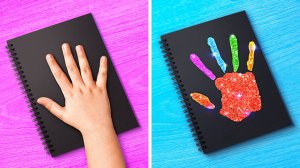52:48
52:48
2025-09-10 19:38

 3:07
3:07
![Джатдай - Забери печаль (Премьера клипа 2025)]() 2:29
2:29
![Аля Вайш - По кругу (Премьера клипа 2025)]() 2:37
2:37
![Zhamil Turan - Капали (Премьера клипа 2025)]() 3:08
3:08
![Игорь Крутой - Зонтик (Премьера клипа 2025)]() 4:00
4:00
![Азиз Абдуллох - Аллохнинг айтгани булади (Премьера клипа 2025)]() 3:40
3:40
![Виктория Качур - Одного тебя люблю (Премьера клипа 2025)]() 3:59
3:59
![Дана Лахова - Одинокая луна (Премьера клипа 2025)]() 2:15
2:15
![Фаррух Хамраев - Отажоним булсайди (Премьера клипа 2025)]() 3:08
3:08
![Владимир Ждамиров - Чифирок (Премьера клипа 2025)]() 3:49
3:49
![Жалолиддин Ахмадалиев - Тонг отгунча (Премьера клипа 2025)]() 4:44
4:44
![Азимжон Сайфуллаев - Тупрок буламиз (Премьера клипа 2025)]() 4:38
4:38
![MIA BOYKA - А он такой (Премьера клипа 2025)]() 2:24
2:24
![Фати Царикаева - Стамбул (Премьера клипа 2025)]() 2:57
2:57
![Артур Пирожков - ALARM (Премьера клипа 2025)]() 3:22
3:22
![Женя Белоусова - Кто тебе сказал (Премьера клипа 2025)]() 3:27
3:27
![ARTIX, SHAXO - Дождь (Премьера клипа 2025)]() 5:23
5:23
![Рейсан Магомедкеримов - Забываю (Премьера клипа 2025)]() 3:20
3:20
![ARTEE - Лети (Премьера клипа 2025)]() 3:13
3:13
![Бонухон & Сардорбек Машарипов - Шанс (Премьера клипа 2025)]() 3:28
3:28
![Светлана Ларионова - Осень отстой (Премьера клипа 2025)]() 3:30
3:30
![Милая вилла | La Dolce Villa (2025)]() 1:39:20
1:39:20
![Стив | Steve (2025)]() 1:33:34
1:33:34
![Полный нокаут | K.O. (2025)]() 1:26:53
1:26:53
![Как приручить дракона | How to Train Your Dragon (2025)]() 2:05:23
2:05:23
![Финикийская схема | The Phoenician Scheme (2025)]() 1:41:27
1:41:27
![Электрический штат | The Electric State (2025)]() 2:08:34
2:08:34
![Вне юрисдикции | Exterritorial (2025)]() 1:49:09
1:49:09
![Дроп | Drop (2025)]() 1:35:31
1:35:31
![Бабули | Nonnas (2025)]() 1:54:10
1:54:10
![Блиц | Blitz (2024)]() 2:00:30
2:00:30
![Плохие парни 2 | The Bad Guys 2 (2025)]() 1:43:51
1:43:51
![Вульфмен | Wolf Man (2025)]() 1:42:55
1:42:55
![Углубление (2025)]() 2:07:52
2:07:52
![Обитель | The Home (2025)]() 1:34:43
1:34:43
![F1 (2025)]() 2:35:53
2:35:53
![Диспетчер | Relay (2025)]() 1:51:56
1:51:56
![Только ты | All of You (2025)]() 1:38:22
1:38:22
![Дьявол | Diablo (2025)]() 1:31:20
1:31:20
![Мир юрского периода Возрождение | Jurassic World: Rebirth (2025)]() 2:13:53
2:13:53
![Долина эха | Echo Valley (2025)]() 1:44:37
1:44:37
![Приключения Пети и Волка]() 11:00
11:00
![Паровозик Титипо]() 13:42
13:42
![Крутиксы]() 11:00
11:00
![Сборники «Простоквашино»]() 1:04:60
1:04:60
![Люк - путешественник во времени]() 1:19:50
1:19:50
![Мультфильмы военных лет | Специальный проект к 80-летию Победы]() 7:20
7:20
![Простоквашино]() 6:48
6:48
![Пиратская школа]() 11:06
11:06
![Сборники «Умка»]() 1:20:52
1:20:52
![Отряд А. Игрушки-спасатели]() 13:06
13:06
![Корги по имени Моко. Домашние животные]() 1:13
1:13
![Сборники «Оранжевая корова»]() 1:05:15
1:05:15
![Команда Дино. Исследователи Сезон 1]() 13:10
13:10
![Приключения Тайо]() 12:50
12:50
![Кадеты Баданаму Сезон 1]() 11:50
11:50
![Агент 203]() 21:08
21:08
![Врумиз. 1 сезон]() 13:10
13:10
![Команда Дино Сезон 2]() 12:31
12:31
![Тёплая анимация | Новая авторская анимация Союзмультфильма]() 10:21
10:21
![Сборники «Зебра в клеточку»]() 45:30
45:30

 3:07
3:07Скачать видео
| 426x240 | ||
| 640x360 | ||
| 854x480 | ||
| 1920x1080 |
 2:29
2:29
2025-10-24 11:25
 2:37
2:37
2025-10-23 11:33
 3:08
3:08
2025-10-22 14:26
 4:00
4:00
2025-10-18 10:19
 3:40
3:40
2025-10-18 10:34
 3:59
3:59
2025-10-24 12:00
 2:15
2:15
2025-10-22 14:16
 3:08
3:08
2025-10-18 10:28
 3:49
3:49
2025-10-16 10:37
 4:44
4:44
2025-10-19 10:46
 4:38
4:38
2025-10-23 11:27
 2:24
2:24
2025-10-14 12:10
 2:57
2:57
2025-10-15 10:54
 3:22
3:22
2025-10-20 14:44
 3:27
3:27
2025-10-16 11:15
 5:23
5:23
2025-10-14 11:01
 3:20
3:20
2025-10-16 11:19
 3:13
3:13
2025-10-18 09:47
 3:28
3:28
2025-10-24 11:20
 3:30
3:30
2025-10-24 11:42
0/0
 1:39:20
1:39:20
2025-03-21 12:00
 1:33:34
1:33:34
2025-10-08 12:27
 1:26:53
1:26:53
2025-06-20 15:43
 2:05:23
2:05:23
2025-07-18 18:28
 1:41:27
1:41:27
2025-06-30 07:40
 2:08:34
2:08:34
2025-03-21 19:58
 1:49:09
1:49:09
2025-08-13 10:53
 1:35:31
1:35:31
2025-05-08 13:13
 1:54:10
1:54:10
2025-06-20 15:43
 2:00:30
2:00:30
2025-01-18 21:22
 1:43:51
1:43:51
2025-08-26 16:18
 1:42:55
1:42:55
2025-02-06 16:11
 2:07:52
2:07:52
2025-02-18 18:05
 1:34:43
1:34:43
2025-09-09 12:49
 2:35:53
2:35:53
2025-08-26 11:45
 1:51:56
1:51:56
2025-09-24 11:35
 1:38:22
1:38:22
2025-10-01 12:16
 1:31:20
1:31:20
2025-06-25 14:54
 2:13:53
2:13:53
2025-08-09 11:00
 1:44:37
1:44:37
2025-08-03 10:47
0/0
 11:00
11:00
2022-04-01 17:59
 13:42
13:42
2024-11-28 14:12
 11:00
11:00
2022-07-25 18:59
 1:04:60
1:04:60
2025-09-02 13:47
 1:19:50
1:19:50
2024-12-17 16:00
 7:20
7:20
2025-05-03 12:34
 6:48
6:48
2025-10-17 10:00
 11:06
11:06
2022-04-01 15:56
 1:20:52
1:20:52
2025-09-19 17:54
 13:06
13:06
2024-11-28 16:30
 1:13
1:13
2024-11-29 14:40
 1:05:15
1:05:15
2025-09-30 13:45
2021-09-22 22:45
 12:50
12:50
2024-12-17 13:25
2021-09-22 21:17
 21:08
21:08
2025-01-09 16:39
2021-09-24 16:00
2021-09-22 22:40
 10:21
10:21
2025-09-11 10:05
 45:30
45:30
2025-09-17 18:49
0/0