
 2:02:01
2:02:01
2024-09-29 23:00

 12:14
12:14

 12:14
12:14
2024-01-02 05:45

 2:08
2:08

 2:08
2:08
2023-12-20 06:53
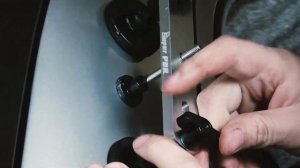
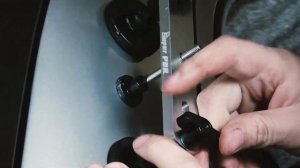 1:41
1:41
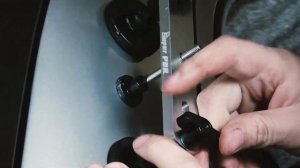
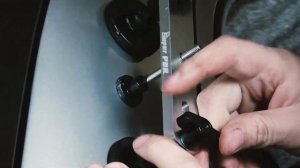 1:41
1:41
2023-12-19 13:13

 1:05:04
1:05:04

 1:05:04
1:05:04
2024-09-30 22:40

 45:46
45:46

 45:46
45:46
2024-09-30 17:31

 1:14:48
1:14:48

 1:14:48
1:14:48
2024-10-02 15:00
![ДАР УБЕЖДЕНИЯ | НАДЕЖДА СЫСОЕВА]() 49:20
49:20
 49:20
49:20
2024-10-02 17:03

 1:09:36
1:09:36

 1:09:36
1:09:36
2024-09-25 17:56

 32:10
32:10

 32:10
32:10
2024-09-30 11:00

 32:07
32:07

 32:07
32:07
2024-09-30 15:00

 15:25
15:25

 15:25
15:25
2023-09-10 21:38

 39:25
39:25

 39:25
39:25
2024-09-27 15:00

 1:53:18
1:53:18

 1:53:18
1:53:18
2024-09-28 21:00

 1:01:35
1:01:35

 1:01:35
1:01:35
2024-09-25 19:21

 1:25:42
1:25:42

 1:25:42
1:25:42
2024-09-30 20:00

 54:23
54:23

 54:23
54:23
2024-09-28 15:18

 27:00
27:00
![Хушнуд - Бевафо ёр (Премьера клипа 2025)]() 5:39
5:39
![Zhamil Turan - Губки не целованы (Премьера клипа 2025)]() 2:37
2:37
![Дана Лахова - Только нам выбирать (Премьера клипа 2025)]() 2:21
2:21
![Катя Маркеданец - Мама (Премьера клипа 2025)]() 3:32
3:32
![Леся Кир - Альфонс (Премьера клипа 2025)]() 3:23
3:23
![Бекзод Хаккиев - Айтаман (Премьера клипа 2025)]() 2:41
2:41
![Искандар Шокалонов - Севгани бор уни Онажон (Премьера клипа 2025)]() 3:05
3:05
![Ахрор Гуломов - Ёмгирлар (Премьера клипа 2025)]() 3:49
3:49
![NAIMAN - Плакала (Премьера клипа 2025)]() 2:21
2:21
![ARTIX - На небе луна (Премьера клипа 2025)]() 2:59
2:59
![Эльдар Агачев - Путник (Премьера клипа 2025)]() 3:14
3:14
![Tural Everest, Руслан Добрый - Красивая (Премьера клипа 2025)]() 3:16
3:16
![Шамиль Кашешов - Когда мы встретились с тобой (Премьера клипа 2025)]() 3:10
3:10
![ZAMA - Глаза цвета кофе (Премьера клипа 2025)]() 2:57
2:57
![Маша Шейх - Будь человеком (Премьера клипа 2025)]() 2:41
2:41
![Сергей Сухачёв - Я наизнанку жизнь (Премьера клипа 2025)]() 3:07
3:07
![Enrasta - Франция (Премьера клипа 2025)]() 2:44
2:44
![Инна Вальтер - Татарский взгляд (Премьера клипа 2025)]() 3:14
3:14
![ARTEE - Ты моя (Премьера клипа 2025)]() 3:31
3:31
![Джатдай - Тобою пленен (Премьера клипа 2025)]() 1:59
1:59
![Большой куш / Спи#дили | Snatch (2000) (Гоблин)]() 1:42:50
1:42:50
![Очень голодные игры | The Starving Games (2013)]() 1:18:55
1:18:55
![Большое смелое красивое путешествие | A Big Bold Beautiful Journey (2025)]() 1:49:20
1:49:20
![Хищник | Predator (1987) (Гоблин)]() 1:46:40
1:46:40
![Кей-поп-охотницы на демонов | KPop Demon Hunters (2025)]() 1:39:41
1:39:41
![Богомол | Samagwi (2025)]() 1:53:29
1:53:29
![Рок-н-рольщик | RocknRolla (2008) (Гоблин)]() 1:54:23
1:54:23
![Святые из Бундока | The Boondock Saints (1999) (Гоблин)]() 1:48:30
1:48:30
![Орудия | Weapons (2025)]() 2:08:34
2:08:34
![Вальсируя с Брандо | Waltzing with Brando (2024)]() 1:44:15
1:44:15
![Стив | Steve (2025)]() 1:33:34
1:33:34
![Французский любовник | French Lover (2025)]() 2:02:20
2:02:20
![Мужчина у меня в подвале | The Man in My Basement (2025)]() 1:54:48
1:54:48
![Супергеройское кино | Superhero Movie (2008)]() 1:22:33
1:22:33
![Только во сне | In Your Dreams (2025)]() 1:31:16
1:31:16
![Фантастическая четвёрка: Первые шаги | The Fantastic Four: First Steps (2025)]() 1:54:40
1:54:40
![Заклятие 4: Последний обряд | The Conjuring: Last Rites (2025)]() 2:15:54
2:15:54
![Плохой Санта 2 | Bad Santa 2 (2016) (Гоблин)]() 1:34:55
1:34:55
![Супруги Роуз | The Roses (2025)]() 1:45:29
1:45:29
![Битва за битвой | One Battle After Another (2025)]() 2:41:45
2:41:45
![Неодети]() 11:27
11:27
![МиниФорс Сезон 1]() 13:12
13:12
![Пакман в мире привидений]() 21:37
21:37
![Новогодние мультики – Союзмультфильм]() 7:04
7:04
![Котёнок Шмяк]() 11:04
11:04
![Сборники «Ну, погоди!»]() 1:10:01
1:10:01
![Полли Покет Сезон 1]() 21:30
21:30
![Сборники «Приключения Пети и Волка»]() 1:50:38
1:50:38
![Псэмми. Пять детей и волшебство Сезон 1]() 12:17
12:17
![Пип и Альба Сезон 1]() 11:02
11:02
![Кадеты Баданаму Сезон 1]() 11:50
11:50
![Шахерезада. Нерассказанные истории Сезон 1]() 23:53
23:53
![Сандра - сказочный детектив Сезон 1]() 13:52
13:52
![Корги по имени Моко. Новый питомец]() 3:28
3:28
![Пластилинки]() 25:31
25:31
![Оранжевая корова]() 6:30
6:30
![Команда Дино Сезон 2]() 12:31
12:31
![Мотофайтеры]() 13:10
13:10
![Роботы-пожарные]() 12:31
12:31
![Люк - путешественник во времени]() 1:19:50
1:19:50

 27:00
27:00Скачать Видео с Рутуба / RuTube
| 640x360 | ||
| 1280x720 |
 5:39
5:39
2025-11-23 13:40
 2:37
2:37
2025-11-13 11:00
 2:21
2:21
2025-11-25 10:43
 3:32
3:32
2025-11-17 14:20
 3:23
3:23
2025-11-19 11:51
 2:41
2:41
2025-11-17 14:22
 3:05
3:05
2025-11-25 11:25
 3:49
3:49
2025-11-15 12:54
 2:21
2:21
2025-11-18 12:25
 2:59
2:59
2025-11-18 12:12
 3:14
3:14
2025-11-12 12:52
 3:16
3:16
2025-11-12 12:12
 3:10
3:10
2025-11-22 12:41
 2:57
2:57
2025-11-13 11:03
 2:41
2:41
2025-11-12 12:48
 3:07
3:07
2025-11-14 13:22
 2:44
2:44
2025-11-20 21:37
 3:14
3:14
2025-11-18 11:36
 3:31
3:31
2025-11-14 19:59
 1:59
1:59
2025-11-15 12:25
0/0
 1:42:50
1:42:50
2025-09-23 22:53
 1:18:55
1:18:55
2025-11-21 14:16
 1:49:20
1:49:20
2025-10-21 22:50
 1:46:40
1:46:40
2025-10-07 09:27
 1:39:41
1:39:41
2025-10-29 16:30
 1:53:29
1:53:29
2025-10-01 12:06
 1:54:23
1:54:23
2025-09-23 22:53
 1:48:30
1:48:30
2025-09-23 22:53
 2:08:34
2:08:34
2025-09-24 22:05
 1:44:15
1:44:15
2025-11-07 20:19
 1:33:34
1:33:34
2025-10-08 12:27
 2:02:20
2:02:20
2025-10-01 12:06
 1:54:48
1:54:48
2025-10-01 15:17
 1:22:33
1:22:33
2025-11-21 14:16
 1:31:16
1:31:16
2025-11-21 20:18
 1:54:40
1:54:40
2025-09-24 11:35
 2:15:54
2:15:54
2025-10-13 19:02
 1:34:55
1:34:55
2025-09-23 22:53
 1:45:29
1:45:29
2025-10-23 18:26
 2:41:45
2:41:45
2025-11-14 13:17
0/0
 11:27
11:27
2025-10-10 18:25
2021-09-23 00:15
 21:37
21:37
2024-11-28 17:35
 7:04
7:04
2023-07-25 00:09
 11:04
11:04
2023-05-18 16:41
 1:10:01
1:10:01
2025-07-25 20:16
2021-09-22 23:09
 1:50:38
1:50:38
2025-10-29 16:37
2021-09-22 22:23
2021-09-22 23:37
2021-09-22 21:17
2021-09-22 23:25
2021-09-22 20:39
 3:28
3:28
2025-01-09 17:01
 25:31
25:31
2022-04-01 14:30
 6:30
6:30
2022-03-31 18:49
2021-09-22 22:40
 13:10
13:10
2024-11-27 14:57
2021-09-23 00:12
 1:19:50
1:19:50
2024-12-17 16:00
0/0

