
 6:25
6:25
2024-12-25 11:08

 1:19
1:19

 1:19
1:19
2024-02-16 15:37

 1:33
1:33

 1:33
1:33
2024-11-28 11:25
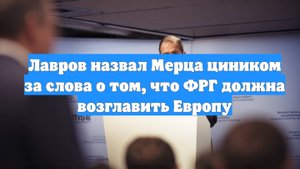
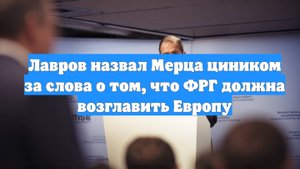 4:42
4:42
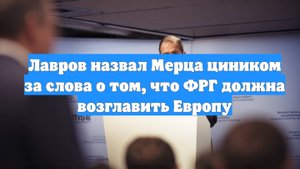
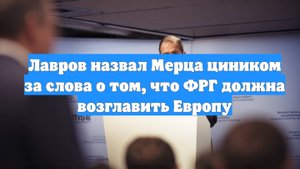 4:42
4:42
2025-05-23 14:21

 1:53
1:53

 1:53
1:53
2025-09-26 09:02

 51:31
51:31

 51:31
51:31
2025-09-17 18:00

 1:34:29
1:34:29

 1:34:29
1:34:29
2025-09-18 09:27

 6:56
6:56

 6:56
6:56
2025-02-04 04:47

 1:30
1:30

 1:30
1:30
2025-09-16 18:14

 2:41
2:41

 2:41
2:41
2024-04-12 02:15

 23:38
23:38

 23:38
23:38
2025-09-24 10:59

 5:08
5:08

 5:08
5:08
2023-11-18 08:13

 10:12
10:12

 10:12
10:12
2023-11-16 23:14
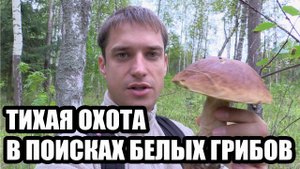
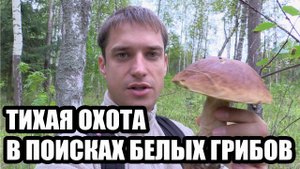 28:08
28:08
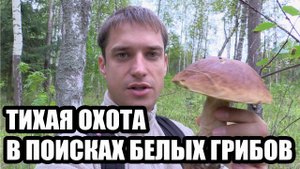
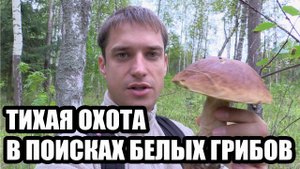 28:08
28:08
2014-09-02 05:00

 4:18
4:18

 4:18
4:18
2023-09-14 22:15

 3:05
3:05

 3:05
3:05
2023-02-22 18:07
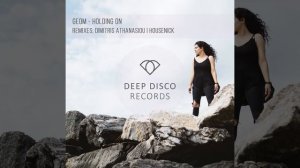
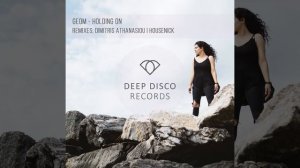 6:00
6:00
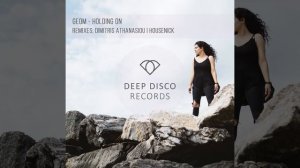
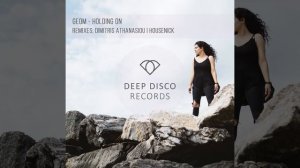 6:00
6:00
2023-11-18 06:55

 4:07
4:07
![Ольга Стельмах – Не будем всё усложнять (Премьера клипа 2025)]() 4:01
4:01
![Инна Вальтер - Татарский взгляд (Премьера клипа 2025)]() 3:14
3:14
![Отабек Муминов - Кетябсан (Премьера клипа 2025)]() 3:17
3:17
![Шамиль Кашешов - Когда мы встретились с тобой (Премьера клипа 2025)]() 3:10
3:10
![Бунёд Бобокулов - Отам-онам (Премьера клипа 2025)]() 4:00
4:00
![Мужик из СИБИРИ (Александр Конев) - Поцелуи осени (Премьера клипа 2025)]() 2:59
2:59
![Маша Шейх - Будь человеком (Премьера клипа 2025)]() 2:41
2:41
![Ислам Итляшев - Не реви (Премьера клипа 2025)]() 2:41
2:41
![Enrasta - Франция (Премьера клипа 2025)]() 2:44
2:44
![Ozoda - Chamadon (Official Video 2025)]() 5:23
5:23
![Катя Маркеданец - Мама (Премьера клипа 2025)]() 3:32
3:32
![Эльдар Агачев - Путник (Премьера клипа 2025)]() 3:14
3:14
![Шавкат Зулфикор & Нурзида Исаева - Одамнинг ёмони ёмон буларкан (Премьера клипа 2025)]() 8:21
8:21
![KhaliF - Я розы тебе принес (Премьера клипа 2025)]() 2:06
2:06
![ARTIX - На небе луна (Премьера клипа 2025)]() 2:59
2:59
![Рустам Нахушев - Письмо (Лезгинка) Премьера клипа 2025]() 3:27
3:27
![Джатдай - Тобою пленен (Премьера клипа 2025)]() 1:59
1:59
![Азамат Исенгазин - Мой свет (Премьера 2025)]() 2:47
2:47
![Аброр Киличов - Тим-Тим (Премьера клипа 2025)]() 4:42
4:42
![Леся Кир - Альфонс (Премьера клипа 2025)]() 3:23
3:23
![Франкенштейн | Frankenstein (2025)]() 2:32:29
2:32:29
![Девушка из каюты №10 | The Woman in Cabin 10 (2025)]() 1:35:11
1:35:11
![Большой Лебовски | The Big Lebowski (1998) (Гоблин)]() 1:56:59
1:56:59
![Очень голодные игры | The Starving Games (2013)]() 1:18:55
1:18:55
![Протокол выхода | Exit Protocol (2025)]() 1:24:45
1:24:45
![Святые из Бундока | The Boondock Saints (1999) (Гоблин)]() 1:48:30
1:48:30
![Дом из динамита | A House of Dynamite (2025)]() 1:55:08
1:55:08
![Плохой Cанта 2 | Bad Santa 2 (2016) (Гоблин)]() 1:28:32
1:28:32
![Крысы: Ведьмачья история | The Rats: A Witcher Tale (2025)]() 1:23:01
1:23:01
![Бешеные псы | Reservoir Dogs (1991) (Гоблин)]() 1:39:10
1:39:10
![Все дьяволы здесь | All the Devils are Here (2025)]() 1:31:39
1:31:39
![Трон: Арес | Tron: Ares (2025)]() 1:52:27
1:52:27
![Заклятие 4: Последний обряд | The Conjuring: Last Rites (2025)]() 2:15:54
2:15:54
![Убойная суббота | Playdate (2025)]() 1:34:35
1:34:35
![Терминатор 2: Судный день | Terminator 2: Judgment Day (1991) (Гоблин)]() 2:36:13
2:36:13
![Плохой Санта 2 | Bad Santa 2 (2016) (Гоблин)]() 1:34:55
1:34:55
![Вальсируя с Брандо | Waltzing with Brando (2024)]() 1:44:15
1:44:15
![Свайпнуть | Swiped (2025)]() 1:50:35
1:50:35
![Рок-н-рольщик | RocknRolla (2008) (Гоблин)]() 1:54:23
1:54:23
![Богомол | Samagwi (2025)]() 1:53:29
1:53:29
![Пип и Альба Сезон 1]() 11:02
11:02
![Кадеты Баданаму Сезон 1]() 11:50
11:50
![Умка]() 7:11
7:11
![Таинственные золотые города]() 23:04
23:04
![Карли – искательница приключений. Древнее королевство]() 13:00
13:00
![Минифорс. Сила динозавров]() 12:51
12:51
![Сандра - сказочный детектив Сезон 1]() 13:52
13:52
![Сборники «Приключения Пети и Волка»]() 1:50:38
1:50:38
![Супер Дино]() 12:41
12:41
![Простоквашино. Финансовая грамотность]() 3:27
3:27
![МиниФорс Сезон 1]() 13:12
13:12
![Сборники «Умка»]() 1:20:52
1:20:52
![Сборники «Простоквашино»]() 1:05:35
1:05:35
![Артур и дети круглого стола]() 11:22
11:22
![Космический рейнджер Роджер Сезон 1]() 11:32
11:32
![Пиратская школа]() 11:06
11:06
![Школьный автобус Гордон]() 12:34
12:34
![Мультфильмы военных лет | Специальный проект к 80-летию Победы]() 7:20
7:20
![Мартышкины]() 7:09
7:09
![Отряд А. Игрушки-спасатели]() 13:06
13:06

 4:07
4:07Скачать Видео с Рутуба / RuTube
| 256x144 | ||
| 640x360 | ||
| 1280x720 | ||
| 1920x1080 |
 4:01
4:01
2025-11-21 13:05
 3:14
3:14
2025-11-18 11:36
 3:17
3:17
2025-11-15 12:47
 3:10
3:10
2025-11-22 12:41
 4:00
4:00
2025-11-21 13:29
 2:59
2:59
2025-11-21 13:10
 2:41
2:41
2025-11-12 12:48
 2:41
2:41
2025-11-18 12:35
 2:44
2:44
2025-11-20 21:37
 5:23
5:23
2025-11-21 13:15
 3:32
3:32
2025-11-17 14:20
 3:14
3:14
2025-11-12 12:52
 8:21
8:21
2025-11-17 14:27
 2:06
2:06
2025-11-11 18:00
 2:59
2:59
2025-11-18 12:12
 3:27
3:27
2025-11-12 14:36
 1:59
1:59
2025-11-15 12:25
 2:47
2:47
2025-11-19 11:44
 4:42
4:42
2025-11-17 14:30
 3:23
3:23
2025-11-19 11:51
0/0
 2:32:29
2:32:29
2025-11-17 11:22
 1:35:11
1:35:11
2025-10-13 12:06
 1:56:59
1:56:59
2025-09-23 22:53
 1:18:55
1:18:55
2025-11-21 14:16
 1:24:45
1:24:45
2025-11-13 23:26
 1:48:30
1:48:30
2025-09-23 22:53
 1:55:08
1:55:08
2025-10-29 16:30
 1:28:32
1:28:32
2025-10-07 09:27
 1:23:01
1:23:01
2025-11-05 19:47
 1:39:10
1:39:10
2025-09-23 22:53
 1:31:39
1:31:39
2025-10-02 20:46
 1:52:27
1:52:27
2025-11-06 18:12
 2:15:54
2:15:54
2025-10-13 19:02
 1:34:35
1:34:35
2025-11-19 10:39
 2:36:13
2:36:13
2025-10-07 09:27
 1:34:55
1:34:55
2025-09-23 22:53
 1:44:15
1:44:15
2025-11-07 20:19
 1:50:35
1:50:35
2025-09-24 10:48
 1:54:23
1:54:23
2025-09-23 22:53
 1:53:29
1:53:29
2025-10-01 12:06
0/0
2021-09-22 23:37
2021-09-22 21:17
 7:11
7:11
2025-01-13 11:05
 23:04
23:04
2025-01-09 17:26
 13:00
13:00
2024-11-28 16:19
 12:51
12:51
2024-11-27 16:39
2021-09-22 20:39
 1:50:38
1:50:38
2025-10-29 16:37
 12:41
12:41
2024-11-28 12:54
 3:27
3:27
2024-12-07 11:00
2021-09-23 00:15
 1:20:52
1:20:52
2025-09-19 17:54
 1:05:35
1:05:35
2025-10-31 17:03
 11:22
11:22
2023-05-11 14:51
2021-09-22 21:49
 11:06
11:06
2022-04-01 15:56
 12:34
12:34
2024-12-02 14:42
 7:20
7:20
2025-05-03 12:34
 7:09
7:09
2025-04-01 16:06
 13:06
13:06
2024-11-28 16:30
0/0

