
 0:50
0:50
2024-01-18 07:41

 1:13
1:13

 1:13
1:13
2024-04-20 14:01

 4:42
4:42

 4:42
4:42
2024-04-10 13:41

 1:49:20
1:49:20

 1:49:20
1:49:20
2024-05-04 08:56

 16:20
16:20

 16:20
16:20
2025-02-26 02:30

 0:31
0:31

 0:31
0:31
2025-03-10 04:26
![[Piano Cover] Touhou 8 - "Cinderella Cage ~ Kagome-Kagome"](https://pic.rutubelist.ru/video/9d/e9/9de9317d86d545e04d3cf202488121f6.jpg?width=300)
 3:01
3:01
![[Piano Cover] Touhou 8 - "Cinderella Cage ~ Kagome-Kagome"](https://pic.rutubelist.ru/video/9d/e9/9de9317d86d545e04d3cf202488121f6.jpg?width=300)
 3:01
3:01
2024-07-04 11:07

 2:34
2:34

 2:34
2:34
2023-12-20 08:19

 6:29
6:29

 6:29
6:29
2024-03-03 13:18
![Barbie Vlog / Барби Влог - #93 [Tina]](https://pic.rutubelist.ru/video/30/ed/30ed8bbe2f23901029b6e3592be86f3b.jpg?width=300)
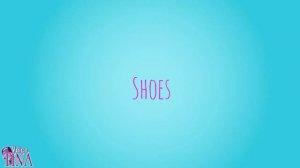 3:10
3:10
![Barbie Vlog / Барби Влог - #93 [Tina]](https://pic.rutubelist.ru/video/30/ed/30ed8bbe2f23901029b6e3592be86f3b.jpg?width=300)
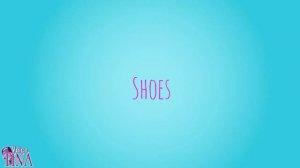 3:10
3:10
2024-05-04 11:35

 0:43
0:43

 0:43
0:43
2025-01-30 13:42

 14:29
14:29

 14:29
14:29
2023-11-19 08:57

 1:37
1:37

 1:37
1:37
2023-11-18 06:34

 8:29
8:29

 8:29
8:29
2023-08-15 22:28

 3:49
3:49

 3:49
3:49
2022-06-03 22:18

 2:52
2:52

 2:52
2:52
2025-05-27 07:31

 4:06
4:06

 4:06
4:06
2025-09-04 05:51

 4:43
4:43
![Зульфия Чотчаева - Холодное сердце (Премьера клипа 2025)]() 2:52
2:52
![Алмас Багратиони - Дети света (Премьера клипа 2025)]() 2:52
2:52
![Бекзод Хаккиев - Айтаман (Премьера клипа 2025)]() 2:41
2:41
![Даша Эпова - Мой любимый человек (Премьера клипа 2025)]() 2:11
2:11
![Рейсан Магомедкеримов - Моя мадам (Премьера клипа 2025)]() 3:28
3:28
![Ксения Рат - Этажи (Премьера клипа 2025)]() 2:37
2:37
![Мужик из СИБИРИ (Александр Конев) - Поцелуи осени (Премьера клипа 2025)]() 2:59
2:59
![SHAXO - Пьяница (Премьера клипа 2025)]() 3:32
3:32
![Zhamil Turan - Губки не целованы (Премьера клипа 2025)]() 2:37
2:37
![Шохжахон Раҳмиддинов - Арзон (Премьера клипа 2025)]() 3:40
3:40
![Эльдар Агачев - Путник (Премьера клипа 2025)]() 3:14
3:14
![Ислам Итляшев - Не реви (Премьера клипа 2025)]() 2:41
2:41
![Катя Маркеданец - Мама (Премьера клипа 2025)]() 3:32
3:32
![Леся Кир - Альфонс (Премьера клипа 2025)]() 3:23
3:23
![Tural Everest, Руслан Добрый - Красивая (Премьера клипа 2025)]() 3:16
3:16
![Ozoda - Chamadon (Official Video 2025)]() 5:23
5:23
![ARTIX - На небе луна (Премьера клипа 2025)]() 2:59
2:59
![Рузибек Кодиров - Бинафша (Премьера клипа 2025)]() 3:31
3:31
![KhaliF - Я розы тебе принес (Премьера клипа 2025)]() 2:06
2:06
![Маша Шейх - Будь человеком (Премьера клипа 2025)]() 2:41
2:41
![Богомол | Samagwi (2025)]() 1:53:29
1:53:29
![Бешеные псы | Reservoir Dogs (1991) (Гоблин)]() 1:39:10
1:39:10
![Чумовая пятница 2 | Freakier Friday (2025)]() 1:50:38
1:50:38
![Диспетчер | Relay (2025)]() 1:51:56
1:51:56
![Стив | Steve (2025)]() 1:33:34
1:33:34
![Вальсируя с Брандо | Waltzing with Brando (2024)]() 1:44:15
1:44:15
![Франкенштейн | Frankenstein (2025)]() 2:32:29
2:32:29
![Кей-поп-охотницы на демонов | KPop Demon Hunters (2025)]() 1:39:41
1:39:41
![Плохой Санта 2 | Bad Santa 2 (2016) (Гоблин)]() 1:34:55
1:34:55
![Очень голодные игры | The Starving Games (2013)]() 1:18:55
1:18:55
![Заклятие 4: Последний обряд | The Conjuring: Last Rites (2025)]() 2:15:54
2:15:54
![Цельнометаллическая оболочка | Full Metal Jacket (1987) (Гоблин)]() 1:56:34
1:56:34
![Большое смелое красивое путешествие | A Big Bold Beautiful Journey (2025)]() 1:49:20
1:49:20
![Пойман с поличным | Caught Stealing (2025)]() 1:46:45
1:46:45
![Супергеройское кино | Superhero Movie (2008)]() 1:22:33
1:22:33
![Все дьяволы здесь | All the Devils are Here (2025)]() 1:31:39
1:31:39
![Код 3 | Code 3 (2025)]() 1:39:56
1:39:56
![Большой Лебовски | The Big Lebowski (1998) (Гоблин)]() 1:56:59
1:56:59
![Рука, качающая колыбель | The Hand That Rocks the Cradle (2025)]() 1:44:57
1:44:57
![Мужчина у меня в подвале | The Man in My Basement (2025)]() 1:54:48
1:54:48
![Супер Дино]() 12:41
12:41
![Корги по имени Моко. Домашние животные]() 1:13
1:13
![Новое ПРОСТОКВАШИНО]() 6:30
6:30
![Новогодние мультики – Союзмультфильм]() 7:04
7:04
![Папа Супергерой Сезон 1]() 4:28
4:28
![МиниФорс Сезон 1]() 13:12
13:12
![Тёплая анимация | Новая авторская анимация Союзмультфильма]() 10:46
10:46
![Псэмми. Пять детей и волшебство Сезон 1]() 12:17
12:17
![Отряд А. Игрушки-спасатели]() 13:06
13:06
![Приключения Пети и Волка]() 11:00
11:00
![Шахерезада. Нерассказанные истории Сезон 1]() 23:53
23:53
![Команда Дино Сезон 1]() 12:08
12:08
![Таинственные золотые города]() 23:04
23:04
![Люк - путешественник во времени]() 1:19:50
1:19:50
![Тодли Великолепный!]() 3:15
3:15
![Игрушечный полицейский Сезон 1]() 7:19
7:19
![Команда Дино. Исследователи Сезон 2]() 13:26
13:26
![Пакман в мире привидений]() 21:37
21:37
![Приключения Тайо]() 12:50
12:50
![Сандра - сказочный детектив Сезон 1]() 13:52
13:52

 4:43
4:43Скачать Видео с Рутуба / RuTube
| 256x144 | ||
| 426x240 | ||
| 854x480 | ||
| 1280x720 | ||
| 1920x1080 |
 2:52
2:52
2025-11-18 11:48
 2:52
2:52
2025-11-20 13:43
 2:41
2:41
2025-11-17 14:22
 2:11
2:11
2025-11-15 12:28
 3:28
3:28
2025-11-20 13:54
 2:37
2:37
2025-11-23 13:33
 2:59
2:59
2025-11-21 13:10
 3:32
3:32
2025-11-18 12:49
 2:37
2:37
2025-11-13 11:00
 3:40
3:40
2025-11-21 13:31
 3:14
3:14
2025-11-12 12:52
 2:41
2:41
2025-11-18 12:35
 3:32
3:32
2025-11-17 14:20
 3:23
3:23
2025-11-19 11:51
 3:16
3:16
2025-11-12 12:12
 5:23
5:23
2025-11-21 13:15
 2:59
2:59
2025-11-18 12:12
 3:31
3:31
2025-11-15 12:51
 2:06
2:06
2025-11-11 18:00
 2:41
2:41
2025-11-12 12:48
0/0
 1:53:29
1:53:29
2025-10-01 12:06
 1:39:10
1:39:10
2025-09-23 22:53
 1:50:38
1:50:38
2025-10-16 16:08
 1:51:56
1:51:56
2025-09-24 11:35
 1:33:34
1:33:34
2025-10-08 12:27
 1:44:15
1:44:15
2025-11-07 20:19
 2:32:29
2:32:29
2025-11-17 11:22
 1:39:41
1:39:41
2025-10-29 16:30
 1:34:55
1:34:55
2025-09-23 22:53
 1:18:55
1:18:55
2025-11-21 14:16
 2:15:54
2:15:54
2025-10-13 19:02
 1:56:34
1:56:34
2025-09-23 22:53
 1:49:20
1:49:20
2025-10-21 22:50
 1:46:45
1:46:45
2025-10-02 20:45
 1:22:33
1:22:33
2025-11-21 14:16
 1:31:39
1:31:39
2025-10-02 20:46
 1:39:56
1:39:56
2025-10-02 20:46
 1:56:59
1:56:59
2025-09-23 22:53
 1:44:57
1:44:57
2025-10-29 16:30
 1:54:48
1:54:48
2025-10-01 15:17
0/0
 12:41
12:41
2024-11-28 12:54
 1:13
1:13
2024-11-29 14:40
 6:30
6:30
2018-04-03 10:35
 7:04
7:04
2023-07-25 00:09
2021-09-22 21:52
2021-09-23 00:15
 10:46
10:46
2022-06-07 11:02
2021-09-22 22:23
 13:06
13:06
2024-11-28 16:30
 11:00
11:00
2022-04-01 17:59
2021-09-22 23:25
2021-09-22 22:29
 23:04
23:04
2025-01-09 17:26
 1:19:50
1:19:50
2024-12-17 16:00
 3:15
3:15
2025-06-10 13:56
2021-09-22 21:03
2021-09-22 22:54
 21:37
21:37
2024-11-28 17:35
 12:50
12:50
2024-12-17 13:25
2021-09-22 20:39
0/0

