
 3:30
3:30
2024-07-18 15:42

 5:22
5:22

 5:22
5:22
2024-07-07 02:16

 8:49
8:49

 8:49
8:49
2023-11-17 04:42

 4:05
4:05

 4:05
4:05
2024-02-07 01:56

 4:04
4:04

 4:04
4:04
2024-08-22 15:06

 2:26
2:26

 2:26
2:26
2025-07-08 15:43

 2:49
2:49

 2:49
2:49
2025-08-05 19:40

 2:45
2:45

 2:45
2:45
2024-01-14 08:43

 14:38
14:38

 14:38
14:38
2025-09-08 15:57
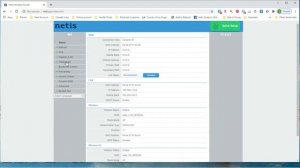
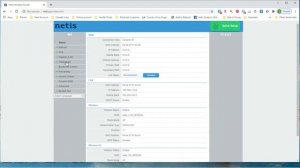 1:40
1:40
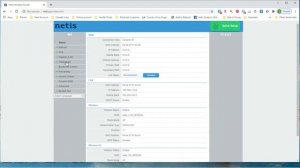
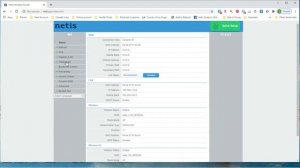 1:40
1:40
2024-02-07 03:45

 27:00
27:00

 27:00
27:00
2024-10-01 01:30
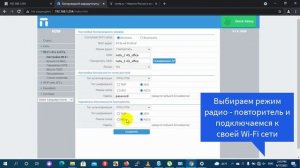
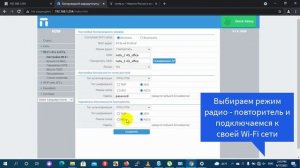 1:58
1:58
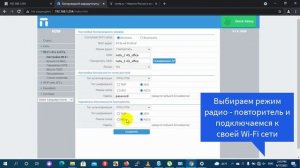
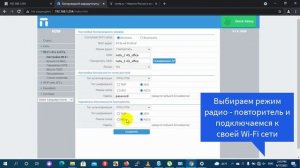 1:58
1:58
2023-09-13 14:54

 7:14
7:14

 7:14
7:14
2023-09-09 12:18

 2:30
2:30

 2:30
2:30
2023-09-28 14:25

 5:38
5:38

 5:38
5:38
2023-09-12 09:53

 1:14:48
1:14:48

 1:14:48
1:14:48
2024-10-02 15:00

 30:22
30:22

 30:22
30:22
2024-09-29 12:00

 49:51
49:51
![Tural Everest, Baarni - Ушедший покой (Премьера клипа 2025)]() 3:01
3:01
![KAYA - Девочки, отмена (Премьера клипа 2025)]() 3:53
3:53
![Tamo ft Djan Edmonte - Ну что красавица (Премьера клипа 2025)]() 3:10
3:10
![Надежда Мельянцева - Котёнок, не плачь (Премьера клипа 2025)]() 3:02
3:02
![Анжелика Агурбаш - Утро (Премьера клипа 2025)]() 3:33
3:33
![Cvetocek7 - Запретила (Премьера клипа 2025)]() 2:49
2:49
![Roza Zərgərli, Мурад Байкаев - Неизбежная любовь (Премьера клипа 2025)]() 2:34
2:34
![Марина Хлебникова, Russell Ray - Солнышко (Премьера клипа 2025)]() 4:42
4:42
![Шерзодбек Ишмуратов - Биринчим (Премьера клипа 2025)]() 4:44
4:44
![Гайрат Усмонов - Унутаман (Премьера клипа 2025)]() 5:17
5:17
![Илёс Юнусий - Каранг она якинларим (Премьера клипа 2025)]() 3:36
3:36
![Enrasta - За тобой (Премьера клипа 2025)]() 2:41
2:41
![Bruno Mars ft. Ed Sheeran – Home to You (Official Video 2025)]() 3:25
3:25
![Вусал Мирзаев - Слов не надо (Премьера клипа 2025)]() 2:19
2:19
![Мухит Бобоев - Маликам (Премьера клипа 2025)]() 3:18
3:18
![A'Studio – Она не виновата (Премьера клипа 2025)]() 2:13
2:13
![Слава - В сердце бьёт молния (Премьера клипа 2025)]() 3:30
3:30
![Наталья Влади - Я обещаю (Премьера клипа 2025)]() 3:00
3:00
![Амина Магомедова - Не пара (Премьера 2025)]() 3:40
3:40
![EDGAR - Мой брат (Премьера клипа 2025)]() 3:33
3:33
![Карты, деньги, два ствола | Lock, Stock and Two Smoking Barrels (1998) (Гоблин)]() 1:47:27
1:47:27
![Тот самый | Him (2025)]() 1:36:20
1:36:20
![Орудия | Weapons (2025)]() 2:08:34
2:08:34
![Цельнометаллическая оболочка | Full Metal Jacket (1987) (Гоблин)]() 1:56:34
1:56:34
![Все дьяволы здесь | All the Devils are Here (2025)]() 1:31:39
1:31:39
![Чумовая пятница 2 | Freakier Friday (2025)]() 1:50:38
1:50:38
![Бешеные псы | Reservoir Dogs (1991) (Гоблин)]() 1:39:10
1:39:10
![Рука, качающая колыбель | The Hand That Rocks the Cradle (2025)]() 1:44:57
1:44:57
![Гедда | Hedda (2025)]() 1:48:23
1:48:23
![Отчаянный | Desperado (1995) (Гоблин)]() 1:40:18
1:40:18
![Терминатор 2: Судный день | Terminator 2: Judgment Day (1991) (Гоблин)]() 2:36:13
2:36:13
![Школьный автобус | The Lost Bus (2025)]() 2:09:55
2:09:55
![Код 3 | Code 3 (2025)]() 1:39:56
1:39:56
![Рок-н-рольщик | RocknRolla (2008) (Гоблин)]() 1:54:23
1:54:23
![Свайпнуть | Swiped (2025)]() 1:50:35
1:50:35
![Властелин колец: Две сорванные башни | The Lord of the Rings: The Two Towers (2002) (Гоблин)]() 2:58:60
2:58:60
![Пойман с поличным | Caught Stealing (2025)]() 1:46:45
1:46:45
![Фантастическая четвёрка: Первые шаги | The Fantastic Four: First Steps (2025)]() 1:54:40
1:54:40
![Плохой Cанта 2 | Bad Santa 2 (2016) (Гоблин)]() 1:28:32
1:28:32
![Грязь | Filth (2013) (Гоблин)]() 1:37:25
1:37:25
![Последний книжный магазин]() 11:20
11:20
![МегаМен: Полный заряд Сезон 1]() 10:42
10:42
![Лудлвилль]() 7:09
7:09
![Врумиз. 1 сезон]() 13:10
13:10
![Хвостатые песенки]() 7:00
7:00
![Тайны Медовой долины]() 7:01
7:01
![Енотки]() 7:04
7:04
![Игрушечный полицейский Сезон 1]() 7:19
7:19
![Паровозик Титипо]() 13:42
13:42
![Панда и петушок Лука]() 12:12
12:12
![Рэй и пожарный патруль Сезон 1]() 13:27
13:27
![Новогодние мультики – Союзмультфильм]() 7:04
7:04
![Пип и Альба. Приключения в Соленой Бухте! Сезон 1]() 11:02
11:02
![Папа Супергерой Сезон 1]() 4:28
4:28
![Сборники «Простоквашино»]() 1:05:35
1:05:35
![Команда Дино. Исследователи Сезон 2]() 13:26
13:26
![Мультфильмы военных лет | Специальный проект к 80-летию Победы]() 7:20
7:20
![Приключения Пети и Волка]() 11:00
11:00
![Чуч-Мяуч]() 7:04
7:04
![Умка]() 7:11
7:11

 49:51
49:51Скачать видео
| 256x138 | ||
| 640x344 | ||
| 1280x688 |
 3:01
3:01
2025-10-31 13:49
 3:53
3:53
2025-11-06 12:59
 3:10
3:10
2025-11-07 13:57
 3:02
3:02
2025-10-31 12:43
 3:33
3:33
2025-11-02 10:06
 2:49
2:49
2025-11-04 17:50
 2:34
2:34
2025-11-05 11:45
 4:42
4:42
2025-11-06 13:16
 4:44
4:44
2025-11-03 15:35
 5:17
5:17
2025-11-06 13:07
 3:36
3:36
2025-11-02 10:25
 2:41
2:41
2025-11-07 14:04
 3:25
3:25
2025-11-02 10:34
 2:19
2:19
2025-11-07 14:25
 3:18
3:18
2025-11-02 10:30
 2:13
2:13
2025-10-31 12:53
 3:30
3:30
2025-11-02 09:52
 3:00
3:00
2025-11-03 12:33
 3:40
3:40
2025-11-05 00:22
 3:33
3:33
2025-11-07 13:31
0/0
 1:47:27
1:47:27
2025-09-23 22:52
 1:36:20
1:36:20
2025-10-09 20:02
 2:08:34
2:08:34
2025-09-24 22:05
 1:56:34
1:56:34
2025-09-23 22:53
 1:31:39
1:31:39
2025-10-02 20:46
 1:50:38
1:50:38
2025-10-16 16:08
 1:39:10
1:39:10
2025-09-23 22:53
 1:44:57
1:44:57
2025-10-29 16:30
 1:48:23
1:48:23
2025-11-05 19:47
 1:40:18
1:40:18
2025-09-23 22:53
 2:36:13
2:36:13
2025-10-07 09:27
 2:09:55
2:09:55
2025-10-05 00:32
 1:39:56
1:39:56
2025-10-02 20:46
 1:54:23
1:54:23
2025-09-23 22:53
 1:50:35
1:50:35
2025-09-24 10:48
 2:58:60
2:58:60
2025-09-23 22:52
 1:46:45
1:46:45
2025-10-02 20:45
 1:54:40
1:54:40
2025-09-24 11:35
 1:28:32
1:28:32
2025-10-07 09:27
 1:37:25
1:37:25
2025-09-23 22:52
0/0
 11:20
11:20
2025-09-12 10:05
2021-09-22 21:43
 7:09
7:09
2023-07-06 19:20
2021-09-24 16:00
 7:00
7:00
2025-06-01 11:15
 7:01
7:01
2022-03-30 17:25
 7:04
7:04
2022-03-29 18:22
2021-09-22 21:03
 13:42
13:42
2024-11-28 14:12
 12:12
12:12
2024-11-29 14:21
2021-09-22 23:51
 7:04
7:04
2023-07-25 00:09
2021-09-22 23:36
2021-09-22 21:52
 1:05:35
1:05:35
2025-10-31 17:03
2021-09-22 22:54
 7:20
7:20
2025-05-03 12:34
 11:00
11:00
2022-04-01 17:59
 7:04
7:04
2022-03-29 15:20
 7:11
7:11
2025-01-13 11:05
0/0

