
 2:21:03
2:21:03
2024-09-29 21:40

 32:07
32:07

 32:07
32:07
2024-09-30 15:00

 1:53:18
1:53:18

 1:53:18
1:53:18
2024-09-28 21:00

 1:00:03
1:00:03

 1:00:03
1:00:03
2024-10-01 16:05

 1:01:35
1:01:35

 1:01:35
1:01:35
2024-09-25 19:21

 45:46
45:46

 45:46
45:46
2024-09-30 17:31

 27:00
27:00

 27:00
27:00
2024-10-01 01:30

 1:14:48
1:14:48

 1:14:48
1:14:48
2024-10-02 15:00

 1:05:04
1:05:04

 1:05:04
1:05:04
2024-09-30 22:40

 29:05
29:05

 29:05
29:05
2024-09-26 12:57

 54:23
54:23

 54:23
54:23
2024-09-28 15:18

 1:16
1:16

 1:16
1:16
2023-09-29 01:01

 0:58
0:58

 0:58
0:58
2023-09-15 15:27
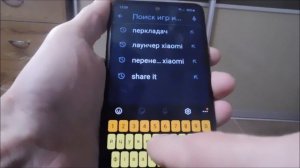
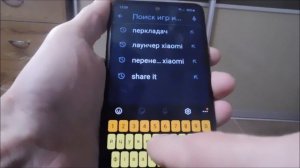 1:00
1:00
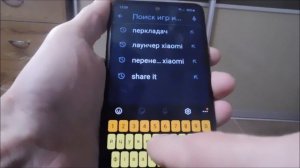
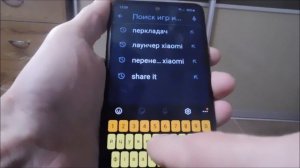 1:00
1:00
2023-09-11 10:10

 58:46
58:46

 58:46
58:46
2024-09-27 18:00

 49:51
49:51

 49:51
49:51
2024-10-02 15:57

 32:10
32:10

 32:10
32:10
2024-09-30 11:00

 2:02:01
2:02:01
![Маракеш, Сергей Наговицын - До свидания, кореша (Премьера клипа 2025)]() 3:20
3:20
![ARTIX - На небе луна (Премьера клипа 2025)]() 2:59
2:59
![Даша Эпова - Мой любимый человек (Премьера клипа 2025)]() 2:11
2:11
![10AGE, Роса ft. С. Есенин - Вот уж вечер (Премьера клипа 2025)]() 4:01
4:01
![Шавкат Зулфикор & Нурзида Исаева - Одамнинг ёмони ёмон буларкан (Премьера клипа 2025)]() 8:21
8:21
![Эльдар Агачев - Путник (Премьера клипа 2025)]() 3:14
3:14
![Аброр Киличов - Тим-Тим (Премьера клипа 2025)]() 4:42
4:42
![Динара Швец - Нас не найти (Премьера клипа 2025)]() 3:46
3:46
![KhaliF - Я розы тебе принес (Премьера клипа 2025)]() 2:06
2:06
![Like Nastya – Fly Girl (Official Video 2025)]() 2:01
2:01
![Enrasta - За тобой (Премьера клипа 2025)]() 2:41
2:41
![Отабек Муминов - Кетябсан (Премьера клипа 2025)]() 3:17
3:17
![Азамат Ражабов - Нигорим (Премьера клипа 2025)]() 3:52
3:52
![Рустам Нахушев - Письмо (Лезгинка) Премьера клипа 2025]() 3:27
3:27
![Бекзод Хаккиев - Нолалар (Премьера клипа 2025)]() 4:07
4:07
![Игорь Балан - Белая зима (Премьера 2025)]() 3:10
3:10
![Соня Белькевич, КРЕСТОВ - Малиновый закат (Премьера клипа 2025)]() 3:24
3:24
![Ислам Итляшев - Не реви (Премьера клипа 2025)]() 2:41
2:41
![ZAMA - Глаза цвета кофе (Премьера клипа 2025)]() 2:57
2:57
![Сергей Сухачёв - Я наизнанку жизнь (Премьера клипа 2025)]() 3:07
3:07
![Дом из динамита | A House of Dynamite (2025)]() 1:55:08
1:55:08
![Свинтусы | The Twits (2025)]() 1:42:50
1:42:50
![Вальсируя с Брандо | Waltzing with Brando (2024)]() 1:44:15
1:44:15
![Большое смелое красивое путешествие | A Big Bold Beautiful Journey (2025)]() 1:49:20
1:49:20
![Большой куш / Спи#дили | Snatch (2000) (Гоблин)]() 1:42:50
1:42:50
![От заката до рассвета | From Dusk Till Dawn (1995) (Гоблин)]() 1:47:54
1:47:54
![Хищник | Predator (1987) (Гоблин)]() 1:46:40
1:46:40
![Однажды в Ирландии | The Guard (2011) (Гоблин)]() 1:32:16
1:32:16
![Чёрный телефон 2 | Black Phone 2 (2025)]() 1:53:55
1:53:55
![Протокол выхода | Exit Protocol (2025)]() 1:24:45
1:24:45
![Кровавый четверг | Thursday (1998) (Гоблин)]() 1:27:51
1:27:51
![Большой Лебовски | The Big Lebowski (1998) (Гоблин)]() 1:56:59
1:56:59
![Терминатор 2: Судный день | Terminator 2: Judgment Day (1991) (Гоблин)]() 2:36:13
2:36:13
![Цельнометаллическая оболочка | Full Metal Jacket (1987) (Гоблин)]() 1:56:34
1:56:34
![Рок-н-рольщик | RocknRolla (2008) (Гоблин)]() 1:54:23
1:54:23
![Богомол | Samagwi (2025)]() 1:53:29
1:53:29
![Криминальное чтиво | Pulp Fiction (1994) (Гоблин)]() 2:32:48
2:32:48
![Школьный автобус | The Lost Bus (2025)]() 2:09:55
2:09:55
![Гедда | Hedda (2025)]() 1:48:23
1:48:23
![Стив | Steve (2025)]() 1:33:34
1:33:34
![Поймай Тинипин! Королевство эмоций]() 12:24
12:24
![Таинственные золотые города]() 23:04
23:04
![Хвостатые песенки]() 7:00
7:00
![Рэй и пожарный патруль Сезон 1]() 13:27
13:27
![Корги по имени Моко. Защитники планеты]() 4:33
4:33
![Котёнок Шмяк]() 11:04
11:04
![Псэмми. Пять детей и волшебство Сезон 1]() 12:17
12:17
![Артур и дети круглого стола]() 11:22
11:22
![Панда и Антилопа]() 12:08
12:08
![Пиратская школа]() 11:06
11:06
![Простоквашино. Финансовая грамотность]() 3:27
3:27
![Игрушечный полицейский Сезон 1]() 7:19
7:19
![Отряд А. Игрушки-спасатели]() 13:06
13:06
![Карли – искательница приключений. Древнее королевство]() 13:00
13:00
![Мультфильмы военных лет | Специальный проект к 80-летию Победы]() 7:20
7:20
![Паровозик Титипо]() 13:42
13:42
![Минифорс. Сила динозавров]() 12:51
12:51
![Сборники «Ну, погоди!»]() 1:10:01
1:10:01
![Пип и Альба Сезон 1]() 11:02
11:02
![Тайны Медовой долины]() 7:01
7:01

 2:02:01
2:02:01Скачать Видео с Рутуба / RuTube
| 256x144 | ||
| 426x240 | ||
| 640x360 | ||
| 854x480 | ||
| 1280x720 | ||
| 1920x1080 |
 3:20
3:20
2025-11-11 00:28
 2:59
2:59
2025-11-18 12:12
 2:11
2:11
2025-11-15 12:28
 4:01
4:01
2025-11-11 17:26
 8:21
8:21
2025-11-17 14:27
 3:14
3:14
2025-11-12 12:52
 4:42
4:42
2025-11-17 14:30
 3:46
3:46
2025-11-12 12:20
 2:06
2:06
2025-11-11 18:00
 2:01
2:01
2025-11-10 13:14
 2:41
2:41
2025-11-07 14:04
 3:17
3:17
2025-11-15 12:47
 3:52
3:52
2025-11-07 14:08
 3:27
3:27
2025-11-12 14:36
 4:07
4:07
2025-11-11 17:31
 3:10
3:10
2025-11-07 14:48
 3:24
3:24
2025-11-07 14:37
 2:41
2:41
2025-11-18 12:35
 2:57
2:57
2025-11-13 11:03
 3:07
3:07
2025-11-14 13:22
0/0
 1:55:08
1:55:08
2025-10-29 16:30
 1:42:50
1:42:50
2025-10-21 16:19
 1:44:15
1:44:15
2025-11-07 20:19
 1:49:20
1:49:20
2025-10-21 22:50
 1:42:50
1:42:50
2025-09-23 22:53
 1:47:54
1:47:54
2025-09-23 22:53
 1:46:40
1:46:40
2025-10-07 09:27
 1:32:16
1:32:16
2025-09-23 22:53
 1:53:55
1:53:55
2025-11-05 19:47
 1:24:45
1:24:45
2025-11-13 23:26
 1:27:51
1:27:51
2025-09-23 22:52
 1:56:59
1:56:59
2025-09-23 22:53
 2:36:13
2:36:13
2025-10-07 09:27
 1:56:34
1:56:34
2025-09-23 22:53
 1:54:23
1:54:23
2025-09-23 22:53
 1:53:29
1:53:29
2025-10-01 12:06
 2:32:48
2:32:48
2025-09-23 22:52
 2:09:55
2:09:55
2025-10-05 00:32
 1:48:23
1:48:23
2025-11-05 19:47
 1:33:34
1:33:34
2025-10-08 12:27
0/0
 12:24
12:24
2024-11-27 13:24
 23:04
23:04
2025-01-09 17:26
 7:00
7:00
2025-06-01 11:15
2021-09-22 23:51
 4:33
4:33
2024-12-17 16:56
 11:04
11:04
2023-05-18 16:41
2021-09-22 22:23
 11:22
11:22
2023-05-11 14:51
 12:08
12:08
2025-06-10 14:59
 11:06
11:06
2022-04-01 15:56
 3:27
3:27
2024-12-07 11:00
2021-09-22 21:03
 13:06
13:06
2024-11-28 16:30
 13:00
13:00
2024-11-28 16:19
 7:20
7:20
2025-05-03 12:34
 13:42
13:42
2024-11-28 14:12
 12:51
12:51
2024-11-27 16:39
 1:10:01
1:10:01
2025-07-25 20:16
2021-09-22 23:37
 7:01
7:01
2022-03-30 17:25
0/0

