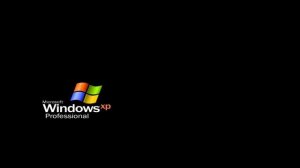
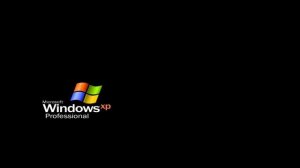 1:17:48
1:17:48
2024-02-08 07:19

 3:20
3:20

 3:20
3:20
2025-09-11 10:37

 2:54
2:54

 2:54
2:54
2024-10-15 19:43

 12:38
12:38

 12:38
12:38
2024-10-15 06:13
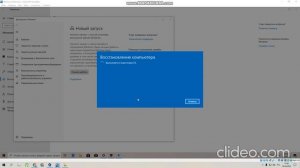
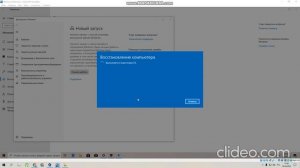 5:58
5:58
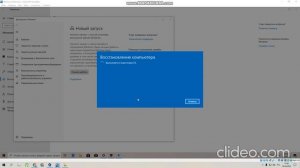
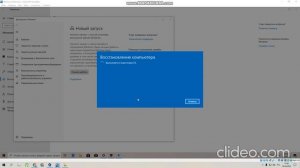 5:58
5:58
2024-02-16 17:38

 1:57:38
1:57:38

 1:57:38
1:57:38
2025-09-15 15:22

 2:29
2:29

 2:29
2:29
2023-11-29 19:59

 32:16
32:16

 32:16
32:16
2025-09-20 09:34

 34:56
34:56

 34:56
34:56
2025-09-12 16:44

 23:31
23:31

 23:31
23:31
2025-09-28 11:00

 4:18
4:18

 4:18
4:18
2025-09-21 11:49

 5:42
5:42

 5:42
5:42
2023-08-30 12:40

 5:29
5:29

 5:29
5:29
2023-09-14 20:03

 1:23:24
1:23:24

 1:23:24
1:23:24
2025-09-18 12:00

 1:55:45
1:55:45

 1:55:45
1:55:45
2025-09-16 20:14

 27:58
27:58

 27:58
27:58
2025-09-20 10:00

 1:06:32
1:06:32

 1:06:32
1:06:32
2025-09-16 12:56

 5:52
5:52
![Бобур Ахмад - Куролмаслар (Премьера клипа 2025)]() 3:33
3:33
![Нодир Иброҳимов - Жоним мени (Премьера клипа 2025)]() 4:01
4:01
![Искандар Шокалонов - Дустларим (Премьера 2025)]() 4:00
4:00
![SHAXO - Негодяйка (Премьера клипа 2025)]() 3:27
3:27
![Илёс Юнусий - Каранг она якинларим (Премьера клипа 2025)]() 3:36
3:36
![Cvetocek7 - Запретила (Премьера клипа 2025)]() 2:49
2:49
![Руслан Шанов - Особенная (Премьера клипа 2025)]() 2:16
2:16
![Алим Аталиков - Как царица (Премьера клипа 2025)]() 3:25
3:25
![Руслан Гасанов, Роман Ткаченко - Друзьям (Премьера клипа 2025)]() 3:20
3:20
![Alex Lim, Игорь Крутой - Вокзал (Премьера клипа 2025)]() 3:32
3:32
![SERYABKINA, Брутто - Светофоры (Премьера клипа 2025)]() 3:49
3:49
![Наталья Влади - Я обещаю (Премьера клипа 2025)]() 3:00
3:00
![Гор Мартиросян - 101 роза (Премьера клипа 2025)]() 4:26
4:26
![Зара - Прерванный полет (Премьера клипа 2025)]() 5:08
5:08
![Зафар Эргашов & Фируз Рузметов - Лабларидан (Премьера клипа 2025)]() 4:13
4:13
![Сергей Завьялов - В дороге (Премьера клипа 2025)]() 3:14
3:14
![Бахром Мирзо - Дустим (Премьера клипа 2025)]() 4:45
4:45
![A'Studio – Она не виновата (Премьера клипа 2025)]() 2:13
2:13
![Бьянка - Бренд (Премьера клипа 2025)]() 2:29
2:29
![BITTUEV - Не плачь (Премьера клипа 2025)]() 2:18
2:18
![Псы войны | Hounds of War (2024)]() 1:34:38
1:34:38
![Непрощённая | The Unforgivable (2021)]() 1:54:10
1:54:10
![Хищник | Predator (1987) (Гоблин)]() 1:46:40
1:46:40
![Хани, не надо! | Honey Don't! (2025)]() 1:29:32
1:29:32
![Большое смелое красивое путешествие | A Big Bold Beautiful Journey (2025)]() 1:49:20
1:49:20
![Свинтусы | The Twits (2025)]() 1:42:50
1:42:50
![Вечеринка только начинается | The Party's Just Beginning (2018)]() 1:31:20
1:31:20
![Терминатор 2: Судный день | Terminator 2: Judgment Day (1991) (Гоблин)]() 2:36:13
2:36:13
![Рука, качающая колыбель | The Hand That Rocks the Cradle (2025)]() 1:44:57
1:44:57
![Никто 2 | Nobody 2 (2025)]() 1:29:27
1:29:27
![Сумерки | Twilight (2008)]() 2:01:55
2:01:55
![Стив | Steve (2025)]() 1:33:34
1:33:34
![Чумовая пятница 2 | Freakier Friday (2025)]() 1:50:38
1:50:38
![Храброе сердце | Braveheart (1995)]() 2:57:46
2:57:46
![Обитель | The Home (2025)]() 1:34:43
1:34:43
![Дикари | The Savages (2007)]() 1:54:19
1:54:19
![Мужчина у меня в подвале | The Man in My Basement (2025)]() 1:54:48
1:54:48
![Одноклассницы | St. Trinian's (2007)]() 1:36:32
1:36:32
![Тот самый | Him (2025)]() 1:36:20
1:36:20
![Лучшее Рождество! | Nativity! (2009)]() 1:46:00
1:46:00
![Команда Дино. Исследователи Сезон 1]() 13:10
13:10
![Простоквашино. Финансовая грамотность]() 3:27
3:27
![Пиратская школа]() 11:06
11:06
![Новогодние мультики – Союзмультфильм]() 7:04
7:04
![МегаМен: Полный заряд Сезон 1]() 10:42
10:42
![Школьный автобус Гордон]() 12:34
12:34
![Последний книжный магазин]() 11:20
11:20
![Хвостатые песенки]() 7:00
7:00
![Космический рейнджер Роджер Сезон 1]() 11:32
11:32
![Умка]() 7:11
7:11
![Тайны Медовой долины]() 7:01
7:01
![МиниФорс]() 0:00
0:00
![Сборники «Простоквашино»]() 1:05:35
1:05:35
![МиниФорс Сезон 1]() 13:12
13:12
![Мартышкины]() 7:09
7:09
![Артур и дети круглого стола]() 11:22
11:22
![Корги по имени Моко. Домашние животные]() 1:13
1:13
![Котёнок Шмяк]() 11:04
11:04
![Рэй и пожарный патруль Сезон 1]() 13:27
13:27
![Сандра - сказочный детектив Сезон 1]() 13:52
13:52

 5:52
5:52Скачать видео
| 256x144 | ||
| 640x360 | ||
| 1280x720 | ||
| 1920x1080 |
 3:33
3:33
2025-11-02 10:17
 4:01
4:01
2025-11-02 10:14
 4:00
4:00
2025-11-02 10:12
 3:27
3:27
2025-10-28 11:18
 3:36
3:36
2025-11-02 10:25
 2:49
2:49
2025-11-04 17:50
 2:16
2:16
2025-10-31 12:47
 3:25
3:25
2025-10-29 10:18
 3:20
3:20
2025-10-25 12:59
 3:32
3:32
2025-10-31 15:50
 3:49
3:49
2025-10-25 12:52
 3:00
3:00
2025-11-03 12:33
 4:26
4:26
2025-10-25 12:55
 5:08
5:08
2025-10-31 12:50
 4:13
4:13
2025-10-29 10:10
 3:14
3:14
2025-10-29 10:28
 4:45
4:45
2025-11-04 18:26
 2:13
2:13
2025-10-31 12:53
 2:29
2:29
2025-10-25 12:48
 2:18
2:18
2025-10-31 15:53
0/0
 1:34:38
1:34:38
2025-08-28 15:32
 1:54:10
1:54:10
2025-08-27 17:17
 1:46:40
1:46:40
2025-10-07 09:27
 1:29:32
1:29:32
2025-09-15 11:39
 1:49:20
1:49:20
2025-10-21 22:50
 1:42:50
1:42:50
2025-10-21 16:19
 1:31:20
1:31:20
2025-08-27 17:17
 2:36:13
2:36:13
2025-10-07 09:27
 1:44:57
1:44:57
2025-10-29 16:30
 1:29:27
1:29:27
2025-09-07 22:44
 2:01:55
2:01:55
2025-08-28 15:32
 1:33:34
1:33:34
2025-10-08 12:27
 1:50:38
1:50:38
2025-10-16 16:08
 2:57:46
2:57:46
2025-08-31 01:03
 1:34:43
1:34:43
2025-09-09 12:49
 1:54:19
1:54:19
2025-08-27 18:01
 1:54:48
1:54:48
2025-10-01 15:17
 1:36:32
1:36:32
2025-08-28 15:32
 1:36:20
1:36:20
2025-10-09 20:02
 1:46:00
1:46:00
2025-08-27 17:17
0/0
2021-09-22 22:45
 3:27
3:27
2024-12-07 11:00
 11:06
11:06
2022-04-01 15:56
 7:04
7:04
2023-07-25 00:09
2021-09-22 21:43
 12:34
12:34
2024-12-02 14:42
 11:20
11:20
2025-09-12 10:05
 7:00
7:00
2025-06-01 11:15
2021-09-22 21:49
 7:11
7:11
2025-01-13 11:05
 7:01
7:01
2022-03-30 17:25
 0:00
0:00
2025-11-05 06:59
 1:05:35
1:05:35
2025-10-31 17:03
2021-09-23 00:15
 7:09
7:09
2025-04-01 16:06
 11:22
11:22
2023-05-11 14:51
 1:13
1:13
2024-11-29 14:40
 11:04
11:04
2023-05-18 16:41
2021-09-22 23:51
2021-09-22 20:39
0/0

