
 7:33
7:33
2025-01-30 09:10

 1:59
1:59

 1:59
1:59
2024-02-15 14:55

 1:33
1:33

 1:33
1:33
2023-11-17 00:18

 5:33
5:33

 5:33
5:33
2024-10-27 06:37

 43:37
43:37

 43:37
43:37
2024-10-05 19:01
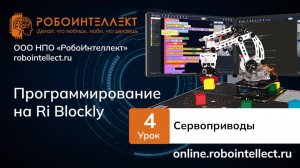
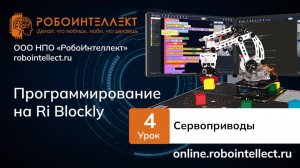 3:51
3:51
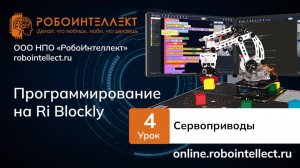
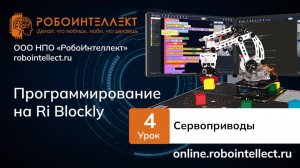 3:51
3:51
2024-09-04 00:31

 1:44
1:44

 1:44
1:44
2024-02-21 20:08

 1:52
1:52

 1:52
1:52
2023-11-20 14:12

 3:17
3:17

 3:17
3:17
2023-11-04 19:56

 30:09
30:09

 30:09
30:09
2025-05-02 08:04

 18:09
18:09

 18:09
18:09
2024-10-23 16:18

 20:23
20:23

 20:23
20:23
2023-02-20 08:16
![Стая 2, 1 сезон, 7 серия]() 22:00
22:00
 22:00
22:00
2021-02-15 18:20

 6:03
6:03

 6:03
6:03
2023-08-09 10:51

 2:23
2:23

 2:23
2:23
2023-12-20 12:13

 3:27
3:27

 3:27
3:27
2024-04-24 04:01

 43:50
43:50

 43:50
43:50
2025-05-01 13:05

 14:29
14:29
![Сардор Расулов - Етолмадим (Премьера клипа 2025)]() 4:15
4:15
![MEDNA - Алё (Премьера клипа 2025)]() 2:28
2:28
![Владимир Ждамиров - Чифирок (Премьера клипа 2025)]() 3:49
3:49
![ИЮЛА - Ты был прав (Премьера клипа 2025)]() 2:21
2:21
![Шерзодбек Жонибеков - Дадажон (Премьера клипа 2025)]() 3:02
3:02
![Фати Царикаева - Стамбул (Премьера клипа 2025)]() 2:57
2:57
![Гор Мартиросян - 101 роза (Премьера клипа 2025)]() 4:26
4:26
![Selena Gomez - In The Dark (Official Video 2025)]() 3:04
3:04
![Ольга Бузова - Не надо (Премьера клипа 2025)]() 3:15
3:15
![Игорь Крутой - Зонтик (Премьера клипа 2025)]() 4:00
4:00
![SERYABKINA, Брутто - Светофоры (Премьера клипа 2025)]() 3:49
3:49
![MILEN - Украду тебя (Премьера 2025)]() 3:40
3:40
![Аля Вайш - По кругу (Премьера клипа 2025)]() 2:37
2:37
![Руслан Гасанов, Роман Ткаченко - Друзьям (Премьера клипа 2025)]() 3:20
3:20
![МАРАТ & АРНИ - Стала женой (Премьера клипа 2025)]() 3:51
3:51
![ARTEE - Лети (Премьера клипа 2025)]() 3:13
3:13
![Фаррух Хамраев - Отажоним булсайди (Премьера клипа 2025)]() 3:08
3:08
![INSTASAMKA - BOSS (Премьера клипа 2025)]() 3:41
3:41
![Зара - Я несла свою беду (Премьера клипа 2025)]() 3:36
3:36
![Зафар Эргашов - Мусофирда каридим (Премьера клипа 2025)]() 4:58
4:58
![Лос-Анджелес в огне | Kings (2017)]() 1:29:27
1:29:27
![Молода и прекрасна | Jeune & jolie (2013)]() 1:33:24
1:33:24
![Лучшее Рождество! | Nativity! (2009)]() 1:46:00
1:46:00
![Терминатор 2: Судный день | Terminator 2: Judgment Day (1991) (Гоблин)]() 2:36:13
2:36:13
![Непрощённая | The Unforgivable (2021)]() 1:54:10
1:54:10
![Только ты | All of You (2025)]() 1:38:22
1:38:22
![Дикари | The Savages (2007)]() 1:54:19
1:54:19
![Четверо похорон и одна свадьба | Plots with a View (2002)]() 1:32:52
1:32:52
![Пойман с поличным | Caught Stealing (2025)]() 1:46:45
1:46:45
![Свинья | Pig (2021)]() 1:31:23
1:31:23
![Счастливчик Гилмор 2 | Happy Gilmore (2025)]() 1:57:36
1:57:36
![Мужчина у меня в подвале | The Man in My Basement (2025)]() 1:54:48
1:54:48
![Школьный автобус | The Lost Bus (2025)]() 2:09:55
2:09:55
![Элис, дорогая | Alice, Darling (2022)]() 1:29:30
1:29:30
![Фантастическая четвёрка: Первые шаги | The Fantastic Four: First Steps (2025)]() 1:54:40
1:54:40
![Сумерки | Twilight (2008)]() 2:01:55
2:01:55
![Свинтусы | The Twits (2025)]() 1:42:50
1:42:50
![Тот самый | Him (2025)]() 1:36:20
1:36:20
![Голос любви | Aline (2020)]() 2:05:43
2:05:43
![Плохой Cанта 2 | Bad Santa 2 (2016) (Гоблин)]() 1:28:32
1:28:32
![Минифорс. Сила динозавров]() 12:51
12:51
![Сборники «Ну, погоди!»]() 1:10:01
1:10:01
![Космический рейнджер Роджер Сезон 1]() 11:32
11:32
![Истории Баданаму Сезон 1]() 10:02
10:02
![Простоквашино. Финансовая грамотность]() 3:27
3:27
![Рэй и пожарный патруль Сезон 1]() 13:27
13:27
![Школьный автобус Гордон]() 12:34
12:34
![Приключения Пети и Волка]() 11:00
11:00
![Простоквашино]() 6:48
6:48
![Забавные медвежата]() 13:00
13:00
![Пингвиненок Пороро]() 7:42
7:42
![Команда Дино. Исследователи Сезон 2]() 13:26
13:26
![Люк - путешественник во времени]() 1:19:50
1:19:50
![Корги по имени Моко. Домашние животные]() 1:13
1:13
![Лудлвилль]() 7:09
7:09
![Сборники «Умка»]() 1:20:52
1:20:52
![Чемпионы]() 7:21
7:21
![Новое ПРОСТОКВАШИНО]() 6:30
6:30
![Тайны Медовой долины]() 7:01
7:01
![Корги по имени Моко. Новый питомец]() 3:28
3:28

 14:29
14:29Скачать видео
| 256x144 | ||
| 426x240 | ||
| 640x360 | ||
| 854x480 | ||
| 1280x720 | ||
| 1920x1080 |
 4:15
4:15
2025-10-26 12:52
 2:28
2:28
2025-10-21 09:22
 3:49
3:49
2025-10-16 10:37
 2:21
2:21
2025-10-18 10:16
 3:02
3:02
2025-10-25 13:03
 2:57
2:57
2025-10-15 10:54
 4:26
4:26
2025-10-25 12:55
 3:04
3:04
2025-10-24 11:30
 3:15
3:15
2025-10-18 10:02
 4:00
4:00
2025-10-18 10:19
 3:49
3:49
2025-10-25 12:52
 3:40
3:40
2025-10-15 11:15
 2:37
2:37
2025-10-23 11:33
 3:20
3:20
2025-10-25 12:59
 3:51
3:51
2025-10-16 11:41
 3:13
3:13
2025-10-18 09:47
 3:08
3:08
2025-10-18 10:28
 3:41
3:41
2025-10-23 13:04
 3:36
3:36
2025-10-18 10:07
 4:58
4:58
2025-10-18 10:31
0/0
 1:29:27
1:29:27
2025-08-28 15:32
 1:33:24
1:33:24
2025-09-19 15:12
 1:46:00
1:46:00
2025-08-27 17:17
 2:36:13
2:36:13
2025-10-07 09:27
 1:54:10
1:54:10
2025-08-27 17:17
 1:38:22
1:38:22
2025-10-01 12:16
 1:54:19
1:54:19
2025-08-27 18:01
 1:32:52
1:32:52
2025-08-15 19:31
 1:46:45
1:46:45
2025-10-02 20:45
 1:31:23
1:31:23
2025-08-27 18:01
 1:57:36
1:57:36
2025-08-21 17:43
 1:54:48
1:54:48
2025-10-01 15:17
 2:09:55
2:09:55
2025-10-05 00:32
 1:29:30
1:29:30
2025-09-11 08:20
 1:54:40
1:54:40
2025-09-24 11:35
 2:01:55
2:01:55
2025-08-28 15:32
 1:42:50
1:42:50
2025-10-21 16:19
 1:36:20
1:36:20
2025-10-09 20:02
 2:05:43
2:05:43
2025-08-27 18:01
 1:28:32
1:28:32
2025-10-07 09:27
0/0
 12:51
12:51
2024-11-27 16:39
 1:10:01
1:10:01
2025-07-25 20:16
2021-09-22 21:49
2021-09-22 21:29
 3:27
3:27
2024-12-07 11:00
2021-09-22 23:51
 12:34
12:34
2024-12-02 14:42
 11:00
11:00
2022-04-01 17:59
 6:48
6:48
2025-10-17 10:00
 13:00
13:00
2024-12-02 13:15
 7:42
7:42
2024-12-17 12:21
2021-09-22 22:54
 1:19:50
1:19:50
2024-12-17 16:00
 1:13
1:13
2024-11-29 14:40
 7:09
7:09
2023-07-06 19:20
 1:20:52
1:20:52
2025-09-19 17:54
 7:21
7:21
2025-10-07 09:00
 6:30
6:30
2018-04-03 10:35
 7:01
7:01
2022-03-30 17:25
 3:28
3:28
2025-01-09 17:01
0/0

