
 9:10
9:10
2024-09-19 10:33
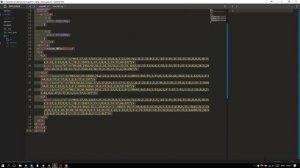
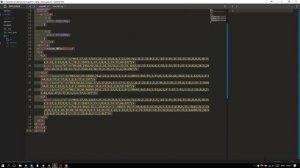 3:30
3:30
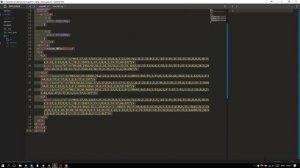
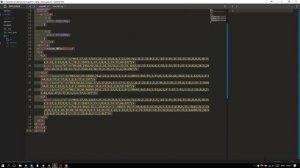 3:30
3:30
2023-11-17 21:46

 4:12
4:12

 4:12
4:12
2023-12-07 09:17

 1:29
1:29

 1:29
1:29
2023-12-07 06:01

 6:51
6:51

 6:51
6:51
2023-12-07 11:28

 1:09:36
1:09:36

 1:09:36
1:09:36
2024-09-25 17:56

 45:46
45:46

 45:46
45:46
2024-09-30 17:31

 1:14:48
1:14:48

 1:14:48
1:14:48
2024-10-02 15:00

 2:21:03
2:21:03

 2:21:03
2:21:03
2024-09-29 21:40

 1:53:18
1:53:18

 1:53:18
1:53:18
2024-09-28 21:00

 30:22
30:22

 30:22
30:22
2024-09-29 12:00

 1:25:42
1:25:42

 1:25:42
1:25:42
2024-09-30 20:00
![ДАР УБЕЖДЕНИЯ | НАДЕЖДА СЫСОЕВА]() 49:20
49:20
 49:20
49:20
2024-10-02 17:03

 39:25
39:25

 39:25
39:25
2024-09-27 15:00

 58:46
58:46

 58:46
58:46
2024-09-27 18:00

 54:23
54:23

 54:23
54:23
2024-09-28 15:18

 26:01
26:01

 26:01
26:01
2024-09-26 19:17

 32:07
32:07
![NIKA DUBIK, Winter Spirit - Искры (Премьера клипа 2025)]() 4:27
4:27
![Игорь Балан - Белая зима (Премьера 2025)]() 3:10
3:10
![Magas - Только ты (Премьера клипа 2025)]() 3:04
3:04
![Наталья Влади - Я обещаю (Премьера клипа 2025)]() 3:00
3:00
![Бриджит - Ласковый май (Премьера клипа 2025)]() 3:20
3:20
![NYUSHA, ChinKong - Непогода (Премьера клипа 2025)]() 3:17
3:17
![Соня Белькевич, КРЕСТОВ - Малиновый закат (Премьера клипа 2025)]() 3:24
3:24
![Анжелика Агурбаш - Утро (Премьера клипа 2025)]() 3:33
3:33
![Tamo ft Djan Edmonte - Ну что красавица (Премьера клипа 2025)]() 3:10
3:10
![Кравц - Пусть музыка играет (Премьера клипа 2025)]() 3:01
3:01
![Амина Магомедова - Не пара (Премьера 2025)]() 3:40
3:40
![Надежда Мельянцева - Котёнок, не плачь (Премьера клипа 2025)]() 3:02
3:02
![Искандар Шокалонов - Дустларим (Премьера 2025)]() 4:00
4:00
![Равшанбек Балтаев - Кастюм (Премьера клипа 2025)]() 3:59
3:59
![Enrasta - За тобой (Премьера клипа 2025)]() 2:41
2:41
![Бахром Мирзо - Дустим (Премьера клипа 2025)]() 4:45
4:45
![Бобур Ахмад - Куролмаслар (Премьера клипа 2025)]() 3:33
3:33
![Тахмина Умалатова - Не потеряй (Премьера клипа 2025)]() 4:10
4:10
![Соня Белькевич, Олег Семенов - Увы, мадам (Премьера 2025)]() 3:33
3:33
![Вусал Мирзаев - Слов не надо (Премьера клипа 2025)]() 2:19
2:19
![Крушащая машина | The Smashing Machine (2025)]() 2:03:12
2:03:12
![Чумовая пятница 2 | Freakier Friday (2025)]() 1:50:38
1:50:38
![Тот самый | Him (2025)]() 1:36:20
1:36:20
![Богомол | Samagwi (2025)]() 1:53:29
1:53:29
![Карты, деньги, два ствола | Lock, Stock and Two Smoking Barrels (1998) (Гоблин)]() 1:47:27
1:47:27
![От заката до рассвета | From Dusk Till Dawn (1995) (Гоблин)]() 1:47:54
1:47:54
![Цельнометаллическая оболочка | Full Metal Jacket (1987) (Гоблин)]() 1:56:34
1:56:34
![Бешеные псы | Reservoir Dogs (1991) (Гоблин)]() 1:39:10
1:39:10
![Рука, качающая колыбель | The Hand That Rocks the Cradle (2025)]() 1:44:57
1:44:57
![Дом из динамита | A House of Dynamite (2025)]() 1:55:08
1:55:08
![Фантастическая четвёрка: Первые шаги | The Fantastic Four: First Steps (2025)]() 1:54:40
1:54:40
![Грязь | Filth (2013) (Гоблин)]() 1:37:25
1:37:25
![Орудия | Weapons (2025)]() 2:08:34
2:08:34
![Отчаянный | Desperado (1995) (Гоблин)]() 1:40:18
1:40:18
![Баллада о маленьком игроке | Ballad of a Small Player (2025)]() 1:42:60
1:42:60
![Все дьяволы здесь | All the Devils are Here (2025)]() 1:31:39
1:31:39
![Властелин колец: Две сорванные башни | The Lord of the Rings: The Two Towers (2002) (Гоблин)]() 2:58:60
2:58:60
![Рок-н-рольщик | RocknRolla (2008) (Гоблин)]() 1:54:23
1:54:23
![Пойман с поличным | Caught Stealing (2025)]() 1:46:45
1:46:45
![Диспетчер | Relay (2025)]() 1:51:56
1:51:56
![Кадеты Баданаму Сезон 1]() 11:50
11:50
![Сборники «Оранжевая корова»]() 1:05:15
1:05:15
![Паровозик Титипо]() 13:42
13:42
![Ну, погоди! Каникулы]() 7:09
7:09
![Простоквашино]() 6:48
6:48
![Приключения Пети и Волка]() 11:00
11:00
![Истории Баданаму Сезон 1]() 10:02
10:02
![Хвостатые песенки]() 7:00
7:00
![Мультфильмы военных лет | Специальный проект к 80-летию Победы]() 7:20
7:20
![Сборники «Ну, погоди!»]() 1:10:01
1:10:01
![Космический рейнджер Роджер Сезон 1]() 11:32
11:32
![Пластилинки]() 25:31
25:31
![Тодли Великолепный!]() 3:15
3:15
![Лудлвилль]() 7:09
7:09
![Мартышкины]() 7:09
7:09
![Корги по имени Моко. Домашние животные]() 1:13
1:13
![Пакман в мире привидений]() 21:37
21:37
![Оранжевая корова]() 6:30
6:30
![Сандра - сказочный детектив Сезон 1]() 13:52
13:52
![Новое ПРОСТОКВАШИНО]() 6:30
6:30

 32:07
32:07Скачать видео
| 220x144 | ||
| 548x360 | ||
| 1096x720 |
 4:27
4:27
2025-10-31 16:00
 3:10
3:10
2025-11-07 14:48
 3:04
3:04
2025-11-05 00:49
 3:00
3:00
2025-11-03 12:33
 3:20
3:20
2025-11-07 13:34
 3:17
3:17
2025-11-07 13:37
 3:24
3:24
2025-11-07 14:37
 3:33
3:33
2025-11-02 10:06
 3:10
3:10
2025-11-07 13:57
 3:01
3:01
2025-11-07 14:41
 3:40
3:40
2025-11-05 00:22
 3:02
3:02
2025-10-31 12:43
 4:00
4:00
2025-11-02 10:12
 3:59
3:59
2025-11-04 18:03
 2:41
2:41
2025-11-07 14:04
 4:45
4:45
2025-11-04 18:26
 3:33
3:33
2025-11-02 10:17
 4:10
4:10
2025-11-06 11:31
 3:33
3:33
2025-11-07 15:10
 2:19
2:19
2025-11-07 14:25
0/0
 2:03:12
2:03:12
2025-11-07 20:11
 1:50:38
1:50:38
2025-10-16 16:08
 1:36:20
1:36:20
2025-10-09 20:02
 1:53:29
1:53:29
2025-10-01 12:06
 1:47:27
1:47:27
2025-09-23 22:52
 1:47:54
1:47:54
2025-09-23 22:53
 1:56:34
1:56:34
2025-09-23 22:53
 1:39:10
1:39:10
2025-09-23 22:53
 1:44:57
1:44:57
2025-10-29 16:30
 1:55:08
1:55:08
2025-10-29 16:30
 1:54:40
1:54:40
2025-09-24 11:35
 1:37:25
1:37:25
2025-09-23 22:52
 2:08:34
2:08:34
2025-09-24 22:05
 1:40:18
1:40:18
2025-09-23 22:53
 1:42:60
1:42:60
2025-10-31 10:53
 1:31:39
1:31:39
2025-10-02 20:46
 2:58:60
2:58:60
2025-09-23 22:52
 1:54:23
1:54:23
2025-09-23 22:53
 1:46:45
1:46:45
2025-10-02 20:45
 1:51:56
1:51:56
2025-09-24 11:35
0/0
2021-09-22 21:17
 1:05:15
1:05:15
2025-09-30 13:45
 13:42
13:42
2024-11-28 14:12
 7:09
7:09
2025-08-19 17:20
 6:48
6:48
2025-10-17 10:00
 11:00
11:00
2022-04-01 17:59
2021-09-22 21:29
 7:00
7:00
2025-06-01 11:15
 7:20
7:20
2025-05-03 12:34
 1:10:01
1:10:01
2025-07-25 20:16
2021-09-22 21:49
 25:31
25:31
2022-04-01 14:30
 3:15
3:15
2025-06-10 13:56
 7:09
7:09
2023-07-06 19:20
 7:09
7:09
2025-04-01 16:06
 1:13
1:13
2024-11-29 14:40
 21:37
21:37
2024-11-28 17:35
 6:30
6:30
2022-03-31 18:49
2021-09-22 20:39
 6:30
6:30
2018-04-03 10:35
0/0

