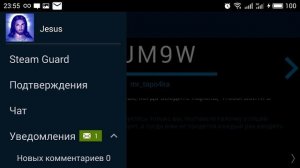
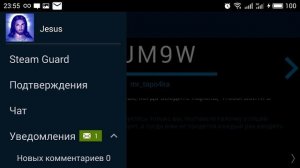 2:09
2:09
2023-09-12 20:36
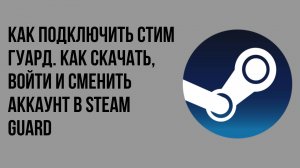
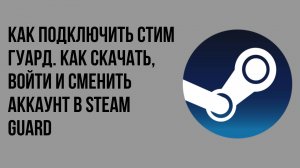 4:36
4:36
![Динара Швец - Нас не найти (Премьера клипа 2025)]() 3:46
3:46
![Мужик из СИБИРИ (Александр Конев) - Поцелуи осени (Премьера клипа 2025)]() 2:59
2:59
![Женя Белоусова - Раненая птица (Премьера клипа 2025)]() 2:47
2:47
![Рузибек Кодиров - Бинафша (Премьера клипа 2025)]() 3:31
3:31
![Enrasta - Франция (Премьера клипа 2025)]() 2:44
2:44
![Инна Вальтер - Татарский взгляд (Премьера клипа 2025)]() 3:14
3:14
![Шавкат Зулфикор & Нурзида Исаева - Одамнинг ёмони ёмон буларкан (Премьера клипа 2025)]() 8:21
8:21
![ZIMMA - Город Тает (Премьера клипа 2025)]() 2:30
2:30
![Бекзод Хаккиев - Айтаман (Премьера клипа 2025)]() 2:41
2:41
![Tural Everest, Руслан Добрый - Красивая (Премьера клипа 2025)]() 3:16
3:16
![Эльдар Агачев - Путник (Премьера клипа 2025)]() 3:14
3:14
![KLEO - Люли (Премьера клипа 2025)]() 2:32
2:32
![Азамат Исенгазин - Мой свет (Премьера 2025)]() 2:47
2:47
![Zhamil Turan - Губки не целованы (Премьера клипа 2025)]() 2:37
2:37
![Алмас Багратиони - Дети света (Премьера клипа 2025)]() 2:52
2:52
![Ozoda - Chamadon (Official Video 2025)]() 5:23
5:23
![Джатдай - Тобою пленен (Премьера клипа 2025)]() 1:59
1:59
![POLAT - Лунная (Премьера клипа 2025)]() 2:34
2:34
![Маша Шейх - Будь человеком (Премьера клипа 2025)]() 2:41
2:41
![NAIMAN - Плакала (Премьера клипа 2025)]() 2:21
2:21
![Плохой Санта 2 | Bad Santa 2 (2016) (Гоблин)]() 1:34:55
1:34:55
![Дом из динамита | A House of Dynamite (2025)]() 1:55:08
1:55:08
![Плохой Cанта 2 | Bad Santa 2 (2016) (Гоблин)]() 1:28:32
1:28:32
![Супергеройское кино | Superhero Movie (2008)]() 1:22:33
1:22:33
![Вальсируя с Брандо | Waltzing with Brando (2024)]() 1:44:15
1:44:15
![Отчаянный | Desperado (1995) (Гоблин)]() 1:40:18
1:40:18
![Девушка из каюты №10 | The Woman in Cabin 10 (2025)]() 1:35:11
1:35:11
![Крысы: Ведьмачья история | The Rats: A Witcher Tale (2025)]() 1:23:01
1:23:01
![Все дьяволы здесь | All the Devils are Here (2025)]() 1:31:39
1:31:39
![Безжалостная | Stone Cold Fox (2025)]() 1:25:31
1:25:31
![Баллада о маленьком игроке | Ballad of a Small Player (2025)]() 1:42:60
1:42:60
![Супруги Роуз | The Roses (2025)]() 1:45:29
1:45:29
![Франкенштейн | Frankenstein (2025)]() 2:32:29
2:32:29
![Большое смелое красивое путешествие | A Big Bold Beautiful Journey (2025)]() 1:49:20
1:49:20
![Очень голодные игры | The Starving Games (2013)]() 1:18:55
1:18:55
![Однажды в Ирландии | The Guard (2011) (Гоблин)]() 1:32:16
1:32:16
![Большой куш / Спи#дили | Snatch (2000) (Гоблин)]() 1:42:50
1:42:50
![Богомол | Samagwi (2025)]() 1:53:29
1:53:29
![Фантастическая четвёрка: Первые шаги | The Fantastic Four: First Steps (2025)]() 1:54:40
1:54:40
![Только ты | All of You (2025)]() 1:38:22
1:38:22
![Новое ПРОСТОКВАШИНО]() 6:30
6:30
![Монсики]() 6:30
6:30
![Чемпионы]() 7:12
7:12
![Пластилинки]() 25:31
25:31
![Люк - путешественник во времени]() 1:19:50
1:19:50
![Пип и Альба. Приключения в Соленой Бухте! Сезон 1]() 11:02
11:02
![Команда Дино. Исследователи Сезон 2]() 13:26
13:26
![Команда Дино Сезон 2]() 12:31
12:31
![Сборники «Простоквашино»]() 1:05:35
1:05:35
![Сборники «Оранжевая корова»]() 1:05:15
1:05:15
![Пиратская школа]() 11:06
11:06
![Котёнок Шмяк]() 11:04
11:04
![Отряд А. Игрушки-спасатели]() 13:06
13:06
![Корги по имени Моко. Новый питомец]() 3:28
3:28
![Рэй и пожарный патруль Сезон 1]() 13:27
13:27
![Супер Зак]() 11:38
11:38
![Зомби Дамб]() 5:14
5:14
![Шахерезада. Нерассказанные истории Сезон 1]() 23:53
23:53
![Пип и Альба Сезон 1]() 11:02
11:02
![Сборники «Умка»]() 1:20:52
1:20:52
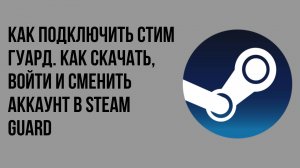
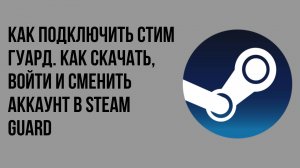 4:36
4:36Скачать Видео с Рутуба / RuTube
| 256x144 | ||
| 426x240 | ||
| 854x480 |
 3:46
3:46
2025-11-12 12:20
 2:59
2:59
2025-11-21 13:10
 2:47
2:47
2025-11-11 17:49
 3:31
3:31
2025-11-15 12:51
 2:44
2:44
2025-11-20 21:37
 3:14
3:14
2025-11-18 11:36
 8:21
8:21
2025-11-17 14:27
 2:30
2:30
2025-11-21 13:20
 2:41
2:41
2025-11-17 14:22
 3:16
3:16
2025-11-12 12:12
 3:14
3:14
2025-11-12 12:52
 2:32
2:32
2025-11-11 12:30
 2:47
2:47
2025-11-19 11:44
 2:37
2:37
2025-11-13 11:00
 2:52
2:52
2025-11-20 13:43
 5:23
5:23
2025-11-21 13:15
 1:59
1:59
2025-11-15 12:25
 2:34
2:34
2025-11-21 13:26
 2:41
2:41
2025-11-12 12:48
 2:21
2:21
2025-11-18 12:25
0/0
 1:34:55
1:34:55
2025-09-23 22:53
 1:55:08
1:55:08
2025-10-29 16:30
 1:28:32
1:28:32
2025-10-07 09:27
 1:22:33
1:22:33
2025-11-21 14:16
 1:44:15
1:44:15
2025-11-07 20:19
 1:40:18
1:40:18
2025-09-23 22:53
 1:35:11
1:35:11
2025-10-13 12:06
 1:23:01
1:23:01
2025-11-05 19:47
 1:31:39
1:31:39
2025-10-02 20:46
 1:25:31
1:25:31
2025-11-10 21:11
 1:42:60
1:42:60
2025-10-31 10:53
 1:45:29
1:45:29
2025-10-23 18:26
 2:32:29
2:32:29
2025-11-17 11:22
 1:49:20
1:49:20
2025-10-21 22:50
 1:18:55
1:18:55
2025-11-21 14:16
 1:32:16
1:32:16
2025-09-23 22:53
 1:42:50
1:42:50
2025-09-23 22:53
 1:53:29
1:53:29
2025-10-01 12:06
 1:54:40
1:54:40
2025-09-24 11:35
 1:38:22
1:38:22
2025-10-01 12:16
0/0
 6:30
6:30
2018-04-03 10:35
 6:30
6:30
2022-03-29 19:16
 7:12
7:12
2025-11-21 03:26
 25:31
25:31
2022-04-01 14:30
 1:19:50
1:19:50
2024-12-17 16:00
2021-09-22 23:36
2021-09-22 22:54
2021-09-22 22:40
 1:05:35
1:05:35
2025-10-31 17:03
 1:05:15
1:05:15
2025-09-30 13:45
 11:06
11:06
2022-04-01 15:56
 11:04
11:04
2023-05-18 16:41
 13:06
13:06
2024-11-28 16:30
 3:28
3:28
2025-01-09 17:01
2021-09-22 23:51
2021-09-22 22:07
 5:14
5:14
2024-11-28 13:12
2021-09-22 23:25
2021-09-22 23:37
 1:20:52
1:20:52
2025-09-19 17:54
0/0

