
 1:45
1:45
2023-12-04 00:22

 1:49
1:49

 1:49
1:49
2023-12-04 00:47

 6:13
6:13

 6:13
6:13
2023-12-02 13:33
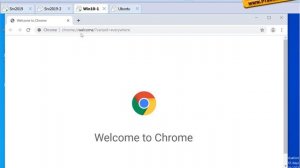
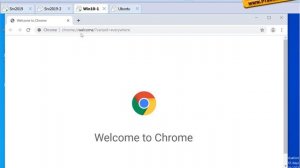 3:35
3:35
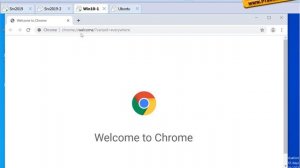
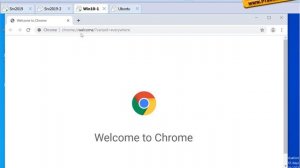 3:35
3:35
2023-11-29 02:11

 5:03
5:03

 5:03
5:03
2023-12-03 20:33
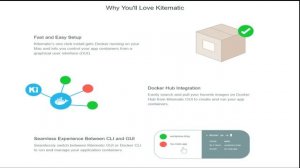
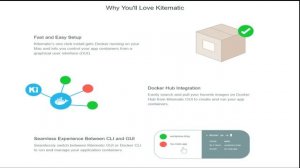 3:12
3:12
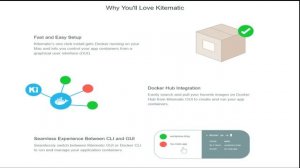
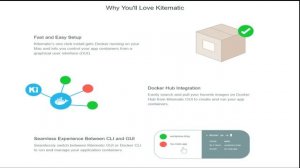 3:12
3:12
2023-12-04 00:33

 27:57
27:57

 27:57
27:57
2025-09-16 16:21

 1:50:16
1:50:16

 1:50:16
1:50:16
2025-09-15 14:19

 4:18
4:18

 4:18
4:18
2025-09-21 11:49

 7:40
7:40

 7:40
7:40
2025-09-25 17:00

 34:56
34:56

 34:56
34:56
2025-09-12 16:44

 5:52
5:52

 5:52
5:52
2025-09-25 23:50

 10:29
10:29

 10:29
10:29
2025-09-22 09:39

 23:31
23:31

 23:31
23:31
2025-09-28 11:00

 2:15
2:15

 2:15
2:15
2025-09-25 22:19

 1:57:38
1:57:38

 1:57:38
1:57:38
2025-09-15 15:22

 3:20
3:20

 3:20
3:20
2025-09-11 10:37

 8:30
8:30
![Tamo ft Djan Edmonte - Ну что красавица (Премьера клипа 2025)]() 3:10
3:10
![Тахмина Умалатова - Не потеряй (Премьера клипа 2025)]() 4:10
4:10
![Анжелика Агурбаш - Утро (Премьера клипа 2025)]() 3:33
3:33
![Bruno Mars ft. Ed Sheeran – Home to You (Official Video 2025)]() 3:25
3:25
![NYUSHA, ChinKong - Непогода (Премьера клипа 2025)]() 3:17
3:17
![Илёс Юнусий - Каранг она якинларим (Премьера клипа 2025)]() 3:36
3:36
![Кравц - Пусть музыка играет (Премьера клипа 2025)]() 3:01
3:01
![Равшанбек Балтаев - Кастюм (Премьера клипа 2025)]() 3:59
3:59
![BITTUEV - Не плачь (Премьера клипа 2025)]() 2:18
2:18
![A'Studio – Она не виновата (Премьера клипа 2025)]() 2:13
2:13
![Cvetocek7 - Запретила (Премьера клипа 2025)]() 2:49
2:49
![Tural Everest, Baarni - Ушедший покой (Премьера клипа 2025)]() 3:01
3:01
![Руслан Добрый - Тёплые края (Премьера клипа 2025)]() 2:14
2:14
![Бобур Ахмад - Куролмаслар (Премьера клипа 2025)]() 3:33
3:33
![Игорь Балан - Белая зима (Премьера 2025)]() 3:10
3:10
![Евгений Коновалов - Зачем ты меня целовала (Премьера клипа 2025)]() 3:17
3:17
![Азамат Ражабов - Нигорим (Премьера клипа 2025)]() 3:52
3:52
![EDGAR - Мой брат (Премьера клипа 2025)]() 3:33
3:33
![Соня Белькевич, КРЕСТОВ - Малиновый закат (Премьера клипа 2025)]() 3:24
3:24
![Марина Хлебникова, Russell Ray - Солнышко (Премьера клипа 2025)]() 4:42
4:42
![Бешеные псы | Reservoir Dogs (1991) (Гоблин)]() 1:39:10
1:39:10
![Хищник | Predator (1987) (Гоблин)]() 1:46:40
1:46:40
![Баллада о маленьком игроке | Ballad of a Small Player (2025)]() 1:42:60
1:42:60
![Богомол | Samagwi (2025)]() 1:53:29
1:53:29
![Большой куш / Спи#дили | Snatch (2000) (Гоблин)]() 1:42:50
1:42:50
![Терминатор 2: Судный день | Terminator 2: Judgment Day (1991) (Гоблин)]() 2:36:13
2:36:13
![Отчаянный | Desperado (1995) (Гоблин)]() 1:40:18
1:40:18
![Код 3 | Code 3 (2025)]() 1:39:56
1:39:56
![Однажды в Ирландии | The Guard (2011) (Гоблин)]() 1:32:16
1:32:16
![Стив | Steve (2025)]() 1:33:34
1:33:34
![Рука, качающая колыбель | The Hand That Rocks the Cradle (2025)]() 1:44:57
1:44:57
![Крушащая машина | The Smashing Machine (2025)]() 2:03:12
2:03:12
![Чёрный телефон 2 | Black Phone 2 (2025)]() 1:53:55
1:53:55
![Не грози Южному Централу, попивая сок у себя в квартале | Don't Be a Menace to South Central (1995) (Гоблин)]() 1:28:57
1:28:57
![От заката до рассвета | From Dusk Till Dawn (1995) (Гоблин)]() 1:47:54
1:47:54
![Криминальное чтиво | Pulp Fiction (1994) (Гоблин)]() 2:32:48
2:32:48
![Мужчина у меня в подвале | The Man in My Basement (2025)]() 1:54:48
1:54:48
![Свайпнуть | Swiped (2025)]() 1:50:35
1:50:35
![Вальсируя с Брандо | Waltzing with Brando (2024)]() 1:44:15
1:44:15
![Только ты | All of You (2025)]() 1:38:22
1:38:22
![Мультфильмы военных лет | Специальный проект к 80-летию Победы]() 7:20
7:20
![Пип и Альба Сезон 1]() 11:02
11:02
![Корги по имени Моко. Новый питомец]() 3:28
3:28
![Сборники «Ну, погоди!»]() 1:10:01
1:10:01
![Рэй и пожарный патруль Сезон 1]() 13:27
13:27
![Мотофайтеры]() 13:10
13:10
![Карли – искательница приключений. Древнее королевство]() 13:00
13:00
![Кадеты Баданаму Сезон 1]() 11:50
11:50
![Шахерезада. Нерассказанные истории Сезон 1]() 23:53
23:53
![Команда Дино. Исследователи Сезон 2]() 13:26
13:26
![МегаМен: Полный заряд Сезон 1]() 10:42
10:42
![Пластилинки]() 25:31
25:31
![Врумиз. 1 сезон]() 13:10
13:10
![Хвостатые песенки]() 7:00
7:00
![Мартышкины]() 7:09
7:09
![Сборники «Приключения Пети и Волка»]() 1:50:38
1:50:38
![Зомби Дамб]() 5:14
5:14
![Монсики]() 6:30
6:30
![Космический рейнджер Роджер Сезон 1]() 11:32
11:32
![Сандра - сказочный детектив Сезон 1]() 13:52
13:52

 8:30
8:30Скачать видео
| 256x144 | ||
| 426x240 | ||
| 640x360 | ||
| 854x480 |
 3:10
3:10
2025-11-07 13:57
 4:10
4:10
2025-11-06 11:31
 3:33
3:33
2025-11-02 10:06
 3:25
3:25
2025-11-02 10:34
 3:17
3:17
2025-11-07 13:37
 3:36
3:36
2025-11-02 10:25
 3:01
3:01
2025-11-07 14:41
 3:59
3:59
2025-11-04 18:03
 2:18
2:18
2025-10-31 15:53
 2:13
2:13
2025-10-31 12:53
 2:49
2:49
2025-11-04 17:50
 3:01
3:01
2025-10-31 13:49
 2:14
2:14
2025-11-05 00:29
 3:33
3:33
2025-11-02 10:17
 3:10
3:10
2025-11-07 14:48
 3:17
3:17
2025-11-06 12:00
 3:52
3:52
2025-11-07 14:08
 3:33
3:33
2025-11-07 13:31
 3:24
3:24
2025-11-07 14:37
 4:42
4:42
2025-11-06 13:16
0/0
 1:39:10
1:39:10
2025-09-23 22:53
 1:46:40
1:46:40
2025-10-07 09:27
 1:42:60
1:42:60
2025-10-31 10:53
 1:53:29
1:53:29
2025-10-01 12:06
 1:42:50
1:42:50
2025-09-23 22:53
 2:36:13
2:36:13
2025-10-07 09:27
 1:40:18
1:40:18
2025-09-23 22:53
 1:39:56
1:39:56
2025-10-02 20:46
 1:32:16
1:32:16
2025-09-23 22:53
 1:33:34
1:33:34
2025-10-08 12:27
 1:44:57
1:44:57
2025-10-29 16:30
 2:03:12
2:03:12
2025-11-07 20:11
 1:53:55
1:53:55
2025-11-05 19:47
 1:28:57
1:28:57
2025-09-23 22:52
 1:47:54
1:47:54
2025-09-23 22:53
 2:32:48
2:32:48
2025-09-23 22:52
 1:54:48
1:54:48
2025-10-01 15:17
 1:50:35
1:50:35
2025-09-24 10:48
 1:44:15
1:44:15
2025-11-07 20:19
 1:38:22
1:38:22
2025-10-01 12:16
0/0
 7:20
7:20
2025-05-03 12:34
2021-09-22 23:37
 3:28
3:28
2025-01-09 17:01
 1:10:01
1:10:01
2025-07-25 20:16
2021-09-22 23:51
 13:10
13:10
2024-11-27 14:57
 13:00
13:00
2024-11-28 16:19
2021-09-22 21:17
2021-09-22 23:25
2021-09-22 22:54
2021-09-22 21:43
 25:31
25:31
2022-04-01 14:30
2021-09-24 16:00
 7:00
7:00
2025-06-01 11:15
 7:09
7:09
2025-04-01 16:06
 1:50:38
1:50:38
2025-10-29 16:37
 5:14
5:14
2024-11-28 13:12
 6:30
6:30
2022-03-29 19:16
2021-09-22 21:49
2021-09-22 20:39
0/0

