
 5:04
5:04
2024-04-15 20:30

 2:14
2:14

 2:14
2:14
2024-05-14 03:45

 27:30
27:30

 27:30
27:30
2023-11-26 17:10

 15:51
15:51

 15:51
15:51
2024-03-16 22:57
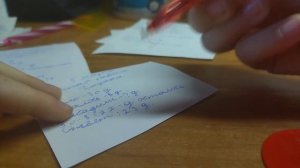
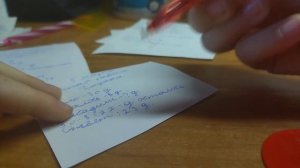 2:57
2:57
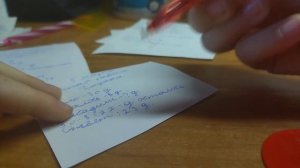
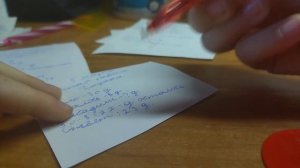 2:57
2:57
2024-01-11 17:48

 3:18
3:18

 3:18
3:18
2024-11-15 15:40

 20:03
20:03

 20:03
20:03
2024-01-24 16:26

 20:08
20:08

 20:08
20:08
2025-02-21 06:09
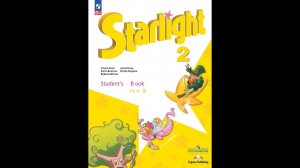
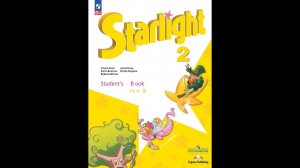 11:45
11:45
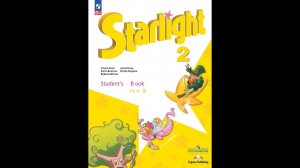
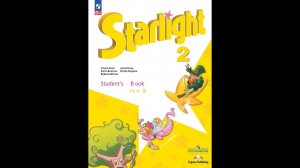 11:45
11:45
2024-05-04 03:18

 25:31
25:31

 25:31
25:31
2025-06-02 21:40

 2:32
2:32

 2:32
2:32
2025-08-26 08:30

 17:24
17:24

 17:24
17:24
2023-08-07 22:29

 15:01
15:01

 15:01
15:01
2023-10-03 23:07

 11:44
11:44

 11:44
11:44
2023-10-30 23:42

 2:18
2:18

 2:18
2:18
2023-10-15 02:26
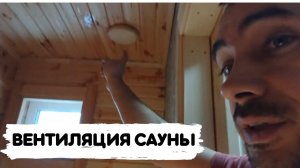
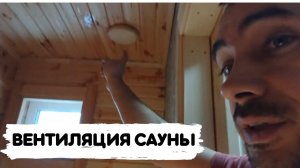 3:57
3:57
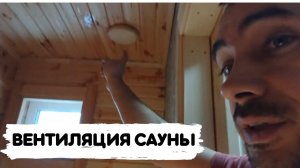
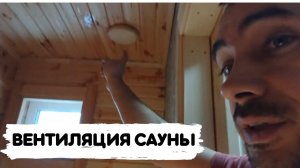 3:57
3:57
2022-02-02 22:24

 7:56
7:56

 7:56
7:56
2021-02-28 20:15

 7:54
7:54
![Владимир Ждамиров, Игорь Кибирев - Тик так (Премьера 2025)]() 3:30
3:30
![Даша Эпова - Мой любимый человек (Премьера клипа 2025)]() 2:11
2:11
![Аброр Киличов - Тим-Тим (Премьера клипа 2025)]() 4:42
4:42
![Рустам Нахушев - Письмо (Лезгинка) Премьера клипа 2025]() 3:27
3:27
![Ozoda - Chamadon (Official Video 2025)]() 5:23
5:23
![Шамиль Кашешов - Когда мы встретились с тобой (Премьера клипа 2025)]() 3:10
3:10
![Хушнуд - Бевафо ёр (Премьера клипа 2025)]() 5:39
5:39
![Леся Кир - Альфонс (Премьера клипа 2025)]() 3:23
3:23
![Инна Вальтер - Татарский взгляд (Премьера клипа 2025)]() 3:14
3:14
![Бунёд Бобокулов - Отам-онам (Премьера клипа 2025)]() 4:00
4:00
![Ахрор Гуломов - Ёмгирлар (Премьера клипа 2025)]() 3:49
3:49
![Шохжахон Раҳмиддинов - Арзон (Премьера клипа 2025)]() 3:40
3:40
![Динара Швец - Нас не найти (Премьера клипа 2025)]() 3:46
3:46
![Соня Белькевич - Подогналась (Премьера клипа 2025)]() 3:13
3:13
![АКУЛИЧ - Красные глаза (Премьера клипа 2025)]() 2:13
2:13
![Отабек Муминов - Кетябсан (Премьера клипа 2025)]() 3:17
3:17
![Азамат Исенгазин - Мой свет (Премьера 2025)]() 2:47
2:47
![SHAXO - Пьяница (Премьера клипа 2025)]() 3:32
3:32
![Катя Маркеданец - Мама (Премьера клипа 2025)]() 3:32
3:32
![Эльдар Агачев - Путник (Премьера клипа 2025)]() 3:14
3:14
![Свинтусы | The Twits (2025)]() 1:42:50
1:42:50
![Крысы: Ведьмачья история | The Rats: A Witcher Tale (2025)]() 1:23:01
1:23:01
![Диспетчер | Relay (2025)]() 1:51:56
1:51:56
![Фантастическая четвёрка: Первые шаги | The Fantastic Four: First Steps (2025)]() 1:54:40
1:54:40
![Протокол выхода | Exit Protocol (2025)]() 1:24:45
1:24:45
![Порочный круг | Vicious (2025)]() 1:42:30
1:42:30
![Дом из динамита | A House of Dynamite (2025)]() 1:55:08
1:55:08
![Орудия | Weapons (2025)]() 2:08:34
2:08:34
![Супергеройское кино | Superhero Movie (2008)]() 1:22:33
1:22:33
![Заклятие 4: Последний обряд | The Conjuring: Last Rites (2025)]() 2:15:54
2:15:54
![Только ты | All of You (2025)]() 1:38:22
1:38:22
![Супруги Роуз | The Roses (2025)]() 1:45:29
1:45:29
![Чёрный телефон 2 | Black Phone 2 (2025)]() 1:53:55
1:53:55
![Код 3 | Code 3 (2025)]() 1:39:56
1:39:56
![Хищник | Predator (1987) (Гоблин)]() 1:46:40
1:46:40
![Цельнометаллическая оболочка | Full Metal Jacket (1987) (Гоблин)]() 1:56:34
1:56:34
![Рука, качающая колыбель | The Hand That Rocks the Cradle (2025)]() 1:44:57
1:44:57
![Плохой Санта 2 | Bad Santa 2 (2016) (Гоблин)]() 1:34:55
1:34:55
![Богомол | Samagwi (2025)]() 1:53:29
1:53:29
![Очень голодные игры | The Starving Games (2013)]() 1:18:55
1:18:55
![Сандра - сказочный детектив Сезон 1]() 13:52
13:52
![Ну, погоди! Каникулы]() 7:09
7:09
![Команда Дино. Исследователи Сезон 1]() 13:10
13:10
![Корги по имени Моко. Домашние животные]() 1:13
1:13
![Панда и Антилопа]() 12:08
12:08
![Умка]() 7:11
7:11
![Зомби Дамб]() 5:14
5:14
![Простоквашино. Финансовая грамотность]() 3:27
3:27
![Новое ПРОСТОКВАШИНО]() 6:30
6:30
![Кадеты Баданаму Сезон 1]() 11:50
11:50
![Отряд А. Игрушки-спасатели]() 13:06
13:06
![МиниФорс Сезон 1]() 13:12
13:12
![Люк - путешественник во времени]() 1:19:50
1:19:50
![Рэй и пожарный патруль Сезон 1]() 13:27
13:27
![Агент 203]() 21:08
21:08
![Енотки]() 7:04
7:04
![Приключения Пети и Волка]() 11:00
11:00
![Зебра в клеточку]() 6:30
6:30
![Оранжевая корова]() 6:30
6:30
![Школьный автобус Гордон]() 12:34
12:34

 7:54
7:54Скачать Видео с Рутуба / RuTube
| 256x144 | ||
| 640x360 | ||
| 1280x720 | ||
| 1920x1080 |
 3:30
3:30
2025-11-13 11:12
 2:11
2:11
2025-11-15 12:28
 4:42
4:42
2025-11-17 14:30
 3:27
3:27
2025-11-12 14:36
 5:23
5:23
2025-11-21 13:15
 3:10
3:10
2025-11-22 12:41
 5:39
5:39
2025-11-23 13:40
 3:23
3:23
2025-11-19 11:51
 3:14
3:14
2025-11-18 11:36
 4:00
4:00
2025-11-21 13:29
 3:49
3:49
2025-11-15 12:54
 3:40
3:40
2025-11-21 13:31
 3:46
3:46
2025-11-12 12:20
 3:13
3:13
2025-11-14 11:41
 2:13
2:13
2025-11-15 12:35
 3:17
3:17
2025-11-15 12:47
 2:47
2:47
2025-11-19 11:44
 3:32
3:32
2025-11-18 12:49
 3:32
3:32
2025-11-17 14:20
 3:14
3:14
2025-11-12 12:52
0/0
 1:42:50
1:42:50
2025-10-21 16:19
 1:23:01
1:23:01
2025-11-05 19:47
 1:51:56
1:51:56
2025-09-24 11:35
 1:54:40
1:54:40
2025-09-24 11:35
 1:24:45
1:24:45
2025-11-13 23:26
 1:42:30
1:42:30
2025-10-14 20:27
 1:55:08
1:55:08
2025-10-29 16:30
 2:08:34
2:08:34
2025-09-24 22:05
 1:22:33
1:22:33
2025-11-21 14:16
 2:15:54
2:15:54
2025-10-13 19:02
 1:38:22
1:38:22
2025-10-01 12:16
 1:45:29
1:45:29
2025-10-23 18:26
 1:53:55
1:53:55
2025-11-05 19:47
 1:39:56
1:39:56
2025-10-02 20:46
 1:46:40
1:46:40
2025-10-07 09:27
 1:56:34
1:56:34
2025-09-23 22:53
 1:44:57
1:44:57
2025-10-29 16:30
 1:34:55
1:34:55
2025-09-23 22:53
 1:53:29
1:53:29
2025-10-01 12:06
 1:18:55
1:18:55
2025-11-21 14:16
0/0
2021-09-22 20:39
 7:09
7:09
2025-08-19 17:20
2021-09-22 22:45
 1:13
1:13
2024-11-29 14:40
 12:08
12:08
2025-06-10 14:59
 7:11
7:11
2025-01-13 11:05
 5:14
5:14
2024-11-28 13:12
 3:27
3:27
2024-12-07 11:00
 6:30
6:30
2018-04-03 10:35
2021-09-22 21:17
 13:06
13:06
2024-11-28 16:30
2021-09-23 00:15
 1:19:50
1:19:50
2024-12-17 16:00
2021-09-22 23:51
 21:08
21:08
2025-01-09 16:39
 7:04
7:04
2022-03-29 18:22
 11:00
11:00
2022-04-01 17:59
 6:30
6:30
2022-03-31 13:09
 6:30
6:30
2022-03-31 18:49
 12:34
12:34
2024-12-02 14:42
0/0

