
 1:55
1:55
2025-09-23 11:50

 8:25
8:25

 8:25
8:25
2023-12-30 07:32

 4:01
4:01

 4:01
4:01
2025-09-13 00:04

 3:36
3:36

 3:36
3:36
2025-09-25 21:39

 3:02
3:02

 3:02
3:02
2025-09-25 17:00

 2:14
2:14

 2:14
2:14
2025-09-19 09:50
![Reinado - Jmilton, CHASHKAKEFIRA - (Super Slowed) x Riyo Reaper [Brazilian Funk]](https://pic.rutubelist.ru/video/2025-09-19/49/bc/49bc80da841c1ad0d811428aac1b7346.jpg?width=300)
 2:53
2:53
![Reinado - Jmilton, CHASHKAKEFIRA - (Super Slowed) x Riyo Reaper [Brazilian Funk]](https://pic.rutubelist.ru/video/2025-09-19/49/bc/49bc80da841c1ad0d811428aac1b7346.jpg?width=300)
 2:53
2:53
2025-09-19 10:00

 3:50
3:50

 3:50
3:50
2025-09-24 08:10

 2:41
2:41

 2:41
2:41
2025-09-23 12:45

 1:06:57
1:06:57

 1:06:57
1:06:57
2025-10-13 12:35

 4:27
4:27

 4:27
4:27
2025-09-27 11:35
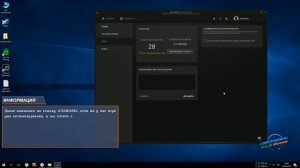
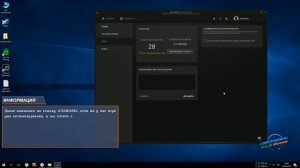 1:05
1:05
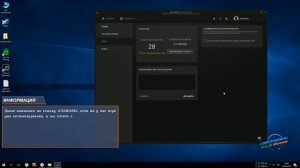
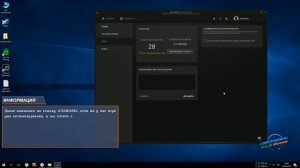 1:05
1:05
2023-09-11 00:54

 1:46
1:46

 1:46
1:46
2023-09-30 21:22

 0:43
0:43

 0:43
0:43
2023-09-09 15:44

 6:39
6:39

 6:39
6:39
2022-03-16 17:15

 24:06
24:06

 24:06
24:06
2025-09-20 13:08
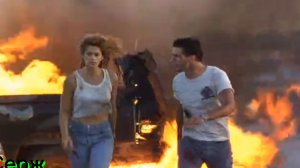
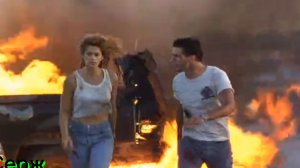 4:28
4:28
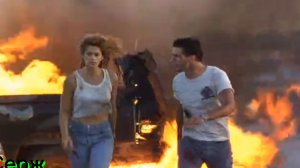
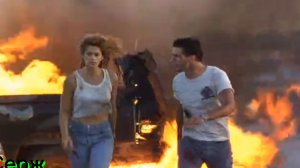 4:28
4:28
2025-09-21 14:53
![VOWED - AURA [MUZHUB]](https://pic.rutubelist.ru/video/2025-09-22/50/51/5051b026046daba2ac16337a761104e3.jpg?width=300)
 4:27
4:27
![Сергей Одинцов - Девочка любимая (Премьера клипа 2025)]() 3:56
3:56
![Сардор Расулов - Етолмадим (Премьера клипа 2025)]() 4:15
4:15
![Илёс Юнусий - Каранг она якинларим (Премьера клипа 2025)]() 3:36
3:36
![SHAXO - Негодяйка (Премьера клипа 2025)]() 3:27
3:27
![BITTUEV - Не плачь (Премьера клипа 2025)]() 2:18
2:18
![Зафар Эргашов & Фируз Рузметов - Лабларидан (Премьера клипа 2025)]() 4:13
4:13
![Равшанбек Балтаев - Кастюм (Премьера клипа 2025)]() 3:59
3:59
![Шерзодбек Ишмуратов - Биринчим (Премьера клипа 2025)]() 4:44
4:44
![A'Studio – Она не виновата (Премьера клипа 2025)]() 2:13
2:13
![Tural Everest, Baarni - Ушедший покой (Премьера клипа 2025)]() 3:01
3:01
![Иброхим Уткиров - Коракуз (Премьера клипа 2025)]() 4:28
4:28
![Нодир Иброҳимов - Жоним мени (Премьера клипа 2025)]() 4:01
4:01
![Искандар Шокалонов - Дустларим (Премьера 2025)]() 4:00
4:00
![Инна Вальтер - Роза (Премьера клипа 2025)]() 3:18
3:18
![Надежда Мельянцева - Котёнок, не плачь (Премьера клипа 2025)]() 3:02
3:02
![NIKA DUBIK, Winter Spirit - Искры (Премьера клипа 2025)]() 4:27
4:27
![Артур Халатов - Девочка моя (Премьера клипа 2025)]() 2:37
2:37
![Руслан Гасанов, Роман Ткаченко - Друзьям (Премьера клипа 2025)]() 3:20
3:20
![Гор Мартиросян - 101 роза (Премьера клипа 2025)]() 4:26
4:26
![Мужик из СИБИРИ (Александр Конев) - Не прощу (Премьера клипа 2025)]() 2:39
2:39
![Французский любовник | French Lover (2025)]() 2:02:20
2:02:20
![Мужчина у меня в подвале | The Man in My Basement (2025)]() 1:54:48
1:54:48
![Стив | Steve (2025)]() 1:33:34
1:33:34
![Плохой Cанта 2 | Bad Santa 2 (2016) (Гоблин)]() 1:28:32
1:28:32
![Девушка из каюты №10 | The Woman in Cabin 10 (2025)]() 1:35:11
1:35:11
![Супруги Роуз | The Roses (2025)]() 1:45:29
1:45:29
![Мальчишник в Таиланде | Changeland (2019)]() 1:25:47
1:25:47
![Богомол | Samagwi (2025)]() 1:53:29
1:53:29
![Дикари | The Savages (2007)]() 1:54:19
1:54:19
![Чумовая пятница 2 | Freakier Friday (2025)]() 1:50:38
1:50:38
![Школьный автобус | The Lost Bus (2025)]() 2:09:55
2:09:55
![Пойман с поличным | Caught Stealing (2025)]() 1:46:45
1:46:45
![Терминатор 2: Судный день | Terminator 2: Judgment Day (1991) (Гоблин)]() 2:36:13
2:36:13
![Диспетчер | Relay (2025)]() 1:51:56
1:51:56
![Лос-Анджелес в огне | Kings (2017)]() 1:29:27
1:29:27
![Тот самый | Him (2025)]() 1:36:20
1:36:20
![Эффект бабочки | The Butterfly Effect (2003)]() 1:53:35
1:53:35
![Хани, не надо! | Honey Don't! (2025)]() 1:29:32
1:29:32
![Хищник | Predator (1987) (Гоблин)]() 1:46:40
1:46:40
![Порочный круг | Vicious (2025)]() 1:42:30
1:42:30
![Простоквашино. Финансовая грамотность]() 3:27
3:27
![Мотофайтеры]() 13:10
13:10
![Команда Дино Сезон 2]() 12:31
12:31
![Зебра в клеточку]() 6:30
6:30
![Панда и петушок Лука]() 12:12
12:12
![Роботы-пожарные]() 12:31
12:31
![Отряд А. Игрушки-спасатели]() 13:06
13:06
![МиниФорс Сезон 1]() 13:12
13:12
![Сборники «Приключения Пети и Волка»]() 1:50:38
1:50:38
![Таинственные золотые города]() 23:04
23:04
![Рэй и пожарный патруль Сезон 1]() 13:27
13:27
![Пип и Альба Сезон 1]() 11:02
11:02
![Новогодние мультики – Союзмультфильм]() 7:04
7:04
![Минифорс. Сила динозавров]() 12:51
12:51
![Команда Дино Сезон 1]() 12:08
12:08
![Космический рейнджер Роджер Сезон 1]() 11:32
11:32
![Простоквашино]() 6:48
6:48
![Школьный автобус Гордон]() 12:34
12:34
![Пластилинки]() 25:31
25:31
![Корги по имени Моко. Защитники планеты]() 4:33
4:33
![VOWED - AURA [MUZHUB]](https://pic.rutubelist.ru/video/2025-09-22/50/51/5051b026046daba2ac16337a761104e3.jpg?width=300)
 4:27
4:27Скачать видео
| 256x144 | ||
| 426x240 | ||
| 640x360 | ||
| 854x480 | ||
| 1280x720 | ||
| 1920x1080 |
 3:56
3:56
2025-10-28 11:02
 4:15
4:15
2025-10-26 12:52
 3:36
3:36
2025-11-02 10:25
 3:27
3:27
2025-10-28 11:18
 2:18
2:18
2025-10-31 15:53
 4:13
4:13
2025-10-29 10:10
 3:59
3:59
2025-11-04 18:03
 4:44
4:44
2025-11-03 15:35
 2:13
2:13
2025-10-31 12:53
 3:01
3:01
2025-10-31 13:49
 4:28
4:28
2025-11-03 15:38
 4:01
4:01
2025-11-02 10:14
 4:00
4:00
2025-11-02 10:12
 3:18
3:18
2025-10-28 10:36
 3:02
3:02
2025-10-31 12:43
 4:27
4:27
2025-10-31 16:00
 2:37
2:37
2025-10-28 10:22
 3:20
3:20
2025-10-25 12:59
 4:26
4:26
2025-10-25 12:55
 2:39
2:39
2025-10-30 11:00
0/0
 2:02:20
2:02:20
2025-10-01 12:06
 1:54:48
1:54:48
2025-10-01 15:17
 1:33:34
1:33:34
2025-10-08 12:27
 1:28:32
1:28:32
2025-10-07 09:27
 1:35:11
1:35:11
2025-10-13 12:06
 1:45:29
1:45:29
2025-10-23 18:26
 1:25:47
1:25:47
2025-08-27 17:17
 1:53:29
1:53:29
2025-10-01 12:06
 1:54:19
1:54:19
2025-08-27 18:01
 1:50:38
1:50:38
2025-10-16 16:08
 2:09:55
2:09:55
2025-10-05 00:32
 1:46:45
1:46:45
2025-10-02 20:45
 2:36:13
2:36:13
2025-10-07 09:27
 1:51:56
1:51:56
2025-09-24 11:35
 1:29:27
1:29:27
2025-08-28 15:32
 1:36:20
1:36:20
2025-10-09 20:02
 1:53:35
1:53:35
2025-09-11 08:20
 1:29:32
1:29:32
2025-09-15 11:39
 1:46:40
1:46:40
2025-10-07 09:27
 1:42:30
1:42:30
2025-10-14 20:27
0/0
 3:27
3:27
2024-12-07 11:00
 13:10
13:10
2024-11-27 14:57
2021-09-22 22:40
 6:30
6:30
2022-03-31 13:09
 12:12
12:12
2024-11-29 14:21
2021-09-23 00:12
 13:06
13:06
2024-11-28 16:30
2021-09-23 00:15
 1:50:38
1:50:38
2025-10-29 16:37
 23:04
23:04
2025-01-09 17:26
2021-09-22 23:51
2021-09-22 23:37
 7:04
7:04
2023-07-25 00:09
 12:51
12:51
2024-11-27 16:39
2021-09-22 22:29
2021-09-22 21:49
 6:48
6:48
2025-10-17 10:00
 12:34
12:34
2024-12-02 14:42
 25:31
25:31
2022-04-01 14:30
 4:33
4:33
2024-12-17 16:56
0/0

