
 1:44
1:44
2024-02-20 00:44

 2:21:03
2:21:03

 2:21:03
2:21:03
2024-09-29 21:40

 3:52
3:52

 3:52
3:52
2023-11-17 06:37

 9:08
9:08

 9:08
9:08
2023-11-18 14:59

 13:17
13:17

 13:17
13:17
2023-11-18 19:22

 2:15
2:15

 2:15
2:15
2024-10-15 03:49

 10:16
10:16

 10:16
10:16
2024-02-16 17:36

 39:25
39:25

 39:25
39:25
2024-09-27 15:00

 32:10
32:10

 32:10
32:10
2024-09-30 11:00
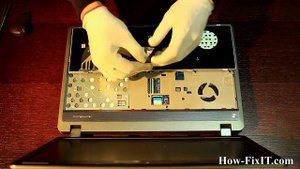
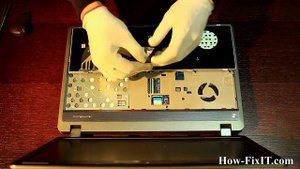 2:52
2:52
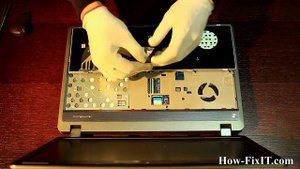
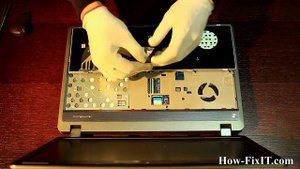 2:52
2:52
2023-11-17 23:31
![ДАР УБЕЖДЕНИЯ | НАДЕЖДА СЫСОЕВА]() 49:20
49:20
 49:20
49:20
2024-10-02 17:03

 3:00
3:00

 3:00
3:00
2023-09-11 15:14

 40:28
40:28

 40:28
40:28
2023-09-12 10:21

 10:25
10:25

 10:25
10:25
2023-08-09 10:31

 2:02:01
2:02:01

 2:02:01
2:02:01
2024-09-29 23:00

 1:09:36
1:09:36

 1:09:36
1:09:36
2024-09-25 17:56

 32:07
32:07

 32:07
32:07
2024-09-30 15:00

 1:53:18
1:53:18
![МАРАТ & АРНИ - Стала женой (Премьера клипа 2025)]() 3:51
3:51
![Жасурбек Мирзажонов - Суймаганга суйкалдим (Премьера клипа 2025)]() 5:45
5:45
![Инна Вальтер - Роза (Премьера клипа 2025)]() 3:18
3:18
![SHAXO - Негодяйка (Премьера клипа 2025)]() 3:27
3:27
![Жалолиддин Ахмадалиев - Тонг отгунча (Премьера клипа 2025)]() 4:44
4:44
![Сергей Одинцов - Девочка любимая (Премьера клипа 2025)]() 3:56
3:56
![MEDNA - Алё (Премьера клипа 2025)]() 2:28
2:28
![Сардор Расулов - Етолмадим (Премьера клипа 2025)]() 4:15
4:15
![Фаррух Хамраев - Отажоним булсайди (Премьера клипа 2025)]() 3:08
3:08
![5sta Family - Антидот (Премьера клипа 2025)]() 3:33
3:33
![Ольга Бузова - Не надо (Премьера клипа 2025)]() 3:15
3:15
![Светлана Ларионова - Осень отстой (Премьера клипа 2025)]() 3:30
3:30
![ARTEE - Лети (Премьера клипа 2025)]() 3:13
3:13
![Ислам Итляшев - Не вспоминай (Премьера клипа 2025)]() 2:52
2:52
![ARTIX - Ай, джана-джана (Премьера клипа 2025)]() 2:24
2:24
![Зафар Эргашов - Мусофирда каридим (Премьера клипа 2025)]() 4:58
4:58
![Виктория Качур - Одного тебя люблю (Премьера клипа 2025)]() 3:59
3:59
![Selena Gomez - In The Dark (Official Video 2025)]() 3:04
3:04
![SERYABKINA, Брутто - Светофоры (Премьера клипа 2025)]() 3:49
3:49
![Зара - Танго о двух влюбленных кораблях (Премьера клипа 2025)]() 3:10
3:10
![Мальчишник в Таиланде | Changeland (2019)]() 1:25:47
1:25:47
![Вечеринка только начинается | The Party's Just Beginning (2018)]() 1:31:20
1:31:20
![F1 (2025)]() 2:35:53
2:35:53
![Французский любовник | French Lover (2025)]() 2:02:20
2:02:20
![Когда ты закончишь спасать мир | When You Finish Saving the World (2022)]() 1:27:40
1:27:40
![Стив | Steve (2025)]() 1:33:34
1:33:34
![Обитель | The Home (2025)]() 1:34:43
1:34:43
![Непрощённая | The Unforgivable (2021)]() 1:54:10
1:54:10
![Элис, дорогая | Alice, Darling (2022)]() 1:29:30
1:29:30
![Большое смелое красивое путешествие | A Big Bold Beautiful Journey (2025)]() 1:49:20
1:49:20
![Государственный гимн | Americana (2025)]() 1:47:31
1:47:31
![Хани, не надо! | Honey Don't! (2025)]() 1:29:32
1:29:32
![Голос любви | Aline (2020)]() 2:05:43
2:05:43
![Четверо похорон и одна свадьба | Plots with a View (2002)]() 1:32:52
1:32:52
![Порочный круг | Vicious (2025)]() 1:42:30
1:42:30
![Одноклассницы | St. Trinian's (2007)]() 1:36:32
1:36:32
![Школьный автобус | The Lost Bus (2025)]() 2:09:55
2:09:55
![Плохие парни 2 | The Bad Guys 2 (2025)]() 1:43:51
1:43:51
![Счастливчик Гилмор 2 | Happy Gilmore (2025)]() 1:57:36
1:57:36
![Хищник | Predator (1987) (Гоблин)]() 1:46:40
1:46:40
![Ну, погоди! Каникулы]() 7:09
7:09
![Зебра в клеточку]() 6:30
6:30
![Крутиксы]() 11:00
11:00
![Пиратская школа]() 11:06
11:06
![Мультфильмы военных лет | Специальный проект к 80-летию Победы]() 7:20
7:20
![Сборники «Оранжевая корова»]() 1:05:15
1:05:15
![Умка]() 7:11
7:11
![Корги по имени Моко. Новый питомец]() 3:28
3:28
![Шахерезада. Нерассказанные истории Сезон 1]() 23:53
23:53
![Чемпионы]() 7:21
7:21
![Зомби Дамб]() 5:14
5:14
![Корги по имени Моко. Защитники планеты]() 4:33
4:33
![Хвостатые песенки]() 7:00
7:00
![Синдбад и семь галактик Сезон 1]() 10:23
10:23
![Оранжевая корова]() 6:30
6:30
![Панда и Антилопа]() 12:08
12:08
![Пип и Альба. Приключения в Соленой Бухте! Сезон 1]() 11:02
11:02
![МиниФорс]() 0:00
0:00
![Мартышкины]() 7:09
7:09
![Отважные мишки]() 13:00
13:00

 1:53:18
1:53:18Скачать видео
| 256x144 | ||
| 640x360 | ||
| 1280x720 | ||
| 1920x1080 |
 3:51
3:51
2025-10-16 11:41
 5:45
5:45
2025-10-27 13:06
 3:18
3:18
2025-10-28 10:36
 3:27
3:27
2025-10-28 11:18
 4:44
4:44
2025-10-19 10:46
 3:56
3:56
2025-10-28 11:02
 2:28
2:28
2025-10-21 09:22
 4:15
4:15
2025-10-26 12:52
 3:08
3:08
2025-10-18 10:28
 3:33
3:33
2025-10-22 13:57
 3:15
3:15
2025-10-18 10:02
 3:30
3:30
2025-10-24 11:42
 3:13
3:13
2025-10-18 09:47
 2:52
2:52
2025-10-28 10:47
 2:24
2:24
2025-10-28 12:09
 4:58
4:58
2025-10-18 10:31
 3:59
3:59
2025-10-24 12:00
 3:04
3:04
2025-10-24 11:30
 3:49
3:49
2025-10-25 12:52
 3:10
3:10
2025-10-27 10:52
0/0
 1:25:47
1:25:47
2025-08-27 17:17
 1:31:20
1:31:20
2025-08-27 17:17
 2:35:53
2:35:53
2025-08-26 11:45
 2:02:20
2:02:20
2025-10-01 12:06
 1:27:40
1:27:40
2025-08-27 17:17
 1:33:34
1:33:34
2025-10-08 12:27
 1:34:43
1:34:43
2025-09-09 12:49
 1:54:10
1:54:10
2025-08-27 17:17
 1:29:30
1:29:30
2025-09-11 08:20
 1:49:20
1:49:20
2025-10-21 22:50
 1:47:31
1:47:31
2025-09-17 22:22
 1:29:32
1:29:32
2025-09-15 11:39
 2:05:43
2:05:43
2025-08-27 18:01
 1:32:52
1:32:52
2025-08-15 19:31
 1:42:30
1:42:30
2025-10-14 20:27
 1:36:32
1:36:32
2025-08-28 15:32
 2:09:55
2:09:55
2025-10-05 00:32
 1:43:51
1:43:51
2025-08-26 16:18
 1:57:36
1:57:36
2025-08-21 17:43
 1:46:40
1:46:40
2025-10-07 09:27
0/0
 7:09
7:09
2025-08-19 17:20
 6:30
6:30
2022-03-31 13:09
 11:00
11:00
2022-07-25 18:59
 11:06
11:06
2022-04-01 15:56
 7:20
7:20
2025-05-03 12:34
 1:05:15
1:05:15
2025-09-30 13:45
 7:11
7:11
2025-01-13 11:05
 3:28
3:28
2025-01-09 17:01
2021-09-22 23:25
 7:21
7:21
2025-10-07 09:00
 5:14
5:14
2024-11-28 13:12
 4:33
4:33
2024-12-17 16:56
 7:00
7:00
2025-06-01 11:15
2021-09-22 23:09
 6:30
6:30
2022-03-31 18:49
 12:08
12:08
2025-06-10 14:59
2021-09-22 23:36
 0:00
0:00
2025-10-28 23:29
 7:09
7:09
2025-04-01 16:06
 13:00
13:00
2024-11-29 13:39
0/0

