
 9:45
9:45
2024-03-31 18:40

 2:47
2:47

 2:47
2:47
2024-04-24 20:23
![Любовь моя - Amor et dolor (STEPANOV NS)]() 2:47
2:47
 2:47
2:47
2024-09-08 20:57

 6:30
6:30

 6:30
6:30
2023-12-19 23:58

 2:49
2:49

 2:49
2:49
2024-08-03 17:04
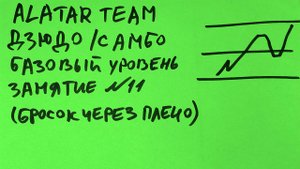
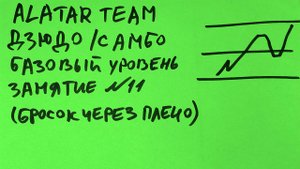 1:25
1:25
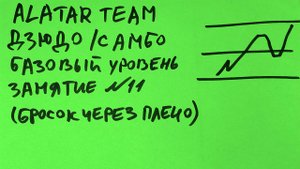
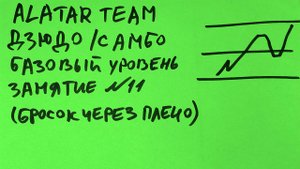 1:25
1:25
2024-11-15 01:54

 1:13
1:13

 1:13
1:13
2025-05-02 14:01

 3:51
3:51

 3:51
3:51
2024-09-27 15:19

 28:16
28:16

 28:16
28:16
2024-02-02 06:06

 3:04
3:04

 3:04
3:04
2023-12-25 22:30

 1:13
1:13

 1:13
1:13
2025-09-17 15:31

 4:05
4:05

 4:05
4:05
2023-11-18 02:47

 2:54
2:54

 2:54
2:54
2018-03-27 03:48

 1:53
1:53

 1:53
1:53
2023-08-25 11:50

 5:02
5:02

 5:02
5:02
2023-11-18 05:11

 0:58
0:58

 0:58
0:58
2021-03-13 11:27

 3:35
3:35

 3:35
3:35
2023-09-25 12:19
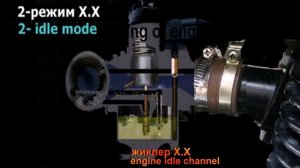
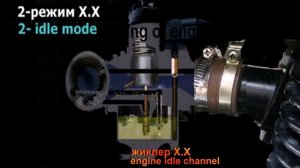 1:09
1:09
![Леся Кир - Альфонс (Премьера клипа 2025)]() 3:23
3:23
![Шавкат Зулфикор & Нурзида Исаева - Одамнинг ёмони ёмон буларкан (Премьера клипа 2025)]() 8:21
8:21
![ARTIX - На небе луна (Премьера клипа 2025)]() 2:59
2:59
![Дана Лахова - Только нам выбирать (Премьера клипа 2025)]() 2:21
2:21
![Инна Вальтер - Татарский взгляд (Премьера клипа 2025)]() 3:14
3:14
![ZIMMA - Город Тает (Премьера клипа 2025)]() 2:30
2:30
![Ольга Стельмах – Не будем всё усложнять (Премьера клипа 2025)]() 4:01
4:01
![Ахрор Гуломов - Ёмгирлар (Премьера клипа 2025)]() 3:49
3:49
![Шохжахон Раҳмиддинов - Арзон (Премьера клипа 2025)]() 3:40
3:40
![Карина Салагати - Сердце горца (Премьера клипа 2025)]() 3:18
3:18
![АКУЛИЧ - Красные глаза (Премьера клипа 2025)]() 2:13
2:13
![Мужик из СИБИРИ (Александр Конев) - Поцелуи осени (Премьера клипа 2025)]() 2:59
2:59
![Искандар Шокалонов - Севгани бор уни Онажон (Премьера клипа 2025)]() 3:05
3:05
![Алмас Багратиони - Дети света (Премьера клипа 2025)]() 2:52
2:52
![Зульфия Чотчаева - Холодное сердце (Премьера клипа 2025)]() 2:52
2:52
![Аброр Киличов - Тим-Тим (Премьера клипа 2025)]() 4:42
4:42
![Динара Швец - Нас не найти (Премьера клипа 2025)]() 3:46
3:46
![POLAT - Лунная (Премьера клипа 2025)]() 2:34
2:34
![Владимир Ждамиров, Игорь Кибирев - Тик так (Премьера 2025)]() 3:30
3:30
![Ozoda - Chamadon (Official Video 2025)]() 5:23
5:23
![Трон: Арес | Tron: Ares (2025)]() 1:52:27
1:52:27
![Порочный круг | Vicious (2025)]() 1:42:30
1:42:30
![Отчаянный | Desperado (1995) (Гоблин)]() 1:40:18
1:40:18
![Святые из Бундока | The Boondock Saints (1999) (Гоблин)]() 1:48:30
1:48:30
![Чёрный телефон 2 | Black Phone 2 (2025)]() 1:53:55
1:53:55
![Только ты | All of You (2025)]() 1:38:22
1:38:22
![Стив | Steve (2025)]() 1:33:34
1:33:34
![Баллада о маленьком игроке | Ballad of a Small Player (2025)]() 1:42:60
1:42:60
![Большой Лебовски | The Big Lebowski (1998) (Гоблин)]() 1:56:59
1:56:59
![Орудия | Weapons (2025)]() 2:08:34
2:08:34
![Гедда | Hedda (2025)]() 1:48:23
1:48:23
![Рок-н-рольщик | RocknRolla (2008) (Гоблин)]() 1:54:23
1:54:23
![Кей-поп-охотницы на демонов | KPop Demon Hunters (2025)]() 1:39:41
1:39:41
![Диспетчер | Relay (2025)]() 1:51:56
1:51:56
![Хищник | Predator (1987) (Гоблин)]() 1:46:40
1:46:40
![Цельнометаллическая оболочка | Full Metal Jacket (1987) (Гоблин)]() 1:56:34
1:56:34
![Богомол | Samagwi (2025)]() 1:53:29
1:53:29
![Свайпнуть | Swiped (2025)]() 1:50:35
1:50:35
![Супергеройское кино | Superhero Movie (2008)]() 1:22:33
1:22:33
![Однажды в Ирландии | The Guard (2011) (Гоблин)]() 1:32:16
1:32:16
![Пиратская школа]() 11:06
11:06
![Пип и Альба. Приключения в Соленой Бухте! Сезон 1]() 11:02
11:02
![Умка]() 7:11
7:11
![Супер Дино]() 12:41
12:41
![Сборники «Ну, погоди!»]() 1:10:01
1:10:01
![Новогодние мультики – Союзмультфильм]() 7:04
7:04
![Крутиксы]() 11:00
11:00
![Сборники «Умка»]() 1:20:52
1:20:52
![Корги по имени Моко. Домашние животные]() 1:13
1:13
![Корги по имени Моко. Новый питомец]() 3:28
3:28
![Истории Баданаму Сезон 1]() 10:02
10:02
![Поймай Тинипин! Королевство эмоций]() 12:24
12:24
![Папа Супергерой Сезон 1]() 4:28
4:28
![Синдбад и семь галактик Сезон 1]() 10:23
10:23
![Сандра - сказочный детектив Сезон 1]() 13:52
13:52
![Чемпионы]() 7:12
7:12
![Врумиз. 1 сезон]() 13:10
13:10
![Неодети]() 11:27
11:27
![Супер Зак]() 11:38
11:38
![Ну, погоди! Каникулы]() 7:09
7:09
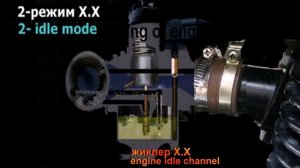
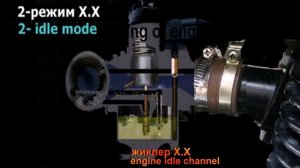 1:09
1:09Скачать Видео с Рутуба / RuTube
| 256x144 | ||
| 426x240 | ||
| 640x360 | ||
| 854x480 | ||
| 1280x720 | ||
| 1920x1080 |
 3:23
3:23
2025-11-19 11:51
 8:21
8:21
2025-11-17 14:27
 2:59
2:59
2025-11-18 12:12
 2:21
2:21
2025-11-25 10:43
 3:14
3:14
2025-11-18 11:36
 2:30
2:30
2025-11-21 13:20
 4:01
4:01
2025-11-21 13:05
 3:49
3:49
2025-11-15 12:54
 3:40
3:40
2025-11-21 13:31
 3:18
3:18
2025-11-19 11:48
 2:13
2:13
2025-11-15 12:35
 2:59
2:59
2025-11-21 13:10
 3:05
3:05
2025-11-25 11:25
 2:52
2:52
2025-11-20 13:43
 2:52
2:52
2025-11-18 11:48
 4:42
4:42
2025-11-17 14:30
 3:46
3:46
2025-11-12 12:20
 2:34
2:34
2025-11-21 13:26
 3:30
3:30
2025-11-13 11:12
 5:23
5:23
2025-11-21 13:15
0/0
 1:52:27
1:52:27
2025-11-06 18:12
 1:42:30
1:42:30
2025-10-14 20:27
 1:40:18
1:40:18
2025-09-23 22:53
 1:48:30
1:48:30
2025-09-23 22:53
 1:53:55
1:53:55
2025-11-05 19:47
 1:38:22
1:38:22
2025-10-01 12:16
 1:33:34
1:33:34
2025-10-08 12:27
 1:42:60
1:42:60
2025-10-31 10:53
 1:56:59
1:56:59
2025-09-23 22:53
 2:08:34
2:08:34
2025-09-24 22:05
 1:48:23
1:48:23
2025-11-05 19:47
 1:54:23
1:54:23
2025-09-23 22:53
 1:39:41
1:39:41
2025-10-29 16:30
 1:51:56
1:51:56
2025-09-24 11:35
 1:46:40
1:46:40
2025-10-07 09:27
 1:56:34
1:56:34
2025-09-23 22:53
 1:53:29
1:53:29
2025-10-01 12:06
 1:50:35
1:50:35
2025-09-24 10:48
 1:22:33
1:22:33
2025-11-21 14:16
 1:32:16
1:32:16
2025-09-23 22:53
0/0
 11:06
11:06
2022-04-01 15:56
2021-09-22 23:36
 7:11
7:11
2025-01-13 11:05
 12:41
12:41
2024-11-28 12:54
 1:10:01
1:10:01
2025-07-25 20:16
 7:04
7:04
2023-07-25 00:09
 11:00
11:00
2022-07-25 18:59
 1:20:52
1:20:52
2025-09-19 17:54
 1:13
1:13
2024-11-29 14:40
 3:28
3:28
2025-01-09 17:01
2021-09-22 21:29
 12:24
12:24
2024-11-27 13:24
2021-09-22 21:52
2021-09-22 23:09
2021-09-22 20:39
 7:12
7:12
2025-11-21 03:26
2021-09-24 16:00
 11:27
11:27
2025-10-10 18:25
2021-09-22 22:07
 7:09
7:09
2025-08-19 17:20
0/0

