
 3:28
3:28
2024-02-07 06:58

 9:23
9:23

 9:23
9:23
2025-01-27 10:38

 3:45
3:45

 3:45
3:45
2025-09-01 11:34

 4:07
4:07

 4:07
4:07
2024-02-07 10:59

 3:28
3:28

 3:28
3:28
2024-08-24 12:11

 2:30
2:30

 2:30
2:30
2024-02-07 10:33

 3:36
3:36

 3:36
3:36
2025-05-19 21:11

 10:51
10:51

 10:51
10:51
2024-02-07 14:22

 6:36
6:36

 6:36
6:36
2025-01-20 11:47

 4:42
4:42

 4:42
4:42
2024-10-04 02:33
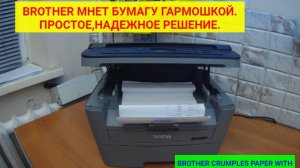
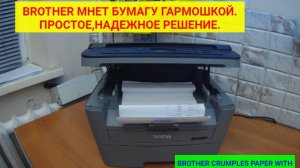 8:08
8:08
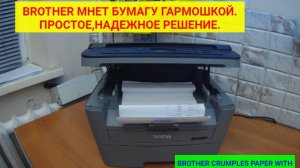
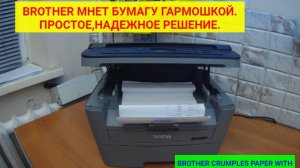 8:08
8:08
2025-05-29 17:51

 2:06
2:06

 2:06
2:06
2023-08-11 19:17
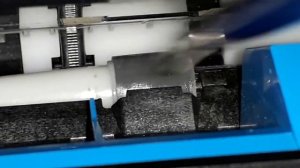
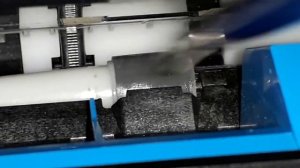 8:44
8:44
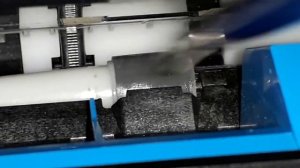
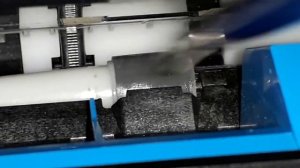 8:44
8:44
2022-04-20 20:12

 2:42
2:42

 2:42
2:42
2023-09-01 12:40

 6:20
6:20

 6:20
6:20
2022-04-27 23:21

 4:20
4:20

 4:20
4:20
2023-09-08 22:40

 3:43
3:43

 3:43
3:43
2023-08-14 21:21

 2:55
2:55
![SHAXO - Негодяйка (Премьера клипа 2025)]() 3:27
3:27
![Сергей Завьялов - В дороге (Премьера клипа 2025)]() 3:14
3:14
![Сергей Сухачёв - Розовый туман (Премьера клипа 2025)]() 3:13
3:13
![KhaliF - Где бы не был я (Премьера клипа 2025)]() 2:53
2:53
![Аля Вайш - По кругу (Премьера клипа 2025)]() 2:37
2:37
![Азиз Абдуллох - Аллохнинг айтгани булади (Премьера клипа 2025)]() 3:40
3:40
![Фаррух Хамраев - Отажоним булсайди (Премьера клипа 2025)]() 3:08
3:08
![Алим Аталиков - Как царица (Премьера клипа 2025)]() 3:25
3:25
![Жалолиддин Ахмадалиев - Тонг отгунча (Премьера клипа 2025)]() 4:44
4:44
![Бьянка - Бренд (Премьера клипа 2025)]() 2:29
2:29
![ARTIX - Ай, джана-джана (Премьера клипа 2025)]() 2:24
2:24
![Анна Бершадская - Новая я (Премьера клипа 2025)]() 2:41
2:41
![Любовь Попова - Прощай (Премьера клипа 2025)]() 3:44
3:44
![Tural Everest - Ночной город (Премьера клипа 2025)]() 3:00
3:00
![Игорь Рыбаков - Далека (OST Небо, прощай) Премьера 2025]() 4:11
4:11
![Хабибулло Хамроз - Хуп деб куёринг (Премьера клипа 2025)]() 4:04
4:04
![Зара - Танго о двух влюбленных кораблях (Премьера клипа 2025)]() 3:10
3:10
![Игорь Крутой - Зонтик (Премьера клипа 2025)]() 4:00
4:00
![Зара - Я несла свою беду (Премьера клипа 2025)]() 3:36
3:36
![Инна Вальтер - Роза (Премьера клипа 2025)]() 3:18
3:18
![Государственный гимн | Americana (2025)]() 1:47:31
1:47:31
![Терминатор 2: Судный день | Terminator 2: Judgment Day (1991) (Гоблин)]() 2:36:13
2:36:13
![Только ты | All of You (2025)]() 1:38:22
1:38:22
![Диспетчер | Relay (2025)]() 1:51:56
1:51:56
![Сколько стоит жизнь? | What Is Life Worth (2020)]() 1:58:51
1:58:51
![Любимец женщин | Roger Dodger (2002)]() 1:41:29
1:41:29
![Мужчина у меня в подвале | The Man in My Basement (2025)]() 1:54:48
1:54:48
![Большое смелое красивое путешествие | A Big Bold Beautiful Journey (2025)]() 1:49:20
1:49:20
![Богомол | Samagwi (2025)]() 1:53:29
1:53:29
![Дом из динамита | A House of Dynamite (2025)]() 1:55:08
1:55:08
![F1 (2025)]() 2:35:53
2:35:53
![Пойман с поличным | Caught Stealing (2025)]() 1:46:45
1:46:45
![Храброе сердце | Braveheart (1995)]() 2:57:46
2:57:46
![Французский любовник | French Lover (2025)]() 2:02:20
2:02:20
![Лучшее Рождество! | Nativity! (2009)]() 1:46:00
1:46:00
![Сумерки | Twilight (2008)]() 2:01:55
2:01:55
![Порочный круг | Vicious (2025)]() 1:42:30
1:42:30
![Чумовая пятница 2 | Freakier Friday (2025)]() 1:50:38
1:50:38
![Мальчишник в Таиланде | Changeland (2019)]() 1:25:47
1:25:47
![Девушка из каюты №10 | The Woman in Cabin 10 (2025)]() 1:35:11
1:35:11
![Лудлвилль]() 7:09
7:09
![МиниФорс Сезон 1]() 13:12
13:12
![Приключения Тайо]() 12:50
12:50
![МегаМен: Полный заряд Сезон 1]() 10:42
10:42
![Оранжевая корова]() 6:30
6:30
![Новое ПРОСТОКВАШИНО]() 6:30
6:30
![Ну, погоди! Каникулы]() 7:09
7:09
![Зебра в клеточку]() 6:30
6:30
![Пип и Альба Сезон 1]() 11:02
11:02
![Тодли Великолепный!]() 3:15
3:15
![Пингвиненок Пороро]() 7:42
7:42
![Монсики]() 6:30
6:30
![Сборники «Зебра в клеточку»]() 45:30
45:30
![Шахерезада. Нерассказанные истории Сезон 1]() 23:53
23:53
![Люк - путешественник во времени]() 1:19:50
1:19:50
![Карли – искательница приключений. Древнее королевство]() 13:00
13:00
![Сандра - сказочный детектив Сезон 1]() 13:52
13:52
![Новогодние мультики – Союзмультфильм]() 7:04
7:04
![Корги по имени Моко. Домашние животные]() 1:13
1:13
![Роботы-пожарные]() 12:31
12:31

 2:55
2:55Скачать видео
| 256x144 | ||
| 426x240 | ||
| 640x360 | ||
| 854x480 | ||
| 1280x720 | ||
| 1920x1080 |
 3:27
3:27
2025-10-28 11:18
 3:14
3:14
2025-10-29 10:28
 3:13
3:13
2025-10-24 12:18
 2:53
2:53
2025-10-28 12:16
 2:37
2:37
2025-10-23 11:33
 3:40
3:40
2025-10-18 10:34
 3:08
3:08
2025-10-18 10:28
 3:25
3:25
2025-10-29 10:18
 4:44
4:44
2025-10-19 10:46
 2:29
2:29
2025-10-25 12:48
 2:24
2:24
2025-10-28 12:09
 2:41
2:41
2025-10-22 14:02
 3:44
3:44
2025-10-21 09:25
 3:00
3:00
2025-10-28 11:50
 4:11
4:11
2025-10-29 10:05
 4:04
4:04
2025-10-28 13:40
 3:10
3:10
2025-10-27 10:52
 4:00
4:00
2025-10-18 10:19
 3:36
3:36
2025-10-18 10:07
 3:18
3:18
2025-10-28 10:36
0/0
 1:47:31
1:47:31
2025-09-17 22:22
 2:36:13
2:36:13
2025-10-07 09:27
 1:38:22
1:38:22
2025-10-01 12:16
 1:51:56
1:51:56
2025-09-24 11:35
 1:58:51
1:58:51
2025-08-27 17:17
 1:41:29
1:41:29
2025-08-15 19:31
 1:54:48
1:54:48
2025-10-01 15:17
 1:49:20
1:49:20
2025-10-21 22:50
 1:53:29
1:53:29
2025-10-01 12:06
 1:55:08
1:55:08
2025-10-29 16:30
 2:35:53
2:35:53
2025-08-26 11:45
 1:46:45
1:46:45
2025-10-02 20:45
 2:57:46
2:57:46
2025-08-31 01:03
 2:02:20
2:02:20
2025-10-01 12:06
 1:46:00
1:46:00
2025-08-27 17:17
 2:01:55
2:01:55
2025-08-28 15:32
 1:42:30
1:42:30
2025-10-14 20:27
 1:50:38
1:50:38
2025-10-16 16:08
 1:25:47
1:25:47
2025-08-27 17:17
 1:35:11
1:35:11
2025-10-13 12:06
0/0
 7:09
7:09
2023-07-06 19:20
2021-09-23 00:15
 12:50
12:50
2024-12-17 13:25
2021-09-22 21:43
 6:30
6:30
2022-03-31 18:49
 6:30
6:30
2018-04-03 10:35
 7:09
7:09
2025-08-19 17:20
 6:30
6:30
2022-03-31 13:09
2021-09-22 23:37
 3:15
3:15
2025-06-10 13:56
 7:42
7:42
2024-12-17 12:21
 6:30
6:30
2022-03-29 19:16
 45:30
45:30
2025-09-17 18:49
2021-09-22 23:25
 1:19:50
1:19:50
2024-12-17 16:00
 13:00
13:00
2024-11-28 16:19
2021-09-22 20:39
 7:04
7:04
2023-07-25 00:09
 1:13
1:13
2024-11-29 14:40
2021-09-23 00:12
0/0

