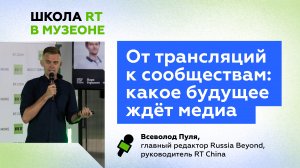4:10
4:10
2024-05-08 20:30

 3:41
3:41

 3:41
3:41
2024-01-12 21:13

 9:02
9:02

 9:02
9:02
2023-12-31 17:08

 0:08
0:08

 0:08
0:08
2024-04-23 11:28

 16:60
16:60

 16:60
16:60
2024-04-22 12:11

 19:40
19:40

 19:40
19:40
2024-07-14 21:00

 2:42
2:42

 2:42
2:42
2023-11-26 18:16

 2:00
2:00

 2:00
2:00
2024-03-17 13:08

 4:10
4:10

 4:10
4:10
2025-03-19 18:46
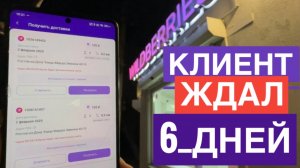
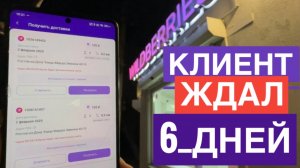 16:00
16:00
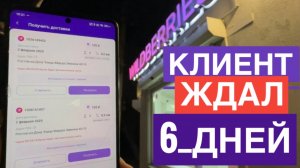
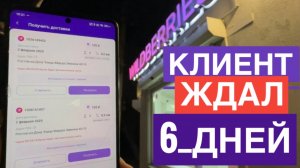 16:00
16:00
2025-02-06 16:51

 1:11
1:11

 1:11
1:11
2025-09-22 05:01

 2:23
2:23

 2:23
2:23
2023-11-06 12:51

 11:13
11:13

 11:13
11:13
2023-09-12 14:15

 6:56
6:56

 6:56
6:56
2023-08-19 16:21

 1:40
1:40

 1:40
1:40
2023-11-12 21:20

 4:06
4:06

 4:06
4:06
2023-08-08 09:29

 7:01
7:01

 7:01
7:01
2023-11-14 01:59

 13:51
13:51
![Бекзод Хаккиев - Айтаман (Премьера клипа 2025)]() 2:41
2:41
![Динара Швец - Нас не найти (Премьера клипа 2025)]() 3:46
3:46
![Tural Everest, Руслан Добрый - Красивая (Премьера клипа 2025)]() 3:16
3:16
![RRuslan - Снова ночь (Премьера клипа 2025)]() 3:05
3:05
![Шохжахон Раҳмиддинов - Арзон (Премьера клипа 2025)]() 3:40
3:40
![Дана Лахова - Только нам выбирать (Премьера клипа 2025)]() 2:21
2:21
![ARTIX - На небе луна (Премьера клипа 2025)]() 2:59
2:59
![Абрикоса, GOSHU - Удали из памяти (Премьера клипа 2025)]() 4:59
4:59
![Шавкат Зулфикор & Нурзида Исаева - Одамнинг ёмони ёмон буларкан (Премьера клипа 2025)]() 8:21
8:21
![Владимир Ждамиров, Игорь Кибирев - Тик так (Премьера 2025)]() 3:30
3:30
![Мужик из СИБИРИ (Александр Конев) - Поцелуи осени (Премьера клипа 2025)]() 2:59
2:59
![Азамат Исенгазин - Мой свет (Премьера 2025)]() 2:47
2:47
![UMARO - 1-2-3 (Премьера клипа 2025)]() 2:52
2:52
![SHAXO - Пьяница (Премьера клипа 2025)]() 3:32
3:32
![Фрося - На столике (Премьера клипа 2025)]() 1:42
1:42
![Enrasta - Франция (Премьера клипа 2025)]() 2:44
2:44
![Хушнуд - Бевафо ёр (Премьера клипа 2025)]() 5:39
5:39
![Аброр Киличов - Тим-Тим (Премьера клипа 2025)]() 4:42
4:42
![Шамиль Кашешов - Когда мы встретились с тобой (Премьера клипа 2025)]() 3:10
3:10
![Карина Салагати - Сердце горца (Премьера клипа 2025)]() 3:18
3:18
![Очень голодные игры | The Starving Games (2013)]() 1:18:55
1:18:55
![Битва за битвой | One Battle After Another (2025)]() 2:41:45
2:41:45
![Большое смелое красивое путешествие | A Big Bold Beautiful Journey (2025)]() 1:49:20
1:49:20
![Отчаянный | Desperado (1995) (Гоблин)]() 1:40:18
1:40:18
![Гедда | Hedda (2025)]() 1:48:23
1:48:23
![Однажды в Ирландии | The Guard (2011) (Гоблин)]() 1:32:16
1:32:16
![Супергеройское кино | Superhero Movie (2008)]() 1:22:33
1:22:33
![Фантастическая четвёрка: Первые шаги | The Fantastic Four: First Steps (2025)]() 1:54:40
1:54:40
![Чёрный телефон 2 | Black Phone 2 (2025)]() 1:53:55
1:53:55
![Кей-поп-охотницы на демонов | KPop Demon Hunters (2025)]() 1:39:41
1:39:41
![Стив | Steve (2025)]() 1:33:34
1:33:34
![Баллада о маленьком игроке | Ballad of a Small Player (2025)]() 1:42:60
1:42:60
![Большой Лебовски | The Big Lebowski (1998) (Гоблин)]() 1:56:59
1:56:59
![Рука, качающая колыбель | The Hand That Rocks the Cradle (2025)]() 1:44:57
1:44:57
![Дом из динамита | A House of Dynamite (2025)]() 1:55:08
1:55:08
![Протокол выхода | Exit Protocol (2025)]() 1:24:45
1:24:45
![Убойная суббота | Playdate (2025)]() 1:34:35
1:34:35
![Франкенштейн | Frankenstein (2025)]() 2:32:29
2:32:29
![Школьный автобус | The Lost Bus (2025)]() 2:09:55
2:09:55
![Бешеные псы | Reservoir Dogs (1991) (Гоблин)]() 1:39:10
1:39:10
![Паровозик Титипо]() 13:42
13:42
![Люк - путешественник во времени]() 1:19:50
1:19:50
![Отважные мишки]() 13:00
13:00
![Забавные медвежата]() 13:00
13:00
![Неодети]() 11:27
11:27
![Команда Дино. Исследователи Сезон 1]() 13:10
13:10
![Сандра - сказочный детектив Сезон 1]() 13:52
13:52
![Мультфильмы военных лет | Специальный проект к 80-летию Победы]() 7:20
7:20
![МиниФорс]() 0:00
0:00
![Корги по имени Моко. Новый питомец]() 3:28
3:28
![Пакман в мире привидений]() 21:37
21:37
![Оранжевая корова]() 6:30
6:30
![Сборники «Зебра в клеточку»]() 45:30
45:30
![Сборники «Приключения Пети и Волка»]() 1:50:38
1:50:38
![Рэй и пожарный патруль Сезон 1]() 13:27
13:27
![Псэмми. Пять детей и волшебство Сезон 1]() 12:17
12:17
![Врумиз. 1 сезон]() 13:10
13:10
![Истории Баданаму Сезон 1]() 10:02
10:02
![Умка]() 7:11
7:11
![МегаМен: Полный заряд Сезон 1]() 10:42
10:42

 13:51
13:51Скачать Видео с Рутуба / RuTube
| 256x144 | ||
| 426x240 | ||
| 640x360 | ||
| 854x480 | ||
| 1280x720 | ||
| 1920x1080 |
 2:41
2:41
2025-11-17 14:22
 3:46
3:46
2025-11-12 12:20
 3:16
3:16
2025-11-12 12:12
 3:05
3:05
2025-11-25 11:19
 3:40
3:40
2025-11-21 13:31
 2:21
2:21
2025-11-25 10:43
 2:59
2:59
2025-11-18 12:12
 4:59
4:59
2025-11-15 12:21
 8:21
8:21
2025-11-17 14:27
 3:30
3:30
2025-11-13 11:12
 2:59
2:59
2025-11-21 13:10
 2:47
2:47
2025-11-19 11:44
 2:52
2:52
2025-11-14 12:21
 3:32
3:32
2025-11-18 12:49
 1:42
1:42
2025-11-12 12:55
 2:44
2:44
2025-11-20 21:37
 5:39
5:39
2025-11-23 13:40
 4:42
4:42
2025-11-17 14:30
 3:10
3:10
2025-11-22 12:41
 3:18
3:18
2025-11-19 11:48
0/0
 1:18:55
1:18:55
2025-11-21 14:16
 2:41:45
2:41:45
2025-11-14 13:17
 1:49:20
1:49:20
2025-10-21 22:50
 1:40:18
1:40:18
2025-09-23 22:53
 1:48:23
1:48:23
2025-11-05 19:47
 1:32:16
1:32:16
2025-09-23 22:53
 1:22:33
1:22:33
2025-11-21 14:16
 1:54:40
1:54:40
2025-09-24 11:35
 1:53:55
1:53:55
2025-11-05 19:47
 1:39:41
1:39:41
2025-10-29 16:30
 1:33:34
1:33:34
2025-10-08 12:27
 1:42:60
1:42:60
2025-10-31 10:53
 1:56:59
1:56:59
2025-09-23 22:53
 1:44:57
1:44:57
2025-10-29 16:30
 1:55:08
1:55:08
2025-10-29 16:30
 1:24:45
1:24:45
2025-11-13 23:26
 1:34:35
1:34:35
2025-11-19 10:39
 2:32:29
2:32:29
2025-11-17 11:22
 2:09:55
2:09:55
2025-10-05 00:32
 1:39:10
1:39:10
2025-09-23 22:53
0/0
 13:42
13:42
2024-11-28 14:12
 1:19:50
1:19:50
2024-12-17 16:00
 13:00
13:00
2024-11-29 13:39
 13:00
13:00
2024-12-02 13:15
 11:27
11:27
2025-10-10 18:25
2021-09-22 22:45
2021-09-22 20:39
 7:20
7:20
2025-05-03 12:34
 0:00
0:00
2025-11-25 13:30
 3:28
3:28
2025-01-09 17:01
 21:37
21:37
2024-11-28 17:35
 6:30
6:30
2022-03-31 18:49
 45:30
45:30
2025-09-17 18:49
 1:50:38
1:50:38
2025-10-29 16:37
2021-09-22 23:51
2021-09-22 22:23
2021-09-24 16:00
2021-09-22 21:29
 7:11
7:11
2025-01-13 11:05
2021-09-22 21:43
0/0