
 1:22
1:22
2024-04-23 09:25
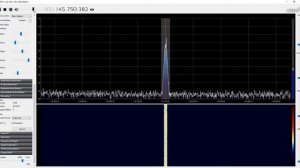
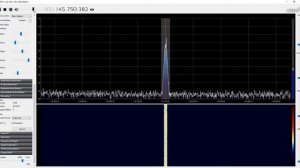 1:33
1:33
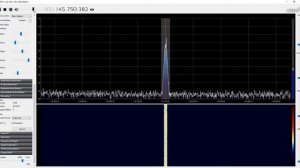
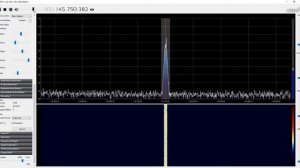 1:33
1:33
2024-10-15 14:29

 16:01
16:01

 16:01
16:01
2023-12-20 06:38

 1:00:03
1:00:03

 1:00:03
1:00:03
2024-10-01 16:05

 54:23
54:23

 54:23
54:23
2024-09-28 15:18

 1:05:04
1:05:04

 1:05:04
1:05:04
2024-09-30 22:40

 1:14:48
1:14:48

 1:14:48
1:14:48
2024-10-02 15:00

 1:09:36
1:09:36

 1:09:36
1:09:36
2024-09-25 17:56

 58:46
58:46

 58:46
58:46
2024-09-27 18:00

 32:07
32:07

 32:07
32:07
2024-09-30 15:00

 2:21:03
2:21:03

 2:21:03
2:21:03
2024-09-29 21:40

 49:51
49:51

 49:51
49:51
2024-10-02 15:57

 1:32:37
1:32:37

 1:32:37
1:32:37
2024-11-28 13:51

 27:00
27:00

 27:00
27:00
2024-10-01 01:30

 1:53:18
1:53:18

 1:53:18
1:53:18
2024-09-28 21:00
![ДАР УБЕЖДЕНИЯ | НАДЕЖДА СЫСОЕВА]() 49:20
49:20
 49:20
49:20
2024-10-02 17:03

 2:02:01
2:02:01

 2:02:01
2:02:01
2024-09-29 23:00

 30:22
30:22
![Евгений Коновалов - Зачем ты меня целовала (Премьера клипа 2025)]() 3:17
3:17
![Tural Everest, Руслан Добрый - Красивая (Премьера клипа 2025)]() 3:16
3:16
![Tamo ft Djan Edmonte - Ну что красавица (Премьера клипа 2025)]() 3:10
3:10
![Григорий Герасимов - Сгоревшие мосты (Премьера клипа 2025)]() 3:05
3:05
![EDGAR - Мой брат (Премьера клипа 2025)]() 3:33
3:33
![Абдуллах Борлаков, Мекка Борлакова - Звездная ночь (Премьера клипа 2025)]() 4:25
4:25
![Вусал Мирзаев - Слов не надо (Премьера клипа 2025)]() 2:19
2:19
![Бекзод Хаккиев - Нолалар (Премьера клипа 2025)]() 4:07
4:07
![Сирожиддин Шарипов - Хазонлар (Премьера клипа 2025)]() 3:09
3:09
![Enrasta - За тобой (Премьера клипа 2025)]() 2:41
2:41
![Маша Шейх - Будь человеком (Премьера клипа 2025)]() 2:41
2:41
![Жамхур Хайруллаев - Битта дона (Премьера клипа 2025)]() 2:49
2:49
![Амина Магомедова - Не пара (Премьера 2025)]() 3:40
3:40
![Бриджит - Ласковый май (Премьера клипа 2025)]() 3:20
3:20
![ZAMA - Глаза цвета кофе (Премьера клипа 2025)]() 2:57
2:57
![Соня Белькевич - Подогналась (Премьера клипа 2025)]() 3:13
3:13
![Roza Zərgərli, Мурад Байкаев - Неизбежная любовь (Премьера клипа 2025)]() 2:34
2:34
![KLEO - Люли (Премьера клипа 2025)]() 2:32
2:32
![Сергей Сухачёв - Я наизнанку жизнь (Премьера клипа 2025)]() 3:07
3:07
![Гайрат Усмонов - Унутаман (Премьера клипа 2025)]() 5:17
5:17
![Не грози Южному Централу, попивая сок у себя в квартале | Don't Be a Menace to South Central (1995) (Гоблин)]() 1:28:57
1:28:57
![Диспетчер | Relay (2025)]() 1:51:56
1:51:56
![Стив | Steve (2025)]() 1:33:34
1:33:34
![Супруги Роуз | The Roses (2025)]() 1:45:29
1:45:29
![Трон: Арес | Tron: Ares (2025)]() 1:52:27
1:52:27
![Грязь | Filth (2013) (Гоблин)]() 1:37:25
1:37:25
![Большое смелое красивое путешествие | A Big Bold Beautiful Journey (2025)]() 1:49:20
1:49:20
![Девушка из каюты №10 | The Woman in Cabin 10 (2025)]() 1:35:11
1:35:11
![Святые из Бундока | The Boondock Saints (1999) (Гоблин)]() 1:48:30
1:48:30
![Тот самый | Him (2025)]() 1:36:20
1:36:20
![Крушащая машина | The Smashing Machine (2025)]() 2:03:12
2:03:12
![Хищник | Predator (1987) (Гоблин)]() 1:46:40
1:46:40
![Крысы: Ведьмачья история | The Rats: A Witcher Tale (2025)]() 1:23:01
1:23:01
![От заката до рассвета | From Dusk Till Dawn (1995) (Гоблин)]() 1:47:54
1:47:54
![Плохой Санта 2 | Bad Santa 2 (2016) (Гоблин)]() 1:34:55
1:34:55
![Безжалостная | Stone Cold Fox (2025)]() 1:25:31
1:25:31
![Французский любовник | French Lover (2025)]() 2:02:20
2:02:20
![Терминатор 2: Судный день | Terminator 2: Judgment Day (1991) (Гоблин)]() 2:36:13
2:36:13
![Чёрный телефон 2 | Black Phone 2 (2025)]() 1:53:55
1:53:55
![Богомол | Samagwi (2025)]() 1:53:29
1:53:29
![Забавные медвежата]() 13:00
13:00
![Команда Дино. Исследователи Сезон 2]() 13:26
13:26
![Пингвиненок Пороро]() 7:42
7:42
![Синдбад и семь галактик Сезон 1]() 10:23
10:23
![Агент 203]() 21:08
21:08
![Команда Дино Сезон 2]() 12:31
12:31
![Пластилинки]() 25:31
25:31
![Мотофайтеры]() 13:10
13:10
![Последний книжный магазин]() 11:20
11:20
![Пакман в мире привидений]() 21:37
21:37
![Корги по имени Моко. Новый питомец]() 3:28
3:28
![Сборники «Приключения Пети и Волка»]() 1:50:38
1:50:38
![Панда и петушок Лука]() 12:12
12:12
![Поймай Тинипин! Королевство эмоций]() 12:24
12:24
![Мультфильмы военных лет | Специальный проект к 80-летию Победы]() 7:20
7:20
![Сборники «Зебра в клеточку»]() 45:30
45:30
![Хвостатые песенки]() 7:00
7:00
![МегаМен: Полный заряд Сезон 1]() 10:42
10:42
![Кадеты Баданаму Сезон 1]() 11:50
11:50
![Монсики]() 6:30
6:30

 30:22
30:22Скачать Видео с Рутуба / RuTube
| 256x144 | ||
| 426x240 | ||
| 640x360 | ||
| 854x480 | ||
| 1280x720 | ||
| 1920x1080 |
 3:17
3:17
2025-11-06 12:00
 3:16
3:16
2025-11-12 12:12
 3:10
3:10
2025-11-07 13:57
 3:05
3:05
2025-11-06 12:13
 3:33
3:33
2025-11-07 13:31
 4:25
4:25
2025-11-07 13:49
 2:19
2:19
2025-11-07 14:25
 4:07
4:07
2025-11-11 17:31
 3:09
3:09
2025-11-09 16:47
 2:41
2:41
2025-11-07 14:04
 2:41
2:41
2025-11-12 12:48
 2:49
2:49
2025-11-06 13:20
 3:40
3:40
2025-11-05 00:22
 3:20
3:20
2025-11-07 13:34
 2:57
2:57
2025-11-13 11:03
 3:13
3:13
2025-11-14 11:41
 2:34
2:34
2025-11-05 11:45
 2:32
2:32
2025-11-11 12:30
 3:07
3:07
2025-11-14 13:22
 5:17
5:17
2025-11-06 13:07
0/0
 1:28:57
1:28:57
2025-09-23 22:52
 1:51:56
1:51:56
2025-09-24 11:35
 1:33:34
1:33:34
2025-10-08 12:27
 1:45:29
1:45:29
2025-10-23 18:26
 1:52:27
1:52:27
2025-11-06 18:12
 1:37:25
1:37:25
2025-09-23 22:52
 1:49:20
1:49:20
2025-10-21 22:50
 1:35:11
1:35:11
2025-10-13 12:06
 1:48:30
1:48:30
2025-09-23 22:53
 1:36:20
1:36:20
2025-10-09 20:02
 2:03:12
2:03:12
2025-11-07 20:11
 1:46:40
1:46:40
2025-10-07 09:27
 1:23:01
1:23:01
2025-11-05 19:47
 1:47:54
1:47:54
2025-09-23 22:53
 1:34:55
1:34:55
2025-09-23 22:53
 1:25:31
1:25:31
2025-11-10 21:11
 2:02:20
2:02:20
2025-10-01 12:06
 2:36:13
2:36:13
2025-10-07 09:27
 1:53:55
1:53:55
2025-11-05 19:47
 1:53:29
1:53:29
2025-10-01 12:06
0/0
 13:00
13:00
2024-12-02 13:15
2021-09-22 22:54
 7:42
7:42
2024-12-17 12:21
2021-09-22 23:09
 21:08
21:08
2025-01-09 16:39
2021-09-22 22:40
 25:31
25:31
2022-04-01 14:30
 13:10
13:10
2024-11-27 14:57
 11:20
11:20
2025-09-12 10:05
 21:37
21:37
2024-11-28 17:35
 3:28
3:28
2025-01-09 17:01
 1:50:38
1:50:38
2025-10-29 16:37
 12:12
12:12
2024-11-29 14:21
 12:24
12:24
2024-11-27 13:24
 7:20
7:20
2025-05-03 12:34
 45:30
45:30
2025-09-17 18:49
 7:00
7:00
2025-06-01 11:15
2021-09-22 21:43
2021-09-22 21:17
 6:30
6:30
2022-03-29 19:16
0/0

