
 4:18
4:18
2025-09-21 11:49

 27:58
27:58

 27:58
27:58
2025-09-20 10:00

 2:34
2:34

 2:34
2:34
2024-12-14 17:05

 2:26
2:26

 2:26
2:26
2025-05-12 01:19
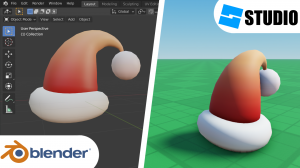
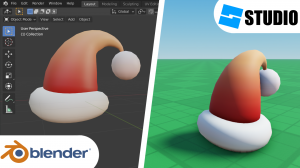 3:48
3:48
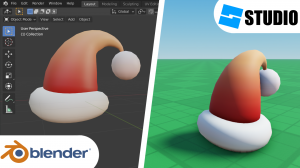
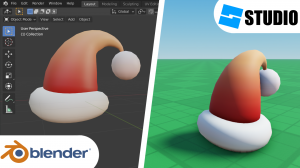 3:48
3:48
2023-11-21 09:57

 2:15
2:15

 2:15
2:15
2025-09-25 22:19
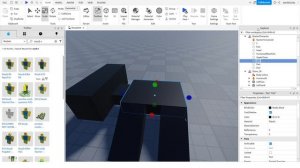
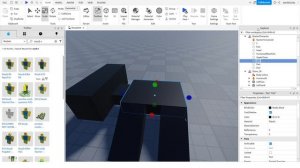 11:18
11:18
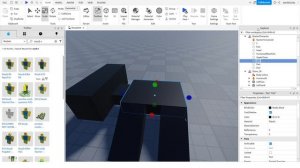
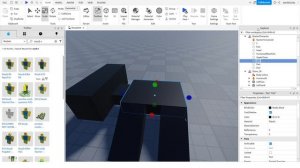 11:18
11:18
2023-12-12 14:45

 7:40
7:40

 7:40
7:40
2025-09-25 17:00

 1:06:32
1:06:32

 1:06:32
1:06:32
2025-09-16 12:56

 5:52
5:52

 5:52
5:52
2025-09-25 23:50

 8:30
8:30

 8:30
8:30
2025-09-12 15:00

 4:41
4:41

 4:41
4:41
2023-10-30 03:14
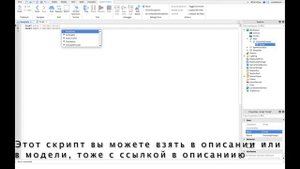
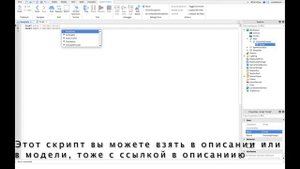 2:01
2:01
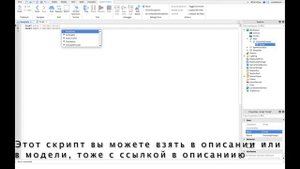
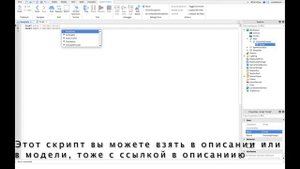 2:01
2:01
2023-10-30 01:14
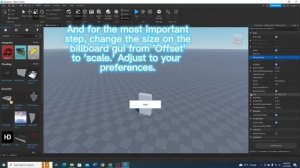
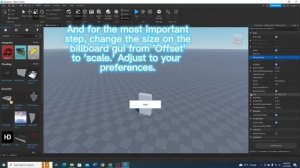 1:33
1:33
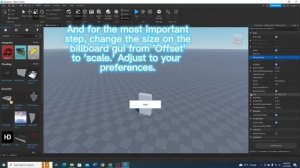
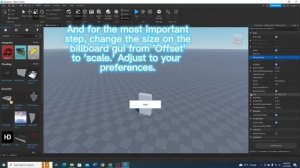 1:33
1:33
2023-10-30 02:22

 32:16
32:16

 32:16
32:16
2025-09-20 09:34

 3:20
3:20

 3:20
3:20
2025-09-11 10:37

 1:23:24
1:23:24

 1:23:24
1:23:24
2025-09-18 12:00

 23:31
23:31
![Зара - Танго о двух влюбленных кораблях (Премьера клипа 2025)]() 3:10
3:10
![BITTUEV - Не плачь (Премьера клипа 2025)]() 2:18
2:18
![Сергей Одинцов - Девочка любимая (Премьера клипа 2025)]() 3:56
3:56
![Инна Вальтер - Роза (Премьера клипа 2025)]() 3:18
3:18
![ARTIX - Ай, джана-джана (Премьера клипа 2025)]() 2:24
2:24
![Gulinur - Nishatar (Official Video 2025)]() 3:40
3:40
![Tural Everest, Baarni - Ушедший покой (Премьера клипа 2025)]() 3:01
3:01
![KhaliF - Где бы не был я (Премьера клипа 2025)]() 2:53
2:53
![Гор Мартиросян - 101 роза (Премьера клипа 2025)]() 4:26
4:26
![Шерзодбек Жонибеков - Дадажон (Премьера клипа 2025)]() 3:02
3:02
![Magas - Только ты (Премьера клипа 2025)]() 3:04
3:04
![SHAXO - Негодяйка (Премьера клипа 2025)]() 3:27
3:27
![Cvetocek7 - Запретила (Премьера клипа 2025)]() 2:49
2:49
![ESCO - За тобой (Премьера клипа 2025)]() 2:13
2:13
![Зафар Эргашов & Фируз Рузметов - Лабларидан (Премьера клипа 2025)]() 4:13
4:13
![Равшанбек Балтаев - Кастюм (Премьера клипа 2025)]() 3:59
3:59
![Руслан Добрый - Тёплые края (Премьера клипа 2025)]() 2:14
2:14
![Алибек Казаров - Чужая жена (Премьера клипа 2025)]() 2:37
2:37
![Искандар Шокалонов - Дустларим (Премьера 2025)]() 4:00
4:00
![Шерзодбек Ишмуратов - Биринчим (Премьера клипа 2025)]() 4:44
4:44
![Баллада о маленьком игроке | Ballad of a Small Player (2025)]() 1:42:60
1:42:60
![Псы войны | Hounds of War (2024)]() 1:34:38
1:34:38
![Лос-Анджелес в огне | Kings (2017)]() 1:29:27
1:29:27
![Обитель | The Home (2025)]() 1:34:43
1:34:43
![Девушка из каюты №10 | The Woman in Cabin 10 (2025)]() 1:35:11
1:35:11
![Плохие парни 2 | The Bad Guys 2 (2025)]() 1:43:51
1:43:51
![Хани, не надо! | Honey Don't! (2025)]() 1:29:32
1:29:32
![Плохой Cанта 2 | Bad Santa 2 (2016) (Гоблин)]() 1:28:32
1:28:32
![Богомол | Samagwi (2025)]() 1:53:29
1:53:29
![Элис, дорогая | Alice, Darling (2022)]() 1:29:30
1:29:30
![Плюшевый пузырь | The Beanie Bubble (2023)]() 1:50:15
1:50:15
![Когда ты закончишь спасать мир | When You Finish Saving the World (2022)]() 1:27:40
1:27:40
![Голый пистолет | The Naked Gun (2025)]() 1:26:24
1:26:24
![Непрощённая | The Unforgivable (2021)]() 1:54:10
1:54:10
![Французский любовник | French Lover (2025)]() 2:02:20
2:02:20
![Свинтусы | The Twits (2025)]() 1:42:50
1:42:50
![Положитесь на Пита | Lean on Pete (2017)]() 2:02:04
2:02:04
![Одноклассницы | St. Trinian's (2007)]() 1:36:32
1:36:32
![Храброе сердце | Braveheart (1995)]() 2:57:46
2:57:46
![Дом из динамита | A House of Dynamite (2025)]() 1:55:08
1:55:08
![Кадеты Баданаму Сезон 1]() 11:50
11:50
![Корги по имени Моко. Новый питомец]() 3:28
3:28
![Сборники «Простоквашино»]() 1:05:35
1:05:35
![МиниФорс]() 0:00
0:00
![Чуч-Мяуч]() 7:04
7:04
![Пиратская школа]() 11:06
11:06
![Мультфильмы военных лет | Специальный проект к 80-летию Победы]() 7:20
7:20
![Последний книжный магазин]() 11:20
11:20
![Пип и Альба Сезон 1]() 11:02
11:02
![Панда и петушок Лука]() 12:12
12:12
![Умка]() 7:11
7:11
![Пакман в мире привидений]() 21:37
21:37
![Отважные мишки]() 13:00
13:00
![Корги по имени Моко. Домашние животные]() 1:13
1:13
![Сборники «Оранжевая корова»]() 1:05:15
1:05:15
![Монсики]() 6:30
6:30
![Сборники «Зебра в клеточку»]() 45:30
45:30
![Простоквашино]() 6:48
6:48
![Ну, погоди! Каникулы]() 7:09
7:09
![Агент 203]() 21:08
21:08

 23:31
23:31Скачать видео
| 256x144 | ||
| 640x360 | ||
| 1280x720 | ||
| 1920x1080 |
 3:10
3:10
2025-10-27 10:52
 2:18
2:18
2025-10-31 15:53
 3:56
3:56
2025-10-28 11:02
 3:18
3:18
2025-10-28 10:36
 2:24
2:24
2025-10-28 12:09
 3:40
3:40
2025-10-31 13:38
 3:01
3:01
2025-10-31 13:49
 2:53
2:53
2025-10-28 12:16
 4:26
4:26
2025-10-25 12:55
 3:02
3:02
2025-10-25 13:03
 3:04
3:04
2025-11-05 00:49
 3:27
3:27
2025-10-28 11:18
 2:49
2:49
2025-11-04 17:50
 2:13
2:13
2025-10-31 12:20
 4:13
4:13
2025-10-29 10:10
 3:59
3:59
2025-11-04 18:03
 2:14
2:14
2025-11-05 00:29
 2:37
2:37
2025-10-30 10:49
 4:00
4:00
2025-11-02 10:12
 4:44
4:44
2025-11-03 15:35
0/0
 1:42:60
1:42:60
2025-10-31 10:53
 1:34:38
1:34:38
2025-08-28 15:32
 1:29:27
1:29:27
2025-08-28 15:32
 1:34:43
1:34:43
2025-09-09 12:49
 1:35:11
1:35:11
2025-10-13 12:06
 1:43:51
1:43:51
2025-08-26 16:18
 1:29:32
1:29:32
2025-09-15 11:39
 1:28:32
1:28:32
2025-10-07 09:27
 1:53:29
1:53:29
2025-10-01 12:06
 1:29:30
1:29:30
2025-09-11 08:20
 1:50:15
1:50:15
2025-08-27 18:32
 1:27:40
1:27:40
2025-08-27 17:17
 1:26:24
1:26:24
2025-09-03 13:20
 1:54:10
1:54:10
2025-08-27 17:17
 2:02:20
2:02:20
2025-10-01 12:06
 1:42:50
1:42:50
2025-10-21 16:19
 2:02:04
2:02:04
2025-08-27 17:17
 1:36:32
1:36:32
2025-08-28 15:32
 2:57:46
2:57:46
2025-08-31 01:03
 1:55:08
1:55:08
2025-10-29 16:30
0/0
2021-09-22 21:17
 3:28
3:28
2025-01-09 17:01
 1:05:35
1:05:35
2025-10-31 17:03
 0:00
0:00
2025-11-05 14:39
 7:04
7:04
2022-03-29 15:20
 11:06
11:06
2022-04-01 15:56
 7:20
7:20
2025-05-03 12:34
 11:20
11:20
2025-09-12 10:05
2021-09-22 23:37
 12:12
12:12
2024-11-29 14:21
 7:11
7:11
2025-01-13 11:05
 21:37
21:37
2024-11-28 17:35
 13:00
13:00
2024-11-29 13:39
 1:13
1:13
2024-11-29 14:40
 1:05:15
1:05:15
2025-09-30 13:45
 6:30
6:30
2022-03-29 19:16
 45:30
45:30
2025-09-17 18:49
 6:48
6:48
2025-10-17 10:00
 7:09
7:09
2025-08-19 17:20
 21:08
21:08
2025-01-09 16:39
0/0

