
 1:00:03
1:00:03
2024-10-01 16:05

 2:21:03
2:21:03

 2:21:03
2:21:03
2024-09-29 21:40

 12:59
12:59

 12:59
12:59
2024-06-06 14:45

 1:37
1:37

 1:37
1:37
2023-11-29 19:50

 1:25:42
1:25:42

 1:25:42
1:25:42
2024-09-30 20:00

 1:09:36
1:09:36

 1:09:36
1:09:36
2024-09-25 17:56

 45:46
45:46

 45:46
45:46
2024-09-30 17:31

 2:02:01
2:02:01

 2:02:01
2:02:01
2024-09-29 23:00
![ДАР УБЕЖДЕНИЯ | НАДЕЖДА СЫСОЕВА]() 49:20
49:20
 49:20
49:20
2024-10-02 17:03

 58:46
58:46

 58:46
58:46
2024-09-27 18:00

 1:14:48
1:14:48

 1:14:48
1:14:48
2024-10-02 15:00
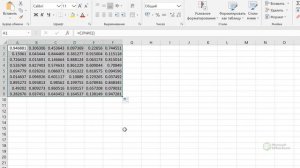
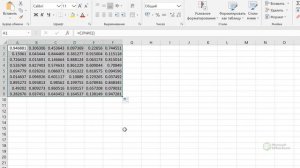 3:13
3:13
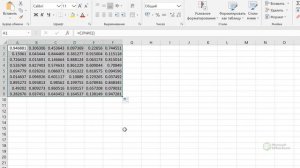
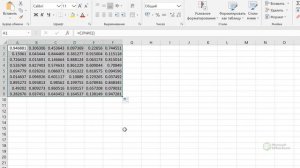 3:13
3:13
2023-09-30 01:05

 5:16
5:16

 5:16
5:16
2023-09-12 11:04
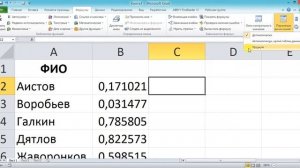
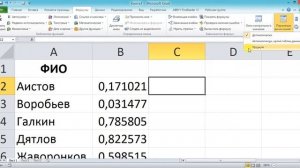 2:23
2:23
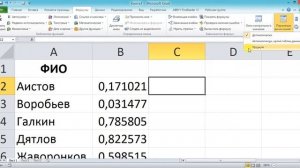
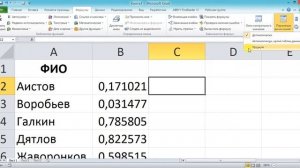 2:23
2:23
2023-09-10 23:38

 39:25
39:25

 39:25
39:25
2024-09-27 15:00

 1:11:49
1:11:49

 1:11:49
1:11:49
2024-10-02 21:00

 46:36
46:36

 46:36
46:36
2024-09-27 18:09

 1:53:18
1:53:18
![A'Studio – Она не виновата (Премьера клипа 2025)]() 2:13
2:13
![Ислам Итляшев - Не вспоминай (Премьера клипа 2025)]() 2:52
2:52
![Руслан Шанов - Особенная (Премьера клипа 2025)]() 2:16
2:16
![Magas - Только ты (Премьера клипа 2025)]() 3:04
3:04
![KhaliF - Где бы не был я (Премьера клипа 2025)]() 2:53
2:53
![Гор Мартиросян - 101 роза (Премьера клипа 2025)]() 4:26
4:26
![Надежда Мельянцева - Котёнок, не плачь (Премьера клипа 2025)]() 3:02
3:02
![Хабибулло Хамроз - Хуп деб куёринг (Премьера клипа 2025)]() 4:04
4:04
![Искандар Шокалонов - Дустларим (Премьера 2025)]() 4:00
4:00
![Бахром Мирзо - Дустим (Премьера клипа 2025)]() 4:45
4:45
![Руслан Гасанов, Роман Ткаченко - Друзьям (Премьера клипа 2025)]() 3:20
3:20
![Бобур Ахмад - Куролмаслар (Премьера клипа 2025)]() 3:33
3:33
![Alex Lim, Игорь Крутой - Вокзал (Премьера клипа 2025)]() 3:32
3:32
![Слава - В сердце бьёт молния (Премьера клипа 2025)]() 3:30
3:30
![Инна Вальтер - Роза (Премьера клипа 2025)]() 3:18
3:18
![Зара - Прерванный полет (Премьера клипа 2025)]() 5:08
5:08
![Анжелика Агурбаш - Утро (Премьера клипа 2025)]() 3:33
3:33
![ARTIX - Ай, джана-джана (Премьера клипа 2025)]() 2:24
2:24
![Сергей Завьялов - В дороге (Премьера клипа 2025)]() 3:14
3:14
![Мужик из СИБИРИ (Александр Конев) - Не прощу (Премьера клипа 2025)]() 2:39
2:39
![Заклятие 4: Последний обряд | The Conjuring: Last Rites (2025)]() 2:15:54
2:15:54
![Эффект бабочки | The Butterfly Effect (2003)]() 1:53:35
1:53:35
![Плохой Cанта 2 | Bad Santa 2 (2016) (Гоблин)]() 1:28:32
1:28:32
![Государственный гимн | Americana (2025)]() 1:47:31
1:47:31
![Рука, качающая колыбель | The Hand That Rocks the Cradle (2025)]() 1:44:57
1:44:57
![Стив | Steve (2025)]() 1:33:34
1:33:34
![Обитель | The Home (2025)]() 1:34:43
1:34:43
![Дом из динамита | A House of Dynamite (2025)]() 1:55:08
1:55:08
![Элис, дорогая | Alice, Darling (2022)]() 1:29:30
1:29:30
![Лучшее Рождество! | Nativity! (2009)]() 1:46:00
1:46:00
![Мальчишник в Таиланде | Changeland (2019)]() 1:25:47
1:25:47
![Хищник | Predator (1987) (Гоблин)]() 1:46:40
1:46:40
![Диспетчер | Relay (2025)]() 1:51:56
1:51:56
![Французский любовник | French Lover (2025)]() 2:02:20
2:02:20
![Свинтусы | The Twits (2025)]() 1:42:50
1:42:50
![Только ты | All of You (2025)]() 1:38:22
1:38:22
![Голый пистолет | The Naked Gun (2025)]() 1:26:24
1:26:24
![Богомол | Samagwi (2025)]() 1:53:29
1:53:29
![Лос-Анджелес в огне | Kings (2017)]() 1:29:27
1:29:27
![Школьный автобус | The Lost Bus (2025)]() 2:09:55
2:09:55
![Рэй и пожарный патруль Сезон 1]() 13:27
13:27
![Зомби Дамб]() 5:14
5:14
![Мартышкины]() 7:09
7:09
![Команда Дино. Исследователи Сезон 2]() 13:26
13:26
![Ну, погоди! Каникулы]() 7:09
7:09
![Новогодние мультики – Союзмультфильм]() 7:04
7:04
![Космический рейнджер Роджер Сезон 1]() 11:32
11:32
![Сборники «Ну, погоди!»]() 1:10:01
1:10:01
![Команда Дино Сезон 2]() 12:31
12:31
![Команда Дино. Исследователи Сезон 1]() 13:10
13:10
![Пип и Альба Сезон 1]() 11:02
11:02
![Школьный автобус Гордон]() 12:34
12:34
![Псэмми. Пять детей и волшебство Сезон 1]() 12:17
12:17
![Крутиксы]() 11:00
11:00
![Синдбад и семь галактик Сезон 1]() 10:23
10:23
![Паровозик Титипо]() 13:42
13:42
![Панда и петушок Лука]() 12:12
12:12
![Умка]() 7:11
7:11
![Простоквашино]() 6:48
6:48
![Мультфильмы военных лет | Специальный проект к 80-летию Победы]() 7:20
7:20

 1:53:18
1:53:18Скачать видео
| 256x144 | ||
| 640x360 | ||
| 1280x720 | ||
| 1920x1080 |
 2:13
2:13
2025-10-31 12:53
 2:52
2:52
2025-10-28 10:47
 2:16
2:16
2025-10-31 12:47
 3:04
3:04
2025-11-05 00:49
 2:53
2:53
2025-10-28 12:16
 4:26
4:26
2025-10-25 12:55
 3:02
3:02
2025-10-31 12:43
 4:04
4:04
2025-10-28 13:40
 4:00
4:00
2025-11-02 10:12
 4:45
4:45
2025-11-04 18:26
 3:20
3:20
2025-10-25 12:59
 3:33
3:33
2025-11-02 10:17
 3:32
3:32
2025-10-31 15:50
 3:30
3:30
2025-11-02 09:52
 3:18
3:18
2025-10-28 10:36
 5:08
5:08
2025-10-31 12:50
 3:33
3:33
2025-11-02 10:06
 2:24
2:24
2025-10-28 12:09
 3:14
3:14
2025-10-29 10:28
 2:39
2:39
2025-10-30 11:00
0/0
 2:15:54
2:15:54
2025-10-13 19:02
 1:53:35
1:53:35
2025-09-11 08:20
 1:28:32
1:28:32
2025-10-07 09:27
 1:47:31
1:47:31
2025-09-17 22:22
 1:44:57
1:44:57
2025-10-29 16:30
 1:33:34
1:33:34
2025-10-08 12:27
 1:34:43
1:34:43
2025-09-09 12:49
 1:55:08
1:55:08
2025-10-29 16:30
 1:29:30
1:29:30
2025-09-11 08:20
 1:46:00
1:46:00
2025-08-27 17:17
 1:25:47
1:25:47
2025-08-27 17:17
 1:46:40
1:46:40
2025-10-07 09:27
 1:51:56
1:51:56
2025-09-24 11:35
 2:02:20
2:02:20
2025-10-01 12:06
 1:42:50
1:42:50
2025-10-21 16:19
 1:38:22
1:38:22
2025-10-01 12:16
 1:26:24
1:26:24
2025-09-03 13:20
 1:53:29
1:53:29
2025-10-01 12:06
 1:29:27
1:29:27
2025-08-28 15:32
 2:09:55
2:09:55
2025-10-05 00:32
0/0
2021-09-22 23:51
 5:14
5:14
2024-11-28 13:12
 7:09
7:09
2025-04-01 16:06
2021-09-22 22:54
 7:09
7:09
2025-08-19 17:20
 7:04
7:04
2023-07-25 00:09
2021-09-22 21:49
 1:10:01
1:10:01
2025-07-25 20:16
2021-09-22 22:40
2021-09-22 22:45
2021-09-22 23:37
 12:34
12:34
2024-12-02 14:42
2021-09-22 22:23
 11:00
11:00
2022-07-25 18:59
2021-09-22 23:09
 13:42
13:42
2024-11-28 14:12
 12:12
12:12
2024-11-29 14:21
 7:11
7:11
2025-01-13 11:05
 6:48
6:48
2025-10-17 10:00
 7:20
7:20
2025-05-03 12:34
0/0

