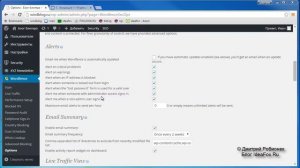
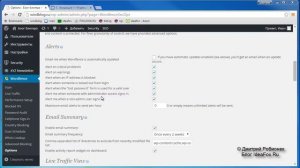 11:32
11:32
2024-01-19 06:58

 3:18
3:18

 3:18
3:18
2024-04-08 22:33

 5:00
5:00

 5:00
5:00
2025-03-03 14:24

 23:03
23:03

 23:03
23:03
2023-12-01 04:16

 0:43
0:43

 0:43
0:43
2023-11-06 19:20

 12:49
12:49

 12:49
12:49
2024-11-17 00:30

 1:33
1:33

 1:33
1:33
2025-06-03 21:37

 6:23
6:23

 6:23
6:23
2025-02-03 08:20

 10:36
10:36

 10:36
10:36
2024-03-17 13:30
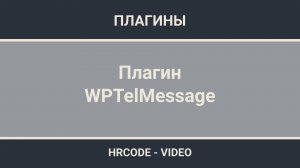
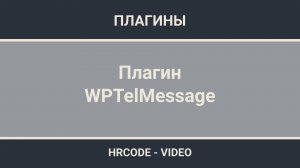 3:53
3:53
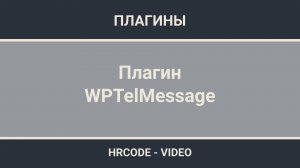
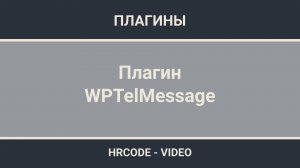 3:53
3:53
2024-11-29 23:11
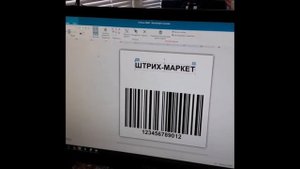
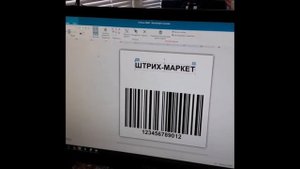 0:38
0:38
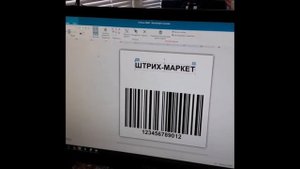
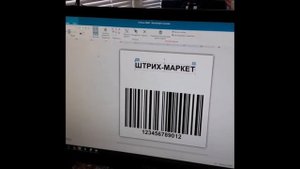 0:38
0:38
2023-12-05 19:55

 16:45
16:45

 16:45
16:45
2023-07-08 19:01

 4:16
4:16

 4:16
4:16
2023-09-04 08:40

 4:13
4:13

 4:13
4:13
2023-09-22 04:56

 1:27
1:27

 1:27
1:27
2023-04-27 12:59

 11:17
11:17

 11:17
11:17
2023-08-01 13:42

 11:20
11:20

 11:20
11:20
2022-04-04 16:01

 16:51
16:51
![Алим Аталиков - Как царица (Премьера клипа 2025)]() 3:25
3:25
![Руслан Гасанов, Роман Ткаченко - Друзьям (Премьера клипа 2025)]() 3:20
3:20
![NIKA DUBIK, Winter Spirit - Искры (Премьера клипа 2025)]() 4:27
4:27
![KhaliF - Где бы не был я (Премьера клипа 2025)]() 2:53
2:53
![Виктория Качур - Одного тебя люблю (Премьера клипа 2025)]() 3:59
3:59
![Слава - В сердце бьёт молния (Премьера клипа 2025)]() 3:30
3:30
![Илёс Юнусий - Каранг она якинларим (Премьера клипа 2025)]() 3:36
3:36
![Мужик из СИБИРИ (Александр Конев) - Не прощу (Премьера клипа 2025)]() 2:39
2:39
![Alex Lim, Игорь Крутой - Вокзал (Премьера клипа 2025)]() 3:32
3:32
![Джатдай - Забери печаль (Премьера клипа 2025)]() 2:29
2:29
![Сардор Расулов - Етолмадим (Премьера клипа 2025)]() 4:15
4:15
![Артур Халатов - Девочка моя (Премьера клипа 2025)]() 2:37
2:37
![SHAXO - Негодяйка (Премьера клипа 2025)]() 3:27
3:27
![SERYABKINA, Брутто - Светофоры (Премьера клипа 2025)]() 3:49
3:49
![Инна Вальтер - Роза (Премьера клипа 2025)]() 3:18
3:18
![Жасурбек Мирзажонов - Суймаганга суйкалдим (Премьера клипа 2025)]() 5:45
5:45
![Шерзодбек Ишмуратов - Биринчим (Премьера клипа 2025)]() 4:44
4:44
![Хабибулло Хамроз - Хуп деб куёринг (Премьера клипа 2025)]() 4:04
4:04
![Мухит Бобоев - Маликам (Премьера клипа 2025)]() 3:18
3:18
![Зафар Эргашов & Фируз Рузметов - Лабларидан (Премьера клипа 2025)]() 4:13
4:13
![Эффект бабочки | The Butterfly Effect (2003)]() 1:53:35
1:53:35
![Хищник | Predator (1987) (Гоблин)]() 1:46:40
1:46:40
![Сколько стоит жизнь? | What Is Life Worth (2020)]() 1:58:51
1:58:51
![Плюшевый пузырь | The Beanie Bubble (2023)]() 1:50:15
1:50:15
![Богомол | Samagwi (2025)]() 1:53:29
1:53:29
![Когда ты закончишь спасать мир | When You Finish Saving the World (2022)]() 1:27:40
1:27:40
![Сумерки | Twilight (2008)]() 2:01:55
2:01:55
![Лос-Анджелес в огне | Kings (2017)]() 1:29:27
1:29:27
![Положитесь на Пита | Lean on Pete (2017)]() 2:02:04
2:02:04
![Чумовая пятница 2 | Freakier Friday (2025)]() 1:50:38
1:50:38
![Дикари | The Savages (2007)]() 1:54:19
1:54:19
![Лучшее Рождество! | Nativity! (2009)]() 1:46:00
1:46:00
![Голос любви | Aline (2020)]() 2:05:43
2:05:43
![Заклятие 4: Последний обряд | The Conjuring: Last Rites (2025)]() 2:15:54
2:15:54
![Только ты | All of You (2025)]() 1:38:22
1:38:22
![Порочный круг | Vicious (2025)]() 1:42:30
1:42:30
![Фантастическая четвёрка: Первые шаги | The Fantastic Four: First Steps (2025)]() 1:54:40
1:54:40
![Тот самый | Him (2025)]() 1:36:20
1:36:20
![Обитель | The Home (2025)]() 1:34:43
1:34:43
![Храброе сердце | Braveheart (1995)]() 2:57:46
2:57:46
![Новое ПРОСТОКВАШИНО]() 6:30
6:30
![Рэй и пожарный патруль Сезон 1]() 13:27
13:27
![Пип и Альба Сезон 1]() 11:02
11:02
![Космический рейнджер Роджер Сезон 1]() 11:32
11:32
![Простоквашино]() 6:48
6:48
![Псэмми. Пять детей и волшебство Сезон 1]() 12:17
12:17
![Зебра в клеточку]() 6:30
6:30
![Лудлвилль]() 7:09
7:09
![Роботы-пожарные]() 12:31
12:31
![Врумиз. 1 сезон]() 13:10
13:10
![Сборники «Зебра в клеточку»]() 45:30
45:30
![Зомби Дамб]() 5:14
5:14
![Хвостатые песенки]() 7:00
7:00
![Артур и дети круглого стола]() 11:22
11:22
![Пластилинки]() 25:31
25:31
![Крутиксы]() 11:00
11:00
![Команда Дино. Исследователи Сезон 2]() 13:26
13:26
![Команда Дино Сезон 2]() 12:31
12:31
![Панда и Антилопа]() 12:08
12:08
![Котёнок Шмяк]() 11:04
11:04

 16:51
16:51Скачать видео
| 256x144 | ||
| 426x240 | ||
| 640x360 | ||
| 854x480 | ||
| 1280x720 | ||
| 1920x1080 |
 3:25
3:25
2025-10-29 10:18
 3:20
3:20
2025-10-25 12:59
 4:27
4:27
2025-10-31 16:00
 2:53
2:53
2025-10-28 12:16
 3:59
3:59
2025-10-24 12:00
 3:30
3:30
2025-11-02 09:52
 3:36
3:36
2025-11-02 10:25
 2:39
2:39
2025-10-30 11:00
 3:32
3:32
2025-10-31 15:50
 2:29
2:29
2025-10-24 11:25
 4:15
4:15
2025-10-26 12:52
 2:37
2:37
2025-10-28 10:22
 3:27
3:27
2025-10-28 11:18
 3:49
3:49
2025-10-25 12:52
 3:18
3:18
2025-10-28 10:36
 5:45
5:45
2025-10-27 13:06
 4:44
4:44
2025-11-03 15:35
 4:04
4:04
2025-10-28 13:40
 3:18
3:18
2025-11-02 10:30
 4:13
4:13
2025-10-29 10:10
0/0
 1:53:35
1:53:35
2025-09-11 08:20
 1:46:40
1:46:40
2025-10-07 09:27
 1:58:51
1:58:51
2025-08-27 17:17
 1:50:15
1:50:15
2025-08-27 18:32
 1:53:29
1:53:29
2025-10-01 12:06
 1:27:40
1:27:40
2025-08-27 17:17
 2:01:55
2:01:55
2025-08-28 15:32
 1:29:27
1:29:27
2025-08-28 15:32
 2:02:04
2:02:04
2025-08-27 17:17
 1:50:38
1:50:38
2025-10-16 16:08
 1:54:19
1:54:19
2025-08-27 18:01
 1:46:00
1:46:00
2025-08-27 17:17
 2:05:43
2:05:43
2025-08-27 18:01
 2:15:54
2:15:54
2025-10-13 19:02
 1:38:22
1:38:22
2025-10-01 12:16
 1:42:30
1:42:30
2025-10-14 20:27
 1:54:40
1:54:40
2025-09-24 11:35
 1:36:20
1:36:20
2025-10-09 20:02
 1:34:43
1:34:43
2025-09-09 12:49
 2:57:46
2:57:46
2025-08-31 01:03
0/0
 6:30
6:30
2018-04-03 10:35
2021-09-22 23:51
2021-09-22 23:37
2021-09-22 21:49
 6:48
6:48
2025-10-17 10:00
2021-09-22 22:23
 6:30
6:30
2022-03-31 13:09
 7:09
7:09
2023-07-06 19:20
2021-09-23 00:12
2021-09-24 16:00
 45:30
45:30
2025-09-17 18:49
 5:14
5:14
2024-11-28 13:12
 7:00
7:00
2025-06-01 11:15
 11:22
11:22
2023-05-11 14:51
 25:31
25:31
2022-04-01 14:30
 11:00
11:00
2022-07-25 18:59
2021-09-22 22:54
2021-09-22 22:40
 12:08
12:08
2025-06-10 14:59
 11:04
11:04
2023-05-18 16:41
0/0

