
 1:03:59
1:03:59
2025-04-10 15:18

 39:25
39:25

 39:25
39:25
2024-09-27 15:00

 1:05:27
1:05:27

 1:05:27
1:05:27
2025-04-10 15:19

 1:02:07
1:02:07

 1:02:07
1:02:07
2025-04-10 15:18

 32:07
32:07

 32:07
32:07
2024-09-30 15:00

 1:41
1:41

 1:41
1:41
2025-06-04 11:33

 1:32:37
1:32:37

 1:32:37
1:32:37
2024-11-28 13:51
![ДАР УБЕЖДЕНИЯ | НАДЕЖДА СЫСОЕВА]() 49:20
49:20
 49:20
49:20
2024-10-02 17:03

 1:00:03
1:00:03

 1:00:03
1:00:03
2024-10-01 16:05

 2:02:01
2:02:01

 2:02:01
2:02:01
2024-09-29 23:00

 54:23
54:23

 54:23
54:23
2024-09-28 15:18
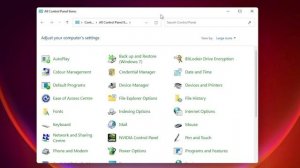
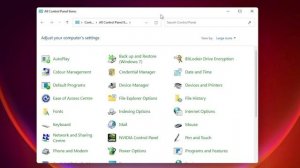 3:30
3:30
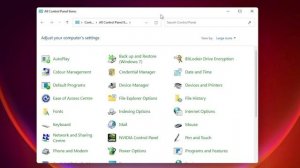
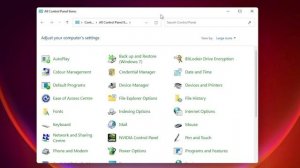 3:30
3:30
2023-08-13 11:08

 13:45
13:45

 13:45
13:45
2023-09-02 19:18

 46:36
46:36

 46:36
46:36
2024-09-27 18:09

 1:25:42
1:25:42

 1:25:42
1:25:42
2024-09-30 20:00

 1:14:48
1:14:48

 1:14:48
1:14:48
2024-10-02 15:00

 1:01:35
1:01:35

 1:01:35
1:01:35
2024-09-25 19:21

 30:22
30:22
![Анна Бершадская - Новая я (Премьера клипа 2025)]() 2:41
2:41
![Хабибулло Хамроз - Хуп деб куёринг (Премьера клипа 2025)]() 4:04
4:04
![Сергей Одинцов - Девочка любимая (Премьера клипа 2025)]() 3:56
3:56
![Сергей Завьялов - В дороге (Премьера клипа 2025)]() 3:14
3:14
![Ислам Итляшев - Не вспоминай (Премьера клипа 2025)]() 2:52
2:52
![INSTASAMKA - BOSS (Премьера клипа 2025)]() 3:41
3:41
![Жалолиддин Ахмадалиев - Тонг отгунча (Премьера клипа 2025)]() 4:44
4:44
![Шерзодбек Жонибеков - Дадажон (Премьера клипа 2025)]() 3:02
3:02
![Рустам Нахушев, Зульфия Чотчаева - Каюсь (Премьера клипа 2025)]() 3:20
3:20
![Zhamil Turan - Капали (Премьера клипа 2025)]() 3:08
3:08
![Гор Мартиросян - 101 роза (Премьера клипа 2025)]() 4:26
4:26
![Руслан Гасанов, Роман Ткаченко - Друзьям (Премьера клипа 2025)]() 3:20
3:20
![Ольга Бузова - Не надо (Премьера клипа 2025)]() 3:15
3:15
![Джатдай - Забери печаль (Премьера клипа 2025)]() 2:29
2:29
![ARTIX - Ай, джана-джана (Премьера клипа 2025)]() 2:24
2:24
![Бьянка - Бренд (Премьера клипа 2025)]() 2:29
2:29
![Зара - Танго о двух влюбленных кораблях (Премьера клипа 2025)]() 3:10
3:10
![ИЮЛА - Ты был прав (Премьера клипа 2025)]() 2:21
2:21
![Светлана Ларионова - Осень отстой (Премьера клипа 2025)]() 3:30
3:30
![Сардор Расулов - Етолмадим (Премьера клипа 2025)]() 4:15
4:15
![Диспетчер | Relay (2025)]() 1:51:56
1:51:56
![Вечеринка только начинается | The Party's Just Beginning (2018)]() 1:31:20
1:31:20
![Никто 2 | Nobody 2 (2025)]() 1:29:27
1:29:27
![Плюшевый пузырь | The Beanie Bubble (2023)]() 1:50:15
1:50:15
![Тот самый | Him (2025)]() 1:36:20
1:36:20
![Свинтусы | The Twits (2025)]() 1:42:50
1:42:50
![Большое смелое красивое путешествие | A Big Bold Beautiful Journey (2025)]() 1:49:20
1:49:20
![Дикари | The Savages (2007)]() 1:54:19
1:54:19
![Эффект бабочки | The Butterfly Effect (2003)]() 1:53:35
1:53:35
![Супруги Роуз | The Roses (2025)]() 1:45:29
1:45:29
![Французский любовник | French Lover (2025)]() 2:02:20
2:02:20
![Школьный автобус | The Lost Bus (2025)]() 2:09:55
2:09:55
![Плохие парни 2 | The Bad Guys 2 (2025)]() 1:43:51
1:43:51
![Хищник | Predator (1987) (Гоблин)]() 1:46:40
1:46:40
![Хани, не надо! | Honey Don't! (2025)]() 1:29:32
1:29:32
![Непрощённая | The Unforgivable (2021)]() 1:54:10
1:54:10
![Мужчина у меня в подвале | The Man in My Basement (2025)]() 1:54:48
1:54:48
![Свинья | Pig (2021)]() 1:31:23
1:31:23
![Псы войны | Hounds of War (2024)]() 1:34:38
1:34:38
![Лучшее Рождество! | Nativity! (2009)]() 1:46:00
1:46:00
![Таинственные золотые города]() 23:04
23:04
![Тёплая анимация | Новая авторская анимация Союзмультфильма]() 10:21
10:21
![Панда и петушок Лука]() 12:12
12:12
![Паровозик Титипо]() 13:42
13:42
![Команда Дино Сезон 2]() 12:31
12:31
![Кадеты Баданаму Сезон 1]() 11:50
11:50
![Котёнок Шмяк]() 11:04
11:04
![Рэй и пожарный патруль Сезон 1]() 13:27
13:27
![Папа Супергерой Сезон 1]() 4:28
4:28
![Пластилинки]() 25:31
25:31
![Корги по имени Моко. Новый питомец]() 3:28
3:28
![Новогодние мультики – Союзмультфильм]() 7:04
7:04
![Полли Покет Сезон 1]() 21:30
21:30
![Врумиз. 1 сезон]() 13:10
13:10
![Корги по имени Моко. Домашние животные]() 1:13
1:13
![Отряд А. Игрушки-спасатели]() 13:06
13:06
![Сандра - сказочный детектив Сезон 1]() 13:52
13:52
![Чемпионы]() 7:21
7:21
![Простоквашино]() 6:48
6:48
![Монсики]() 6:30
6:30

 30:22
30:22Скачать видео
| 256x144 | ||
| 640x360 | ||
| 1280x720 | ||
| 1920x1080 |
 2:41
2:41
2025-10-22 14:02
 4:04
4:04
2025-10-28 13:40
 3:56
3:56
2025-10-28 11:02
 3:14
3:14
2025-10-29 10:28
 2:52
2:52
2025-10-28 10:47
 3:41
3:41
2025-10-23 13:04
 4:44
4:44
2025-10-19 10:46
 3:02
3:02
2025-10-25 13:03
 3:20
3:20
2025-10-30 10:39
 3:08
3:08
2025-10-22 14:26
 4:26
4:26
2025-10-25 12:55
 3:20
3:20
2025-10-25 12:59
 3:15
3:15
2025-10-18 10:02
 2:29
2:29
2025-10-24 11:25
 2:24
2:24
2025-10-28 12:09
 2:29
2:29
2025-10-25 12:48
 3:10
3:10
2025-10-27 10:52
 2:21
2:21
2025-10-18 10:16
 3:30
3:30
2025-10-24 11:42
 4:15
4:15
2025-10-26 12:52
0/0
 1:51:56
1:51:56
2025-09-24 11:35
 1:31:20
1:31:20
2025-08-27 17:17
 1:29:27
1:29:27
2025-09-07 22:44
 1:50:15
1:50:15
2025-08-27 18:32
 1:36:20
1:36:20
2025-10-09 20:02
 1:42:50
1:42:50
2025-10-21 16:19
 1:49:20
1:49:20
2025-10-21 22:50
 1:54:19
1:54:19
2025-08-27 18:01
 1:53:35
1:53:35
2025-09-11 08:20
 1:45:29
1:45:29
2025-10-23 18:26
 2:02:20
2:02:20
2025-10-01 12:06
 2:09:55
2:09:55
2025-10-05 00:32
 1:43:51
1:43:51
2025-08-26 16:18
 1:46:40
1:46:40
2025-10-07 09:27
 1:29:32
1:29:32
2025-09-15 11:39
 1:54:10
1:54:10
2025-08-27 17:17
 1:54:48
1:54:48
2025-10-01 15:17
 1:31:23
1:31:23
2025-08-27 18:01
 1:34:38
1:34:38
2025-08-28 15:32
 1:46:00
1:46:00
2025-08-27 17:17
0/0
 23:04
23:04
2025-01-09 17:26
 10:21
10:21
2025-09-11 10:05
 12:12
12:12
2024-11-29 14:21
 13:42
13:42
2024-11-28 14:12
2021-09-22 22:40
2021-09-22 21:17
 11:04
11:04
2023-05-18 16:41
2021-09-22 23:51
2021-09-22 21:52
 25:31
25:31
2022-04-01 14:30
 3:28
3:28
2025-01-09 17:01
 7:04
7:04
2023-07-25 00:09
2021-09-22 23:09
2021-09-24 16:00
 1:13
1:13
2024-11-29 14:40
 13:06
13:06
2024-11-28 16:30
2021-09-22 20:39
 7:21
7:21
2025-10-07 09:00
 6:48
6:48
2025-10-17 10:00
 6:30
6:30
2022-03-29 19:16
0/0

