
 11:30
11:30
2024-10-11 06:30
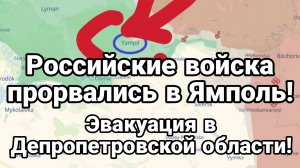
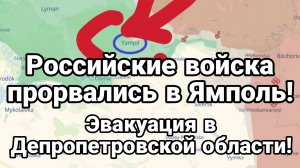 21:49
21:49
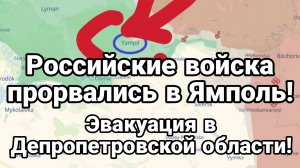
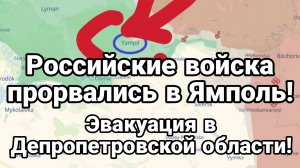 21:49
21:49
2025-09-15 21:52

 12:56
12:56

 12:56
12:56
Война на Украине (16.09.25): Встречные бои под Покровском, Купянск, Лиман, бои севернее Гуляйполя...
2025-09-16 10:43

 10:19
10:19

 10:19
10:19
2025-09-10 01:54

 5:09
5:09

 5:09
5:09
2024-02-17 10:45

 9:00
9:00

 9:00
9:00
2025-06-10 16:16

 3:48
3:48

 3:48
3:48
2025-09-15 09:16

 13:59
13:59

 13:59
13:59
2025-09-09 19:04

 20:05
20:05

 20:05
20:05
2025-09-16 03:45

 5:23
5:23

 5:23
5:23
2025-09-15 18:01

 22:23
22:23

 22:23
22:23
2025-09-15 22:10
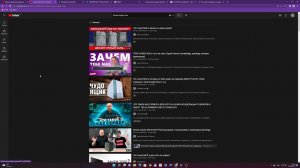
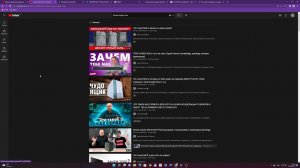 26:23
26:23
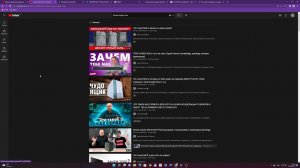
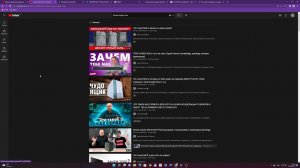 26:23
26:23
2022-09-23 16:00

 4:56
4:56

 4:56
4:56
2023-09-22 01:31

 3:32
3:32

 3:32
3:32
2025-09-16 08:45

 4:08
4:08

 4:08
4:08
2025-09-16 10:27

 2:11
2:11

 2:11
2:11
2023-09-30 18:36
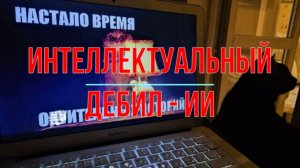
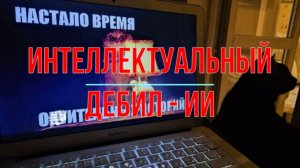 3:37
3:37
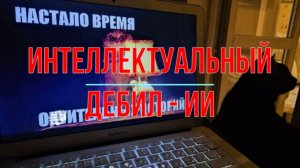
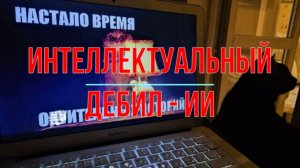 3:37
3:37
2025-09-15 17:15

 14:10
14:10
![Ольга Стельмах – Не будем всё усложнять (Премьера клипа 2025)]() 4:01
4:01
![Зульфия Чотчаева - Холодное сердце (Премьера клипа 2025)]() 2:52
2:52
![Эльдар Агачев - Путник (Премьера клипа 2025)]() 3:14
3:14
![Абрикоса, GOSHU - Удали из памяти (Премьера клипа 2025)]() 4:59
4:59
![Ozoda - Chamadon (Official Video 2025)]() 5:23
5:23
![Рейсан Магомедкеримов - Моя мадам (Премьера клипа 2025)]() 3:28
3:28
![Бекзод Хаккиев - Нолалар (Премьера клипа 2025)]() 4:07
4:07
![ARTIX - На небе луна (Премьера клипа 2025)]() 2:59
2:59
![UMARO - 1-2-3 (Премьера клипа 2025)]() 2:52
2:52
![Рузибек Кодиров - Бинафша (Премьера клипа 2025)]() 3:31
3:31
![АКУЛИЧ - Красные глаза (Премьера клипа 2025)]() 2:13
2:13
![Ахрор Гуломов - Ёмгирлар (Премьера клипа 2025)]() 3:49
3:49
![Enrasta - Франция (Премьера клипа 2025)]() 2:44
2:44
![Женя Белоусова - Раненая птица (Премьера клипа 2025)]() 2:47
2:47
![Zhamil Turan - Губки не целованы (Премьера клипа 2025)]() 2:37
2:37
![Мужик из СИБИРИ (Александр Конев) - Поцелуи осени (Премьера клипа 2025)]() 2:59
2:59
![Маша Шейх - Будь человеком (Премьера клипа 2025)]() 2:41
2:41
![Бунёд Бобокулов - Отам-онам (Премьера клипа 2025)]() 4:00
4:00
![Алмас Багратиони - Дети света (Премьера клипа 2025)]() 2:52
2:52
![Отабек Муминов - Кетябсан (Премьера клипа 2025)]() 3:17
3:17
![Дом из динамита | A House of Dynamite (2025)]() 1:55:08
1:55:08
![Отчаянный | Desperado (1995) (Гоблин)]() 1:40:18
1:40:18
![Большой Лебовски | The Big Lebowski (1998) (Гоблин)]() 1:56:59
1:56:59
![Школьный автобус | The Lost Bus (2025)]() 2:09:55
2:09:55
![Протокол выхода | Exit Protocol (2025)]() 1:24:45
1:24:45
![Крысы: Ведьмачья история | The Rats: A Witcher Tale (2025)]() 1:23:01
1:23:01
![Бешеные псы | Reservoir Dogs (1991) (Гоблин)]() 1:39:10
1:39:10
![Большой куш / Спи#дили | Snatch (2000) (Гоблин)]() 1:42:50
1:42:50
![Диспетчер | Relay (2025)]() 1:51:56
1:51:56
![Только ты | All of You (2025)]() 1:38:22
1:38:22
![Очень голодные игры | The Starving Games (2013)]() 1:18:55
1:18:55
![Код 3 | Code 3 (2025)]() 1:39:56
1:39:56
![Терминатор 2: Судный день | Terminator 2: Judgment Day (1991) (Гоблин)]() 2:36:13
2:36:13
![Заклятие 4: Последний обряд | The Conjuring: Last Rites (2025)]() 2:15:54
2:15:54
![Девушка из каюты №10 | The Woman in Cabin 10 (2025)]() 1:35:11
1:35:11
![Порочный круг | Vicious (2025)]() 1:42:30
1:42:30
![Фантастическая четвёрка: Первые шаги | The Fantastic Four: First Steps (2025)]() 1:54:40
1:54:40
![Гедда | Hedda (2025)]() 1:48:23
1:48:23
![Пойман с поличным | Caught Stealing (2025)]() 1:46:45
1:46:45
![Убойная суббота | Playdate (2025)]() 1:34:35
1:34:35
![Мотофайтеры]() 13:10
13:10
![Приключения Пети и Волка]() 11:00
11:00
![Сборники «Зебра в клеточку»]() 45:30
45:30
![Отважные мишки]() 13:00
13:00
![Простоквашино. Финансовая грамотность]() 3:27
3:27
![Кадеты Баданаму Сезон 1]() 11:50
11:50
![Роботы-пожарные]() 12:31
12:31
![Последний книжный магазин]() 11:20
11:20
![Крутиксы]() 11:00
11:00
![Команда Дино. Исследователи Сезон 2]() 13:26
13:26
![Артур и дети круглого стола]() 11:22
11:22
![Команда Дино Сезон 1]() 12:08
12:08
![Пип и Альба Сезон 1]() 11:02
11:02
![Хвостатые песенки]() 7:00
7:00
![Забавные медвежата]() 13:00
13:00
![Супер Зак]() 11:38
11:38
![Монсики]() 6:30
6:30
![Тайны Медовой долины]() 7:01
7:01
![Сборники «Ну, погоди!»]() 1:10:01
1:10:01
![Корги по имени Моко. Домашние животные]() 1:13
1:13

 14:10
14:10Скачать Видео с Рутуба / RuTube
| 244x144 | ||
| 408x240 | ||
| 612x360 | ||
| 816x480 | ||
| 1222x720 |
 4:01
4:01
2025-11-21 13:05
 2:52
2:52
2025-11-18 11:48
 3:14
3:14
2025-11-12 12:52
 4:59
4:59
2025-11-15 12:21
 5:23
5:23
2025-11-21 13:15
 3:28
3:28
2025-11-20 13:54
 4:07
4:07
2025-11-11 17:31
 2:59
2:59
2025-11-18 12:12
 2:52
2:52
2025-11-14 12:21
 3:31
3:31
2025-11-15 12:51
 2:13
2:13
2025-11-15 12:35
 3:49
3:49
2025-11-15 12:54
 2:44
2:44
2025-11-20 21:37
 2:47
2:47
2025-11-11 17:49
 2:37
2:37
2025-11-13 11:00
 2:59
2:59
2025-11-21 13:10
 2:41
2:41
2025-11-12 12:48
 4:00
4:00
2025-11-21 13:29
 2:52
2:52
2025-11-20 13:43
 3:17
3:17
2025-11-15 12:47
0/0
 1:55:08
1:55:08
2025-10-29 16:30
 1:40:18
1:40:18
2025-09-23 22:53
 1:56:59
1:56:59
2025-09-23 22:53
 2:09:55
2:09:55
2025-10-05 00:32
 1:24:45
1:24:45
2025-11-13 23:26
 1:23:01
1:23:01
2025-11-05 19:47
 1:39:10
1:39:10
2025-09-23 22:53
 1:42:50
1:42:50
2025-09-23 22:53
 1:51:56
1:51:56
2025-09-24 11:35
 1:38:22
1:38:22
2025-10-01 12:16
 1:18:55
1:18:55
2025-11-21 14:16
 1:39:56
1:39:56
2025-10-02 20:46
 2:36:13
2:36:13
2025-10-07 09:27
 2:15:54
2:15:54
2025-10-13 19:02
 1:35:11
1:35:11
2025-10-13 12:06
 1:42:30
1:42:30
2025-10-14 20:27
 1:54:40
1:54:40
2025-09-24 11:35
 1:48:23
1:48:23
2025-11-05 19:47
 1:46:45
1:46:45
2025-10-02 20:45
 1:34:35
1:34:35
2025-11-19 10:39
0/0
 13:10
13:10
2024-11-27 14:57
 11:00
11:00
2022-04-01 17:59
 45:30
45:30
2025-09-17 18:49
 13:00
13:00
2024-11-29 13:39
 3:27
3:27
2024-12-07 11:00
2021-09-22 21:17
2021-09-23 00:12
 11:20
11:20
2025-09-12 10:05
 11:00
11:00
2022-07-25 18:59
2021-09-22 22:54
 11:22
11:22
2023-05-11 14:51
2021-09-22 22:29
2021-09-22 23:37
 7:00
7:00
2025-06-01 11:15
 13:00
13:00
2024-12-02 13:15
2021-09-22 22:07
 6:30
6:30
2022-03-29 19:16
 7:01
7:01
2022-03-30 17:25
 1:10:01
1:10:01
2025-07-25 20:16
 1:13
1:13
2024-11-29 14:40
0/0

