
 1:39
1:39
2025-02-28 06:22

 1:11
1:11

 1:11
1:11
2025-07-08 15:01

 1:38:14
1:38:14

 1:38:14
1:38:14
2025-12-11 16:08

 2:16:26
2:16:26

 2:16:26
2:16:26
2025-12-12 12:26

 2:26:17
2:26:17

 2:26:17
2:26:17
2025-12-12 14:18

 11:59:14
11:59:14

 11:59:14
11:59:14
2025-12-11 08:06

 2:34:37
2:34:37

 2:34:37
2:34:37
2025-12-11 18:59

 2:10:38
2:10:38

 2:10:38
2:10:38
2025-12-11 11:48
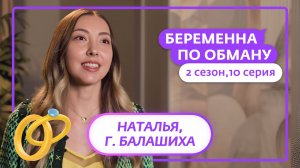
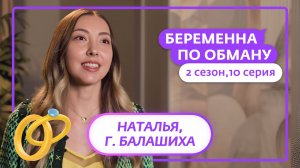 1:03:11
1:03:11
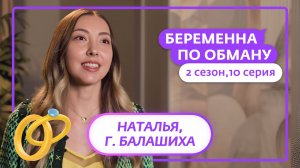
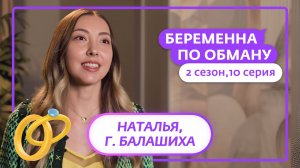 1:03:11
1:03:11
2025-12-10 19:01

 2:40:56
2:40:56

 2:40:56
2:40:56
2023-09-10 18:55

 1:26:07
1:26:07

 1:26:07
1:26:07
2025-12-09 11:00

 2:37:05
2:37:05

 2:37:05
2:37:05
2023-09-10 20:03

 2:26:41
2:26:41

 2:26:41
2:26:41
2025-12-10 14:03

 2:06:06
2:06:06

 2:06:06
2:06:06
2025-10-17 23:50

 2:21:44
2:21:44

 2:21:44
2:21:44
2023-09-10 19:20

 1:05:17
1:05:17

 1:05:17
1:05:17
2025-12-12 06:01

 1:32:52
1:32:52

 1:32:52
1:32:52
2025-12-11 01:01

 2:17:17
2:17:17
![NAIMAN - Хулиганка (Премьера клипа 2025)]() 2:26
2:26
![Артур Бесаев - Все пройдет (Премьера клипа 2025)]() 3:44
3:44
![Евгений Путилов - Веришь - не веришь (Премьера клипа 2025)]() 3:43
3:43
![MIRAVI - Земля (Премьера клипа 2025)]() 2:26
2:26
![Сардор Мирзалиев - Самия (Премьера клипа 2025)]() 3:30
3:30
![Анастасия Сотникова, Аделон - В пустом кафе (Премьера клипа 2025)]() 2:59
2:59
![Инна Вальтер - Не проиграть себе (Премьера клипа 2025)]() 3:04
3:04
![Алёна Свиридова - Снежинки (Премьера клипа 2025)]() 3:01
3:01
![NLO, Leonid Rudenko - Зеленоглазое такси (Премьера клипа 2025)]() 2:22
2:22
![StaFFорд63 - На крыше высотки (Премьера клипа 2025)]() 2:34
2:34
![Асия - Дом (Премьера клипа 2025)]() 6:45
6:45
![Tural Everest - Любить не хочет (Премьера клипа 2025)]() 2:55
2:55
![Вадим Кузема - Осень-смешная пора (Премьера клипа 2025)]() 2:37
2:37
![Зардияна - Севган бахтли буларму (Премьера клипа 2025)]() 3:28
3:28
![Сергей Сухачёв - Жена (Премьера клипа 2025)]() 3:49
3:49
![Zhamil Turan - Ты не моя (Премьера клипа 2025)]() 2:37
2:37
![Артем Пика - Мало мне тебя (remix) Премьера клипа 2025]() 2:37
2:37
![DJ Serzh - Танцуем грустно (Премьера клипа 2025)]() 3:36
3:36
![Сергей Завьялов - Ты слёз своих не лей (Премьера 2025)]() 2:42
2:42
![140 ударов в минуту – Мне тебя так мало (Премьера клипа 2025)]() 3:44
3:44
![Кей-поп-охотницы на демонов | KPop Demon Hunters (2025)]() 1:39:41
1:39:41
![Шматрица | Matrix (1999) (Гоблин)]() 2:17:10
2:17:10
![Плохой Cанта 2 | Bad Santa 2 (2016) (Гоблин)]() 1:28:32
1:28:32
![Безжалостная | Stone Cold Fox (2025)]() 1:25:31
1:25:31
![Пойман с поличным | Caught Stealing (2025)]() 1:46:45
1:46:45
![Очень голодные игры | The Starving Games (2013)]() 1:18:55
1:18:55
![Франкенштейн | Frankenstein (2025)]() 2:32:29
2:32:29
![Бугония | Bugonia (2025)]() 1:59:12
1:59:12
![После охоты | After the Hunt (2025)]() 2:20:25
2:20:25
![Боже. Как. Смешно. | Oh. What. Fun. (2025)]() 1:47:58
1:47:58
![Трон: Арес | Tron: Ares (2025)]() 1:52:27
1:52:27
![Все дьяволы здесь | All the Devils are Here (2025)]() 1:31:39
1:31:39
![Дом из динамита | A House of Dynamite (2025)]() 1:55:08
1:55:08
![Только во сне | In Your Dreams (2025)]() 1:31:16
1:31:16
![Рождественское ограбление | Jingle Bell Heist (2025)]() 1:36:11
1:36:11
![Супруги Роуз | The Roses (2025)]() 1:45:29
1:45:29
![Терминатор 2: Судный день | Terminator 2: Judgment Day (1991) (Гоблин)]() 2:36:13
2:36:13
![Чумовая пятница 2 | Freakier Friday (2025)]() 1:50:38
1:50:38
![Семейный план 2 | The Family Plan 2 (2025)]() 1:46:14
1:46:14
![Вальсируя с Брандо | Waltzing with Brando (2024)]() 1:44:15
1:44:15
![Мотофайтеры]() 13:10
13:10
![Поймай Тинипин! Королевство эмоций]() 12:24
12:24
![Игрушечный полицейский Сезон 1]() 7:19
7:19
![Папа Супергерой Сезон 1]() 4:28
4:28
![Кадеты Баданаму Сезон 1]() 11:50
11:50
![Пип и Альба Сезон 1]() 11:02
11:02
![МиниФорс Сезон 1]() 13:12
13:12
![Сборники «Ну, погоди!»]() 1:10:01
1:10:01
![Школьный автобус Гордон]() 12:34
12:34
![Оранжевая корова]() 6:30
6:30
![Умка]() 7:11
7:11
![Чуч-Мяуч]() 7:04
7:04
![Мартышкины]() 7:09
7:09
![Зебра в клеточку]() 6:30
6:30
![Мультфильмы военных лет | Специальный проект к 80-летию Победы]() 7:20
7:20
![Минифорс. Сила динозавров]() 12:51
12:51
![Космический рейнджер Роджер Сезон 1]() 11:32
11:32
![Команда Дино Сезон 2]() 12:31
12:31
![Забавные медвежата]() 13:00
13:00
![Тодли Великолепный!]() 3:15
3:15

 2:17:17
2:17:17Скачать Видео с Рутуба / RuTube
| 256x144 | ||
| 426x240 | ||
| 640x360 | ||
| 854x480 | ||
| 1280x720 | ||
| 1920x1080 |
 2:26
2:26
2025-12-09 13:27
 3:44
3:44
2025-12-10 00:19
 3:43
3:43
2025-12-06 15:51
 2:26
2:26
2025-11-29 13:37
 3:30
3:30
2025-11-29 13:46
 2:59
2:59
2025-12-12 17:38
 3:04
3:04
2025-12-10 00:16
 3:01
3:01
2025-12-11 01:39
 2:22
2:22
2025-12-08 15:50
 2:34
2:34
2025-12-07 13:05
 6:45
6:45
2025-11-29 13:44
 2:55
2:55
2025-12-05 14:44
 2:37
2:37
2025-12-06 15:40
 3:28
3:28
2025-12-04 12:09
 3:49
3:49
2025-12-11 01:26
 2:37
2:37
2025-12-04 11:11
 2:37
2:37
2025-12-12 17:49
 3:36
3:36
2025-12-11 10:29
 2:42
2:42
2025-12-09 12:05
 3:44
3:44
2025-12-10 12:30
0/0
 1:39:41
1:39:41
2025-10-29 16:30
 2:17:10
2:17:10
2025-11-17 12:53
 1:28:32
1:28:32
2025-10-07 09:27
 1:25:31
1:25:31
2025-11-10 21:11
 1:46:45
1:46:45
2025-10-02 20:45
 1:18:55
1:18:55
2025-11-21 14:16
 2:32:29
2:32:29
2025-11-17 11:22
 1:59:12
1:59:12
2025-11-29 02:45
 2:20:25
2:20:25
2025-11-27 19:24
 1:47:58
1:47:58
2025-12-09 13:32
 1:52:27
1:52:27
2025-11-06 18:12
 1:31:39
1:31:39
2025-10-02 20:46
 1:55:08
1:55:08
2025-10-29 16:30
 1:31:16
1:31:16
2025-11-21 20:18
 1:36:11
1:36:11
2025-11-27 19:33
 1:45:29
1:45:29
2025-10-23 18:26
 2:36:13
2:36:13
2025-10-07 09:27
 1:50:38
1:50:38
2025-10-16 16:08
 1:46:14
1:46:14
2025-11-26 06:44
 1:44:15
1:44:15
2025-11-07 20:19
0/0
 13:10
13:10
2024-11-27 14:57
 12:24
12:24
2024-11-27 13:24
2021-09-22 21:03
2021-09-22 21:52
2021-09-22 21:17
2021-09-22 23:37
2021-09-23 00:15
 1:10:01
1:10:01
2025-07-25 20:16
 12:34
12:34
2024-12-02 14:42
 6:30
6:30
2022-03-31 18:49
 7:11
7:11
2025-01-13 11:05
 7:04
7:04
2022-03-29 15:20
 7:09
7:09
2025-04-01 16:06
 6:30
6:30
2022-03-31 13:09
 7:20
7:20
2025-05-03 12:34
 12:51
12:51
2024-11-27 16:39
2021-09-22 21:49
2021-09-22 22:40
 13:00
13:00
2024-12-02 13:15
 3:15
3:15
2025-06-10 13:56
0/0

