
 1:59
1:59
2025-06-25 15:48

 1:32:25
1:32:25

 1:32:25
1:32:25
2025-06-11 22:00
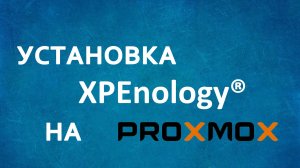
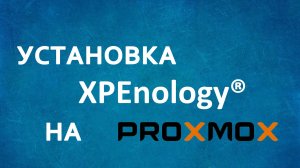 4:47
4:47
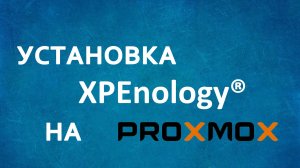
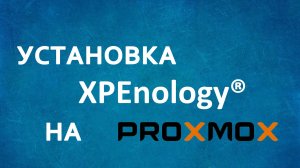 4:47
4:47
2024-07-12 22:11

 32:07
32:07

 32:07
32:07
2024-12-13 07:15

 12:31
12:31

 12:31
12:31
2023-12-04 00:09

 55:13
55:13

 55:13
55:13
2025-09-03 17:02

 33:44
33:44

 33:44
33:44
2024-12-03 03:32

 1:04
1:04

 1:04
1:04
2024-02-21 06:54
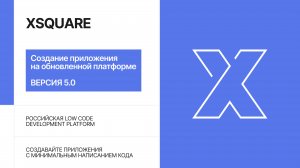
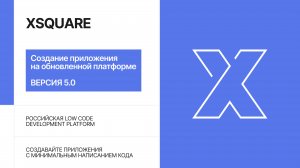 8:28
8:28
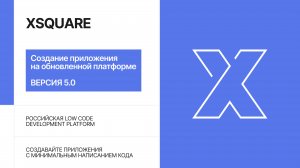
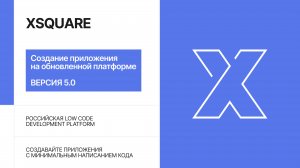 8:28
8:28
2025-02-18 15:30

 46:31
46:31

 46:31
46:31
2025-09-12 18:57

 7:04
7:04

 7:04
7:04
2025-09-02 22:05

 3:57:30
3:57:30

 3:57:30
3:57:30
2023-11-03 05:14

 4:40:26
4:40:26

 4:40:26
4:40:26
2023-08-19 16:18

 4:19:05
4:19:05

 4:19:05
4:19:05
2023-11-02 00:38

 5:53
5:53

 5:53
5:53
2025-09-26 08:00

 39:50
39:50

 39:50
39:50
2025-09-28 07:00

 10:10
10:10

 10:10
10:10
2025-09-24 10:51

 3:28
3:28
![Enrasta - Франция (Премьера клипа 2025)]() 2:44
2:44
![Бекзод Хаккиев - Нолалар (Премьера клипа 2025)]() 4:07
4:07
![Жамоладдин Аматов - Окибат (Премьера клипа 2025)]() 4:38
4:38
![Мужик из СИБИРИ (Александр Конев) - Поцелуи осени (Премьера клипа 2025)]() 2:59
2:59
![Отабек Муминов - Кетябсан (Премьера клипа 2025)]() 3:17
3:17
![Азамат Исенгазин - Мой свет (Премьера 2025)]() 2:47
2:47
![SHAXO - Пьяница (Премьера клипа 2025)]() 3:32
3:32
![Леся Кир - Альфонс (Премьера клипа 2025)]() 3:23
3:23
![UMARO - 1-2-3 (Премьера клипа 2025)]() 2:52
2:52
![Рустам Нахушев - Письмо (Лезгинка) Премьера клипа 2025]() 3:27
3:27
![Сергей Сухачёв - Я наизнанку жизнь (Премьера клипа 2025)]() 3:07
3:07
![Эльдар Агачев - Путник (Премьера клипа 2025)]() 3:14
3:14
![Динара Швец - Нас не найти (Премьера клипа 2025)]() 3:46
3:46
![Шохжахон Раҳмиддинов - Арзон (Премьера клипа 2025)]() 3:40
3:40
![Tural Everest, Руслан Добрый - Красивая (Премьера клипа 2025)]() 3:16
3:16
![Ксения Рат - Этажи (Премьера клипа 2025)]() 2:37
2:37
![Соня Белькевич - Подогналась (Премьера клипа 2025)]() 3:13
3:13
![KhaliF - Я розы тебе принес (Премьера клипа 2025)]() 2:06
2:06
![Зульфия Чотчаева - Холодное сердце (Премьера клипа 2025)]() 2:52
2:52
![Даша Эпова - Мой любимый человек (Премьера клипа 2025)]() 2:11
2:11
![Супергеройское кино | Superhero Movie (2008)]() 1:22:33
1:22:33
![Свайпнуть | Swiped (2025)]() 1:50:35
1:50:35
![Отчаянный | Desperado (1995) (Гоблин)]() 1:40:18
1:40:18
![Крысы: Ведьмачья история | The Rats: A Witcher Tale (2025)]() 1:23:01
1:23:01
![Рок-н-рольщик | RocknRolla (2008) (Гоблин)]() 1:54:23
1:54:23
![Супруги Роуз | The Roses (2025)]() 1:45:29
1:45:29
![Цельнометаллическая оболочка | Full Metal Jacket (1987) (Гоблин)]() 1:56:34
1:56:34
![Кей-поп-охотницы на демонов | KPop Demon Hunters (2025)]() 1:39:41
1:39:41
![Бешеные псы | Reservoir Dogs (1991) (Гоблин)]() 1:39:10
1:39:10
![Код 3 | Code 3 (2025)]() 1:39:56
1:39:56
![Только во сне | In Your Dreams (2025)]() 1:31:16
1:31:16
![Дом из динамита | A House of Dynamite (2025)]() 1:55:08
1:55:08
![Школьный автобус | The Lost Bus (2025)]() 2:09:55
2:09:55
![Убойная суббота | Playdate (2025)]() 1:34:35
1:34:35
![Протокол выхода | Exit Protocol (2025)]() 1:24:45
1:24:45
![Тот самый | Him (2025)]() 1:36:20
1:36:20
![Баллада о маленьком игроке | Ballad of a Small Player (2025)]() 1:42:60
1:42:60
![Святые из Бундока | The Boondock Saints (1999) (Гоблин)]() 1:48:30
1:48:30
![Большой Лебовски | The Big Lebowski (1998) (Гоблин)]() 1:56:59
1:56:59
![Стив | Steve (2025)]() 1:33:34
1:33:34
![Паровозик Титипо]() 13:42
13:42
![Сборники «Умка»]() 1:20:52
1:20:52
![Истории Баданаму Сезон 1]() 10:02
10:02
![Псэмми. Пять детей и волшебство Сезон 1]() 12:17
12:17
![Пластилинки]() 25:31
25:31
![Панда и петушок Лука]() 12:12
12:12
![Зебра в клеточку]() 6:30
6:30
![Карли – искательница приключений. Древнее королевство]() 13:00
13:00
![Тодли Великолепный!]() 3:15
3:15
![Команда Дино. Исследователи Сезон 2]() 13:26
13:26
![Сандра - сказочный детектив Сезон 1]() 13:52
13:52
![Рэй и пожарный патруль Сезон 1]() 13:27
13:27
![Космический рейнджер Роджер Сезон 1]() 11:32
11:32
![МиниФорс]() 0:00
0:00
![Супер Зак]() 11:38
11:38
![Зомби Дамб]() 5:14
5:14
![Папа Супергерой Сезон 1]() 4:28
4:28
![Пиратская школа]() 11:06
11:06
![Пип и Альба. Приключения в Соленой Бухте! Сезон 1]() 11:02
11:02
![Ну, погоди! Каникулы]() 7:09
7:09

 3:28
3:28Скачать Видео с Рутуба / RuTube
| 256x144 | ||
| 426x240 | ||
| 640x360 | ||
| 854x480 | ||
| 1280x720 | ||
| 1920x1080 |
 2:44
2:44
2025-11-20 21:37
 4:07
4:07
2025-11-11 17:31
 4:38
4:38
2025-11-11 17:38
 2:59
2:59
2025-11-21 13:10
 3:17
3:17
2025-11-15 12:47
 2:47
2:47
2025-11-19 11:44
 3:32
3:32
2025-11-18 12:49
 3:23
3:23
2025-11-19 11:51
 2:52
2:52
2025-11-14 12:21
 3:27
3:27
2025-11-12 14:36
 3:07
3:07
2025-11-14 13:22
 3:14
3:14
2025-11-12 12:52
 3:46
3:46
2025-11-12 12:20
 3:40
3:40
2025-11-21 13:31
 3:16
3:16
2025-11-12 12:12
 2:37
2:37
2025-11-23 13:33
 3:13
3:13
2025-11-14 11:41
 2:06
2:06
2025-11-11 18:00
 2:52
2:52
2025-11-18 11:48
 2:11
2:11
2025-11-15 12:28
0/0
 1:22:33
1:22:33
2025-11-21 14:16
 1:50:35
1:50:35
2025-09-24 10:48
 1:40:18
1:40:18
2025-09-23 22:53
 1:23:01
1:23:01
2025-11-05 19:47
 1:54:23
1:54:23
2025-09-23 22:53
 1:45:29
1:45:29
2025-10-23 18:26
 1:56:34
1:56:34
2025-09-23 22:53
 1:39:41
1:39:41
2025-10-29 16:30
 1:39:10
1:39:10
2025-09-23 22:53
 1:39:56
1:39:56
2025-10-02 20:46
 1:31:16
1:31:16
2025-11-21 20:18
 1:55:08
1:55:08
2025-10-29 16:30
 2:09:55
2:09:55
2025-10-05 00:32
 1:34:35
1:34:35
2025-11-19 10:39
 1:24:45
1:24:45
2025-11-13 23:26
 1:36:20
1:36:20
2025-10-09 20:02
 1:42:60
1:42:60
2025-10-31 10:53
 1:48:30
1:48:30
2025-09-23 22:53
 1:56:59
1:56:59
2025-09-23 22:53
 1:33:34
1:33:34
2025-10-08 12:27
0/0
 13:42
13:42
2024-11-28 14:12
 1:20:52
1:20:52
2025-09-19 17:54
2021-09-22 21:29
2021-09-22 22:23
 25:31
25:31
2022-04-01 14:30
 12:12
12:12
2024-11-29 14:21
 6:30
6:30
2022-03-31 13:09
 13:00
13:00
2024-11-28 16:19
 3:15
3:15
2025-06-10 13:56
2021-09-22 22:54
2021-09-22 20:39
2021-09-22 23:51
2021-09-22 21:49
 0:00
0:00
2025-11-24 08:37
2021-09-22 22:07
 5:14
5:14
2024-11-28 13:12
2021-09-22 21:52
 11:06
11:06
2022-04-01 15:56
2021-09-22 23:36
 7:09
7:09
2025-08-19 17:20
0/0

