 49:20
49:20
2024-10-02 17:03

 6:21
6:21

 6:21
6:21
2024-12-04 22:22
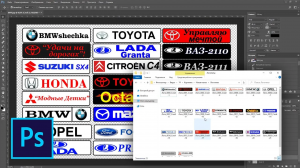
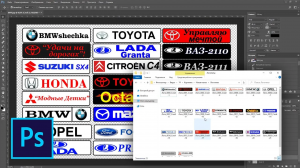 5:39
5:39
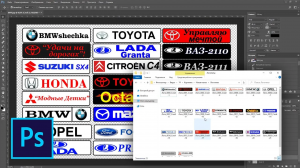
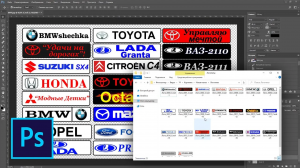 5:39
5:39
2024-01-02 17:30

 58:46
58:46

 58:46
58:46
2024-09-27 18:00

 2:02:01
2:02:01

 2:02:01
2:02:01
2024-09-29 23:00
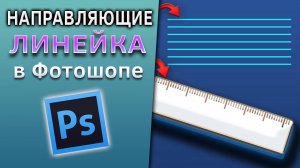
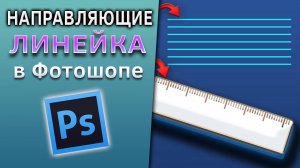 3:35
3:35
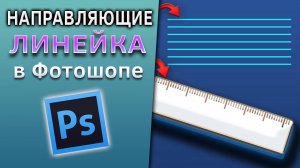
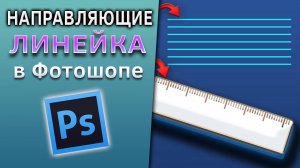 3:35
3:35
2025-05-20 20:21

 1:00:03
1:00:03

 1:00:03
1:00:03
2024-10-01 16:05

 1:01:35
1:01:35

 1:01:35
1:01:35
2024-09-25 19:21

 49:51
49:51

 49:51
49:51
2024-10-02 15:57

 27:00
27:00

 27:00
27:00
2024-10-01 01:30

 1:25:42
1:25:42

 1:25:42
1:25:42
2024-09-30 20:00
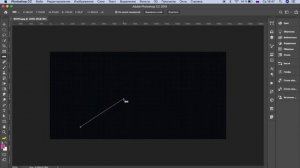
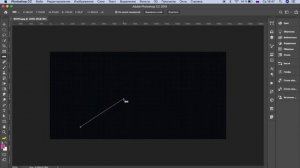 4:00
4:00
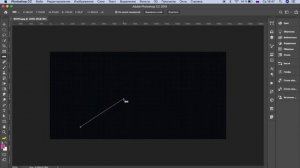
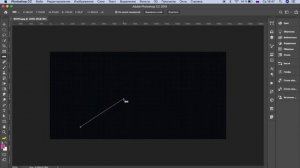 4:00
4:00
2023-09-30 03:41
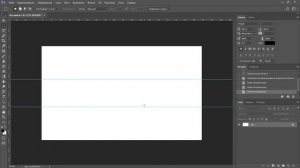
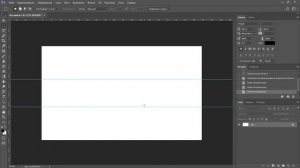 4:00
4:00
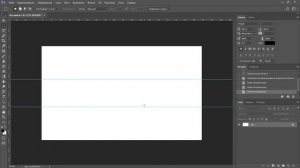
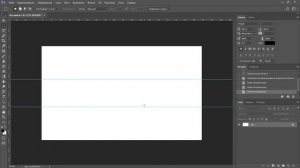 4:00
4:00
2023-09-08 21:52

 2:23
2:23

 2:23
2:23
2023-09-19 19:15

 12:06
12:06

 12:06
12:06
2023-08-12 10:49

 2:10
2:10

 2:10
2:10
2023-09-09 13:48

 45:46
45:46

 45:46
45:46
2024-09-30 17:31

 26:01
26:01
![Мария Зайцева - Жаль моя (Премьера клипа 2025)]() 4:25
4:25
![Жалолиддин Ахмадалиев - Тонг отгунча (Премьера клипа 2025)]() 4:44
4:44
![MARSO - Дура (Премьера клипа 2025)]() 3:05
3:05
![Азиз Абдуллох - Аллохнинг айтгани булади (Премьера клипа 2025)]() 3:40
3:40
![Виктория Качур - Одного тебя люблю (Премьера клипа 2025)]() 3:59
3:59
![Артур Пирожков - ALARM (Премьера клипа 2025)]() 3:22
3:22
![Tural Everest - Ночной город (Премьера клипа 2025)]() 3:00
3:00
![Сергей Сухачёв - Розовый туман (Премьера клипа 2025)]() 3:13
3:13
![Сардор Расулов - Етолмадим (Премьера клипа 2025)]() 4:15
4:15
![Selena Gomez - In The Dark (Official Video 2025)]() 3:04
3:04
![Anette - Erjanik em (Official Video 2025)]() 3:36
3:36
![Гор Мартиросян - 101 роза (Премьера клипа 2025)]() 4:26
4:26
![Зара - Танго о двух влюбленных кораблях (Премьера клипа 2025)]() 3:10
3:10
![Magas - Без тебя (Премьера клипа 2025)]() 2:28
2:28
![Алмас Багратиони - Сила веры (Премьера клипа 2025)]() 3:18
3:18
![MEDNA - Алё (Премьера клипа 2025)]() 2:28
2:28
![Зара - Я несла свою беду (Премьера клипа 2025)]() 3:36
3:36
![Зафар Эргашов - Мусофирда каридим (Премьера клипа 2025)]() 4:58
4:58
![Хабибулло Хамроз - Хуп деб куёринг (Премьера клипа 2025)]() 4:04
4:04
![INSTASAMKA - BOSS (Премьера клипа 2025)]() 3:41
3:41
![Голос любви | Aline (2020)]() 2:05:43
2:05:43
![Порочный круг | Vicious (2025)]() 1:42:30
1:42:30
![Положитесь на Пита | Lean on Pete (2017)]() 2:02:04
2:02:04
![Лос-Анджелес в огне | Kings (2017)]() 1:29:27
1:29:27
![Французский любовник | French Lover (2025)]() 2:02:20
2:02:20
![Вечеринка только начинается | The Party's Just Beginning (2018)]() 1:31:20
1:31:20
![Фантастическая четвёрка: Первые шаги | The Fantastic Four: First Steps (2025)]() 1:54:40
1:54:40
![Обитель | The Home (2025)]() 1:34:43
1:34:43
![Пойман с поличным | Caught Stealing (2025)]() 1:46:45
1:46:45
![Четверо похорон и одна свадьба | Plots with a View (2002)]() 1:32:52
1:32:52
![Сколько стоит жизнь? | What Is Life Worth (2020)]() 1:58:51
1:58:51
![Никто 2 | Nobody 2 (2025)]() 1:29:27
1:29:27
![Эффект бабочки | The Butterfly Effect (2003)]() 1:53:35
1:53:35
![Только ты | All of You (2025)]() 1:38:22
1:38:22
![Непрощённая | The Unforgivable (2021)]() 1:54:10
1:54:10
![Дикари | The Savages (2007)]() 1:54:19
1:54:19
![Счастливчик Гилмор 2 | Happy Gilmore (2025)]() 1:57:36
1:57:36
![Мальчишник в Таиланде | Changeland (2019)]() 1:25:47
1:25:47
![Плохие парни 2 | The Bad Guys 2 (2025)]() 1:43:51
1:43:51
![Сверху вниз | Highest 2 Lowest (2025)]() 2:13:21
2:13:21
![Сборники «Приключения Пети и Волка»]() 1:50:35
1:50:35
![Мотофайтеры]() 13:10
13:10
![Команда Дино Сезон 2]() 12:31
12:31
![Синдбад и семь галактик Сезон 1]() 10:23
10:23
![Карли – искательница приключений. Древнее королевство]() 13:00
13:00
![Лудлвилль]() 7:09
7:09
![Корги по имени Моко. Домашние животные]() 1:13
1:13
![Пиратская школа]() 11:06
11:06
![Школьный автобус Гордон]() 12:34
12:34
![Простоквашино]() 6:48
6:48
![Крутиксы]() 11:00
11:00
![Хвостатые песенки]() 7:00
7:00
![Папа Супергерой Сезон 1]() 4:28
4:28
![Приключения Тайо]() 12:50
12:50
![Зебра в клеточку]() 6:30
6:30
![Панда и Антилопа]() 12:08
12:08
![Тёплая анимация | Новая авторская анимация Союзмультфильма]() 10:21
10:21
![Корги по имени Моко. Защитники планеты]() 4:33
4:33
![Агент 203]() 21:08
21:08
![Кадеты Баданаму Сезон 1]() 11:50
11:50

 26:01
26:01Скачать видео
| 256x140 | ||
| 640x350 | ||
| 1280x698 | ||
| 1920x1048 |
 4:25
4:25
2025-10-17 11:28
 4:44
4:44
2025-10-19 10:46
 3:05
3:05
2025-10-17 11:37
 3:40
3:40
2025-10-18 10:34
 3:59
3:59
2025-10-24 12:00
 3:22
3:22
2025-10-20 14:44
 3:00
3:00
2025-10-28 11:50
 3:13
3:13
2025-10-24 12:18
 4:15
4:15
2025-10-26 12:52
 3:04
3:04
2025-10-24 11:30
 3:36
3:36
2025-10-18 10:11
 4:26
4:26
2025-10-25 12:55
 3:10
3:10
2025-10-27 10:52
 2:28
2:28
2025-10-17 12:00
 3:18
3:18
2025-10-24 12:09
 2:28
2:28
2025-10-21 09:22
 3:36
3:36
2025-10-18 10:07
 4:58
4:58
2025-10-18 10:31
 4:04
4:04
2025-10-28 13:40
 3:41
3:41
2025-10-23 13:04
0/0
 2:05:43
2:05:43
2025-08-27 18:01
 1:42:30
1:42:30
2025-10-14 20:27
 2:02:04
2:02:04
2025-08-27 17:17
 1:29:27
1:29:27
2025-08-28 15:32
 2:02:20
2:02:20
2025-10-01 12:06
 1:31:20
1:31:20
2025-08-27 17:17
 1:54:40
1:54:40
2025-09-24 11:35
 1:34:43
1:34:43
2025-09-09 12:49
 1:46:45
1:46:45
2025-10-02 20:45
 1:32:52
1:32:52
2025-08-15 19:31
 1:58:51
1:58:51
2025-08-27 17:17
 1:29:27
1:29:27
2025-09-07 22:44
 1:53:35
1:53:35
2025-09-11 08:20
 1:38:22
1:38:22
2025-10-01 12:16
 1:54:10
1:54:10
2025-08-27 17:17
 1:54:19
1:54:19
2025-08-27 18:01
 1:57:36
1:57:36
2025-08-21 17:43
 1:25:47
1:25:47
2025-08-27 17:17
 1:43:51
1:43:51
2025-08-26 16:18
 2:13:21
2:13:21
2025-09-09 12:49
0/0
 1:50:35
1:50:35
2025-07-15 11:13
 13:10
13:10
2024-11-27 14:57
2021-09-22 22:40
2021-09-22 23:09
 13:00
13:00
2024-11-28 16:19
 7:09
7:09
2023-07-06 19:20
 1:13
1:13
2024-11-29 14:40
 11:06
11:06
2022-04-01 15:56
 12:34
12:34
2024-12-02 14:42
 6:48
6:48
2025-10-17 10:00
 11:00
11:00
2022-07-25 18:59
 7:00
7:00
2025-06-01 11:15
2021-09-22 21:52
 12:50
12:50
2024-12-17 13:25
 6:30
6:30
2022-03-31 13:09
 12:08
12:08
2025-06-10 14:59
 10:21
10:21
2025-09-11 10:05
 4:33
4:33
2024-12-17 16:56
 21:08
21:08
2025-01-09 16:39
2021-09-22 21:17
0/0

