
 7:09
7:09
2023-12-02 05:03

 1:07:43
1:07:43

 1:07:43
1:07:43
2024-02-01 09:05
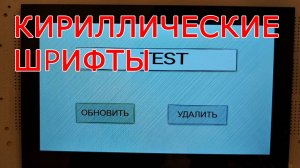
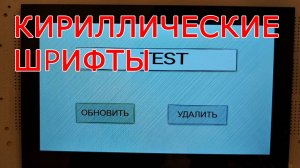 13:49
13:49
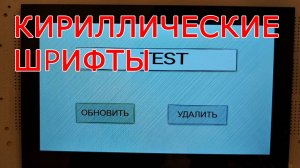
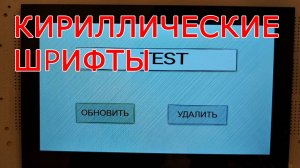 13:49
13:49
2024-10-27 00:04
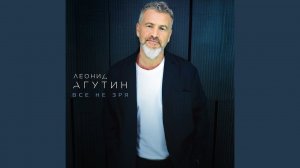
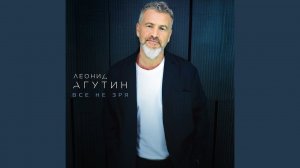 3:41
3:41
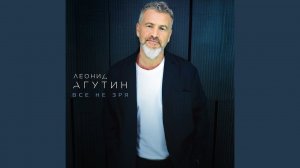
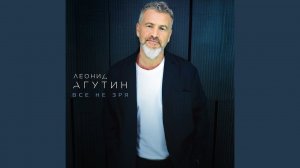 3:41
3:41
2024-11-04 13:10

 0:37
0:37

 0:37
0:37
2024-10-25 15:41

 1:23
1:23

 1:23
1:23
2023-12-22 19:57

 1:35
1:35

 1:35
1:35
2024-11-07 23:00

 5:24
5:24

 5:24
5:24
2025-09-12 06:00

 1:42
1:42

 1:42
1:42
2024-01-27 17:08

 4:06
4:06

 4:06
4:06
2025-09-04 05:51

 0:49
0:49

 0:49
0:49
2025-09-11 14:43

 3:49
3:49

 3:49
3:49
2017-05-16 09:56

 12:27
12:27

 12:27
12:27
2023-11-03 19:25

 3:00
3:00

 3:00
3:00
2023-09-02 14:34

 7:53
7:53

 7:53
7:53
2022-05-28 12:58
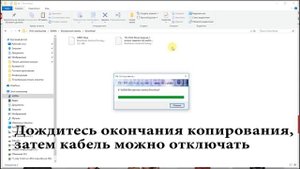
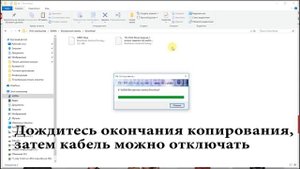 1:19
1:19
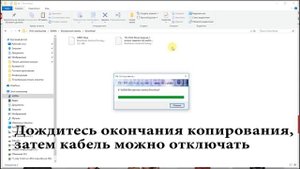
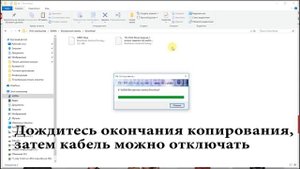 1:19
1:19
2023-09-04 09:56

 44:57
44:57

 44:57
44:57
2020-08-03 05:00

 32:37
32:37
![UMARO - 1-2-3 (Премьера клипа 2025)]() 2:52
2:52
![Соня Белькевич, Олег Семенов - Увы, мадам (Премьера 2025)]() 3:33
3:33
![Карина Салагати - Сердце горца (Премьера клипа 2025)]() 3:18
3:18
![Рейсан Магомедкеримов - Моя мадам (Премьера клипа 2025)]() 3:28
3:28
![Enrasta - Франция (Премьера клипа 2025)]() 2:44
2:44
![Катя Маркеданец - Мама (Премьера клипа 2025)]() 3:32
3:32
![10AGE, Роса ft. С. Есенин - Вот уж вечер (Премьера клипа 2025)]() 4:01
4:01
![Женя Белоусова - Раненая птица (Премьера клипа 2025)]() 2:47
2:47
![Динара Швец - Нас не найти (Премьера клипа 2025)]() 3:46
3:46
![Ислам Итляшев - Не реви (Премьера клипа 2025)]() 2:41
2:41
![Владимир Ждамиров, Игорь Кибирев - Тик так (Премьера 2025)]() 3:30
3:30
![SHAXO - Пьяница (Премьера клипа 2025)]() 3:32
3:32
![Даша Эпова - Мой любимый человек (Премьера клипа 2025)]() 2:11
2:11
![Фрося - На столике (Премьера клипа 2025)]() 1:42
1:42
![KhaliF - Я розы тебе принес (Премьера клипа 2025)]() 2:06
2:06
![Аброр Киличов - Тим-Тим (Премьера клипа 2025)]() 4:42
4:42
![Маша Шейх - Будь человеком (Премьера клипа 2025)]() 2:41
2:41
![Рузибек Кодиров - Бинафша (Премьера клипа 2025)]() 3:31
3:31
![Сирожиддин Шарипов - Хазонлар (Премьера клипа 2025)]() 3:09
3:09
![Соня Белькевич - Подогналась (Премьера клипа 2025)]() 3:13
3:13
![Убойная суббота | Playdate (2025)]() 1:34:35
1:34:35
![Фантастическая четвёрка: Первые шаги | The Fantastic Four: First Steps (2025)]() 1:54:40
1:54:40
![Порочный круг | Vicious (2025)]() 1:42:30
1:42:30
![Вальсируя с Брандо | Waltzing with Brando (2024)]() 1:44:15
1:44:15
![Терминатор 2: Судный день | Terminator 2: Judgment Day (1991) (Гоблин)]() 2:36:13
2:36:13
![Плохой Санта 2 | Bad Santa 2 (2016) (Гоблин)]() 1:34:55
1:34:55
![Богомол | Samagwi (2025)]() 1:53:29
1:53:29
![Баллада о маленьком игроке | Ballad of a Small Player (2025)]() 1:42:60
1:42:60
![Не грози Южному Централу, попивая сок у себя в квартале | Don't Be a Menace to South Central (1995) (Гоблин)]() 1:28:57
1:28:57
![Заклятие 4: Последний обряд | The Conjuring: Last Rites (2025)]() 2:15:54
2:15:54
![Безжалостная | Stone Cold Fox (2025)]() 1:25:31
1:25:31
![Большое смелое красивое путешествие | A Big Bold Beautiful Journey (2025)]() 1:49:20
1:49:20
![Цельнометаллическая оболочка | Full Metal Jacket (1987) (Гоблин)]() 1:56:34
1:56:34
![Только ты | All of You (2025)]() 1:38:22
1:38:22
![Франкенштейн | Frankenstein (2025)]() 2:32:29
2:32:29
![Девушка из каюты №10 | The Woman in Cabin 10 (2025)]() 1:35:11
1:35:11
![Протокол выхода | Exit Protocol (2025)]() 1:24:45
1:24:45
![Бешеные псы | Reservoir Dogs (1991) (Гоблин)]() 1:39:10
1:39:10
![Плохой Cанта 2 | Bad Santa 2 (2016) (Гоблин)]() 1:28:32
1:28:32
![Французский любовник | French Lover (2025)]() 2:02:20
2:02:20
![Простоквашино. Финансовая грамотность]() 3:27
3:27
![МиниФорс]() 0:00
0:00
![Умка]() 7:11
7:11
![Паровозик Титипо]() 13:42
13:42
![Отряд А. Игрушки-спасатели]() 13:06
13:06
![Пингвиненок Пороро]() 7:42
7:42
![Пип и Альба. Приключения в Соленой Бухте! Сезон 1]() 11:02
11:02
![Кадеты Баданаму Сезон 1]() 11:50
11:50
![Команда Дино Сезон 1]() 12:08
12:08
![Рэй и пожарный патруль Сезон 1]() 13:27
13:27
![Сборники «Оранжевая корова»]() 1:05:15
1:05:15
![Крутиксы]() 11:00
11:00
![Команда Дино. Исследователи Сезон 2]() 13:26
13:26
![Супер Зак]() 11:38
11:38
![Приключения Пети и Волка]() 11:00
11:00
![Чуч-Мяуч]() 7:04
7:04
![Корги по имени Моко. Новый питомец]() 3:28
3:28
![Врумиз. 1 сезон]() 13:10
13:10
![Панда и Антилопа]() 12:08
12:08
![Забавные медвежата]() 13:00
13:00

 32:37
32:37Скачать Видео с Рутуба / RuTube
| 256x144 | ||
| 426x240 | ||
| 640x360 | ||
| 854x480 | ||
| 1280x720 | ||
| 1920x1080 |
 2:52
2:52
2025-11-14 12:21
 3:33
3:33
2025-11-07 15:10
 3:18
3:18
2025-11-19 11:48
 3:28
3:28
2025-11-20 13:54
 2:44
2:44
2025-11-20 21:37
 3:32
3:32
2025-11-17 14:20
 4:01
4:01
2025-11-11 17:26
 2:47
2:47
2025-11-11 17:49
 3:46
3:46
2025-11-12 12:20
 2:41
2:41
2025-11-18 12:35
 3:30
3:30
2025-11-13 11:12
 3:32
3:32
2025-11-18 12:49
 2:11
2:11
2025-11-15 12:28
 1:42
1:42
2025-11-12 12:55
 2:06
2:06
2025-11-11 18:00
 4:42
4:42
2025-11-17 14:30
 2:41
2:41
2025-11-12 12:48
 3:31
3:31
2025-11-15 12:51
 3:09
3:09
2025-11-09 16:47
 3:13
3:13
2025-11-14 11:41
0/0
 1:34:35
1:34:35
2025-11-19 10:39
 1:54:40
1:54:40
2025-09-24 11:35
 1:42:30
1:42:30
2025-10-14 20:27
 1:44:15
1:44:15
2025-11-07 20:19
 2:36:13
2:36:13
2025-10-07 09:27
 1:34:55
1:34:55
2025-09-23 22:53
 1:53:29
1:53:29
2025-10-01 12:06
 1:42:60
1:42:60
2025-10-31 10:53
 1:28:57
1:28:57
2025-09-23 22:52
 2:15:54
2:15:54
2025-10-13 19:02
 1:25:31
1:25:31
2025-11-10 21:11
 1:49:20
1:49:20
2025-10-21 22:50
 1:56:34
1:56:34
2025-09-23 22:53
 1:38:22
1:38:22
2025-10-01 12:16
 2:32:29
2:32:29
2025-11-17 11:22
 1:35:11
1:35:11
2025-10-13 12:06
 1:24:45
1:24:45
2025-11-13 23:26
 1:39:10
1:39:10
2025-09-23 22:53
 1:28:32
1:28:32
2025-10-07 09:27
 2:02:20
2:02:20
2025-10-01 12:06
0/0
 3:27
3:27
2024-12-07 11:00
 0:00
0:00
2025-11-21 17:24
 7:11
7:11
2025-01-13 11:05
 13:42
13:42
2024-11-28 14:12
 13:06
13:06
2024-11-28 16:30
 7:42
7:42
2024-12-17 12:21
2021-09-22 23:36
2021-09-22 21:17
2021-09-22 22:29
2021-09-22 23:51
 1:05:15
1:05:15
2025-09-30 13:45
 11:00
11:00
2022-07-25 18:59
2021-09-22 22:54
2021-09-22 22:07
 11:00
11:00
2022-04-01 17:59
 7:04
7:04
2022-03-29 15:20
 3:28
3:28
2025-01-09 17:01
2021-09-24 16:00
 12:08
12:08
2025-06-10 14:59
 13:00
13:00
2024-12-02 13:15
0/0

