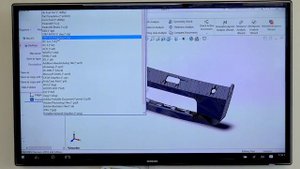
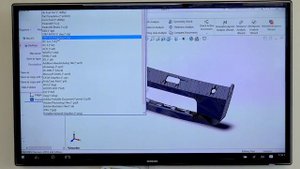 1:53
1:53
2024-01-18 17:10

 2:11:20
2:11:20

 2:11:20
2:11:20
2025-11-23 20:55

 1:55:36
1:55:36

 1:55:36
1:55:36
2025-11-22 21:00

 2:10:54
2:10:54

 2:10:54
2:10:54
2025-11-23 23:35

 1:30:00
1:30:00

 1:30:00
1:30:00
2025-11-26 16:00

 1:47:22
1:47:22

 1:47:22
1:47:22
2025-11-26 18:16

 1:11:55
1:11:55

 1:11:55
1:11:55
2025-11-19 19:00

 2:08:12
2:08:12

 2:08:12
2:08:12
2025-11-19 16:48

 2:24:58
2:24:58

 2:24:58
2:24:58
2025-11-21 22:00

 2:32:28
2:32:28

 2:32:28
2:32:28
2025-11-07 15:49

 2:32:19
2:32:19

 2:32:19
2:32:19
2023-09-10 18:25

 1:32:23
1:32:23

 1:32:23
1:32:23
2025-04-22 18:00

 1:25:18
1:25:18

 1:25:18
1:25:18
2025-11-25 11:12

 46:26
46:26

 46:26
46:26
2025-11-26 18:05

 1:32:48
1:32:48

 1:32:48
1:32:48
2025-03-04 21:06

 50:40
50:40

 50:40
50:40
2025-11-26 19:00

 2:41:27
2:41:27

 2:41:27
2:41:27
2023-12-12 10:13

 2:21:43
2:21:43
![Тахмина Умалатова - Растворяюсь (Премьера клипа 2025)]() 3:22
3:22
![Ислам Айдаров - Певица в ресторане (Премьера клипа 2025)]() 2:57
2:57
![Даша Эпова - Мой любимый человек (Премьера клипа 2025)]() 2:11
2:11
![RRuslan - Снова ночь (Премьера клипа 2025)]() 3:05
3:05
![ARTIX - На небе луна (Премьера клипа 2025)]() 2:59
2:59
![Ислам Итляшев - Не реви (Премьера клипа 2025)]() 2:41
2:41
![Дана Лахова - Только нам выбирать (Премьера клипа 2025)]() 2:21
2:21
![Отабек Холматов - Хамманинг уз дарди бор (Премьера клипа 2025)]() 3:10
3:10
![Любовь Попова - Вишнёвая девятка (Премьера 2025)]() 3:28
3:28
![Рейсан Магомедкеримов - Моя мадам (Премьера клипа 2025)]() 3:28
3:28
![Шохжахон Раҳмиддинов - Арзон (Премьера клипа 2025)]() 3:40
3:40
![Аброр Киличов - Тим-Тим (Премьера клипа 2025)]() 4:42
4:42
![NAIMAN - Плакала (Премьера клипа 2025)]() 2:21
2:21
![Enrasta - Франция (Премьера клипа 2025)]() 2:44
2:44
![POLAT - Лунная (Премьера клипа 2025)]() 2:34
2:34
![Евгений Коновалов - Чиста реченька (Премьера клипа 2025)]() 2:52
2:52
![Инна Вальтер - Татарский взгляд (Премьера клипа 2025)]() 3:14
3:14
![SHAXO - Пьяница (Премьера клипа 2025)]() 3:32
3:32
![Карина Салагати - Сердце горца (Премьера клипа 2025)]() 3:18
3:18
![Ahmed Shad - Афродита (Премьера клипа 2025)]() 2:57
2:57
![Французский любовник | French Lover (2025)]() 2:02:20
2:02:20
![Пойман с поличным | Caught Stealing (2025)]() 1:46:45
1:46:45
![Семейный план 2 | The Family Plan 2 (2025)]() 1:46:14
1:46:14
![Вальсируя с Брандо | Waltzing with Brando (2024)]() 1:44:15
1:44:15
![Мужчина у меня в подвале | The Man in My Basement (2025)]() 1:54:48
1:54:48
![Орудия | Weapons (2025)]() 2:08:34
2:08:34
![Гедда | Hedda (2025)]() 1:48:23
1:48:23
![Хищник | Predator (1987) (Гоблин)]() 1:46:40
1:46:40
![Плохой Санта 2 | Bad Santa 2 (2016) (Гоблин)]() 1:34:55
1:34:55
![Богомол | Samagwi (2025)]() 1:53:29
1:53:29
![Большой Лебовски | The Big Lebowski (1998) (Гоблин)]() 1:56:59
1:56:59
![Крысы: Ведьмачья история | The Rats: A Witcher Tale (2025)]() 1:23:01
1:23:01
![Диспетчер | Relay (2025)]() 1:51:56
1:51:56
![Тот самый | Him (2025)]() 1:36:20
1:36:20
![Только во сне | In Your Dreams (2025)]() 1:31:16
1:31:16
![Большой куш / Спи#дили | Snatch (2000) (Гоблин)]() 1:42:50
1:42:50
![Бешеные псы | Reservoir Dogs (1991) (Гоблин)]() 1:39:10
1:39:10
![Заклятие 4: Последний обряд | The Conjuring: Last Rites (2025)]() 2:15:54
2:15:54
![Большое смелое красивое путешествие | A Big Bold Beautiful Journey (2025)]() 1:49:20
1:49:20
![Дом из динамита | A House of Dynamite (2025)]() 1:55:08
1:55:08
![Енотки]() 7:04
7:04
![Минифорс. Сила динозавров]() 12:51
12:51
![Рэй и пожарный патруль Сезон 1]() 13:27
13:27
![Сборники «Ну, погоди!»]() 1:10:01
1:10:01
![Панда и петушок Лука]() 12:12
12:12
![Врумиз. 1 сезон]() 13:10
13:10
![Мартышкины]() 7:09
7:09
![Команда Дино. Исследователи Сезон 1]() 13:10
13:10
![Сборники «Умка»]() 1:20:52
1:20:52
![Игрушечный полицейский Сезон 1]() 7:19
7:19
![МегаМен: Полный заряд Сезон 1]() 10:42
10:42
![Приключения Тайо]() 12:50
12:50
![Команда Дино. Исследователи Сезон 2]() 13:26
13:26
![Монсики]() 6:30
6:30
![Лудлвилль]() 7:09
7:09
![Приключения Пети и Волка]() 11:00
11:00
![Тайны Медовой долины]() 7:01
7:01
![Люк - путешественник во времени]() 1:19:50
1:19:50
![Корги по имени Моко. Домашние животные]() 1:13
1:13
![Чуч-Мяуч]() 7:04
7:04

 2:21:43
2:21:43Скачать Видео с Рутуба / RuTube
| 256x144 | ||
| 426x240 | ||
| 640x360 | ||
| 854x480 | ||
| 1280x720 | ||
| 1920x1080 |
 3:22
3:22
2025-11-27 11:30
 2:57
2:57
2025-11-26 14:50
 2:11
2:11
2025-11-15 12:28
 3:05
3:05
2025-11-25 11:19
 2:59
2:59
2025-11-18 12:12
 2:41
2:41
2025-11-18 12:35
 2:21
2:21
2025-11-25 10:43
 3:10
3:10
2025-11-27 12:58
 3:28
3:28
2025-11-26 14:40
 3:28
3:28
2025-11-20 13:54
 3:40
3:40
2025-11-21 13:31
 4:42
4:42
2025-11-17 14:30
 2:21
2:21
2025-11-18 12:25
 2:44
2:44
2025-11-20 21:37
 2:34
2:34
2025-11-21 13:26
 2:52
2:52
2025-11-27 12:09
 3:14
3:14
2025-11-18 11:36
 3:32
3:32
2025-11-18 12:49
 3:18
3:18
2025-11-19 11:48
 2:57
2:57
2025-11-27 11:50
0/0
 2:02:20
2:02:20
2025-10-01 12:06
 1:46:45
1:46:45
2025-10-02 20:45
 1:46:14
1:46:14
2025-11-26 06:44
 1:44:15
1:44:15
2025-11-07 20:19
 1:54:48
1:54:48
2025-10-01 15:17
 2:08:34
2:08:34
2025-09-24 22:05
 1:48:23
1:48:23
2025-11-05 19:47
 1:46:40
1:46:40
2025-10-07 09:27
 1:34:55
1:34:55
2025-09-23 22:53
 1:53:29
1:53:29
2025-10-01 12:06
 1:56:59
1:56:59
2025-09-23 22:53
 1:23:01
1:23:01
2025-11-05 19:47
 1:51:56
1:51:56
2025-09-24 11:35
 1:36:20
1:36:20
2025-10-09 20:02
 1:31:16
1:31:16
2025-11-21 20:18
 1:42:50
1:42:50
2025-09-23 22:53
 1:39:10
1:39:10
2025-09-23 22:53
 2:15:54
2:15:54
2025-10-13 19:02
 1:49:20
1:49:20
2025-10-21 22:50
 1:55:08
1:55:08
2025-10-29 16:30
0/0
 7:04
7:04
2022-03-29 18:22
 12:51
12:51
2024-11-27 16:39
2021-09-22 23:51
 1:10:01
1:10:01
2025-07-25 20:16
 12:12
12:12
2024-11-29 14:21
2021-09-24 16:00
 7:09
7:09
2025-04-01 16:06
2021-09-22 22:45
 1:20:52
1:20:52
2025-09-19 17:54
2021-09-22 21:03
2021-09-22 21:43
 12:50
12:50
2024-12-17 13:25
2021-09-22 22:54
 6:30
6:30
2022-03-29 19:16
 7:09
7:09
2023-07-06 19:20
 11:00
11:00
2022-04-01 17:59
 7:01
7:01
2022-03-30 17:25
 1:19:50
1:19:50
2024-12-17 16:00
 1:13
1:13
2024-11-29 14:40
 7:04
7:04
2022-03-29 15:20
0/0

