
 17:12
17:12
2025-01-17 11:58

 3:22
3:22

 3:22
3:22
2023-11-17 08:12

 1:46
1:46

 1:46
1:46
2024-10-31 08:11

 18:42
18:42

 18:42
18:42
2024-02-07 12:30

 2:23
2:23

 2:23
2:23
2024-02-07 14:02

 29:22
29:22

 29:22
29:22
2025-09-23 09:00

 1:48
1:48

 1:48
1:48
2024-02-07 14:13

 1:39
1:39

 1:39
1:39
2024-02-07 11:34

 1:09
1:09

 1:09
1:09
2023-11-17 08:59
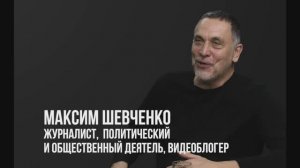
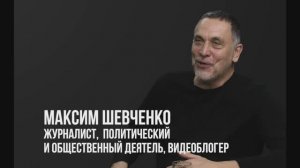 47:08
47:08
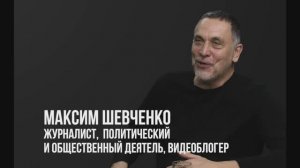
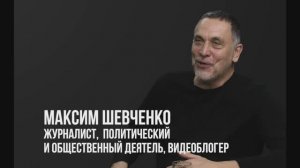 47:08
47:08
2025-09-23 21:56

 15:29
15:29

 15:29
15:29
2025-09-23 13:52

 2:57
2:57

 2:57
2:57
2023-08-10 14:33

 0:54
0:54

 0:54
0:54
2023-08-07 23:34

 2:21
2:21

 2:21
2:21
2018-10-06 14:00

 15:02
15:02

 15:02
15:02
2025-09-24 09:00

 2:02:01
2:02:01

 2:02:01
2:02:01
2024-09-29 23:00

 45:46
45:46

 45:46
45:46
2024-09-30 17:31

 1:11:49
1:11:49
![Наталья Влади - Я обещаю (Премьера клипа 2025)]() 3:00
3:00
![Анжелика Агурбаш - Утро (Премьера клипа 2025)]() 3:33
3:33
![МАРАТ & АРНИ - Я ЖЕНИЛСЯ (Премьера клипа 2025)]() 4:16
4:16
![Tural Everest, Baarni - Ушедший покой (Премьера клипа 2025)]() 3:01
3:01
![Бриджит - Ласковый май (Премьера клипа 2025)]() 3:20
3:20
![A'Studio – Она не виновата (Премьера клипа 2025)]() 2:13
2:13
![Alex Lim, Игорь Крутой - Вокзал (Премьера клипа 2025)]() 3:32
3:32
![Gulinur - Nishatar (Official Video 2025)]() 3:40
3:40
![Игорь Балан - Белая зима (Премьера 2025)]() 3:10
3:10
![Шерзодбек Ишмуратов - Биринчим (Премьера клипа 2025)]() 4:44
4:44
![Мохито, DJ DimixeR - Перед рассветом (Премьера клипа 2025)]() 2:29
2:29
![Кравц - Пусть музыка играет (Премьера клипа 2025)]() 3:01
3:01
![Бобур Ахмад - Куролмаслар (Премьера клипа 2025)]() 3:33
3:33
![Руслан Добрый - Тёплые края (Премьера клипа 2025)]() 2:14
2:14
![Нодир Иброҳимов - Жоним мени (Премьера клипа 2025)]() 4:01
4:01
![EDGAR - Мой брат (Премьера клипа 2025)]() 3:33
3:33
![Искандар Шокалонов - Дустларим (Премьера 2025)]() 4:00
4:00
![Григорий Герасимов - Сгоревшие мосты (Премьера клипа 2025)]() 3:05
3:05
![Bruno Mars ft. Ed Sheeran – Home to You (Official Video 2025)]() 3:25
3:25
![Антон Макарский - Не уходи (Премьера клипа 2025)]() 3:41
3:41
![Не грози Южному Централу, попивая сок у себя в квартале | Don't Be a Menace to South Central (1995) (Гоблин)]() 1:28:57
1:28:57
![Хищник | Predator (1987) (Гоблин)]() 1:46:40
1:46:40
![Большой куш / Спи#дили | Snatch (2000) (Гоблин)]() 1:42:50
1:42:50
![Вальсируя с Брандо | Waltzing with Brando (2024)]() 1:44:15
1:44:15
![Школьный автобус | The Lost Bus (2025)]() 2:09:55
2:09:55
![Рок-н-рольщик | RocknRolla (2008) (Гоблин)]() 1:54:23
1:54:23
![Чёрный телефон 2 | Black Phone 2 (2025)]() 1:53:55
1:53:55
![Гедда | Hedda (2025)]() 1:48:23
1:48:23
![Однажды в Ирландии | The Guard (2011) (Гоблин)]() 1:32:16
1:32:16
![Дом из динамита | A House of Dynamite (2025)]() 1:55:08
1:55:08
![Большой Лебовски | The Big Lebowski (1998) (Гоблин)]() 1:56:59
1:56:59
![Грязь | Filth (2013) (Гоблин)]() 1:37:25
1:37:25
![Богомол | Samagwi (2025)]() 1:53:29
1:53:29
![Мужчина у меня в подвале | The Man in My Basement (2025)]() 1:54:48
1:54:48
![Супруги Роуз | The Roses (2025)]() 1:45:29
1:45:29
![Плохой Cанта 2 | Bad Santa 2 (2016) (Гоблин)]() 1:28:32
1:28:32
![Французский любовник | French Lover (2025)]() 2:02:20
2:02:20
![Крысы: Ведьмачья история | The Rats: A Witcher Tale (2025)]() 1:23:01
1:23:01
![Кровавый четверг | Thursday (1998) (Гоблин)]() 1:27:51
1:27:51
![Отчаянный | Desperado (1995) (Гоблин)]() 1:40:18
1:40:18
![Ну, погоди! Каникулы]() 7:09
7:09
![МиниФорс Сезон 1]() 13:12
13:12
![Пип и Альба. Приключения в Соленой Бухте! Сезон 1]() 11:02
11:02
![Тайны Медовой долины]() 7:01
7:01
![Роботы-пожарные]() 12:31
12:31
![Хвостатые песенки]() 7:00
7:00
![Лудлвилль]() 7:09
7:09
![Корги по имени Моко. Домашние животные]() 1:13
1:13
![Чемпионы]() 7:35
7:35
![Поймай Тинипин! Королевство эмоций]() 12:24
12:24
![Таинственные золотые города]() 23:04
23:04
![Псэмми. Пять детей и волшебство Сезон 1]() 12:17
12:17
![Истории Баданаму Сезон 1]() 10:02
10:02
![Панда и Антилопа]() 12:08
12:08
![Супер Зак]() 11:38
11:38
![Люк - путешественник во времени]() 1:19:50
1:19:50
![Простоквашино. Финансовая грамотность]() 3:27
3:27
![Простоквашино]() 6:48
6:48
![Крутиксы]() 11:00
11:00
![Отважные мишки]() 13:00
13:00

 1:11:49
1:11:49Скачать видео
| 426x240 | ||
| 640x360 | ||
| 854x480 | ||
| 1280x720 | ||
| 1920x1080 |
 3:00
3:00
2025-11-03 12:33
 3:33
3:33
2025-11-02 10:06
 4:16
4:16
2025-11-06 13:11
 3:01
3:01
2025-10-31 13:49
 3:20
3:20
2025-11-07 13:34
 2:13
2:13
2025-10-31 12:53
 3:32
3:32
2025-10-31 15:50
 3:40
3:40
2025-10-31 13:38
 3:10
3:10
2025-11-07 14:48
 4:44
4:44
2025-11-03 15:35
 2:29
2:29
2025-11-07 13:53
 3:01
3:01
2025-11-07 14:41
 3:33
3:33
2025-11-02 10:17
 2:14
2:14
2025-11-05 00:29
 4:01
4:01
2025-11-02 10:14
 3:33
3:33
2025-11-07 13:31
 4:00
4:00
2025-11-02 10:12
 3:05
3:05
2025-11-06 12:13
 3:25
3:25
2025-11-02 10:34
 3:41
3:41
2025-11-05 11:55
0/0
 1:28:57
1:28:57
2025-09-23 22:52
 1:46:40
1:46:40
2025-10-07 09:27
 1:42:50
1:42:50
2025-09-23 22:53
 1:44:15
1:44:15
2025-11-07 20:19
 2:09:55
2:09:55
2025-10-05 00:32
 1:54:23
1:54:23
2025-09-23 22:53
 1:53:55
1:53:55
2025-11-05 19:47
 1:48:23
1:48:23
2025-11-05 19:47
 1:32:16
1:32:16
2025-09-23 22:53
 1:55:08
1:55:08
2025-10-29 16:30
 1:56:59
1:56:59
2025-09-23 22:53
 1:37:25
1:37:25
2025-09-23 22:52
 1:53:29
1:53:29
2025-10-01 12:06
 1:54:48
1:54:48
2025-10-01 15:17
 1:45:29
1:45:29
2025-10-23 18:26
 1:28:32
1:28:32
2025-10-07 09:27
 2:02:20
2:02:20
2025-10-01 12:06
 1:23:01
1:23:01
2025-11-05 19:47
 1:27:51
1:27:51
2025-09-23 22:52
 1:40:18
1:40:18
2025-09-23 22:53
0/0
 7:09
7:09
2025-08-19 17:20
2021-09-23 00:15
2021-09-22 23:36
 7:01
7:01
2022-03-30 17:25
2021-09-23 00:12
 7:00
7:00
2025-06-01 11:15
 7:09
7:09
2023-07-06 19:20
 1:13
1:13
2024-11-29 14:40
 7:35
7:35
2025-11-01 09:00
 12:24
12:24
2024-11-27 13:24
 23:04
23:04
2025-01-09 17:26
2021-09-22 22:23
2021-09-22 21:29
 12:08
12:08
2025-06-10 14:59
2021-09-22 22:07
 1:19:50
1:19:50
2024-12-17 16:00
 3:27
3:27
2024-12-07 11:00
 6:48
6:48
2025-10-17 10:00
 11:00
11:00
2022-07-25 18:59
 13:00
13:00
2024-11-29 13:39
0/0

